Not everyone knows, but it is already possible to send GIFs through WhatsApp. What's more, you can even search for GIFs without needing WhatsApp to send to your friends.
The reason few know about the feature is that, for now, it's only available to users of the beta version of the app on Android. These people have early access to WhatsApp news to try them out before they are available to the general public. You can see how to join the group at this link.
For now, the feature that allows searching for GIFs within WhatsApp itself is limited to Android; For iOS, you need to download the image before uploading it.
Here's how the search for GIFs on Android works:
1. You need to be part of the beta testing program
Again, just visit this link to learn how to register.
2. Open a conversation and tap the emoji icon.

3. Enter the GIF option.
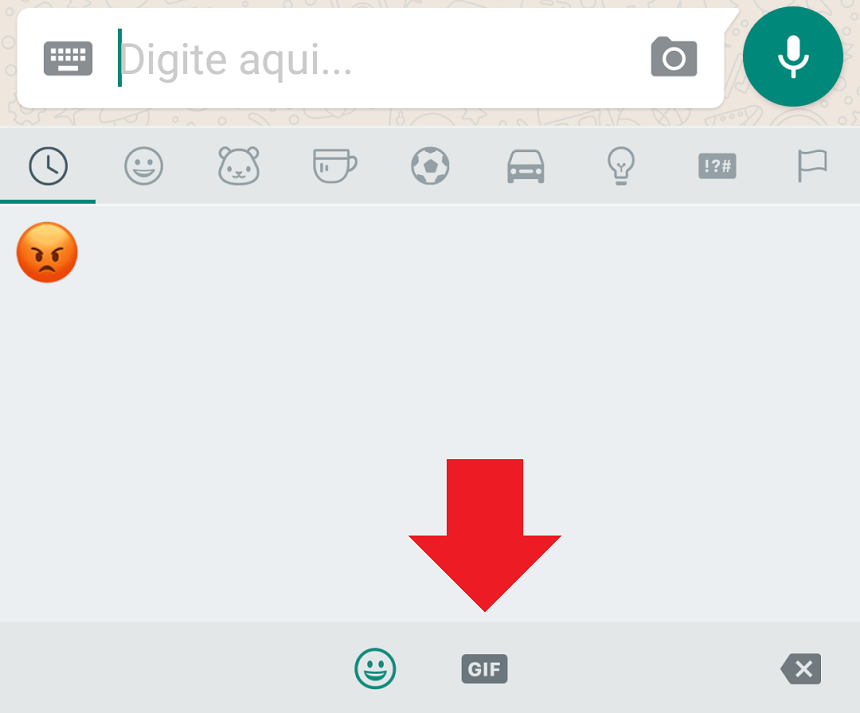
4. Tap the magnifying glass and look for some term.

5. Enter a caption if you want and send the message
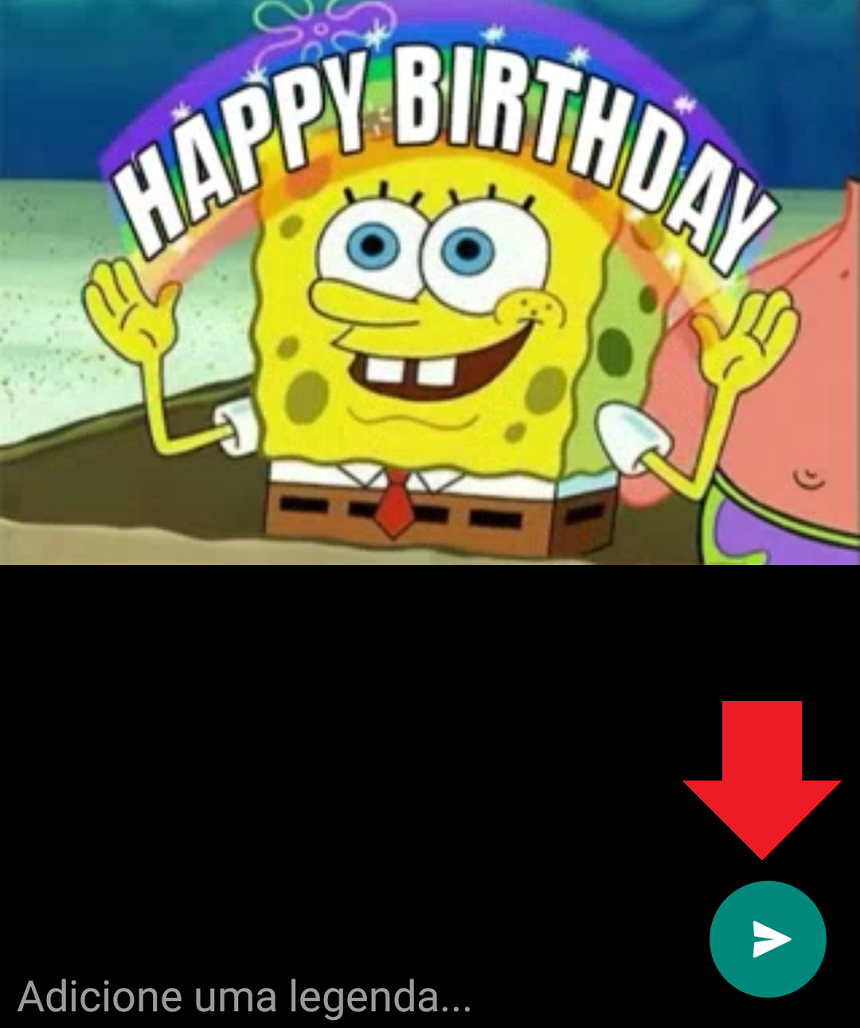
Android Whatsapp Tips & Tutorials
Share with your followers
.
