Instagram Stories has gained a new feature that lets you save photos and videos using the app's camera. Present in the iPhone (iOS) and Android phone version, the function saves for 7 days any media created using the camera in Stories mode. This way, users can create a temporary library to decide whether to use the files and when to publish them as Stories.
Stories song: new function for Instagram and Facebook arrives in Brazil
It is important to know that the option saves only the original images made by the camera. Therefore, content containing stickers, filters, markings, and other editing tools will not be stored in the "Recent" section. Images can be downloaded to the mobile library at any time or deleted from the registry.
Check out how to use the Instagram Stories camera to save photos and videos and post later on your phone.

Tutorial shows you how to save photos and videos to use later on Instagram Stories Photo: Marvin Costa / dnetc
Want to buy a cell phone, TV and other discounted products? Meet the Compare dnetc
Step 1. Open Instagram and tap the camera icon in the upper left corner of the screen and make a photo or video;
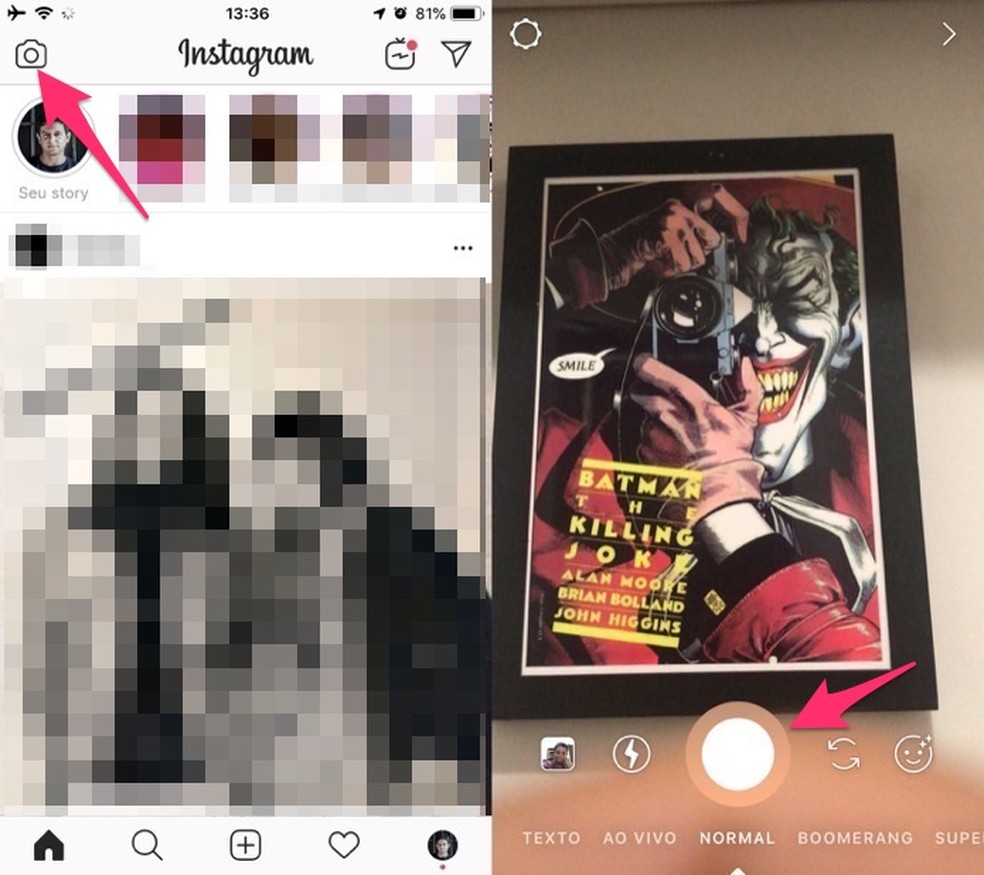
When to take a photo with the Instagram Stories camera Photo: Reproduction / Marvin Costa
Step 2. Once done, tap the "X" icon in the upper left corner of the screen to save the media to "Recent". Then use your finger to swipe up the screen to see the media saved in the app;
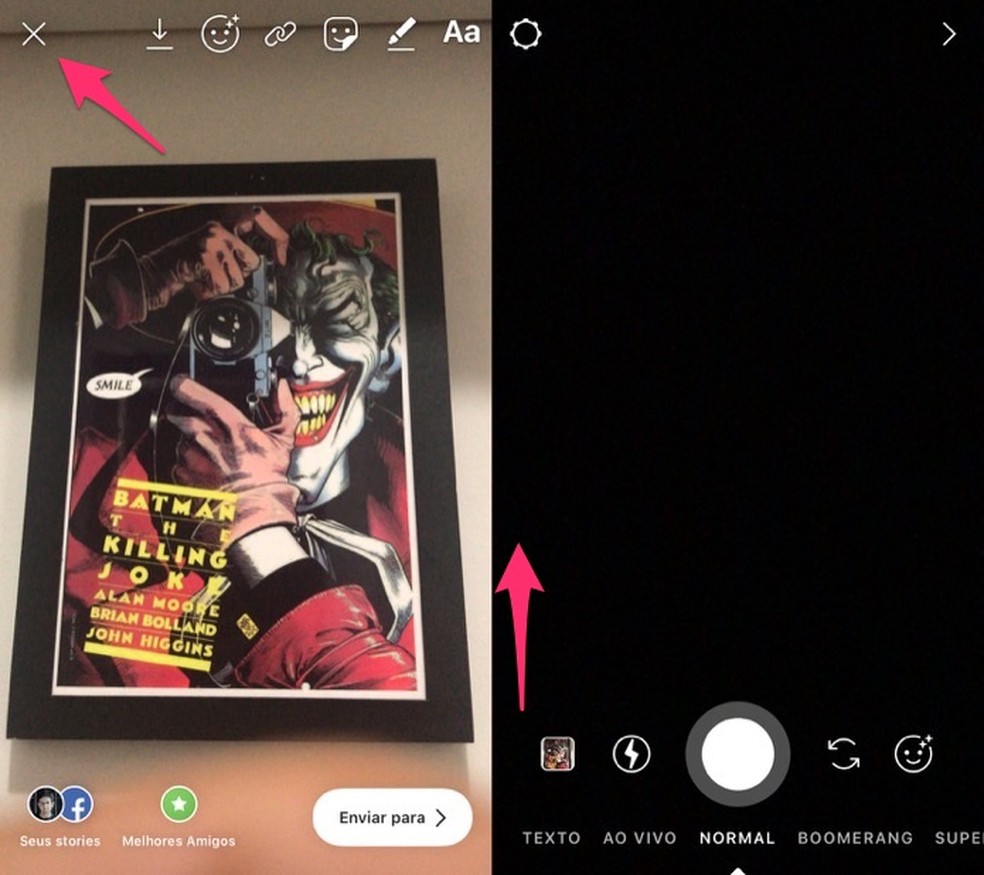
By saving to post to a photo or video on Instagram Stories Photo: Reproduction / Marvin Costa
Step 3. Saved photos and videos appear in the "Recent" option. The app lets you download these files to your mobile library by tapping the arrow button. You can also delete the media. For this, use the trash cone and confirm the action;
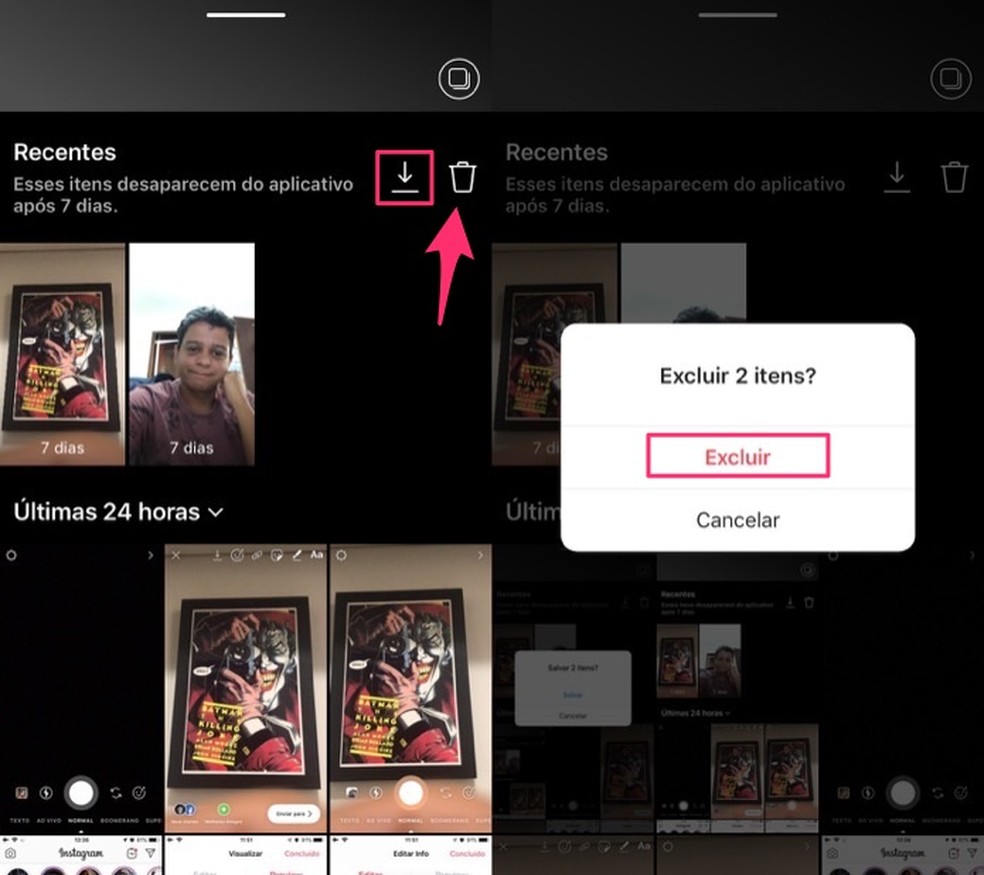
When managing files saved on Instagram Stories camera Photo: Playback / Marvin Costa
Step 4. Click on one of the saved media to open it in the edit screen. This done, use filters, stickers, phrases, and other tools before publishing the content.
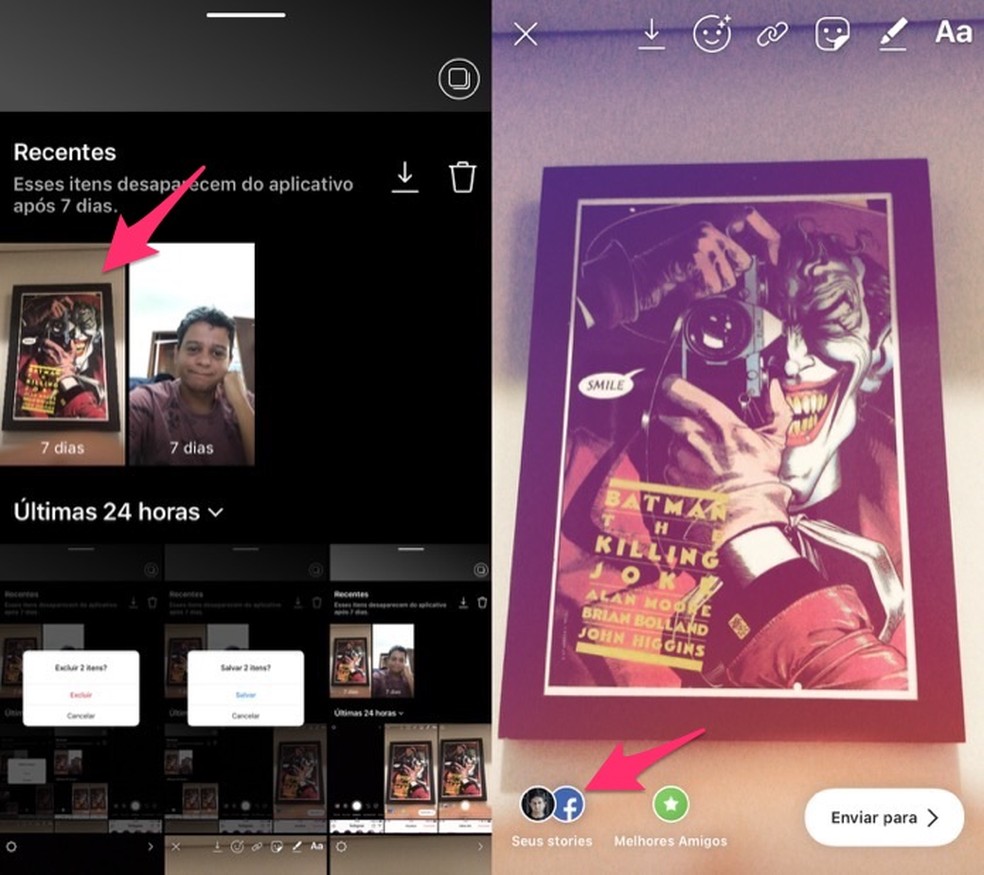
When to post images and videos saved to Instagram camera Stories Photo: Reproduction / Marvin Costa
Use the tip to keep Instagram on any photo produced with the Stories camera.
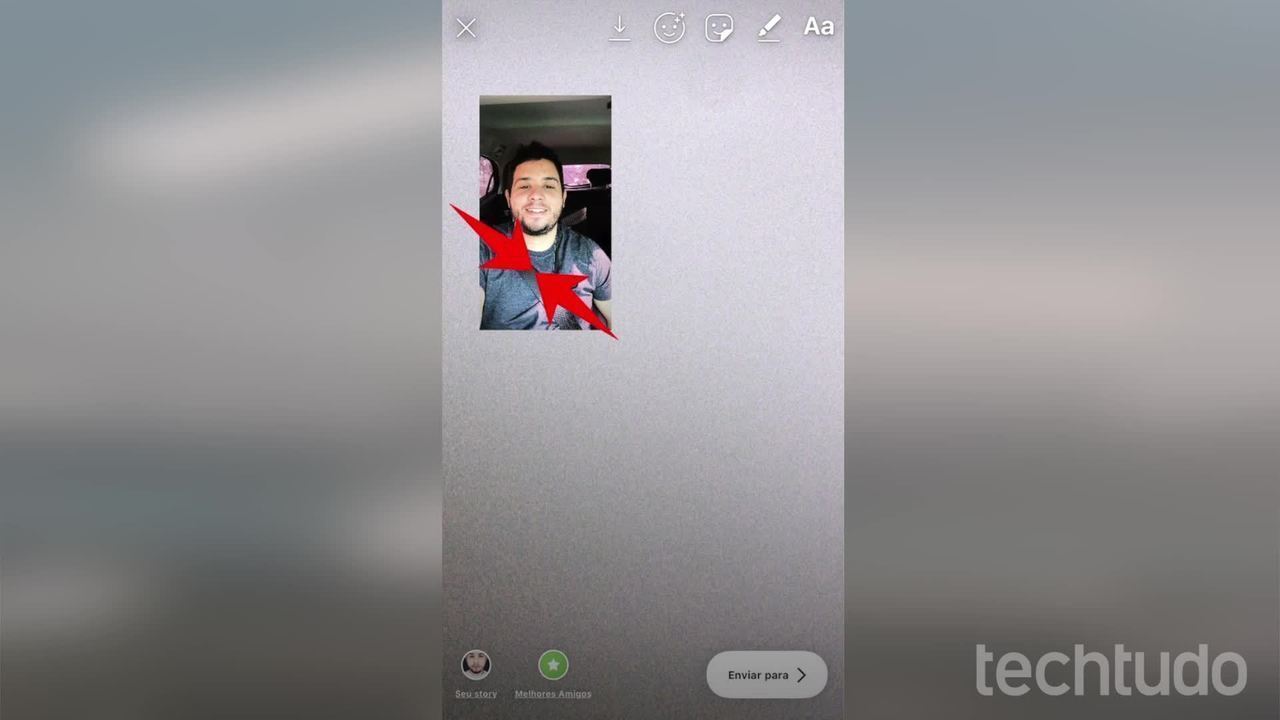
How to make photo collages in Instagram Stories without installing anything
