WhatsApp has a function that allows you to report any user for messages considered improper within the platform, such as fake news. The feature is available for Android and iPhone phones (iOS) and also in the web version. In this way, it is possible to inform the service about the sharing of false news, either in an individual conversation or in groups. After action, the reported person may be banned for violating the terms of use, as assessed by WhatsApp.
The tool helps the platform to find profiles responsible for spreading harmful content, such as doubtful messages or even spam, understand the WhatsApp guidelines at the link (https://faq.whatsapp/en-us/21197244/). The engagement is important since the application does not have access to data shared by users, as it uses end-to-end encryption. Another recommendation is to send prints to assist in the analysis of the complaint.
How to know if a fake news
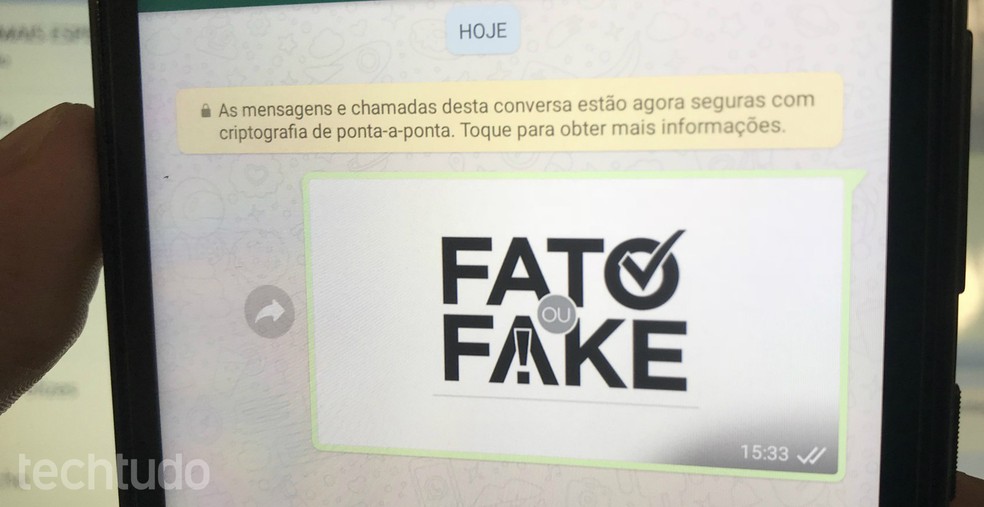
Learn to report fake news and inappropriate messages on WhatsApp Photo: Rodrigo Fernandes / dnetc
In addition, in July this year, the platform announced its first investment in research to combat fake news and, in that same effort, it established a limit for the sharing of messages in Brazil since August. Check below how to report fake news and messages or inappropriate content on WhatsApp in mobile and PC versions. The procedure was performed on the Windows operating system, but it also works on computers with macOS.
Want to buy cell phones, TV and other discounted products? Meet Compare dnetc
Step 1. With the conversation open, tap the three option dots. Then select "More";
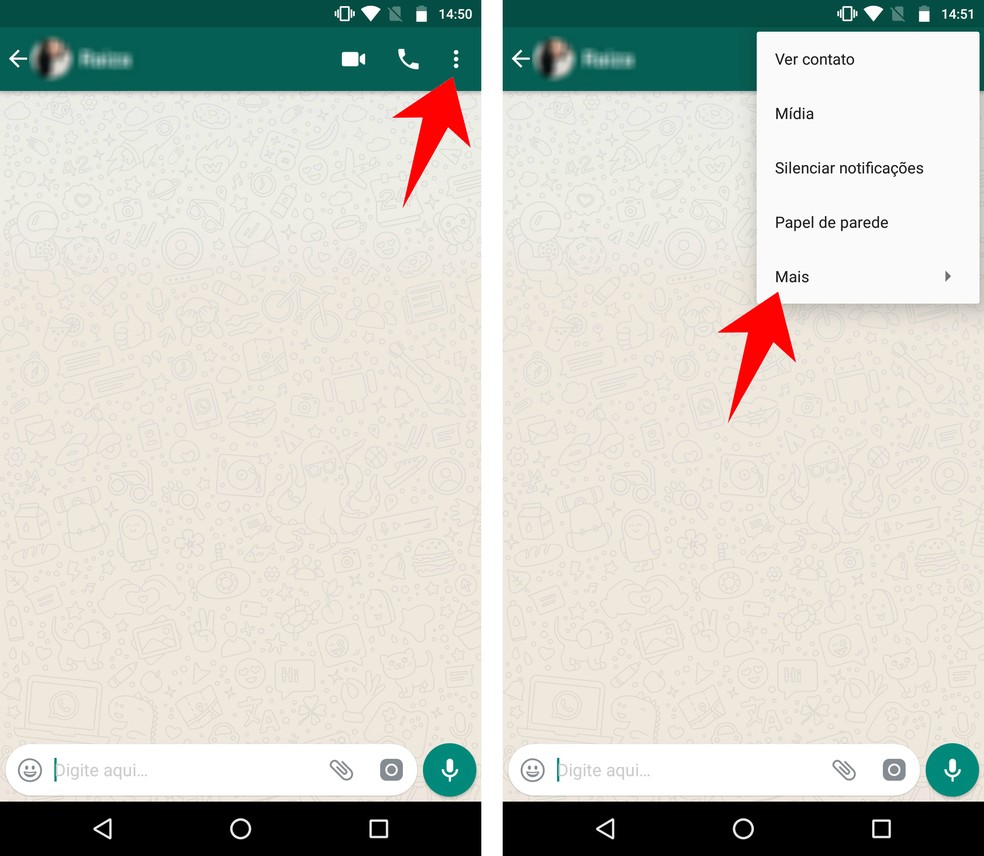
Reporting a profile for sending fake news or inappropriate messages on WhatsApp Photo: Reproduo / Rodrigo Fernandes
Step 2. Click on the "Report" option. At this point, a small window appears on the screen to confirm the action. If you want, block the contact and delete messages from the conversation. In groups, you will also be removed from that chat. End the report by clicking on "Report".
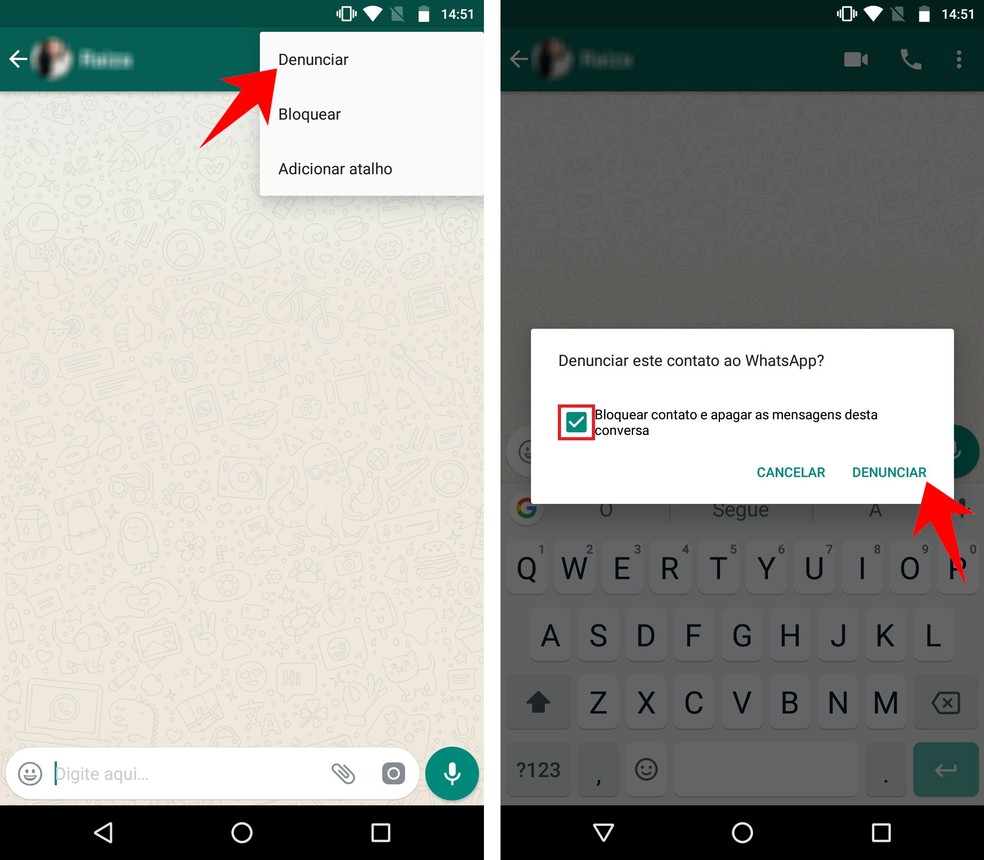
In addition to reporting, it is possible to block contact on WhatsApp Photo: Reproduo / Rodrigo Fernandes
Step 1. Tap the name of the person or group to open the profile with options. Scroll down the screen and select the "Report" option. Then choose whether you want to block the contact as well. As with Android, the message history will be deleted.
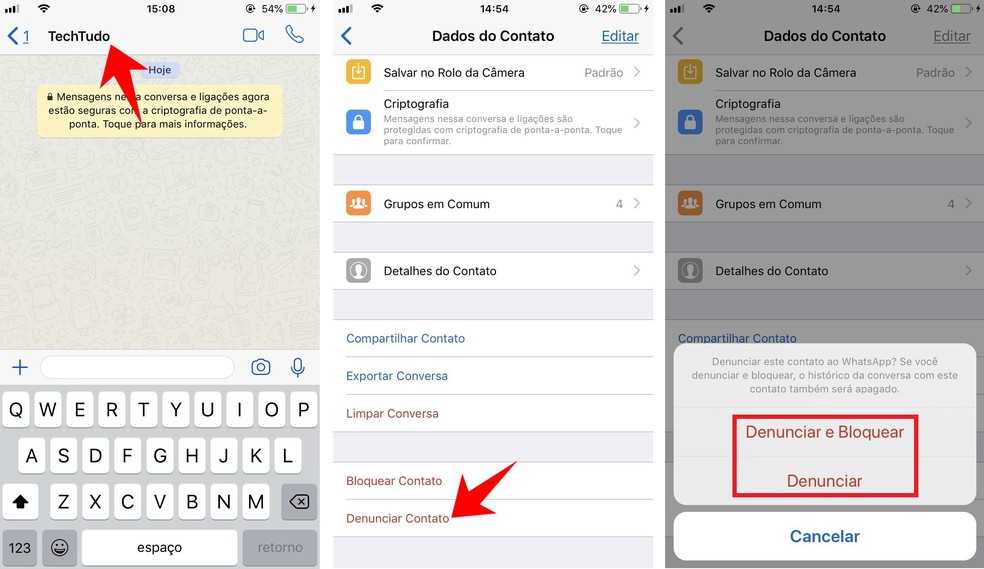
Reporting a profile on WhatsApp for sending fake news or offensive content Photo: Reproduo / Rodrigo Fernandes
Step 1. Go to the person's name or use the option with three dots in the upper right part of the window. Then, select the option "Contact info" ("Contact details");
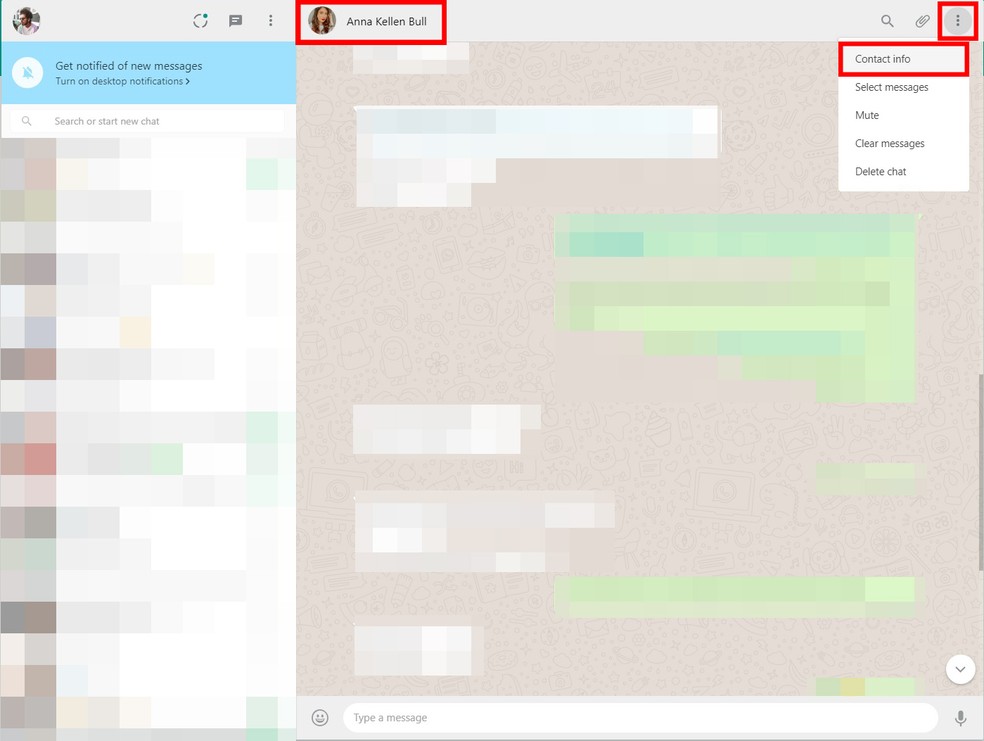
Report a contact for fake news on the web version of WhatsApp Photo: Reproduo / Eduardo Manhes
Step 2. A tab will display the recipient's information. To report false content, go to the bottom of the column and click on "Report contact";
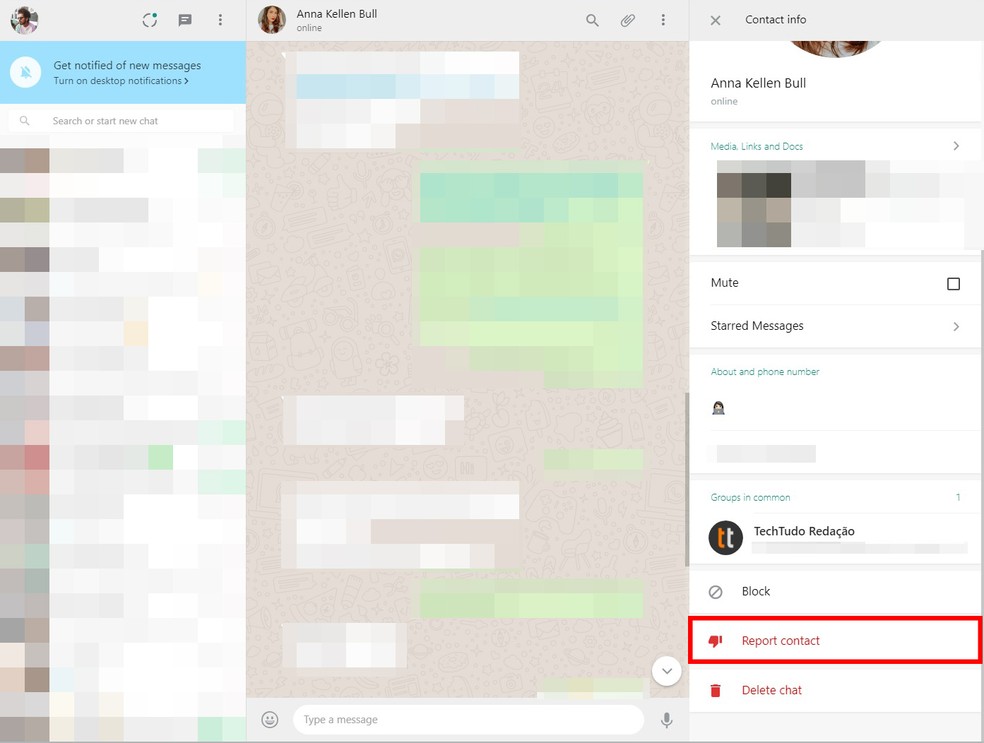
"Hidden" menu on WhatsApp Web offers the option to report a contact Photo: Reproduo / Eduardo Manhes
Step 3. As with Android, in the context window, check the item if you want to block the user and delete messages from the conversation. Finally, click "Report".
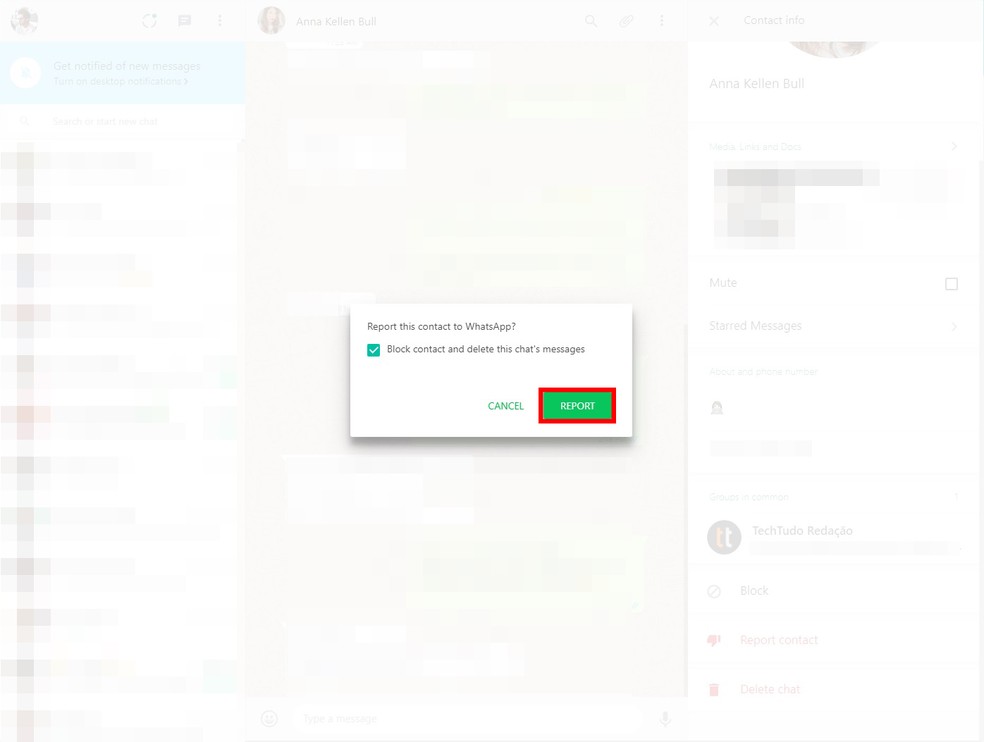
Report a user on WhatsApp Web for improper behavior, such as the disclosure of false information Photo: Reproduction / Eduardo Manhes
Report by WhatsApp "Contact Us"
WhatsApp offers another way to report fake news through the app’s settings. In contact with dnetc, the messenger's adviser explained how the feature works. "It is important to remember that WhatsApp is unable to access users' messages under any circumstances due to end-to-end encryption. It is therefore important to provide as much detail as possible, including screenshots, that can help assess the reason for the report." See how to use "Contact Us" below.
Step 1. Go to the "Settings" option at the bottom of the app and click on "Contact Us";
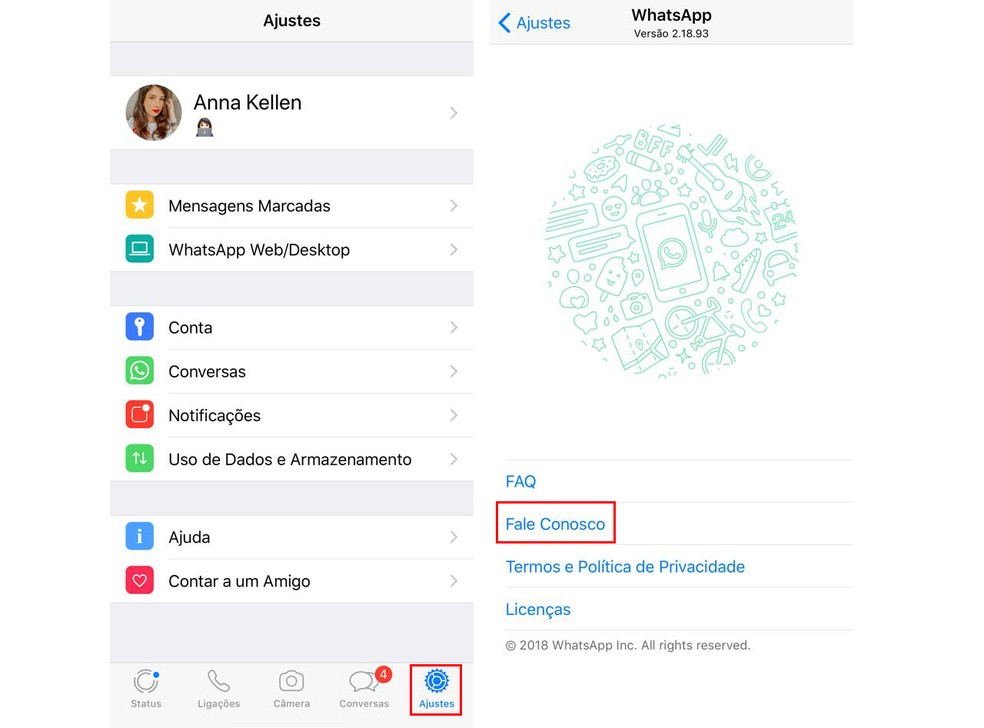
Use WhatsApp's "Contact Us" to report fake news Photo: Reproduo / Anna Kellen
Step 2. In this section, the user must describe the details of the problem, including information about the fake news that is being released. It is possible to add screen prints that prove the messages with the fake news. You can also view tips to avoid spreading rumors. When you are finished filling out, tap "Next";
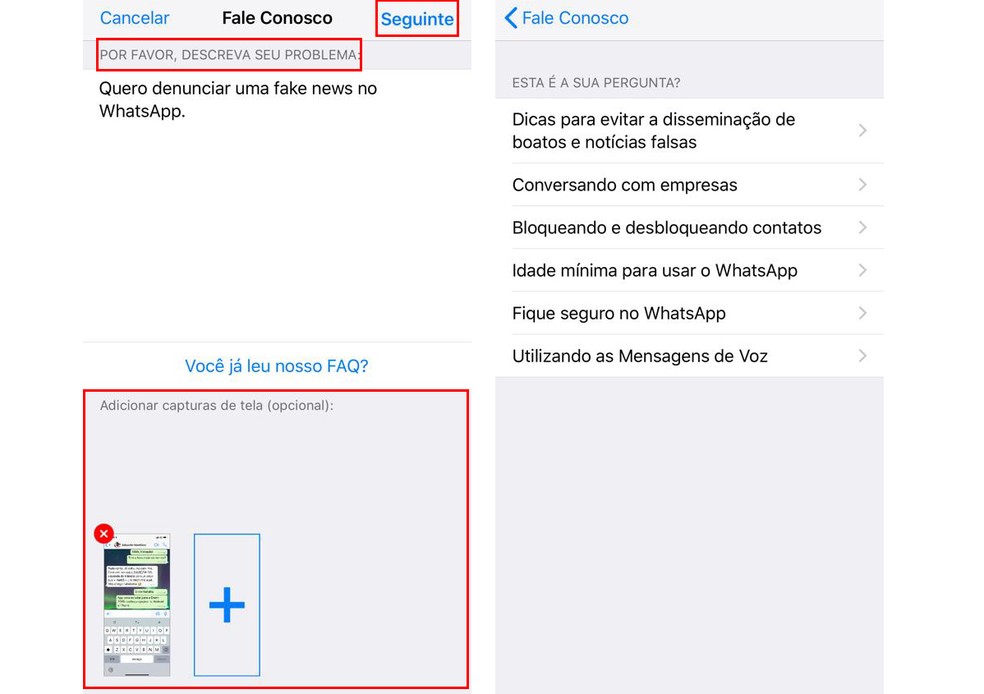
WhatsApp: find out how to report fake news on the app Photo: Reproduo / Anna Kellen
Step 3. Your phone's email app opens automatically, with the report you described and the attached screenshots. Finally, just click "Send" and wait for WhatsApp to respond.
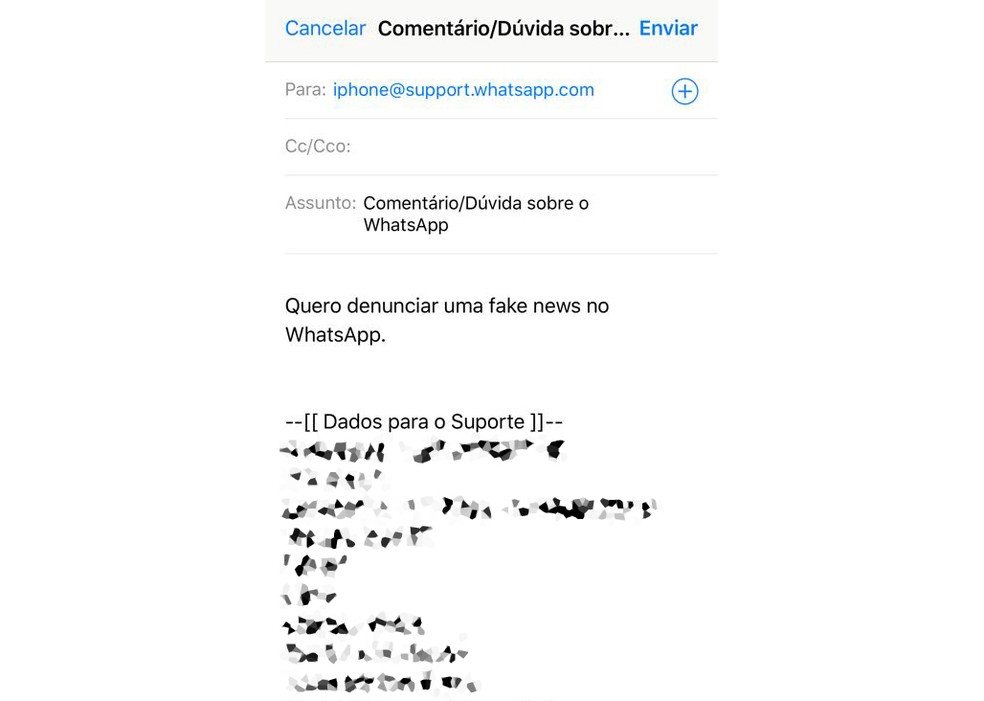
Send email to WhatsApp with fake news report Photo: Reproduction / Anna Kellen
Ready. Take advantage of the tip and make WhatsApp a safer environment by reporting an account for the disclosure of fake news.
How to talk to someone on WhatsApp without adding to contacts? Find out on Frum dnetc.

How to make group calls on WhatsApp
