IFood is one of the best online food ordering platforms, facilitating the delivery process in all stages. With it, you can order from your favorite restaurants without having to make a phone call. Therefore, we have created a guide on how to register with iFood, for those who want to start using the app, whether as a customer or delivery person.
If you fit the description above and want to order food or deliver in order to earn extra income, keep reading our article and ask all your questions about iFood. Don't forget to check out our complete platform guide, too.
1. How to register with iFood as a customer
Order food online, using delivery apps like iFood, a quick and easy way to eat and eat the dishes you like best, without having to cook. In order to do this, you need to know how to register with iFood.
To start your iFood registration, download the app through the links for Android or iOS, or go to the official website to place orders via your favorite browser.
How to use iFood for your smartphone
Now that you've downloaded the app, let's see how to sign up for iFood as a customer. First, open the app to see a screen with a message asking for access to your location. This serves to facilitate the next steps, but it can be skipped without any problem, if you want to guarantee your privacy.
On the next screen, you can register on the platform, using options such as connection to your Google account, Facebook, cell phone number or even email, if you prefer. You can, if you want, go on without registering. At guest login, you can see which restaurants are available around you and what they offer.

If you want to register by email or cell phone number, after entering the information you will receive a 6-digit code, which must be entered in order to be able to follow.
After that, you must enter your delivery address, but only if you have not given access to the location. Now, see a selection screen for restaurants and establishments.
You can filter them according to the available promotions and recommended places according to your profile. In the first accesses, you will receive a short questionnaire to better refine your tastes.
Filter as you wish among all the available establishments and choose where you want to order. You can click on the restaurant or, if you have something specific in mind, write your name in the search bar.
After choosing, you will go to the menu, through which you can see all the flavors, dishes and side dishes offered, with descriptions generally complete than each one. Decide what you want to order and add it to the cart so you can receive it at your door.
The next step in knowing how to register with iFood is the registration (mandatory, this time), so you can place the order. Connect your Google account, your Facebook, type your email or enter your cell phone number and follow the instructions.
Now, all that is missing is the choice of payment method. On this screen you can also add the discount coupons. The most common forms of payment are cash, credit or debit cards. You can register your card in the application or choose to pay for the machine in person.
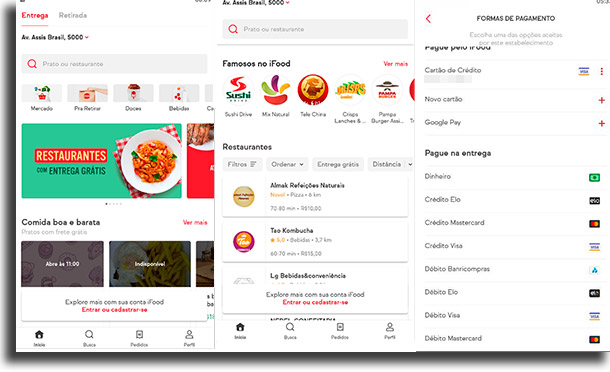
Using iFood from the browser
This section will be shorter, since most of the steps to learn how to register with iFood are the same or very similar. As soon as you open the official website, you can choose whether to register via the button "Log in", by the methods that on the smartphone (Facebook, Google account, email or cell phone number) or if you want to see the available restaurants.
To see the restaurants, just click on the button“Search for restaurants” and then enter your address or allow access to your location (yes, your internet network gives access to your location).

After that, select the restaurant you want to order, being able to filter by categories, see the best promotions, search by name or type of cuisine and more. After selecting it, you will be directed to the menu screen, where you need to choose what you want to order.
The rest of the process for registering with iFood is the same as using a smartphone; log in or register, choose the desired payment method and then just wait for your order to be delivered.
2. How to register on iFood as a delivery person
Delivering through iFood an excellent way to earn extra income using your bike or motorcycle. To register as a delivery person, you need to have an Android device, since the app"IFood for Deliverers" there is no iOS version.
It is good to know that iFood offers a free insurance, which covers all the races made by its couriers, even during the journey home. The amounts are up to R $ 15,000.00 for accidents and up to R $ 100,000.00 for death or permanent disability.
Make sure you already have the app downloading and read on to find out exactly how to sign up for iFood as a delivery person!
The first step, now, is to enter all the necessary basic data, such as your CPF, your full name, phone number and your email. Check the box below and click"Register".
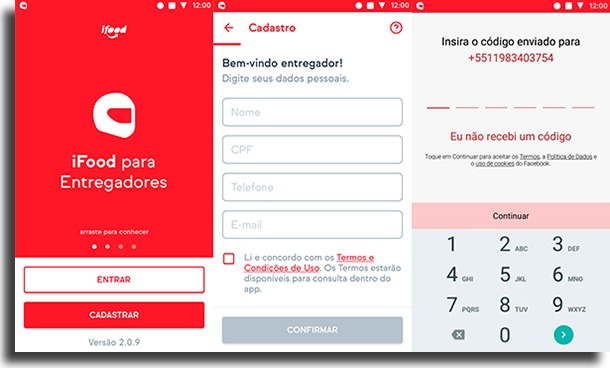
Check your text messages and find the SMS with the 6-digit code, which must be entered in the app. Follow the process by creating a strong password – see here the best password managers – and click"Continue".
Following the process of registering with iFood, choose whether you want to deliver via Cloud mode, Fixed in restaurants or both. At Nuvo, you serve all the restaurants in the area, while at Fixo you only have one restaurant of your choice.
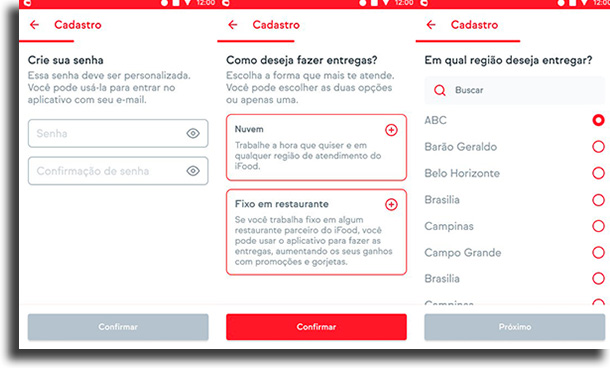
Finally, determine the region you want to work in, also selecting the delivery vehicle and sending photos of all requested documents. Now just wait for the result of the analysis and start delivering.
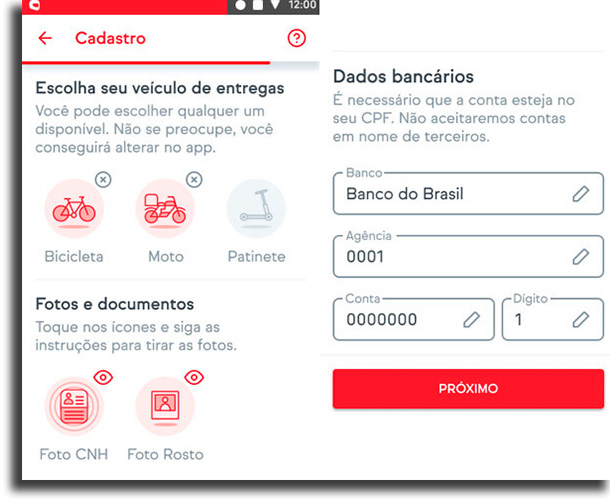
And, what did you think of our guide on how to register with iFood?
Leave in the comments if you already knew all the steps or if it was new to you. We hope we were able to help. Don't forget to also check out our list of the best alternatives if iFood is down!
