The OLX classifieds platform requires a simple registration to create a profile and start advertising and chatting. The procedure can be performed by the PC or in the app for Android and iPhone (iOS). The registration asks for a name, e-mail, password, in addition to an address and a nickname to use in advertisements. It is possible to hide the full name, if you prefer. Recently, it has also become mandatory to inform the phone number to have access to all the features of the tool. See how to register for the service by cell phone or computer in the tutorials below.

OLX allows quick registration on the platform via cell phone and PC Photo: Divulgao / OLX
How to buy at Mercado Livre
Step 1. Download and install the OLX app on your smartphone and access the My Account menu. Choose between the two forms of registration: via Facebook or with email and password;
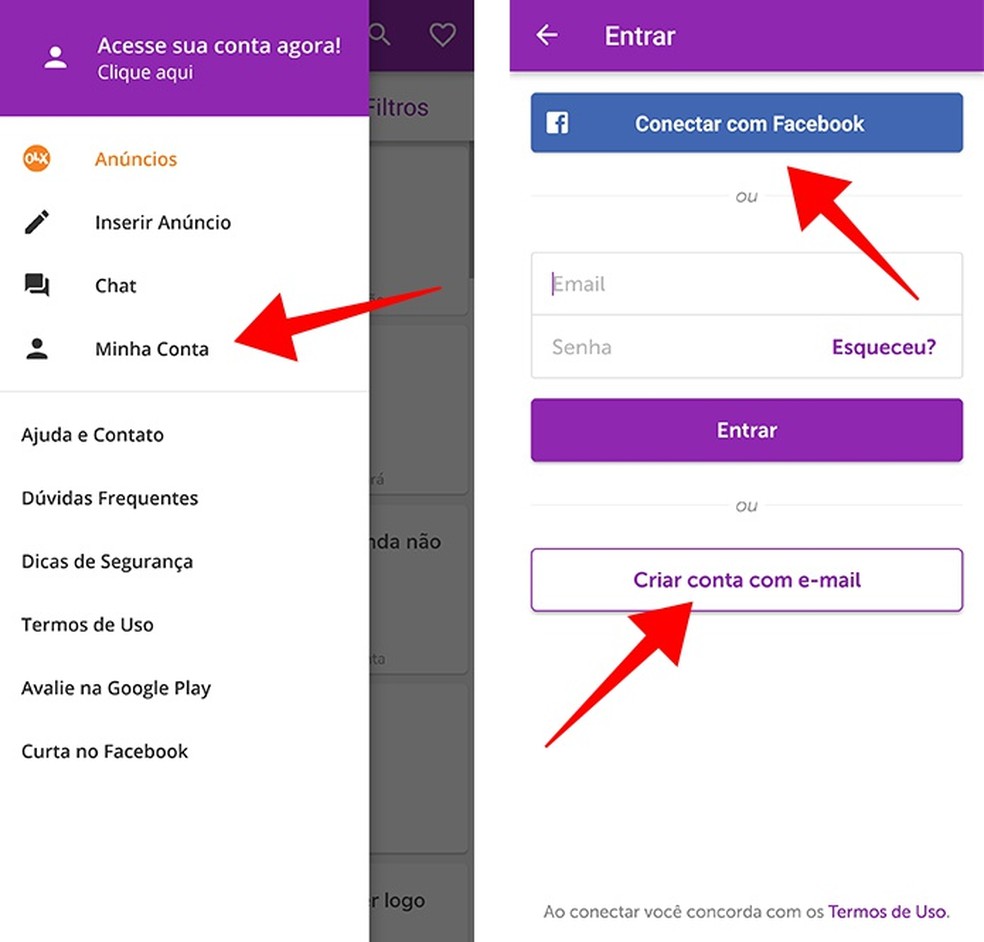
Create a registration with Facebook or email on OLX Photo: Reproduo / Paulo Alves
Step 2. When selecting the option with email and password, fill in the information, tap on the automatic scanner and continue on Register. Then, log in to the newly created account to complete the profile;
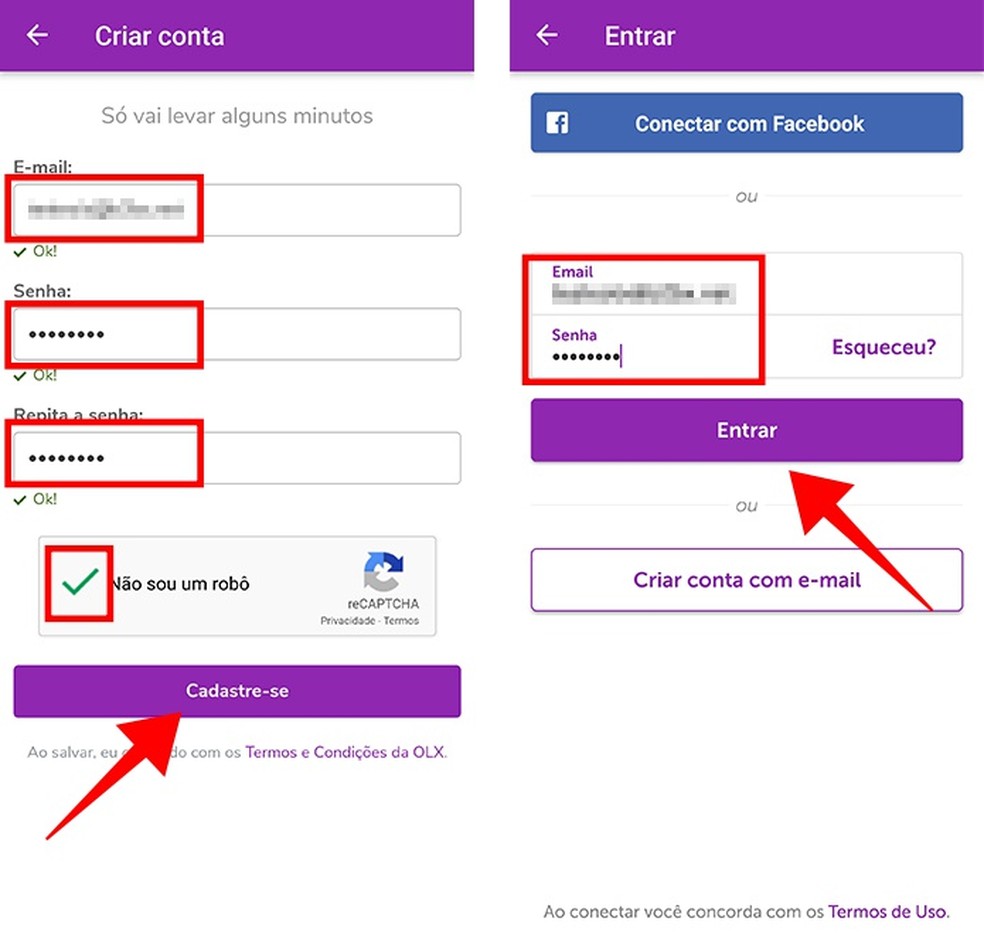
Fill out the initial registration and login to your OLX account Photo: Reproduo / Paulo Alves
Step 3. Tap Edit to open the incomplete profile. First, choose whether you want a private or professional profile. The first recommended for occasional salespeople, and the second for those who intend to sell regularly on the platform;
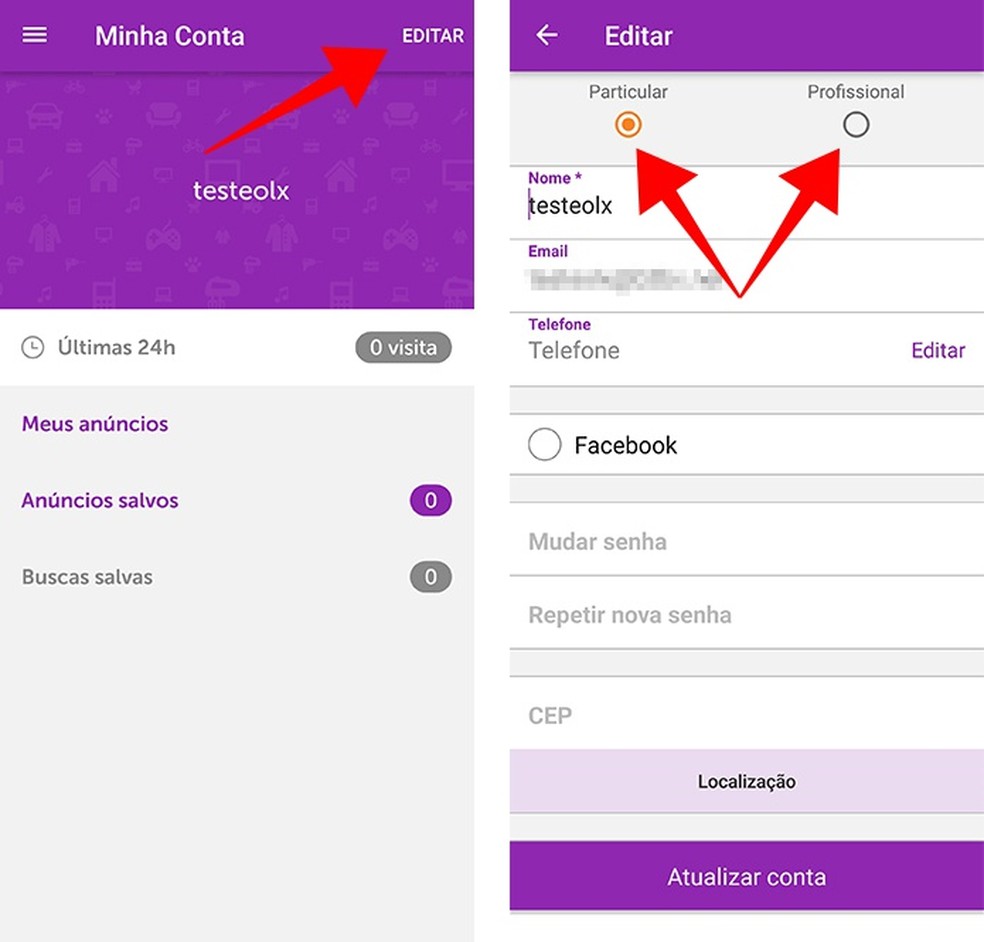
Edit the profile and select between OLX's private and professional accounts Photo: Reproduo / Paulo Alves
Step 4. In the Phone field, tap Edit and enter a cell phone number to receive the verification code. It is also possible to inform a landline and receive a call with the password. The identifier must be entered in the application to validate the information;
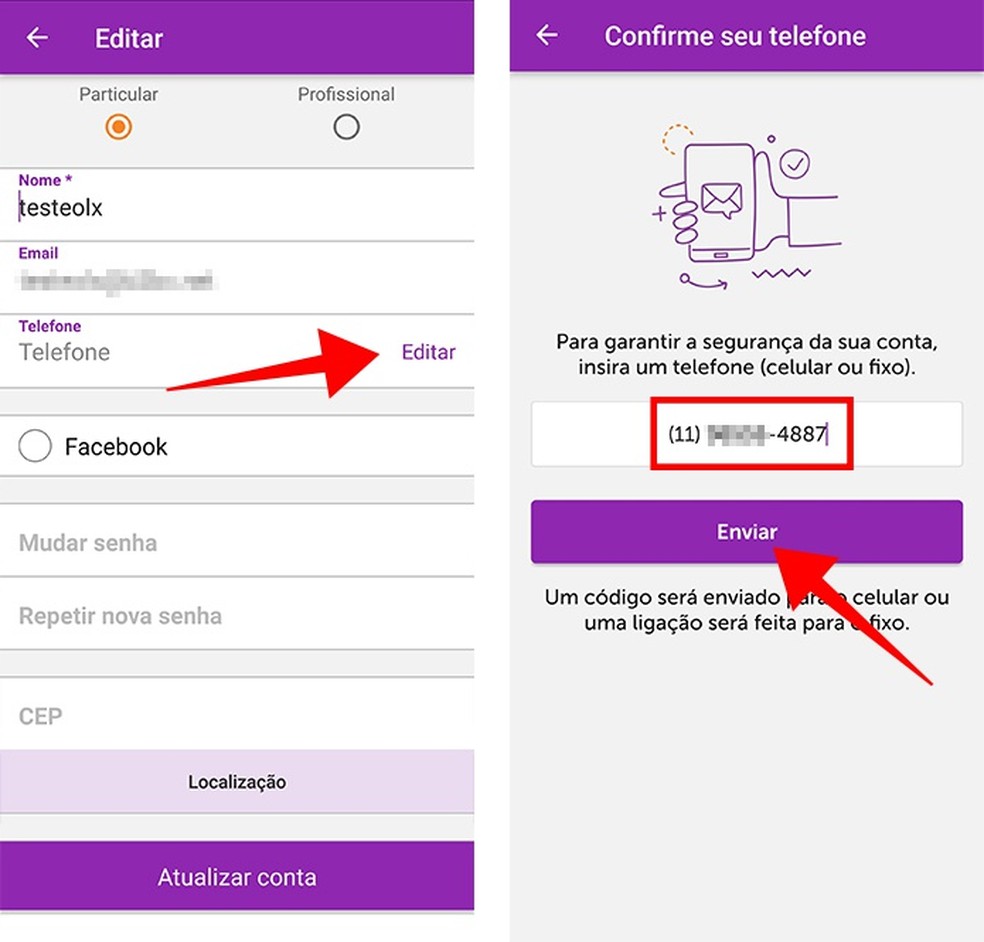
Enter a phone number to receive the OLX confirmation code Photo: Reproduo / Paulo Alves
Step 5. Finally, use the field in the footer to enter your zip code. The location registered in the application will be used to display the advertisements created. You can change this information later. To confirm changes to the profile, tap Update account.
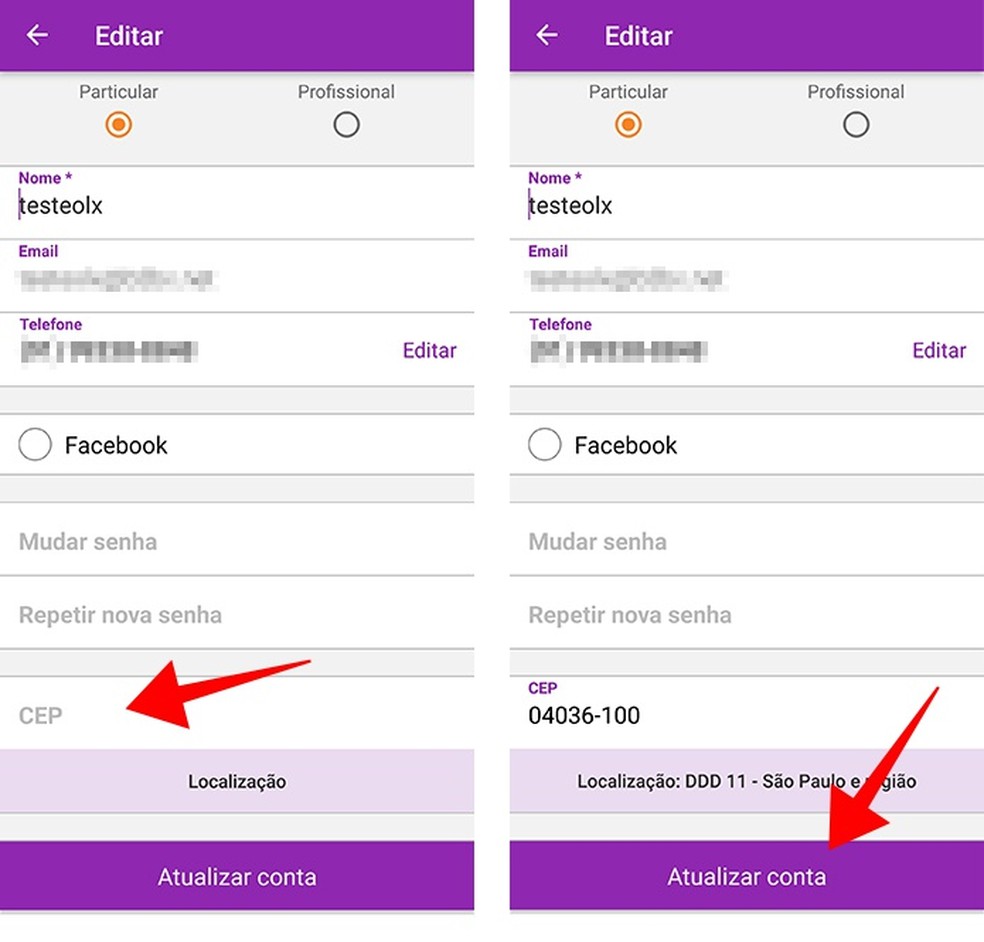
Enter the zip code of the location for which you want to display advertisements Photo: Reproduo / Paulo Alves
Step 1. Access OLX on the web (www.olx.br) and click on My Account to open the service registration screen. Start with filling in email and password;
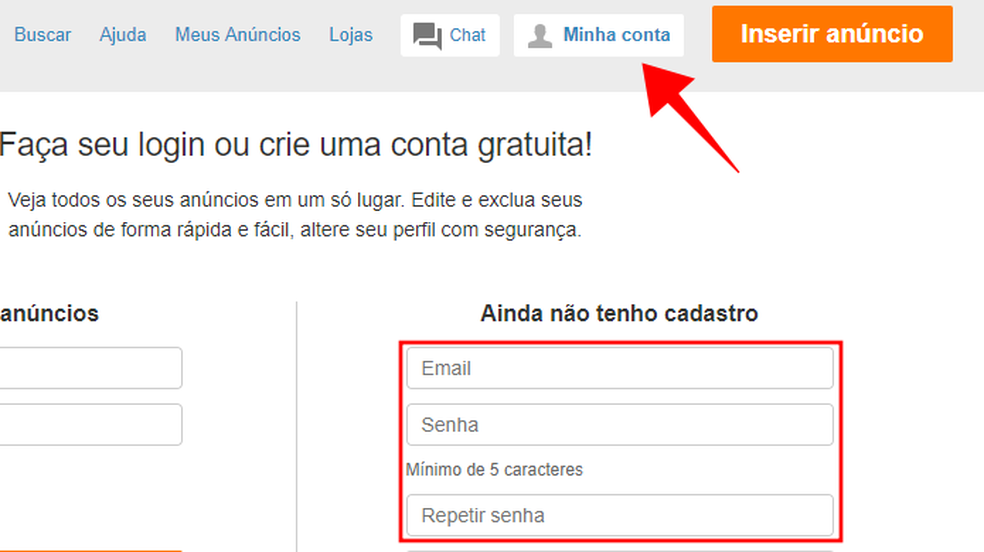
Access the "My Account" menu to get the OLX registration screen Photo: Reproduo / Paulo Alves
Step 2. Just like on a cell phone, you can also use Facebook data to speed up registration. Otherwise, complete the form and click on Create Account;

Create an account manually or via Facebook on OLX Photo: Reproduo / Paulo Alves
Step 3. Enter your name, choose a nickname to display in the advertisements and select between private and professional registrations;
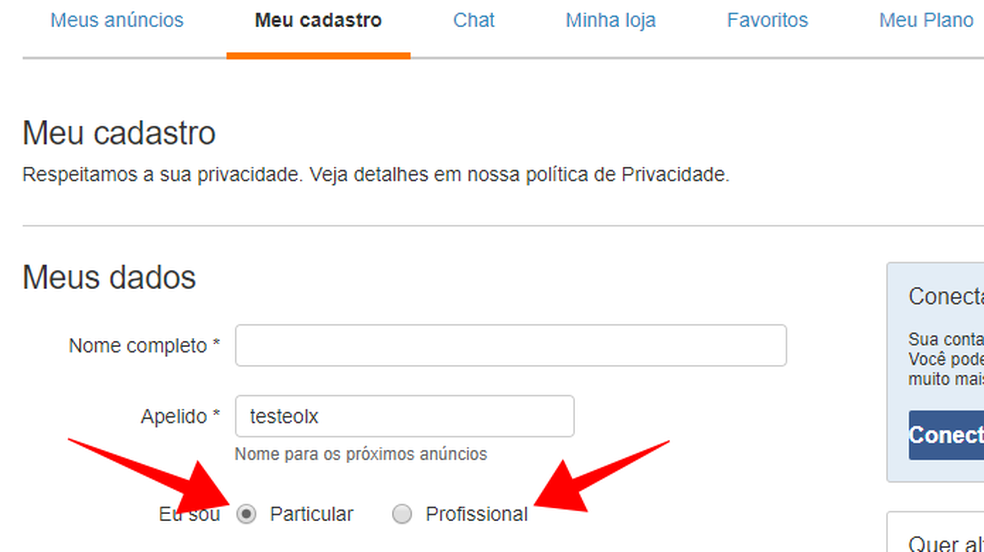
Select between private and professional accounts on the web version of OLX Photo: Reproduo / Paulo Alves
Step 4. Then click on Verify phone. This important step to gain access to all the platform's resources;
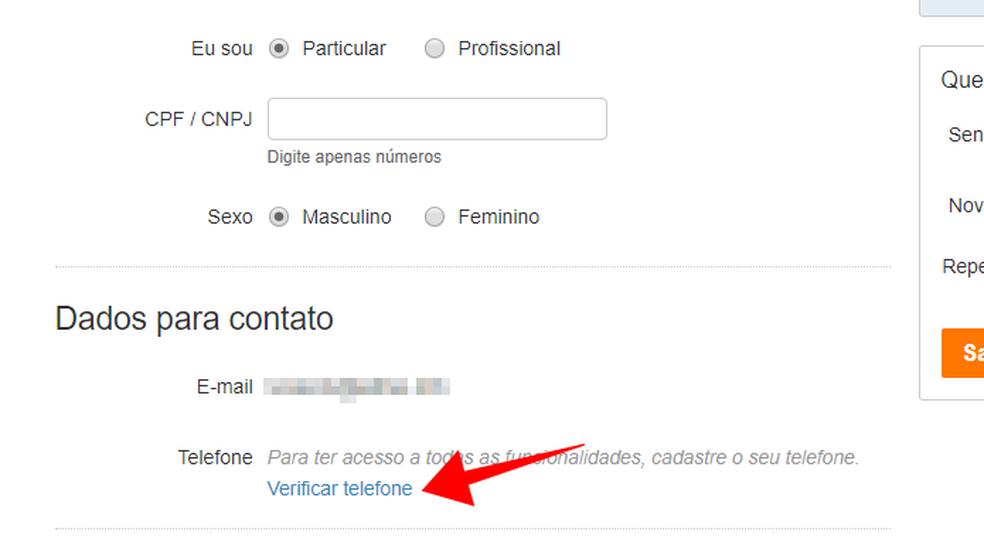
Start phone verification while registering at OLX Photo: Reproduo / Paulo Alves
Step 5. Enter a cell phone to receive the confirmation code via SMS or a landline to receive the password by calling.

Enter cell or landline to receive a confirmation code from OLX Photo: Reproduo / Paulo Alves
Step 6. Finish the registration with the complete address. The location informed will be used by OLX to display the ads created on the platform. Click Save to complete the registration.
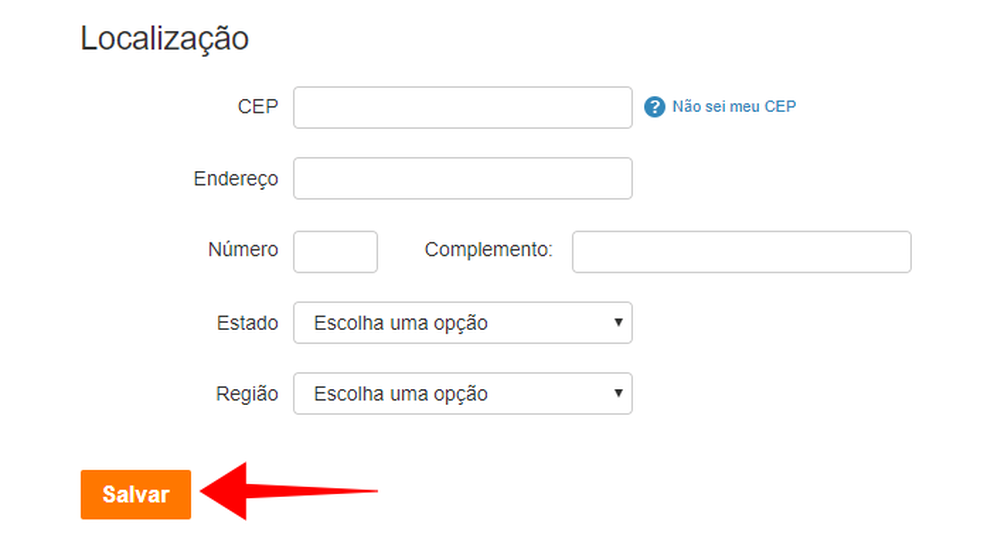
Enter your address and save your registration in OLX to finish Photo: Reproduo / Paulo Alves
Ready. Take advantage of the tip, register on the OLX platform and advertise the products you want.
