Rappi, known as a rival to iFood, a delivery application that allows ordering in restaurants, supermarkets or general items. In the registration, the user does not need to add financial data. However, adding a credit card allows you to make your purchases more convenient, with direct and quick payment. Rappi Prime, for example, that a subscription that offers unlimited free shipping, is only valid for purchases using the credit card.
In addition, some promotions and benefits are valid for this form of payment, although the app also accepts cash. The tests were done on the iPhone 8 Plus, but the interface is similar on Android. Want to know how to edit your information and add a credit card to the Rappi app? Check out the step by step in this tutorial.

See how to add a credit card to Rappi Photo: Barbara Mannara / dnetc
Want to buy cell phones, TV and other discounted products? Meet Compare dnetc
Step 1. On the main screen of the Rappi app, select the profile button in the upper left corner of the screen. In the menu that appears, tap on "Credit Cards".

Select the credit card option at Rappi Photo: Reproduction / Barbara Mannara
Step 2. Then select "Add new card" and enter your credit card information with number, validity (month and year) and security code. Touch "Continue".

Add credit card information Photo: Reproduction / Barbara Mannara
Step 3. To finish, enter your name (same as on the card) and confirm in "Save". Ready, the credit card will be added to your Rappi account and just select it at the time of purchase to use as a payment method for delivery orders. It is possible to add more than one card in the same profile as the app.

Add your name and confirm to apply the card to the Rappi account Photo: Reproduo / Barbara Mannara
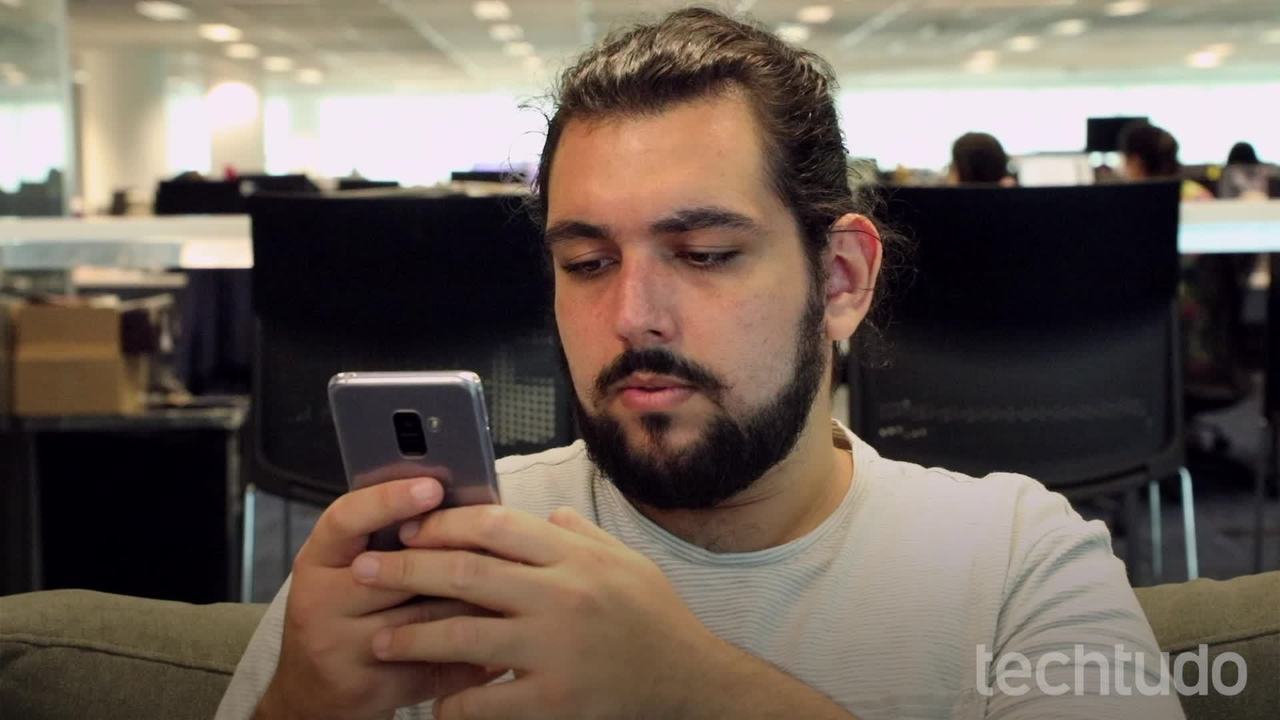
WhatsApp: how to notify friends about cell phone change
