To put music on a video, users can resort to the Kapwing online service. The platform allows you to use YouTube content audio as a soundtrack. With free access, the platform identifies and extracts music from artist clips on YouTube and automatically adds the audio track to edited videos on the site. The ideal tip for people who want to have music in their productions and do not know how to operate audio editing programs.
Five ways to download YouTube video by link
Use simple Kapwing: Just upload a video from your computer and copy and paste the URL of a YouTube video. The file generated at the end of the editions is offered for download. Here's how to put your soundtrack to your video simply.

Tutorial shows how to add YouTube music as a soundtrack to your videos using Kapwing Photo: Carolina Ochsendorf / dnetc
Want to buy a cell phone, TV and other discounted products? Meet the Compare dnetc
Step 1. Go to Kapwing (https://www.kapwing/) and click the "Get Started" button;
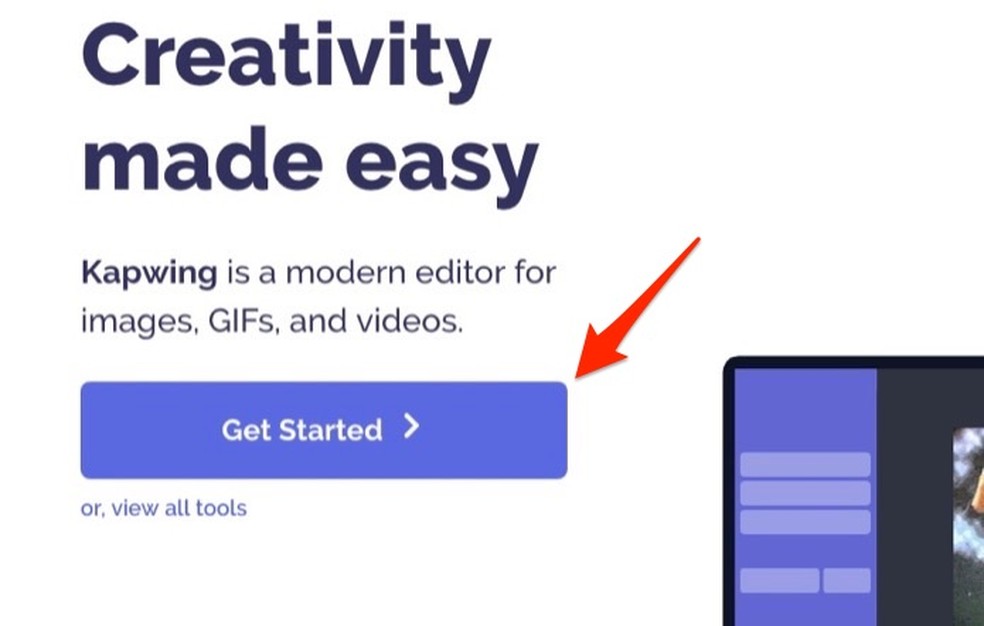
By accessing the online service upload screen Kapwing Photo: Reproduction / Marvin Costa
Step 2. Click on the "Click to upload" description and wait for your computer's file explorer window to appear on the screen;
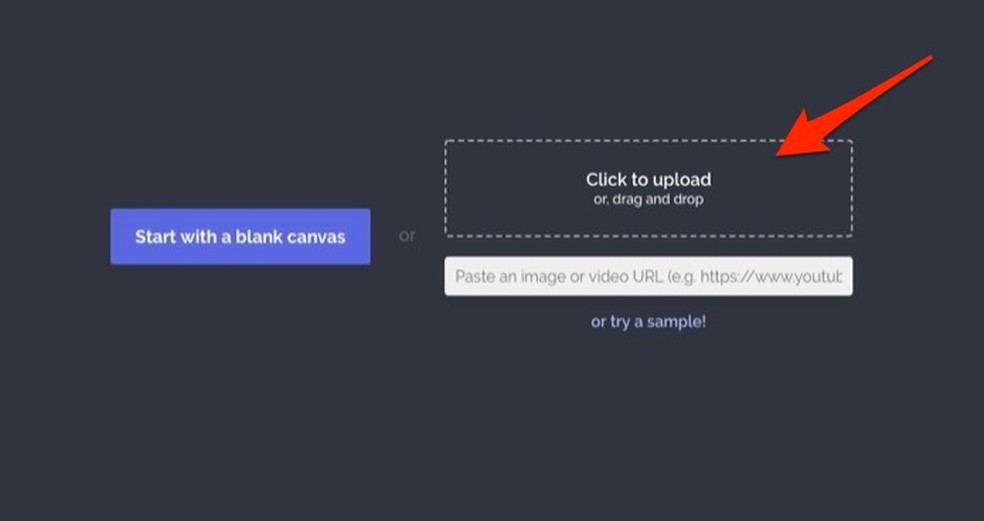
When to open the file explorer to import a video to the online service Kapwing Photo: Reproduction / Marvin Costa
Step 3. Select on your computer the video you want to insert soundtrack and click the "Open" button of the file explorer;
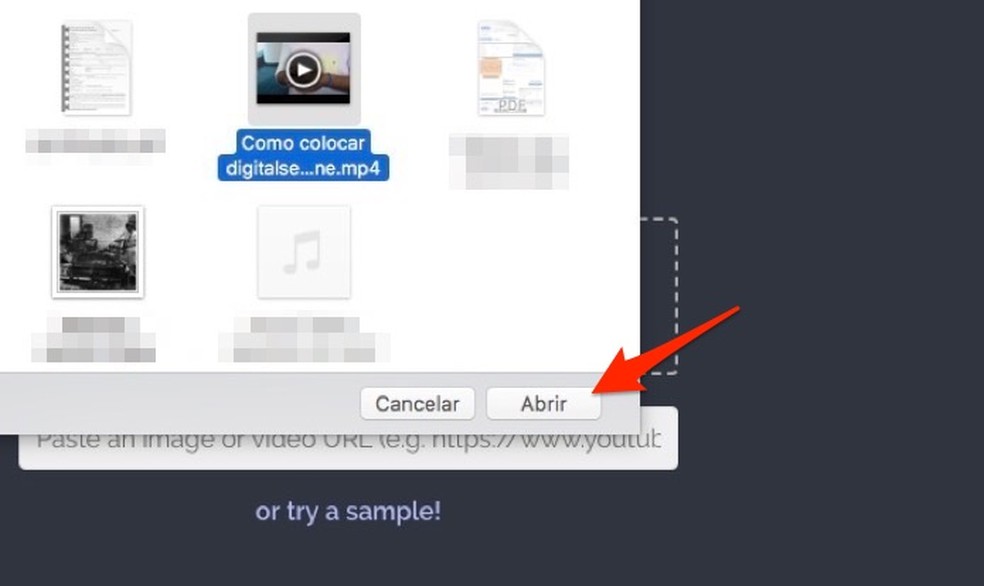
When to upload a video to insert soundtrack using the online service Kapwing Photo: Reproduction / Marvin Costa
Step 4. With the video loaded in the editor, click on the "Audio" option in the toolbar at the bottom of the screen;
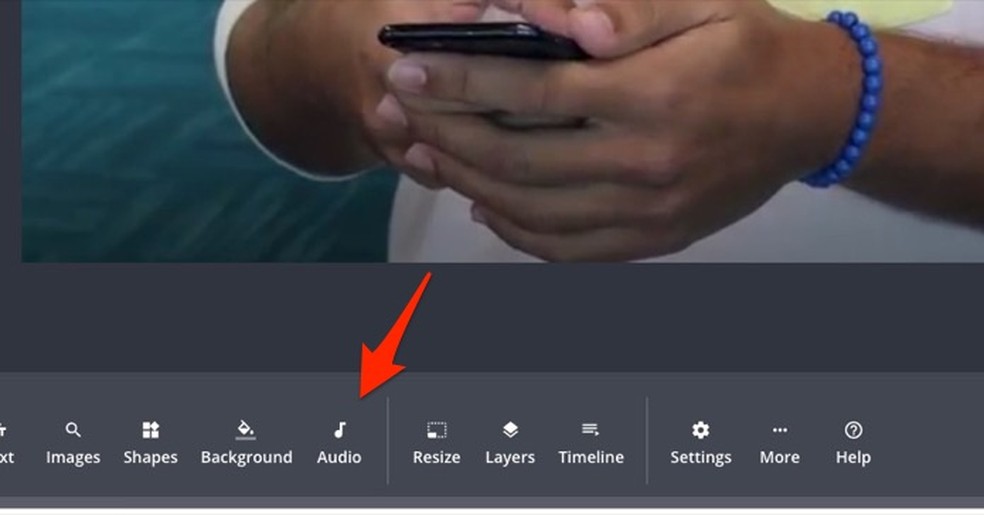
When to check audio options for a video edited on the Kapwing online service Photo: Playback / Marvin Costa
Step 5. Open a browser tab with the YouTube video you want to extract the music from, select its URL, right-click and choose the "Copy" option. You can also select the URL and use the command "CTRL + C";
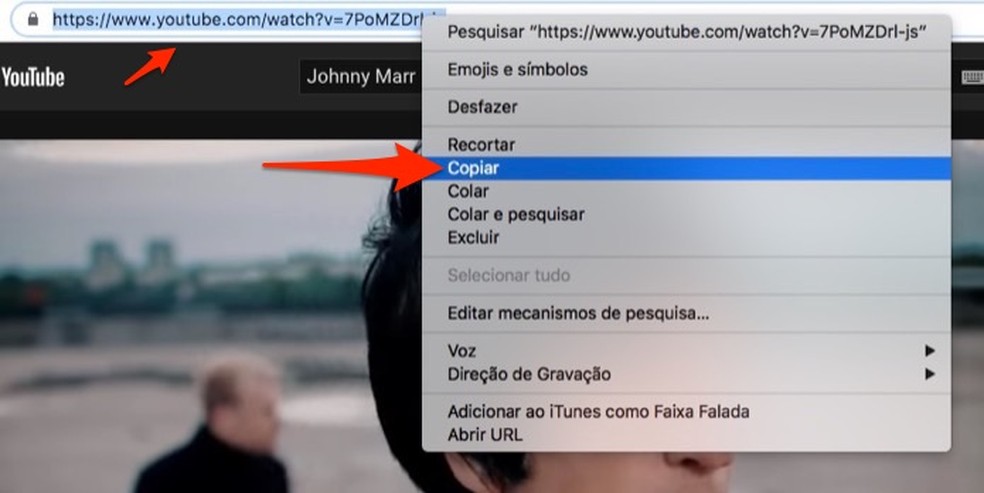
When to copy the URL of a YouTube video to use as a soundtrack for the online service Kapwing Photo: Playback / Marvin Costa
Step 6. Paste the video link at the indicated location and wait a few moments;
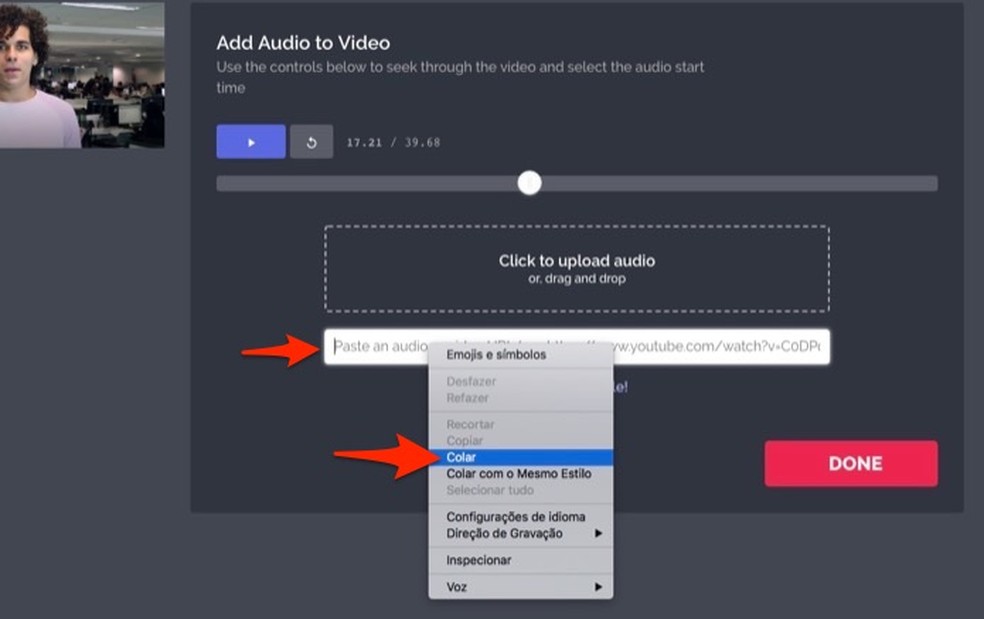
When to enter a YouTube video URL as a soundtrack on the Kapwing online service Photo: Playback / Marvin Costa
Step 7. In "Audio will start at", use the slider to set the portion of the song to be used as a soundtrack;
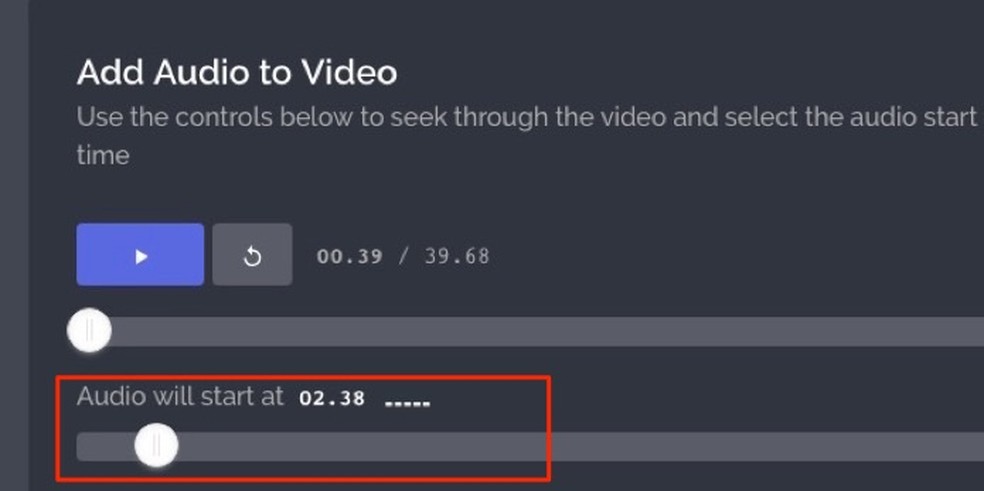
When to define the excerpt of a song that will be used with a video soundtrack in the edition made by the Kapwing website Photo: Reproduction / Marvin Costa
Step 8. After defining the piece of music you use, click the "Add Audio" button;

When to add audio from one YouTube video as another video soundtrack using the online service Kapwing Photo: Playback / Marvin Costa
Step 9. The track has already been integrated with the video. To continue and finish editing, click the "Done" button;
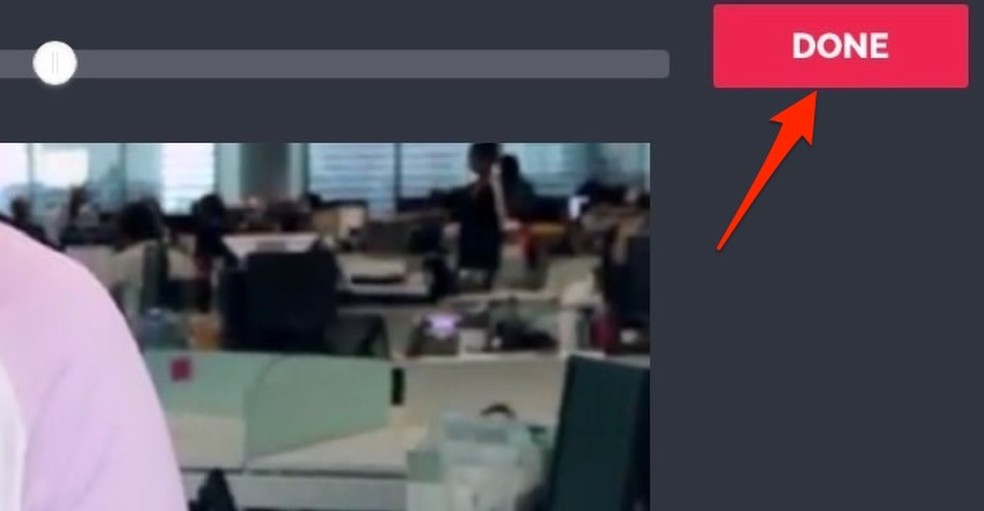
When to finish editing a soundtrack video on the Kapwing online service Photo: Reproduction / Marvin Costa
Step 10. To download the video to your computer, click the "Download" button.
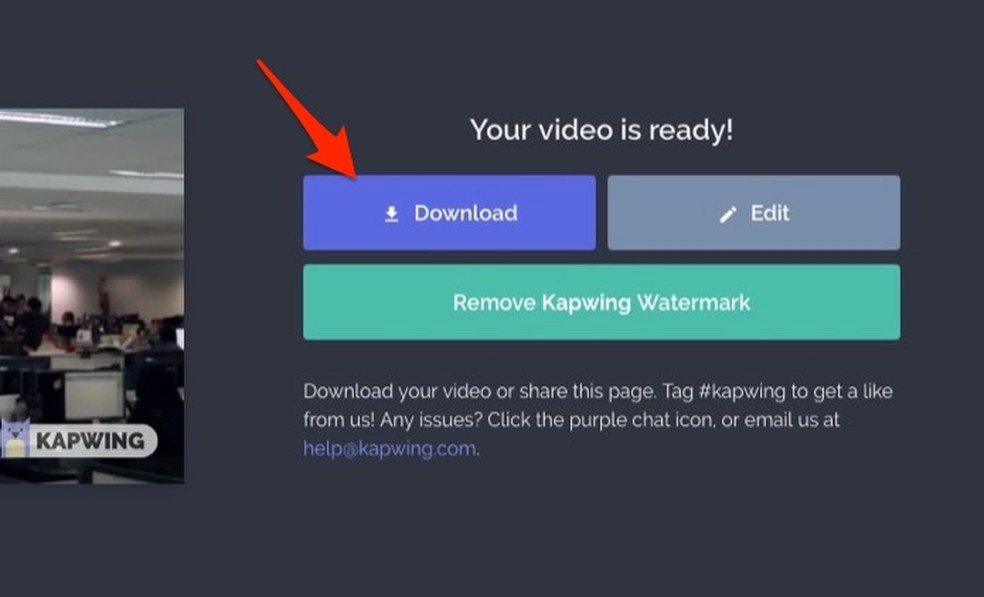
When to download a video edited on the online service Kapwing Photo: Playback / Marvin Costa
Use the hint to simply add soundtracks to your videos using Kapwing.
YouTube does not load videos: why? Ask questions on the dnetc forum.

How to download an entire playlist of YouTube videos
