The game filter "Stop" the new joke on Instagram. The effect of the guessing game puts letters on the person's forehead in front of the camera after touching the screen. The play of the letters of Instagram Stories follows the traditional adedanha (or adedonha), with categories such as "name", "place", "food" and "animal". It is then necessary to say words that begin with the initial displayed by the filter, following the suggested fields, before the countdown reaches zero.
READ: Instagram quiz game: how to download and use the filter
The new Instagram game was created by product designer @felipezimmerman. The game of guessing letters on the forehead also has a version with a higher level of difficulty, called Stop 2.0, also available in the creator's profile. See in the following tutorial how to find the game filter on Instagram to play Stop no Stories.

Learn how to Stop on Instagram with a new joke effect Photo: Nicolly Vimercate / dnetc
Want to buy cell phones, TV and other discounted products? Meet Compare dnetc
Step 1. Open Instagram and tap on the magnifying glass cone to open the app search. L, look for the user "@felipezimmermann", and tap on the corresponding profile to find the Stop game on Instagram;
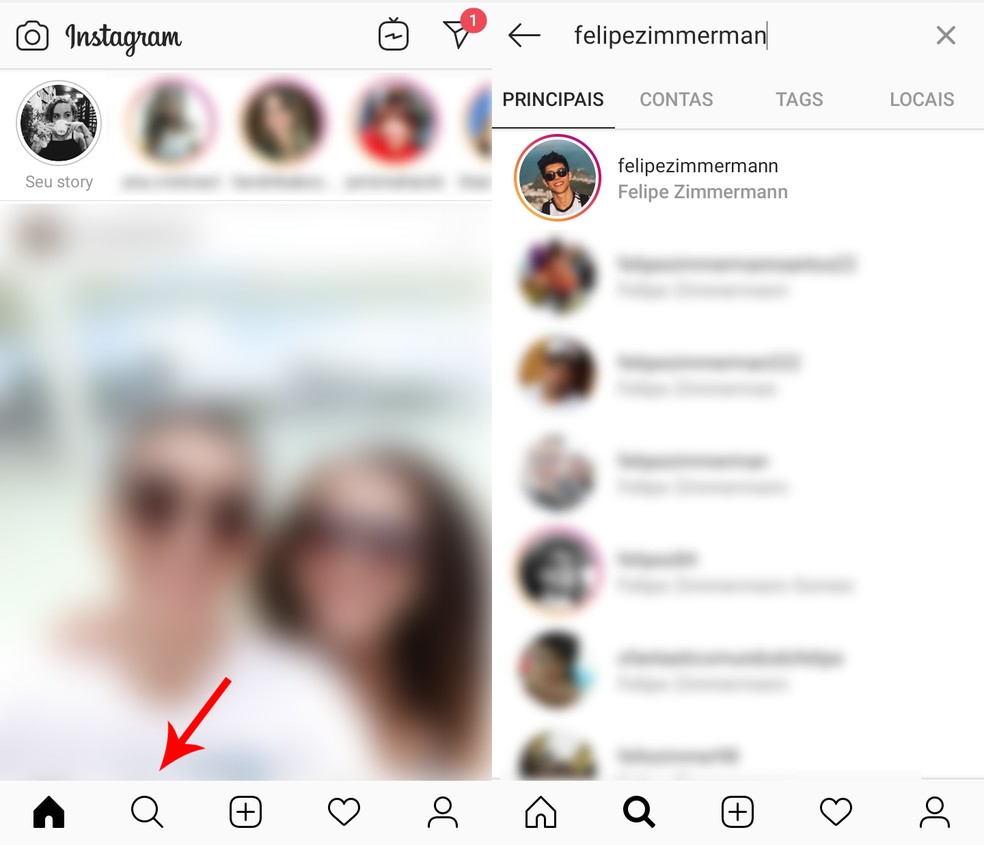
Look for user @felipezimmermann in the search to find games filter on Instagram Photo: Reproduo / Ana Letcia Loubak
Step 2. Open the Filters highlight and proceed until you find the effect of the Stop game on Instagram. Then, tap on the filter name in Stories, located in the upper left corner of the screen, just below the avatar;
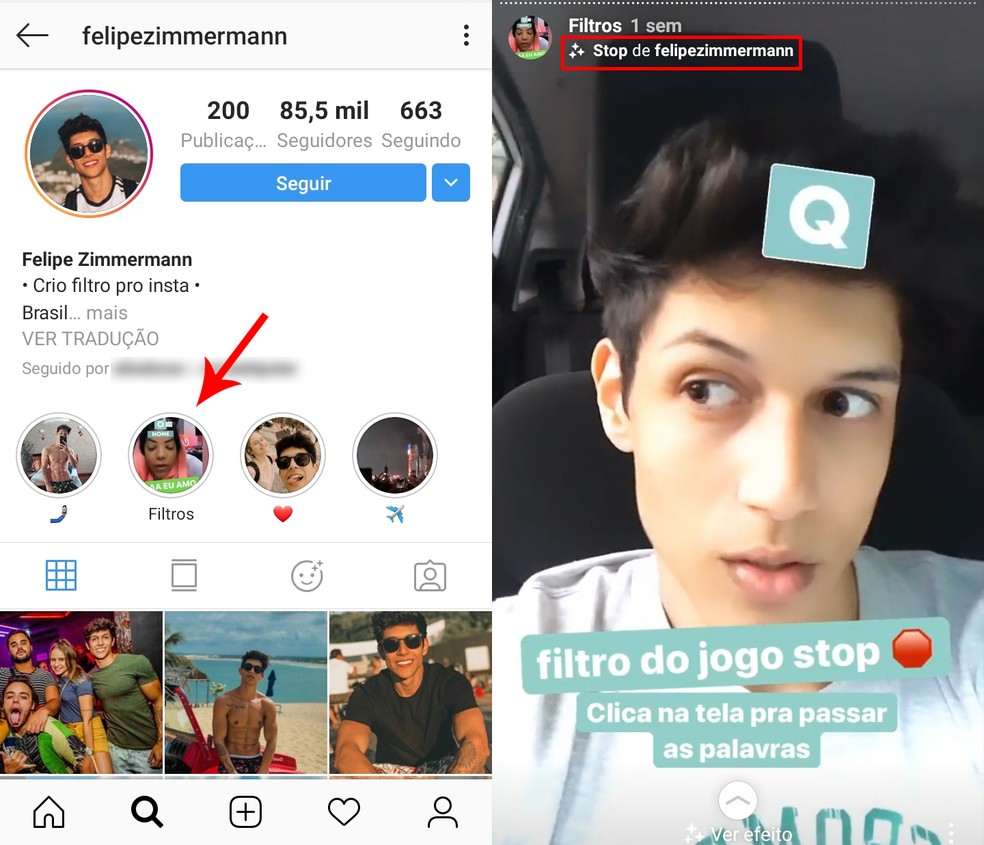
Locate the 'Stop' game filter Photo: Reproduo / Ana Letcia Loubak
Step 3. Select the option "Try" and see how the letter filter looks on your face. If you prefer, save the filter directly in your gallery to access it later with the option "save effect";
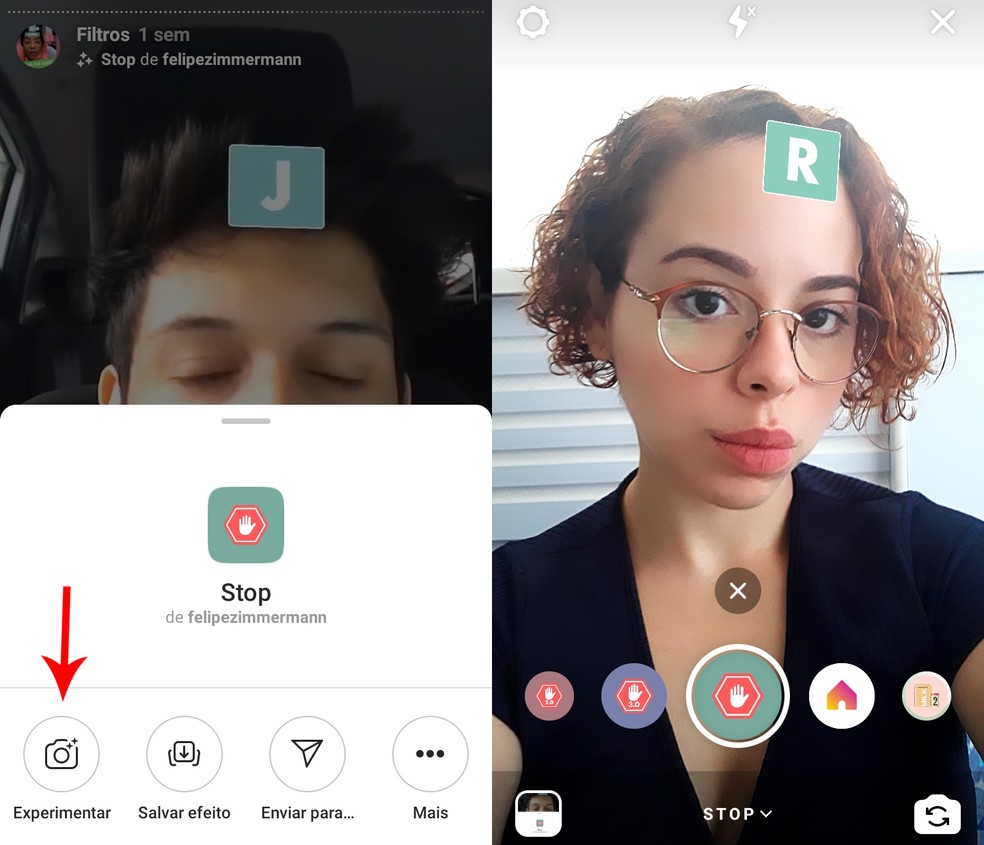
Tap 'experiment' to see the effect on your face Photo: Reproduo / Ana Letcia Loubak
Step 4. Tap on the screen to start the Stop game and draw a letter. Note that a 20-second countdown will start. Quickly press the capture button to start recording and playing the Instagram game;
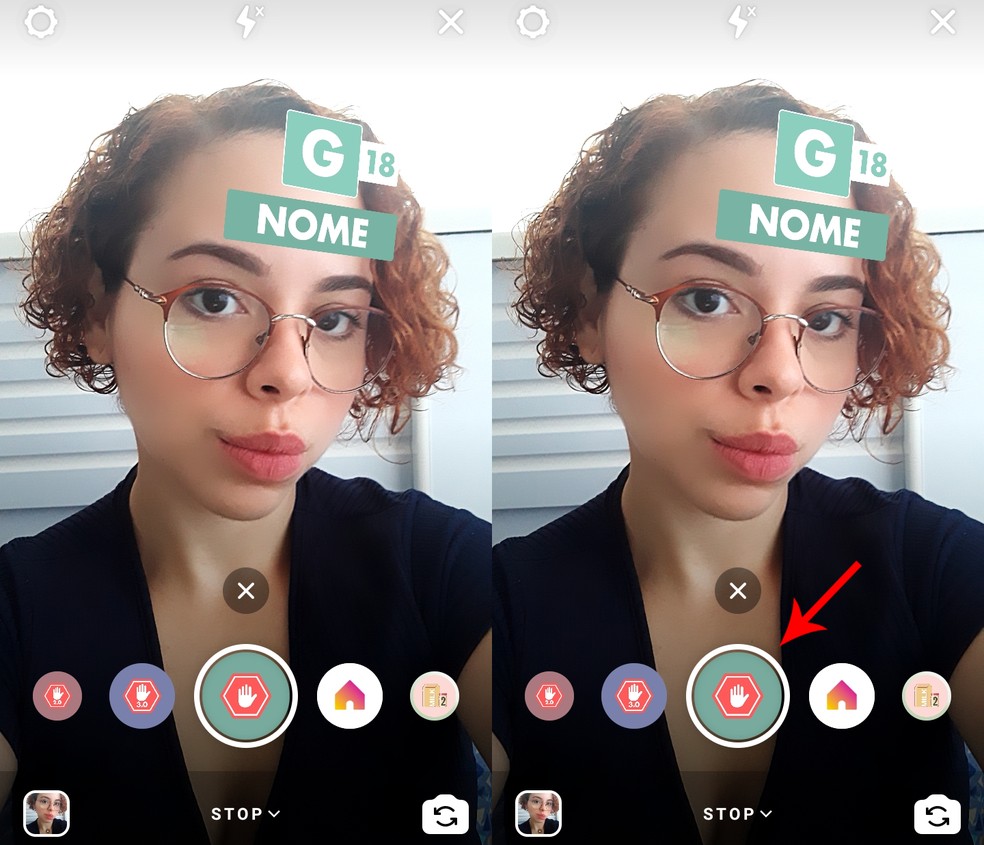
Tap on the screen to draw a letter and start recording Foto: Reproduo / Ana Letcia Loubak
Step 5. First, say a name with the letter drawn. After replying, tap on the screen to move forward and display new themes. The Instagram filter challenge to guess correct words for all fields before time runs out;

Go ahead to display new themes with the letter drawn Photo: Reproduo / Ana Letcia Loubak
Step 6. The next few times you are going to play the Stop game on Instagram, try using the filter in "Free Mos" mode. This way, you do not need to keep the capture button pressed and be able to handle your phone more freely.

Use the 'free hands' mode to play more freely Photo: Reproduo / Ana Letcia Loubak
Instagram Stories filters do not appear: how to solve? Ask questions in the dnetc forum.
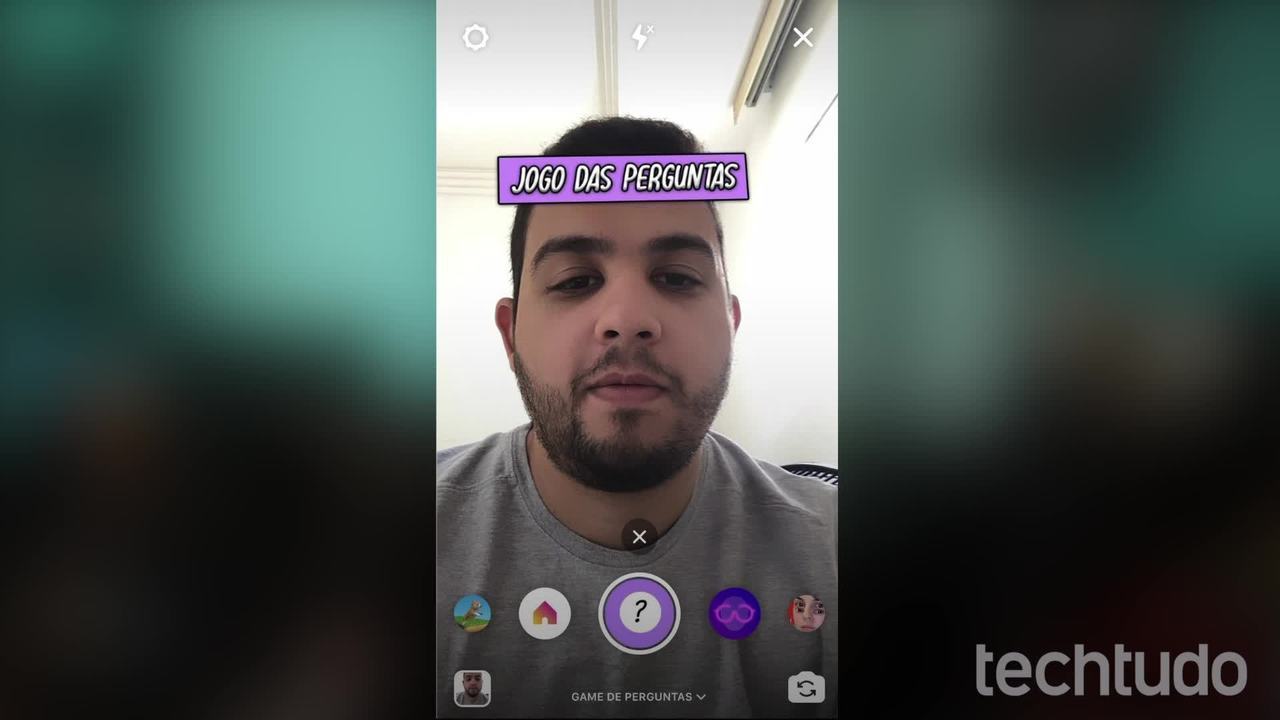
Instagram quiz game: how to download and use the filter
