Bradesco's app allows you to pay bills easily and quickly by mobile. The bank user can pay utility bills, water, telephone and bill of exchange of any kind. To access Internet Banking, you need to register your account in advance with an ATM or physical agency, and also have the Security Key, which serves as a security token. Here's how to pay a bill using the Bradesco app, available for Android and iPhone (iOS).
How to pay bill by mobile with Banco do Brasil app

Bradesco's app allows you to pay bills quickly by mobile Photo: Marvin Costa / dnetc
Want to buy a cell phone, TV and other discounted products? Meet the Compare dnetc
Step 1. Open Bradesco application and login to your account. On the home page, choose Payments;
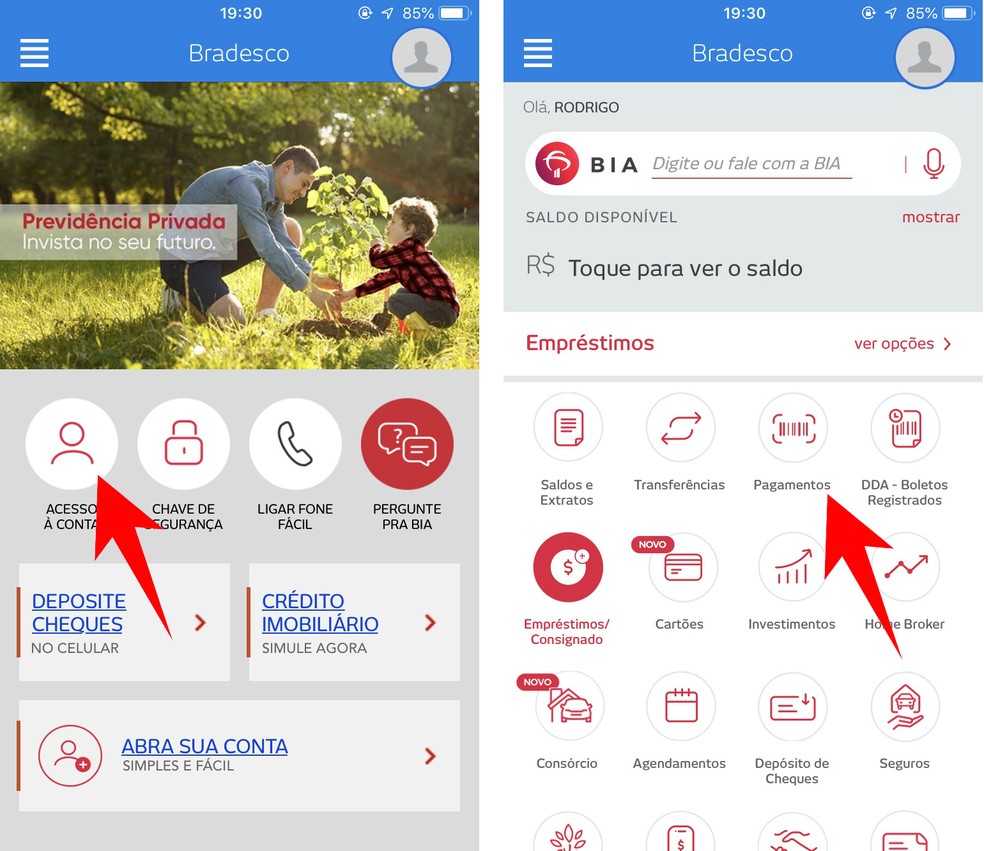
Bradesco application allows you to make payments by mobile Photo: Reproduo / Rodrigo Fernandes
Step 2. The camera will open automatically to scan the barcode. You can also use a photo of the code stored in the gallery by selecting the camera icon from the bottom menu. If you are unable to read, choose Enter Code;

You can identify the barcode using the camera or by entering the numbers manually. Photo: Reproduction / Rodrigo Fernandes
Step 3. After identifying the barcode, confirm the payment date, the account that will be debited and tap Continue. Then enter your Security Key (token) in the field indicated if you have the digital key, tap the autocomplete button to ease the process. Finalize the payment on Confirm;
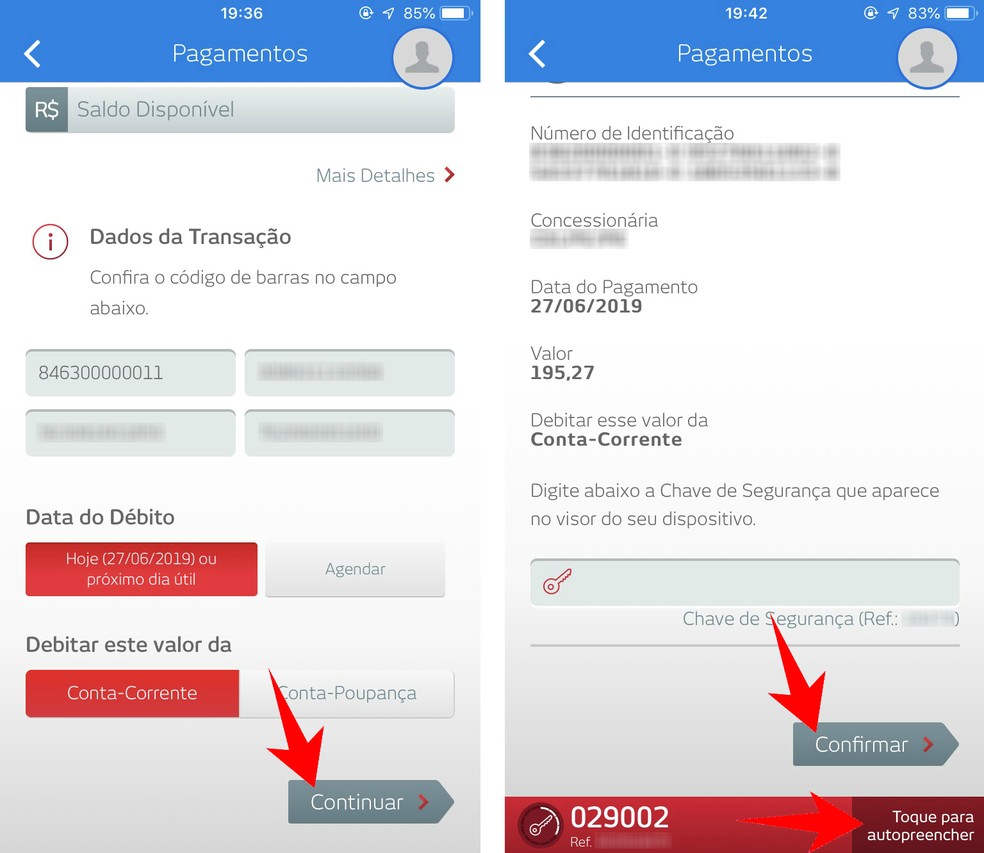
Confirm the payment details and enter the token to make the transaction in Bradesco's app. Photo: Reproduction / Rodrigo Fernandes
Step 4. On the next screen, see the proof of payment.
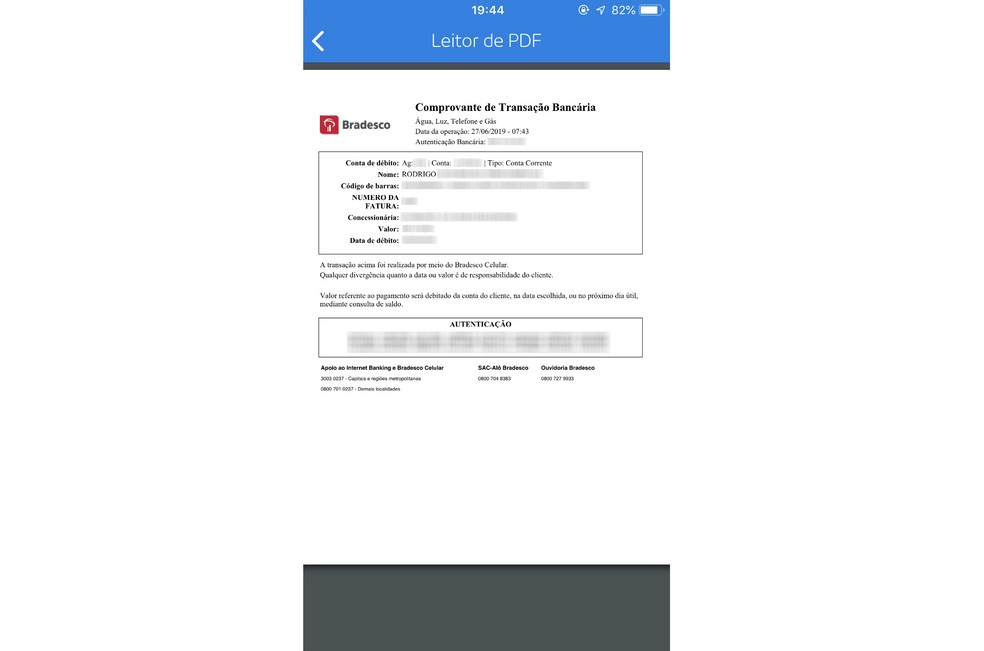
Check out the payment receipt in Bradesco's app Photo: Reproduo / Rodrigo Fernandes
Problems on the Banco do Brasil website? Learn how to solve in dnetc Forum

How to put credit on mobile with free app
