Kayak is a travel planning app for Android and iPhone (iOS) phones. The free service brings a function capable of measuring luggage size among its features. The tool uses augmented reality to calculate the dimensions of the object. The procedure is useful to know if your suitcase will be accepted as hand luggage by the airline such as Gol, Latam, Azul, Avianca and TAP or if you need to pay for the order.
Remember that the limits allowed by the airlines may vary and, therefore, the app brings a table with the specific information of each company to consult. In the following tutorial, check out how to use the Kayak app to measure the dimensions of your carry-on by mobile. The procedure was performed on an iPhone 8 with Apple's iOS 12, but the tips also apply to users of Google-powered devices.
Google Flights lets you know if area tickets are really cheap; know how
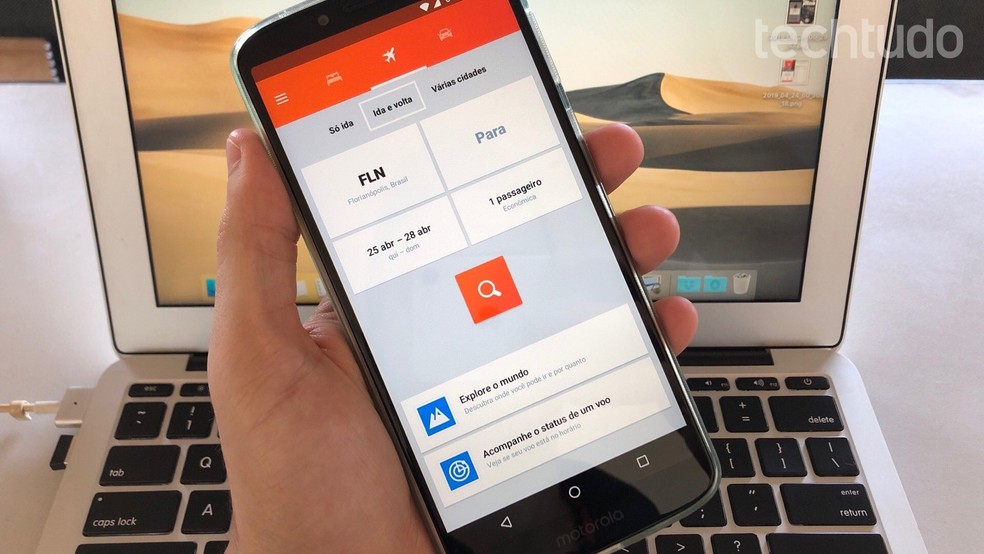
Learn how to use the Kayak app to measure your luggage Photo: Helito Beggiora / dnetc
Want to buy a cell phone, TV and other discounted products? Meet the Compare dnetc
Step 1. Download Kayak to Mobile from dnetc page. From the app home screen, go to flight search and scroll up. Tap "Mea your bag" and then select "Let's go";
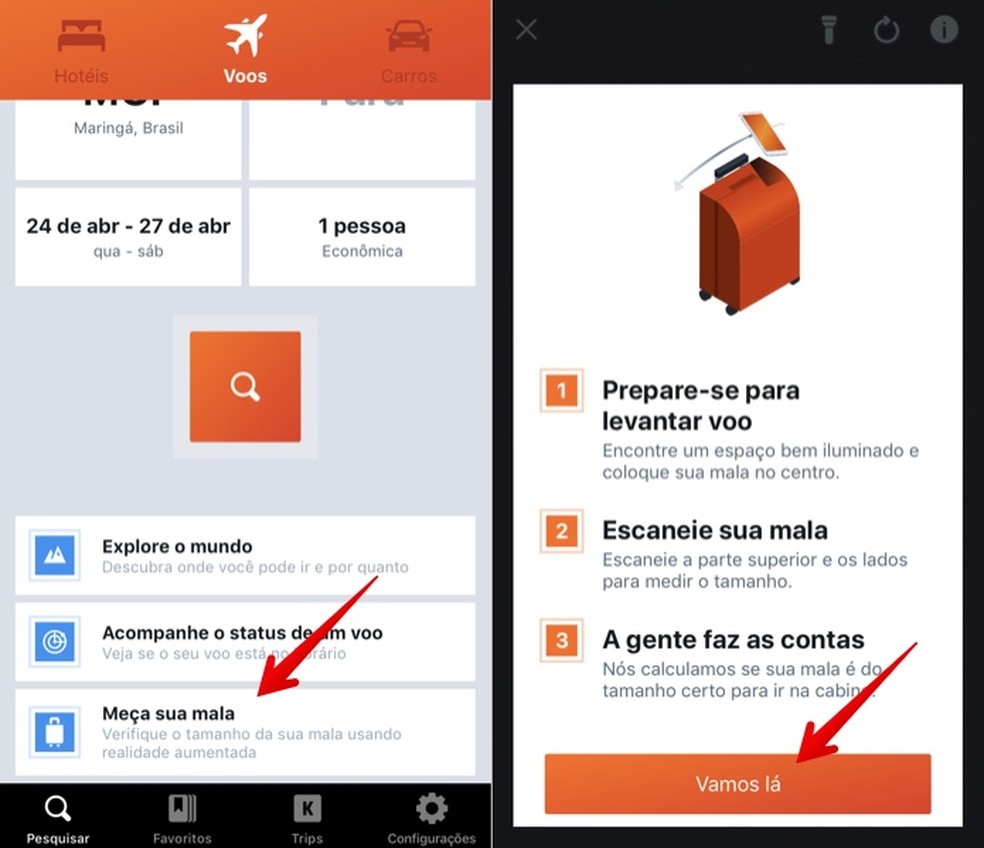
Access the luggage measurement feature through the Kayak app Photo: Reproduo / Helito Beggiora
Step 2. To use the tool you will need to authorize the access of the camera application of the phone by tapping "OK". Then hold down the capture button and scan your bag;
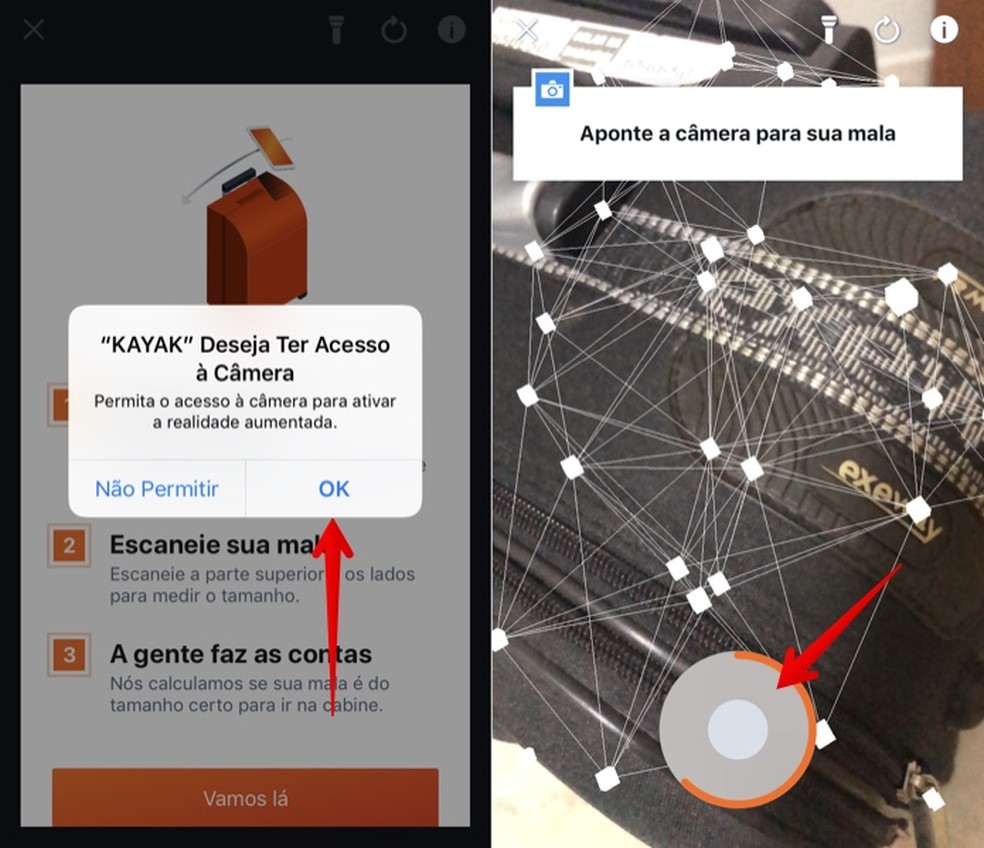
Scan your bag at multiple angles Photo: Reproduction / Helito Beggiora
Step 3. After the app detects your bag, release the capture button to see the result. Select "See more" to access the maximum hand luggage size table accepted by each airline. If the size exceeds the limit, you will need to check the bag.
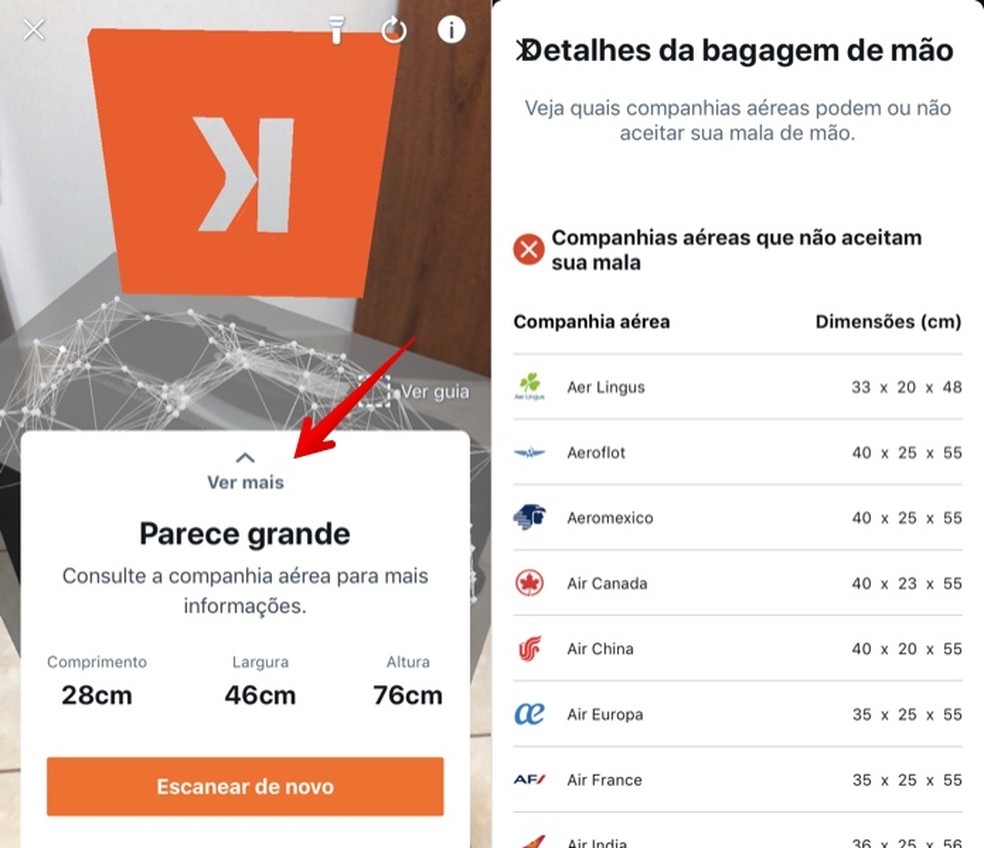
View bag measurements and compare with airline limit Photo: Reproduction / Helito Beggiora
Ready. Take advantage of the tips for measuring your carry-on bag through the Kayak app and find out if you need to pay for baggage check.
How to tell if a shopping site is reliable? See tips on the dnetc forum.

Little-Known Google Maps Features
