The new Gmail did not please everyone, but users who have not adapted to the novelty can no longer reverse the update. For these people, from now on, all that remains is to resort to a trick that changes the density of graphic elements on the screen to obtain an aspect similar to the classic version of Google's email. If you didn't like the renewed Gmail, here is a tip that can help make email look more friendly.
Nine useful Google products, but not everyone knows

Learn how to change the look of the new Gmail Photo: Divulgao / Google
Want to buy cell phones, TV and other discounted products? Meet Compare dnetc
Step 1. One of the main changes in Gmail was changing the information density on the screen. In the new version, the service shows fewer emails at once, leaving more white space to make the visuals cleaner. Changing this feature, therefore, can make Gmail more like the previous version. Click the gear icon button and select Display density.
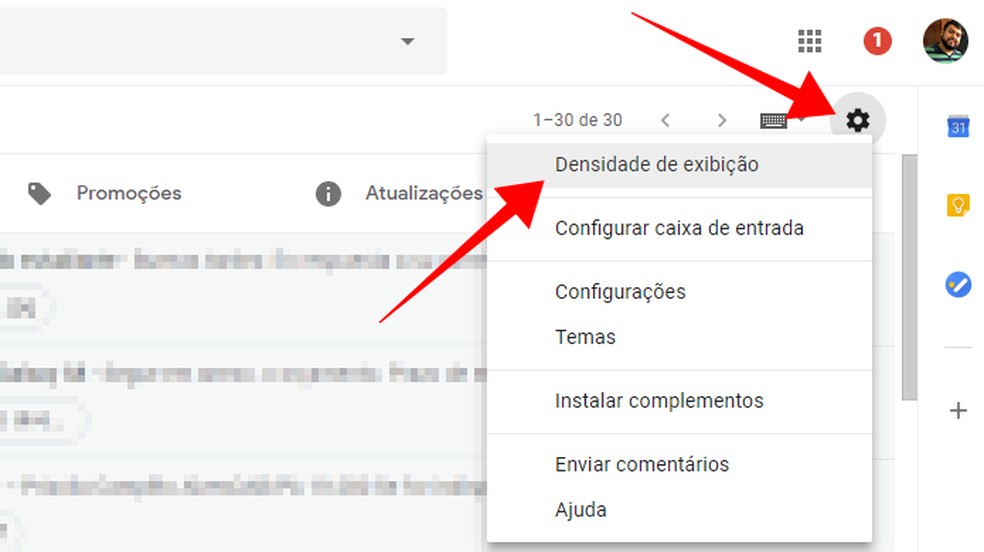
Change the density of Gmail Photo: Reproduo / Paulo Alves
Step 2. Then, select the Compact option and click Ok. If Gmail does not change its look on the fly, refresh the page to force the change.
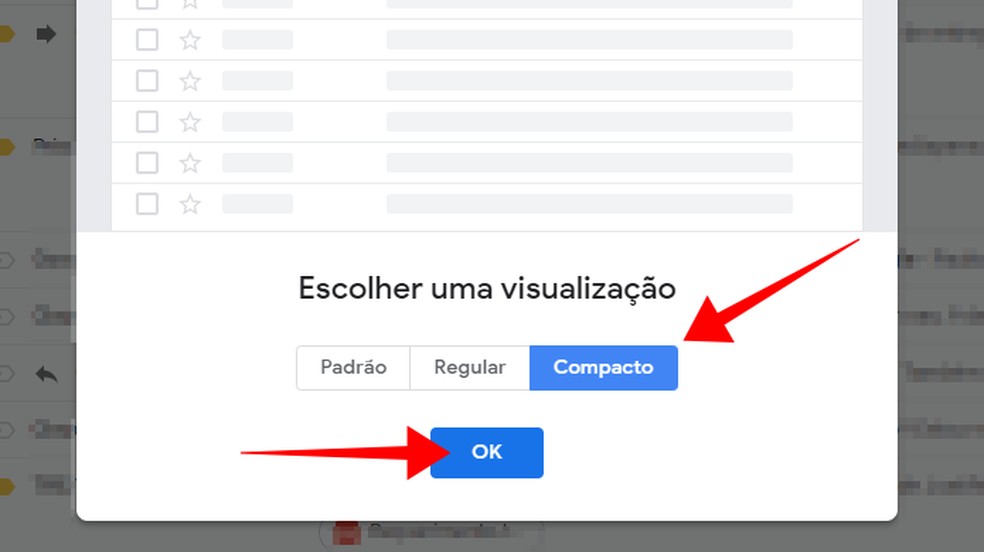
Configure the compact density of Gmail Photo: Reproduo / Paulo Alves
Step 3. Then click on the arrow in the bottom right corner to hide the Gmail extension bar.
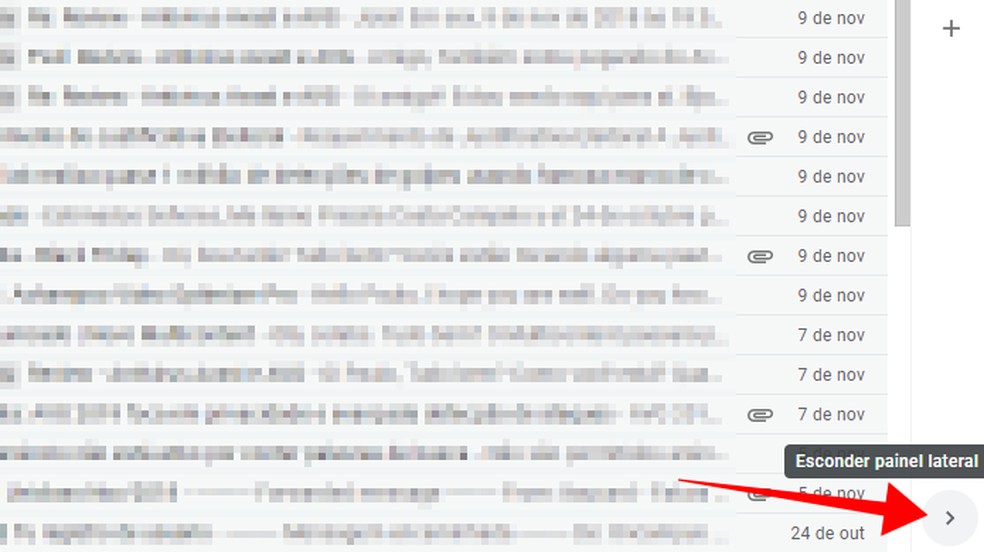
Hide the Gmail add-on bar Photo: Reproduo / Paulo Alves
Step 4. In the end, Gmail adopts a design that looks more like the old version.
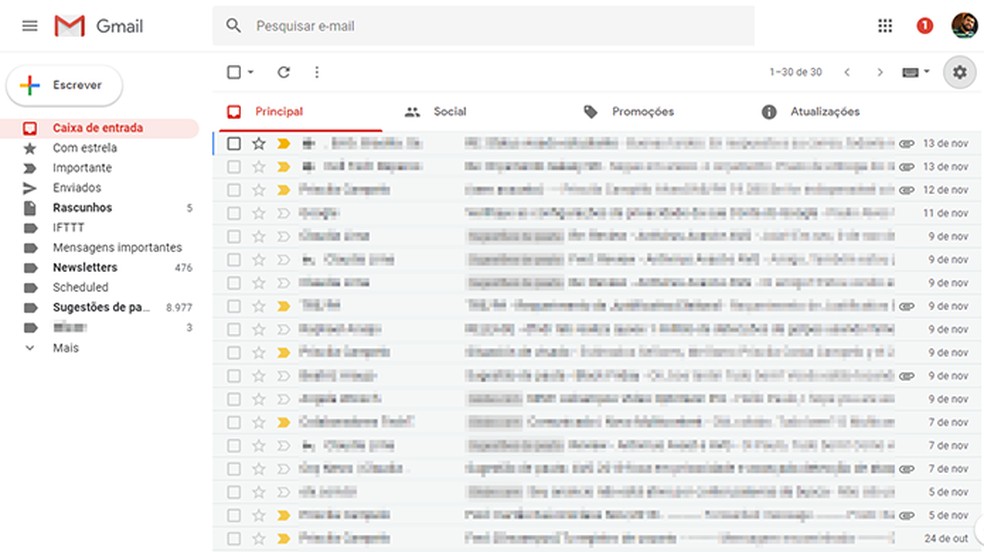
Mudana leaves Gmail with a similar look to the old verse Photo: Reproduo / Paulo Alves
How to create email with own free domain? Find out in the dnetc forum.

Get to know the unique functions of the new Gmail
