MadLipz is a free voice acting app for Android and iPhone (iOS) that lets you make monkey video. With more than 10 million downloads in the Google Play Store alone, the tool became known for the video of the little monkey complain, which has several versions and became a meme on social networks. With the platform functions, it is possible to record the audio by the mobile phone and change the voice with filters to make it funny. The irreverent result can be shared on WhatsApp, Instagram, Facebook, Twitter and other social networks.
The software is useful as it allows interested parties to give a personal touch and create new versions for the meme. In the following tutorial, check out how to put voice on monkey video with the MadLipz app. The procedure was performed on an iPhone 8 with iOS 12, but the tips also apply to users of Google-powered devices and other versions of Apple software.
How to add video caption on mobile with Movavi app

Learn how to voice monkey video in the MadLipz app. Photo: Marvin Costa / dnetc
Want to buy a cell phone, TV and other discounted products? Meet the Compare dnetc
Step 1. Install MadLipz on your phone from the dnetc page. Open the app to create a new video. To do this, simply touch the "+" symbol at the bottom of the screen. Then go to the "Search" tab;
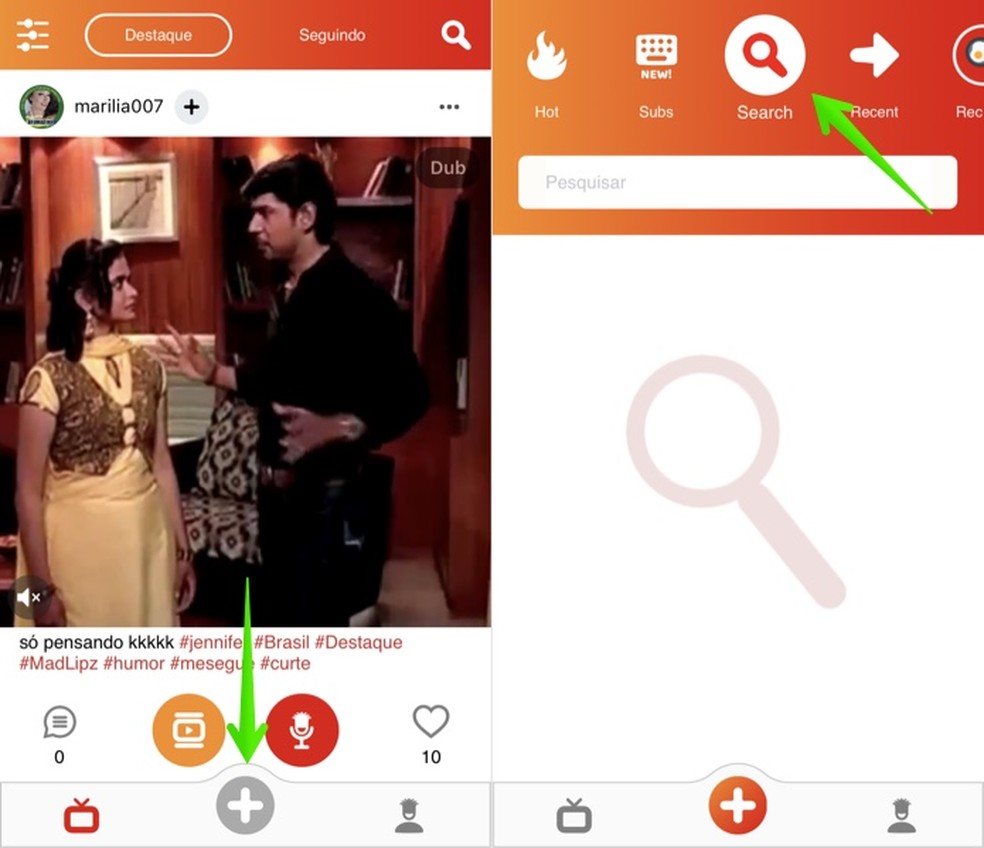
Open the video search in the MadLipz app. Photo: Playback / Helito Beggiora
Step 2. In the search field, look for "monkey". Locate the "Monkey On Golf Course" video and tap the microphone icon. Then select "Dub";
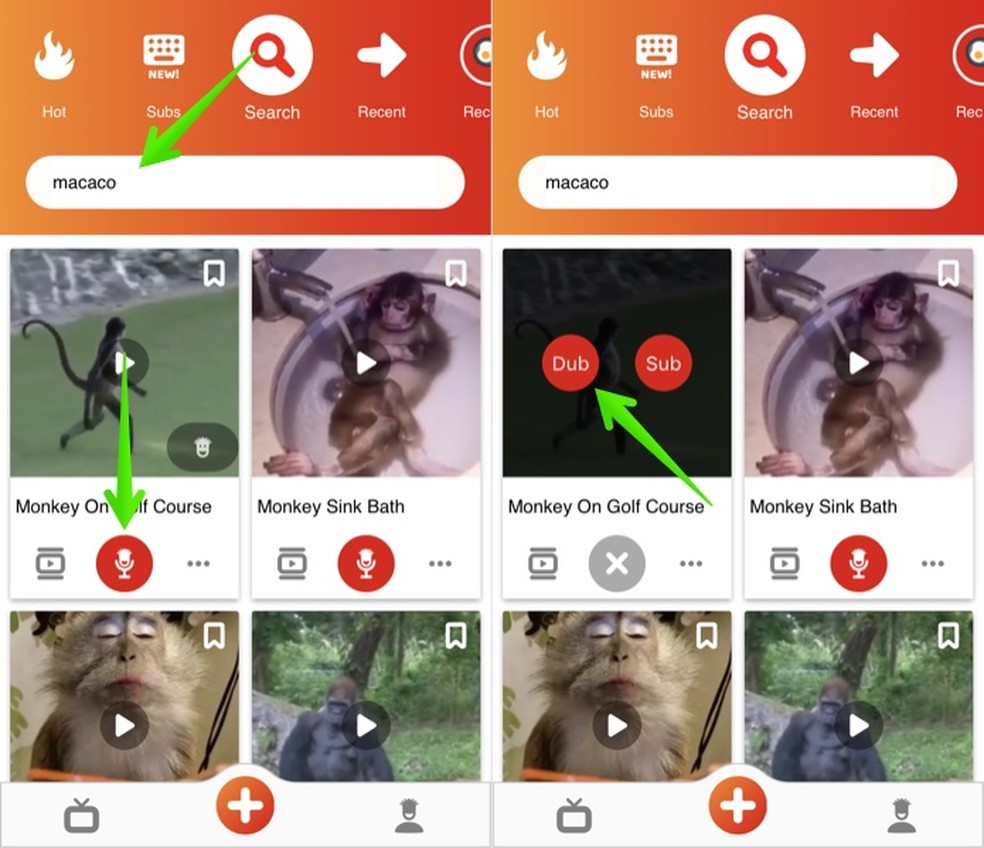
Locate monkey video in the MadLipz app Photo: Reproduction / Helito Beggiora
Step 3. Tap the record button and speak the desired phrase. Recording will end automatically when the video ends. If you want to finish before, tap the "stop" button;
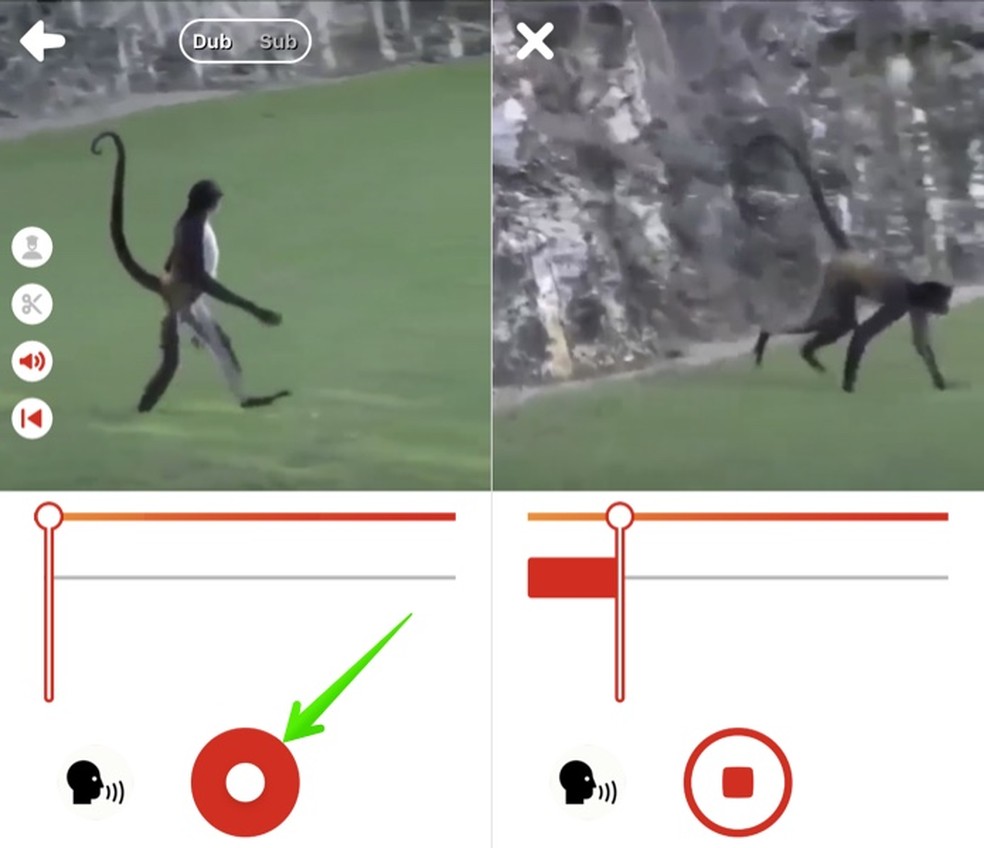
Duble a video in the MadLipz app Photo: Playback / Helito Beggiora
Step 4. After recording, tap the red bar to apply a voice filter. The available options will be displayed at the bottom of the screen. Choose the filter you want to use. The monkey video is usually made with the voice "Female";
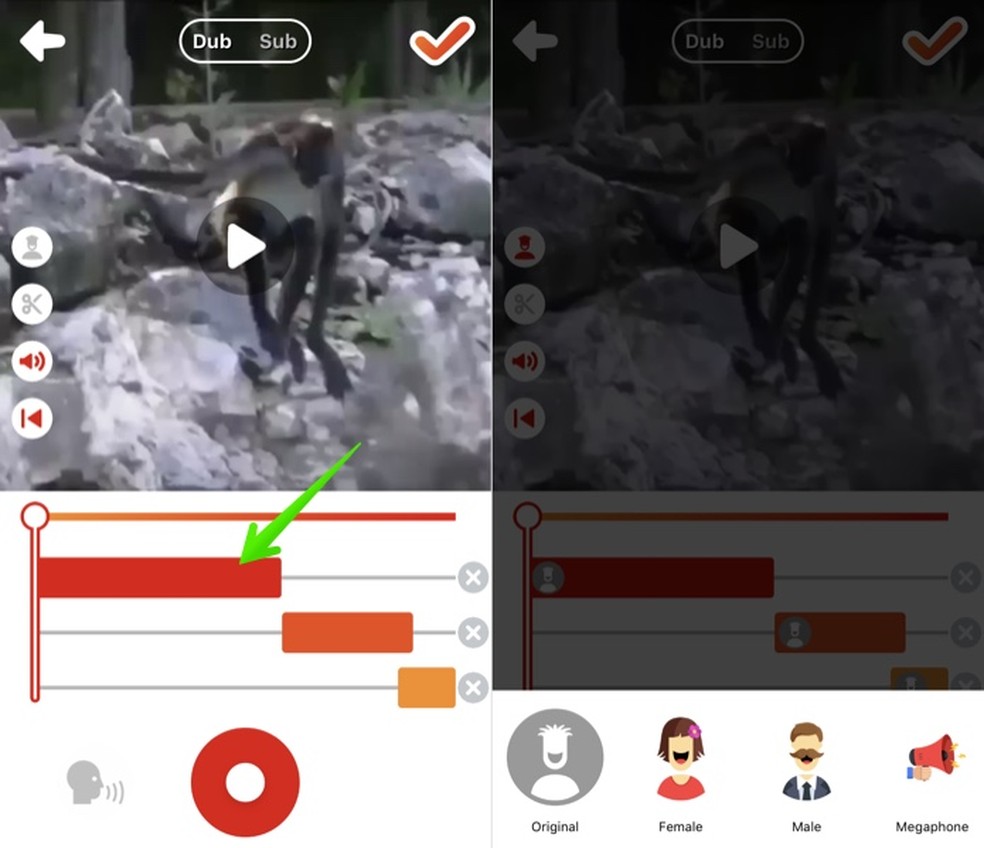
Apply a voice filter to the MadLipz app Photo: Play / Helito Beggiora
Step 5. After making the desired adjustments, tap the button located in the upper right corner of the screen. If this is the first time with MadLipz, the user must create a free account. The program lets you use information from a Google or Facebook account;
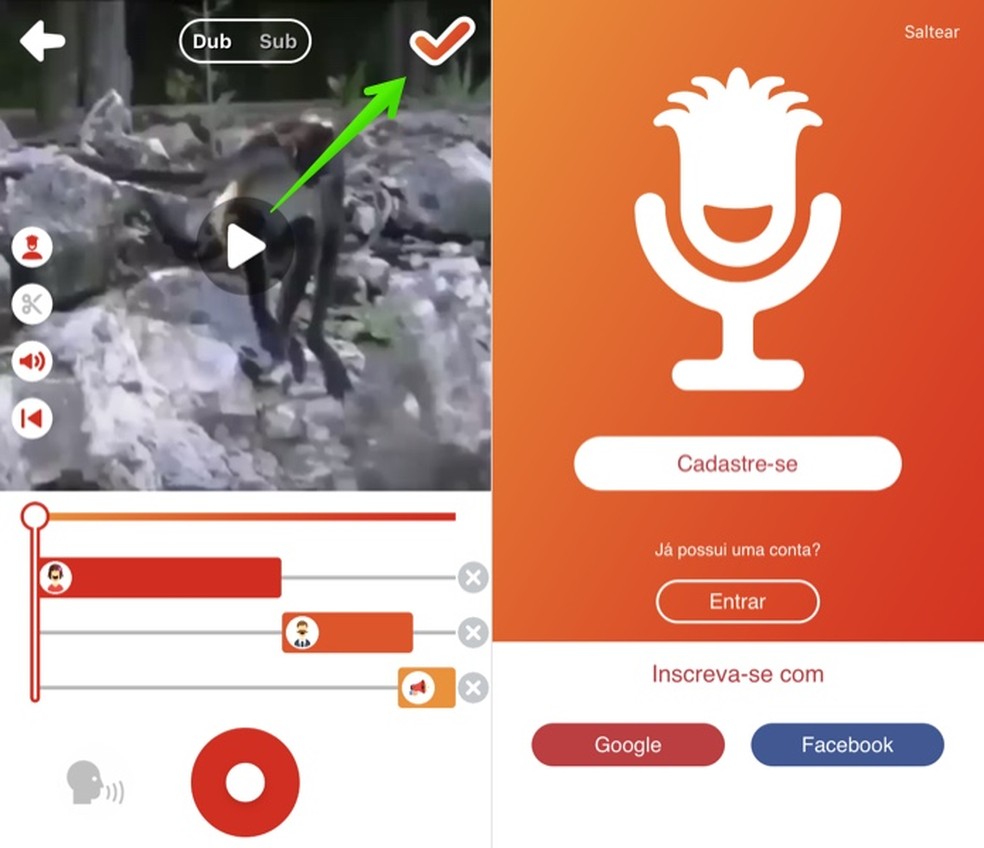
Save a voiced video in the MadLipz app Photo: Playback / Helito Beggiora
Step 6. Next, choose whether the video will be posted to your profile publicly or privately and tap "Done" in the upper right corner. Finally, select if you want to share your voice acting on any messenger or social network.
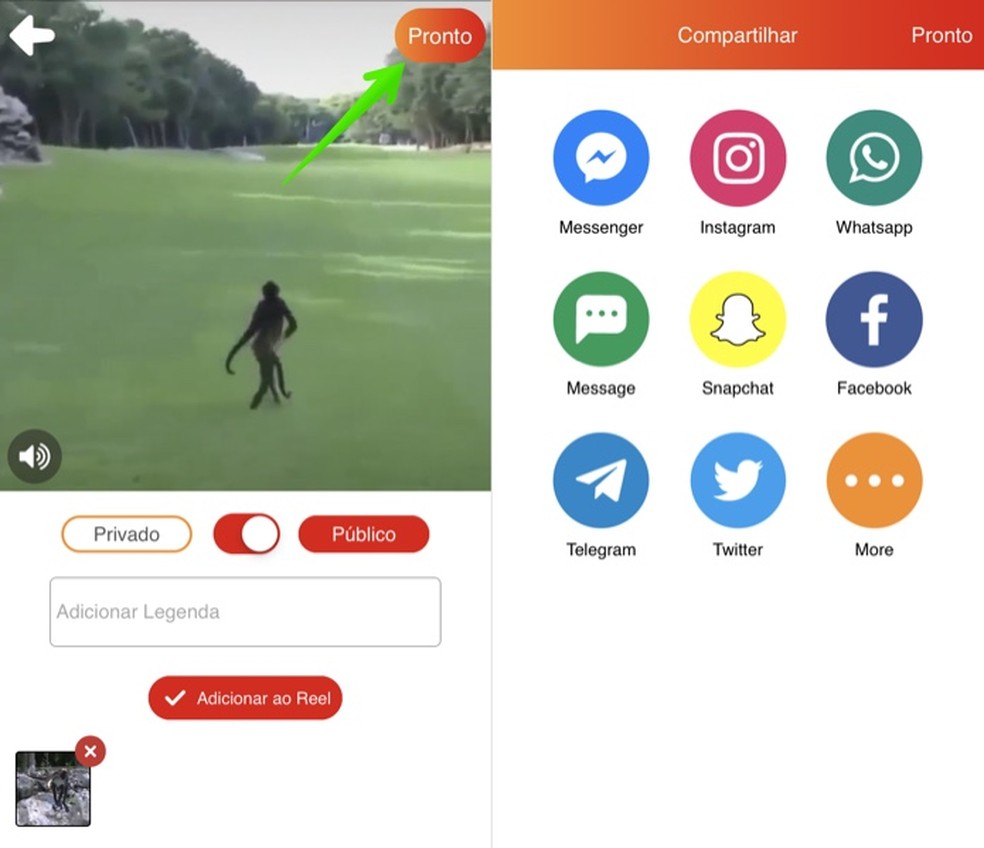
Share video dubbed on app MadLipz Photo: Reproduction / Helito Beggiora
Ready. Enjoy the tips for creating funny monkey video voiceovers with the MadLipz app.
What's the best app you have on mobile? Exchange tips on the dnetc forum.

How to record audio on WhatsApp listening to music
