The Workout at Home app, available for Android and iPhone (iOS), offers free classes to exercise at home, without the need for gym equipment or equipment. There are different types of training, ranging from three to seven minutes and working on different parts of the body, such as upper, lower and abdomen. The exercises are illustrated so that the user reproduces the movements of the animation in a time determined by a stopwatch. The app also offers a meal plan with balanced diets.
READ: App to lose weight: see five diet apps for 2020
Check out, in the following tutorial, how to use the Workout at Home app to exercise without having to go to the gym. It is worth mentioning that it is important to consult health professionals, such as physical educators, before exercising alone at home, to assess your fitness and avoid injury during training, in addition to a nutritionist before starting a diet.
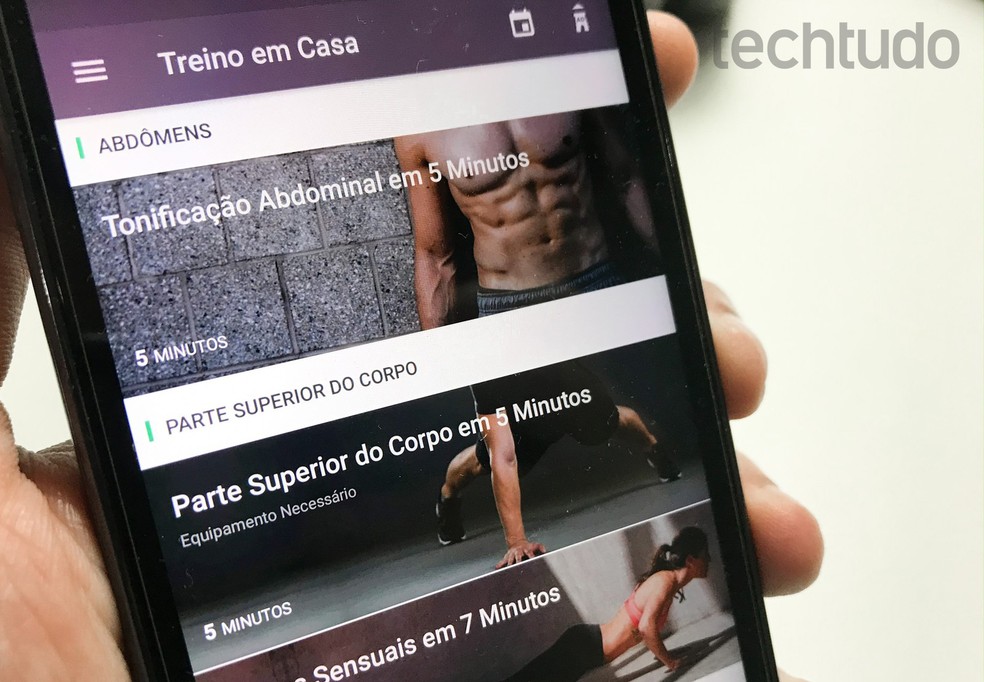
Workout at Home provides classes to exercise and teach how to lose weight without going to the gym Photo: Rodrigo Fernandes / dnetc
Want to buy cell phones, TV and other discounted products? Meet Compare dnetc
How to lose weight without going to the gym with the Workout at Home app
Step 1. Open the Home Training app and tap "Set a goal" to create a training plan. Then, inform the days you want to train during the week and confirm in "Save";
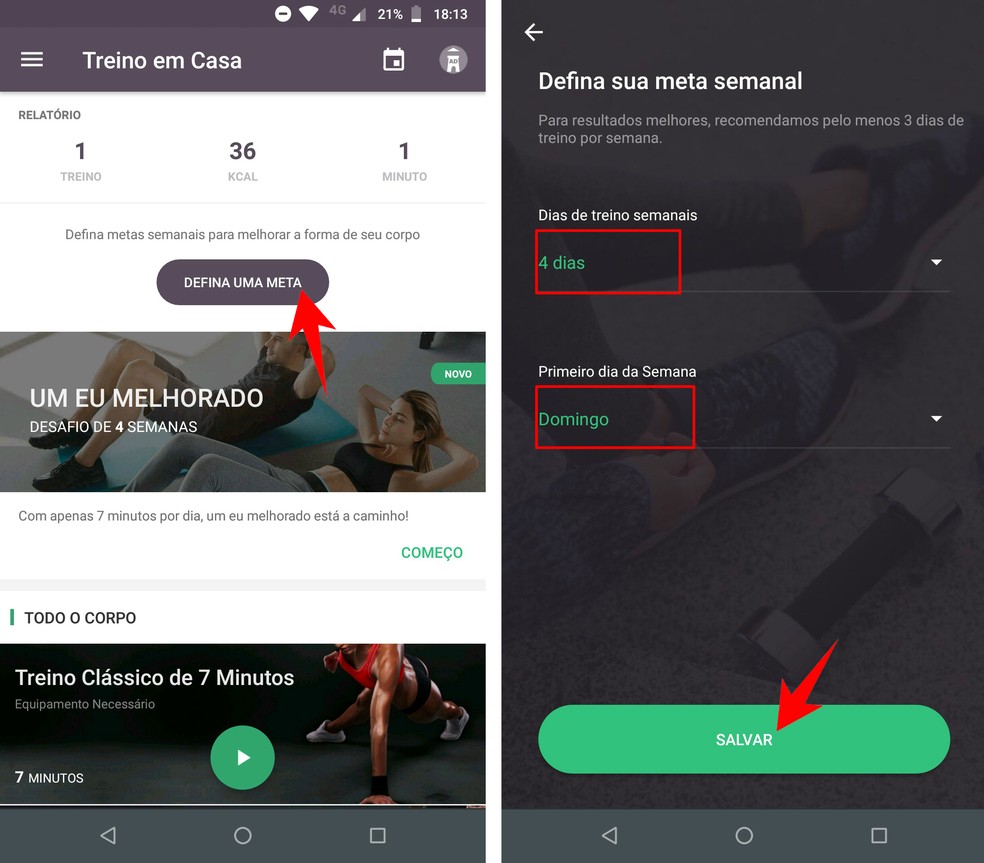
Setting a goal in the Home Training app Photo: Reproduo / Rodrigo Fernandes
Step 2. See the training available on the main screen, separated by body parts. Touch one of them to see the exercises that are required in training;
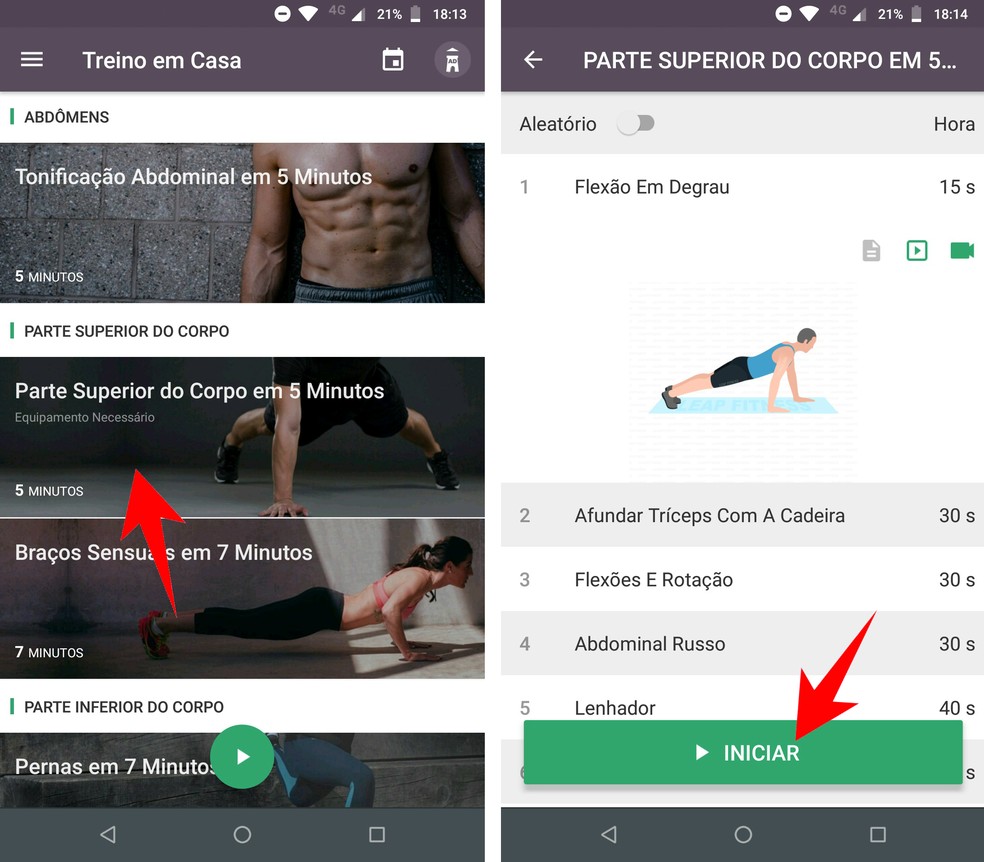
Training at Home offers specific training for each part of the body Photo: Reproduo / Rodrigo Fernandes
Step 3. Tap "Start". You can attend a warm-up class or jump to go straight to training;
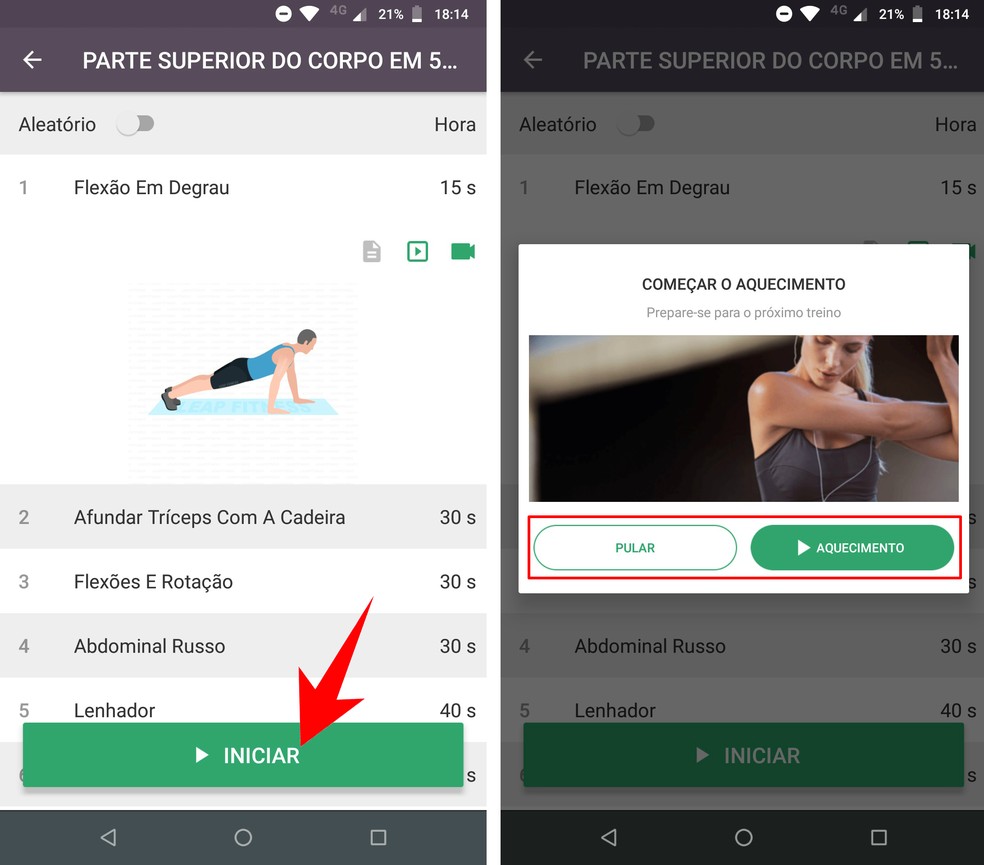
It is possible to do warm-up exercises before starting a workout Photo: Reproduo / Rodrigo Fernandes
Step 4. Training will begin and you will see a preparation screen, with an illustration of the movement you will have to reproduce. Then, make the same movement for the time shown on the timer;
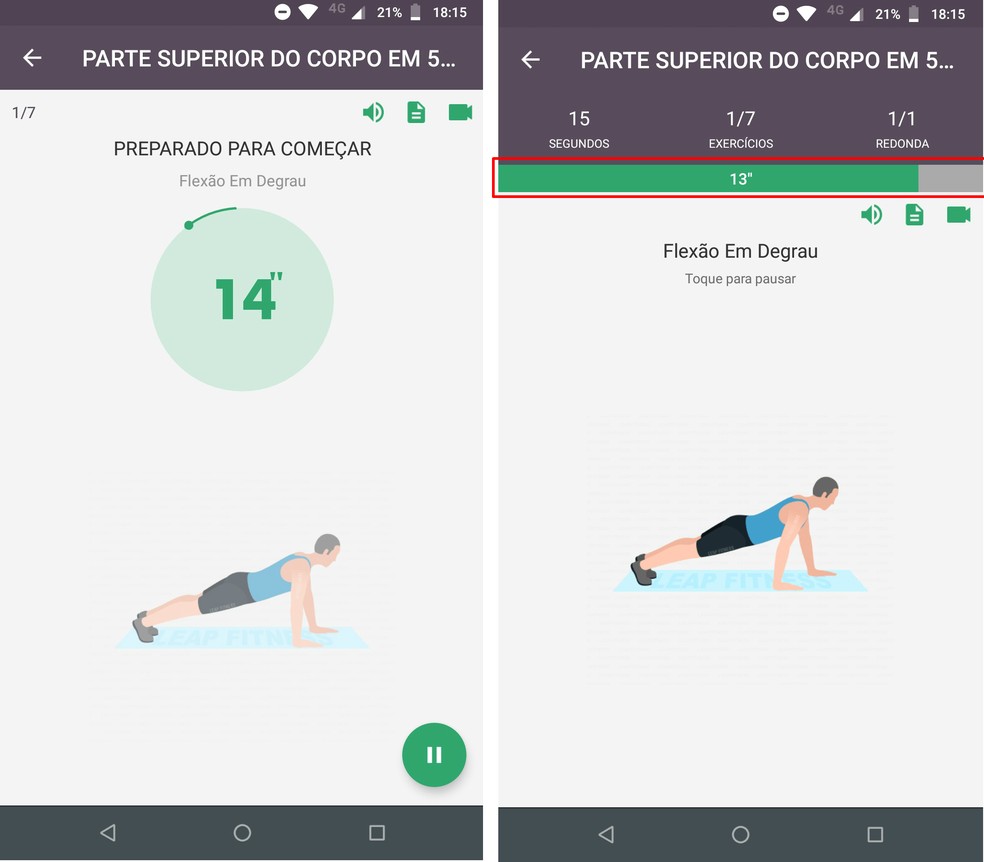
Illustration shows movements that the user must repeat at home Photo: Reproduo / Rodrigo Fernandes
Step 5. Reproduce the movements in sequence until you complete the workout. At the end of all exercises, you will be able to do a stretch;
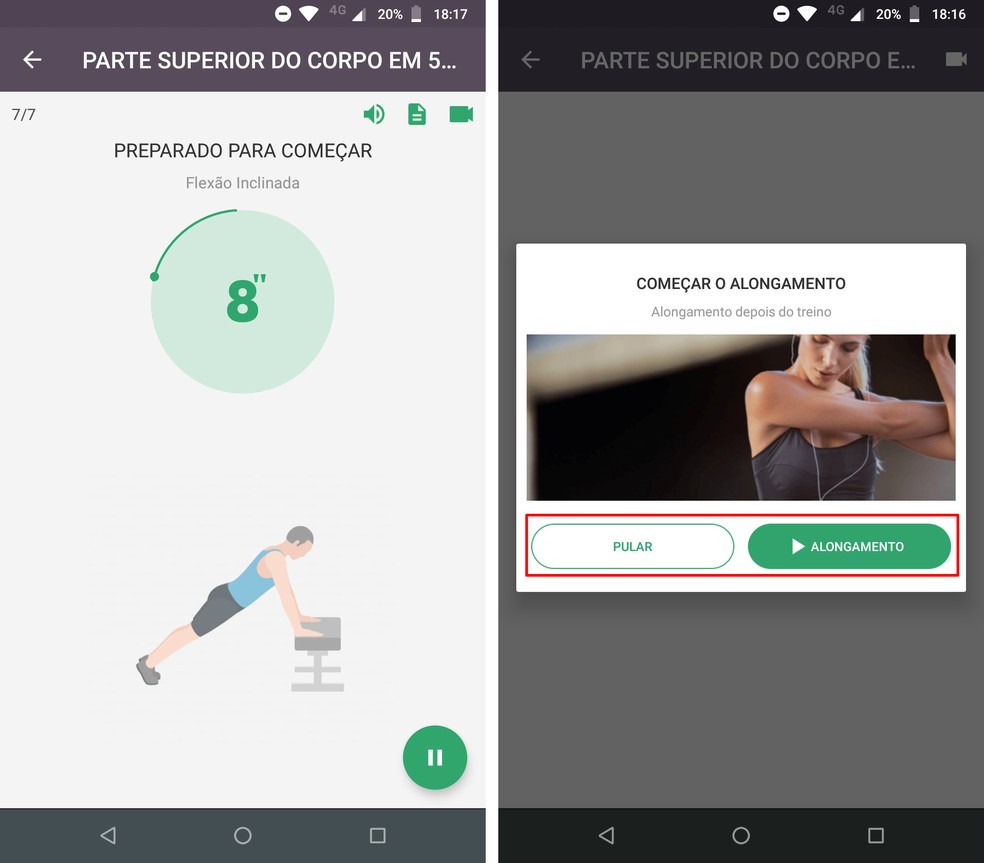
Stretch at the end of the exercises Photo: Reproduo / Rodrigo Fernandes
Step 6. See the result of your training on the screen, along with an exercise report;
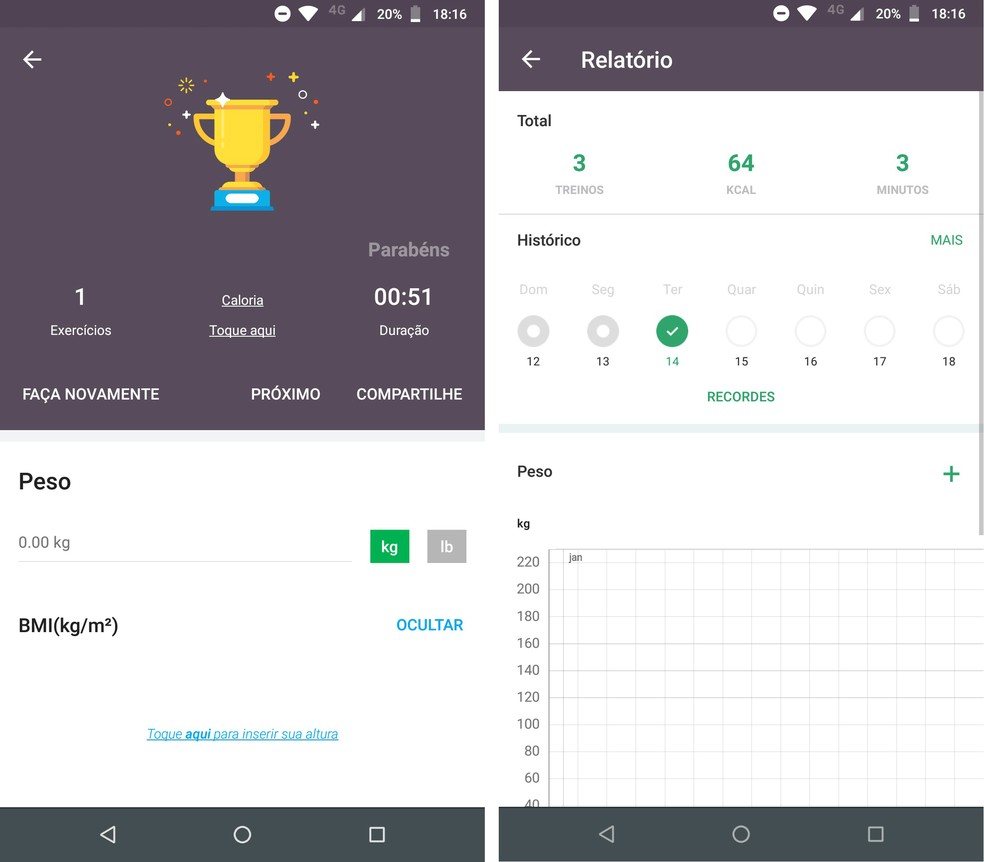
Home training shows the result of daily training Photo: Reproduo / Rodrigo Fernandes
Step 7. In the side menu, tap on "Meal Plan" to view the available diets;
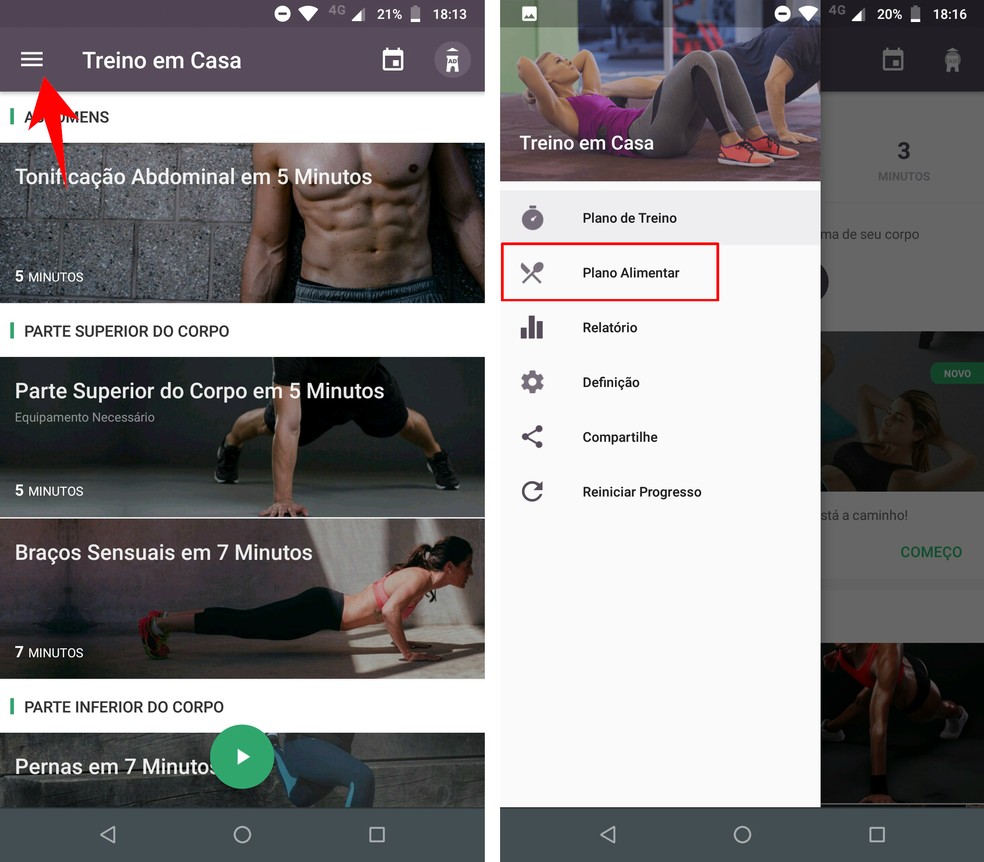
Creating a meal plan in the Treino em Casa app Photo: Reproduo / Rodrigo Fernandes
Step 8. Touch a day to view the diet.
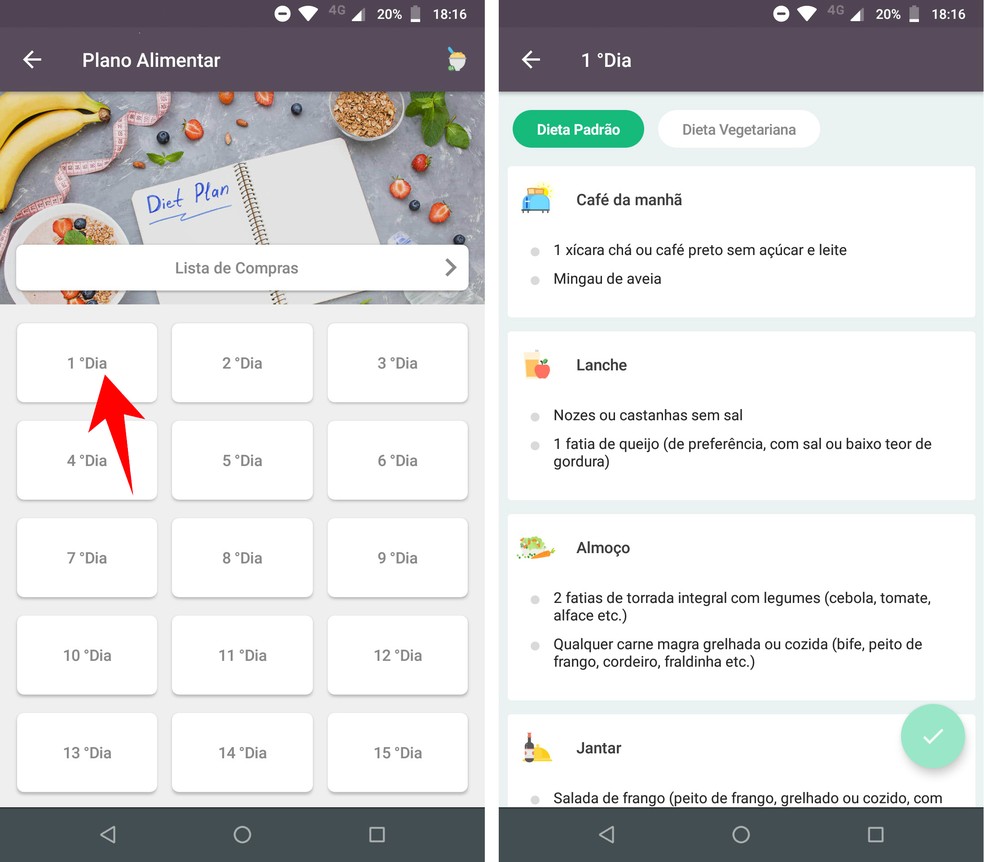
Training at Home provides diets for the user to maintain healthy food Photo: Reproduo / Rodrigo Fernandes
Ready. Take advantage of the tip to exercise at home and lose weight without having to go to the gym.
