Learning English alone is possible with Cake, a free application for Android phones and iPhone (iOS) that teaches expressions and pronunciation in the language from YouTube videos with series and movie scenes. Cake's goal is to take English conversation classes with the repetition of certain phrases. The voice recognition system evaluates the user's pronunciation and gives feedback on student performance with English tips.
READ: Application teaches English for free and without leaving home
The short clips for practicing English pronunciation are updated every day, and are divided into categories such as topics of conversation and level of knowledge. Cake also provides resources to monitor English classes every day, such as recording the days and hours studied and daily goals. Check out the tutorial below for step by step on how to learn English alone on your cell phone with the Cake app.
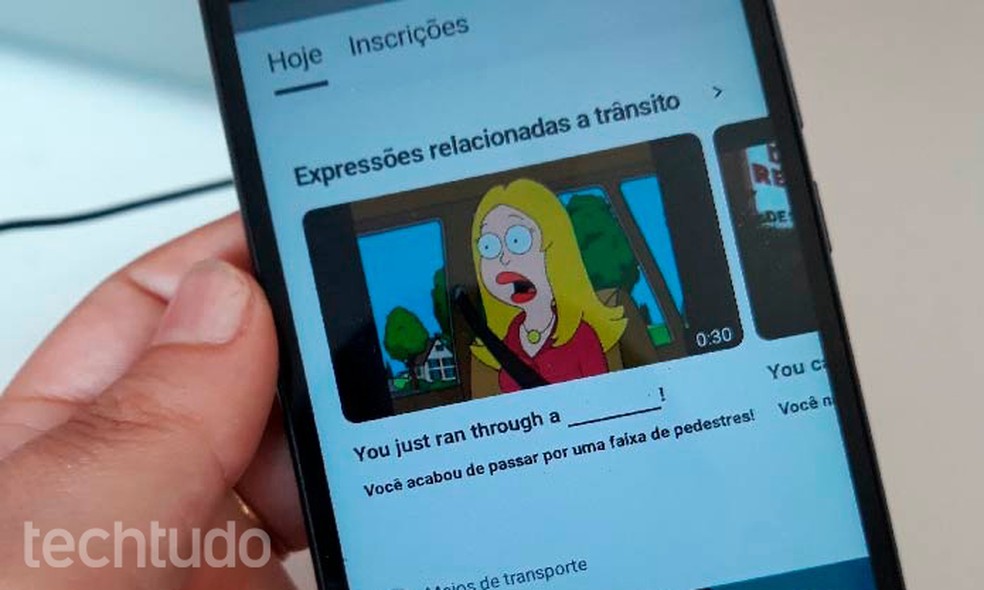
Cake allows you to learn English alone on your cell phone Photo: Graziela Silva / dnetc
Want to buy cell phones, TV and other discounted products? Meet Compare dnetc
How to download and install Cake to study English yourself
Step 1. Access the Cake page on dnetc Downloads and press the "download" button;
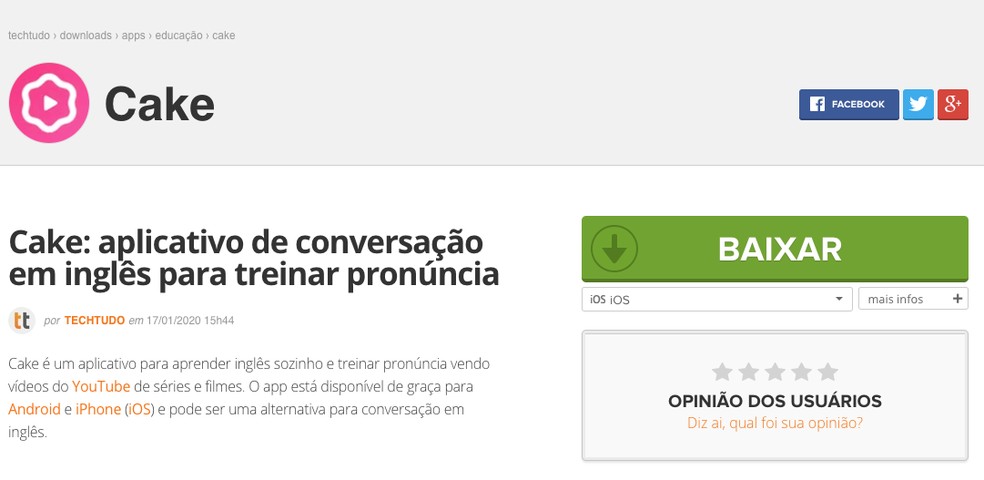
Download the app to learn English on the dnetc page Downloads Photo: Reproduo / dnetc
Step 2. On the application's home page, the "Home" tab displays video suggestions. The "Today" section features the highlights in the day, while the "Subscriptions" section displays the video categories created automatically by the application;
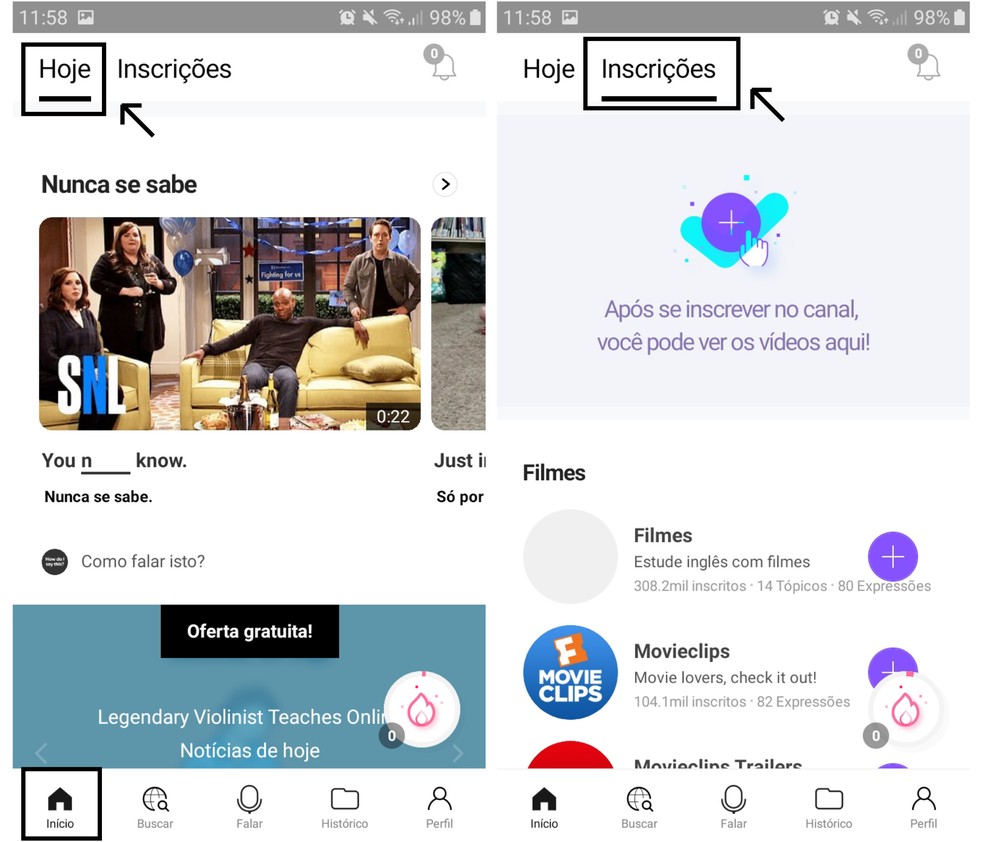
The user can see the main videos of the day or choose a subject category on the home page to take a free English course Photo: Reproduo / Graziela Silva
Step 3. The registration in the application is necessary to register the history of watched videos or to favor the preferred expressions. To do this, tap on the "Profile" tab in the bottom right corner and select "Sign in" to add a Facebook or Gmail account;
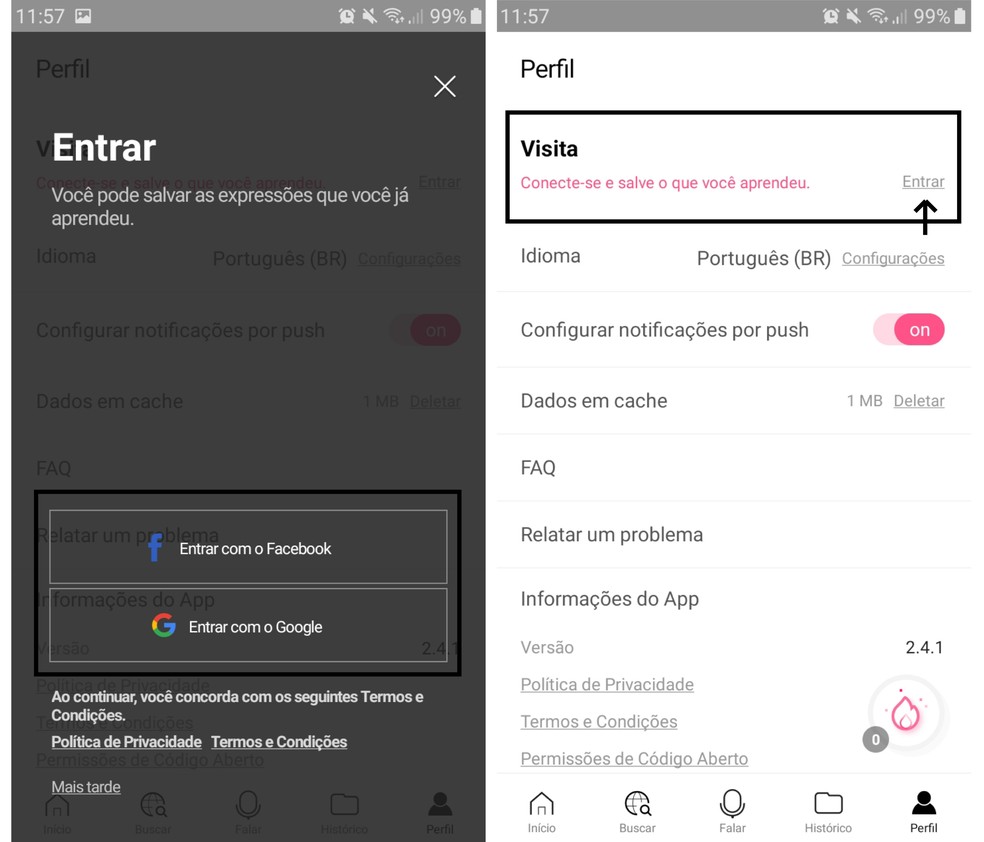
Log in with Gmail or Facebook to keep track of the activities on Cake and take an English test Photo: Reproduo / Graziela Silva
Step 4. To start the studies, return to "Home" and access the "Registration" tab to search for a specific category on the page. When touching on a specific topic, excerpts of videos related to the content are displayed to study English according to the selected theme;
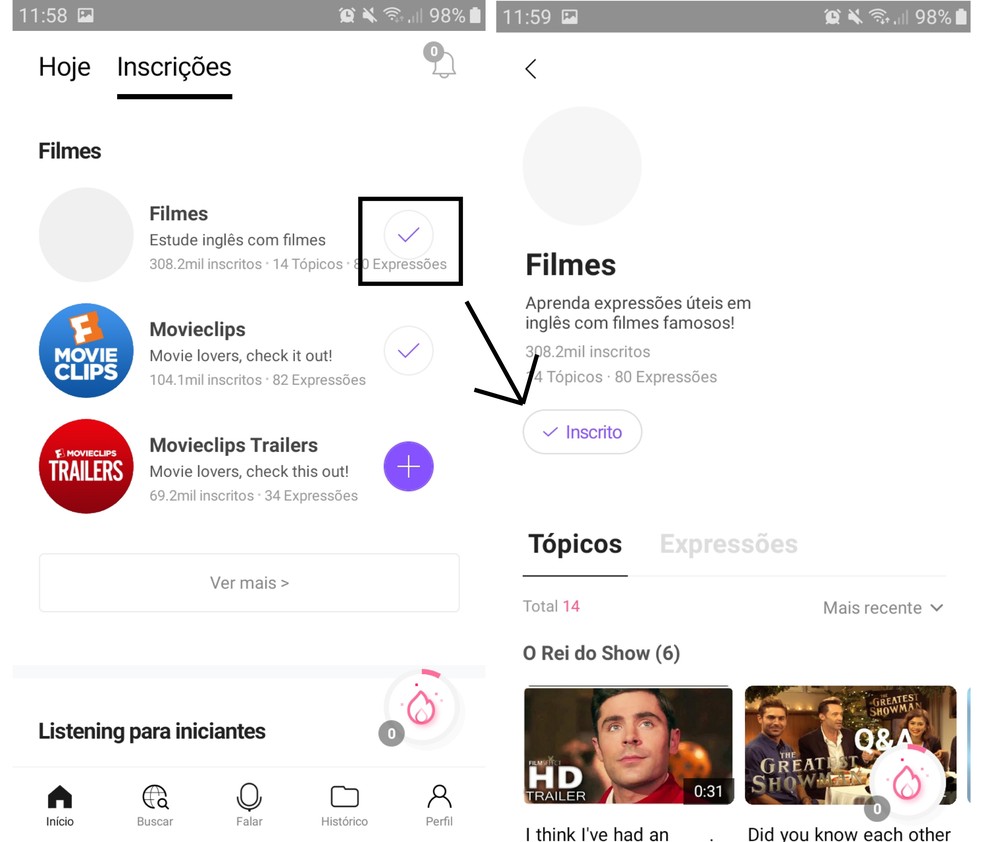
Cake has the best categories to meet the learning needs of its users Photo: Reproduo / Graziela Silva
Step 5. The "search" tab in the bottom options bar also allows you to search for a particular subject. After research, Cake offers topics, channels and expressions related to the subject;
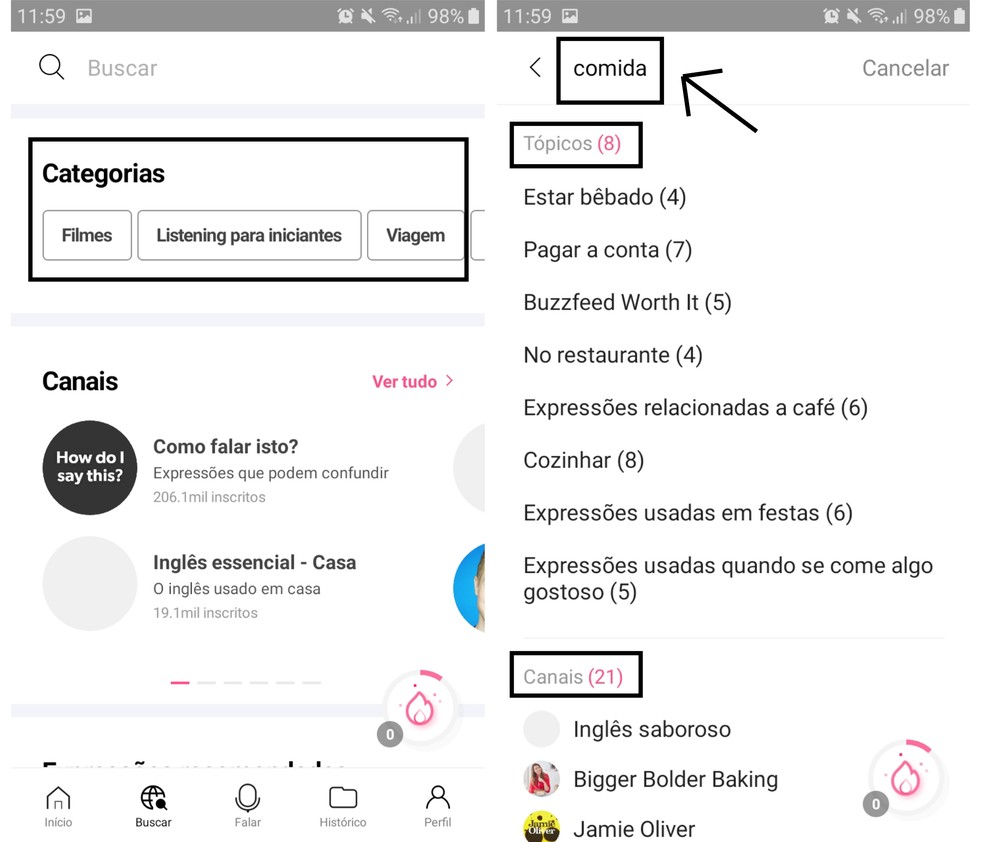
The application also allows you to search for videos by searching for keywords to learn English online free Photo: Reproduo / Graziela Silva
Step 6. To subscribe to a topic or channel, and check out the new videos on the app's homepage, just tap the button with the plus sign. To stop following a channel, access the main page of the subject and press the purple button with the word "Subscribed".
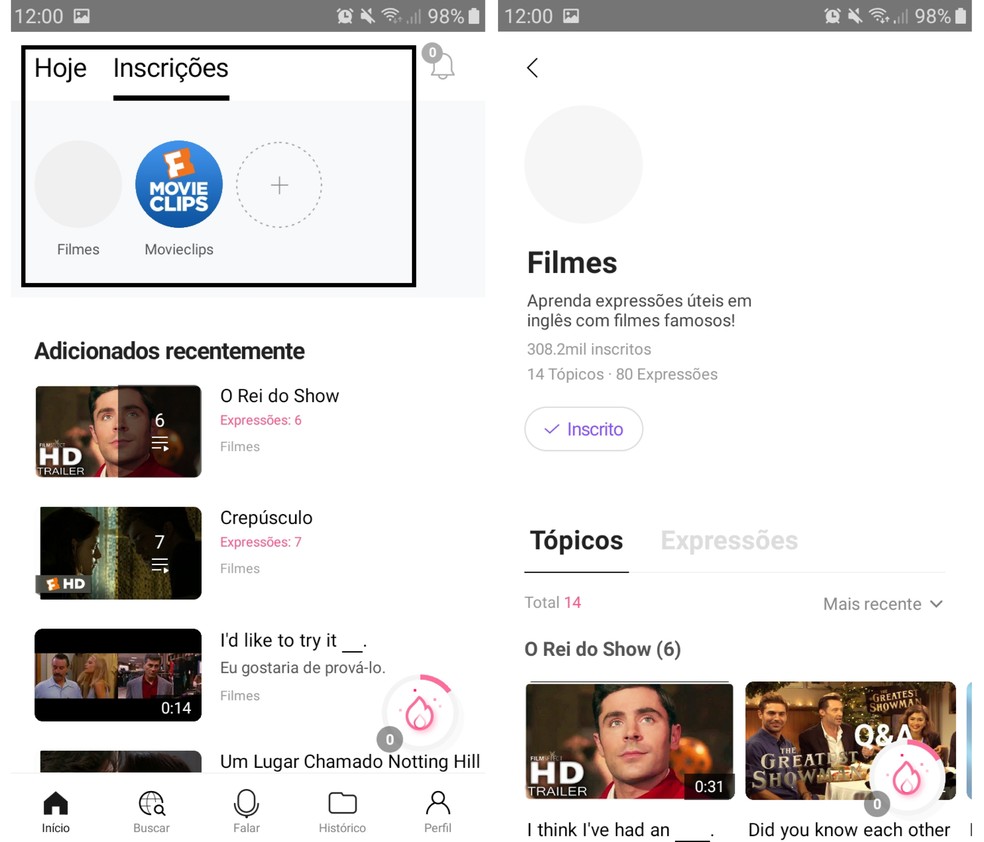
Subscribe to Cake's channels to receive more information on a specific subject Photo: Reproduo / Graziela Silva
How to use video tools to learn English with serials
Step 1. When opening a clip in the application, it is possible to check the caption of the dialogue of the characters present in the scene. The reproduction of the video is divided into parts and listed above the subtitles;
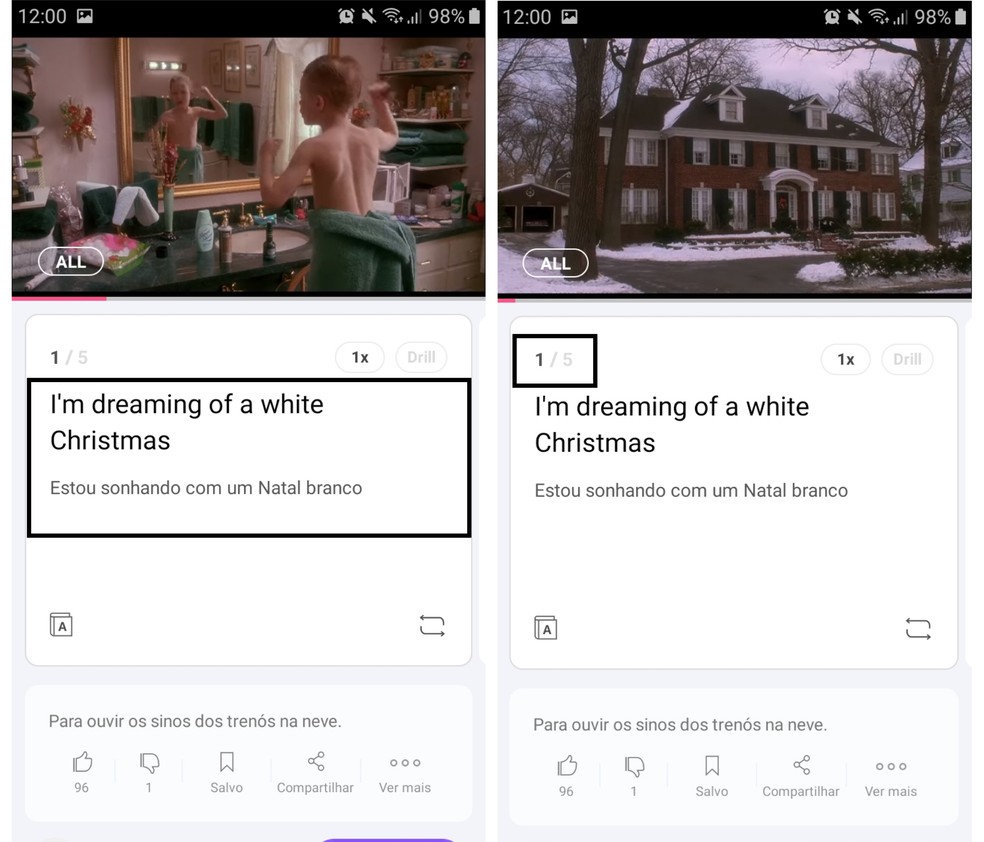
Cake's study screen has a video player with simultaneous translation of subtitles in several languages Photo: Reproduo / Graziela Silva
Step 2. It is possible to configure the speech speed and the display of subtitles with the option "1x Drill". The settings menu, in the upper right corner, brings options to choose the subtitle language and translation;
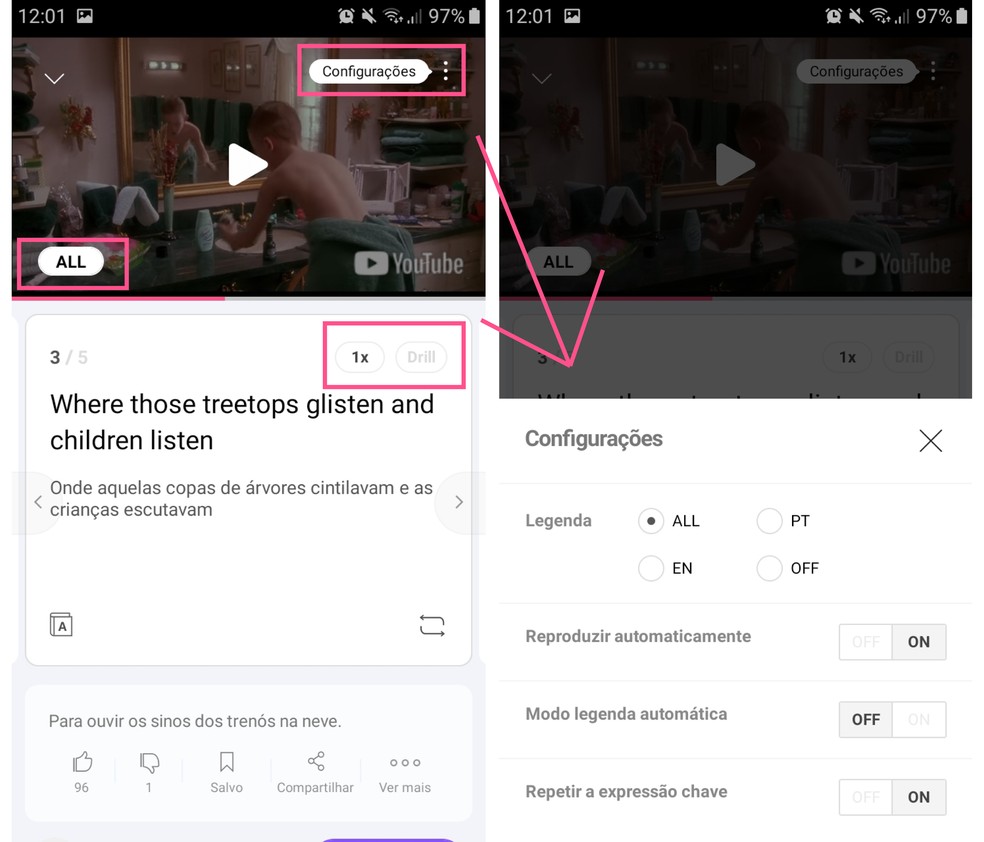
Mechanisms allow the user to personalize their cake study experience Photo: Reproduo / Graziela Silva
Step 3. See the translation of a word with the icon with the letter "A" in the caption box. The translated words are highlighted in another color. Select the expression to check the meaning by Google Translate;
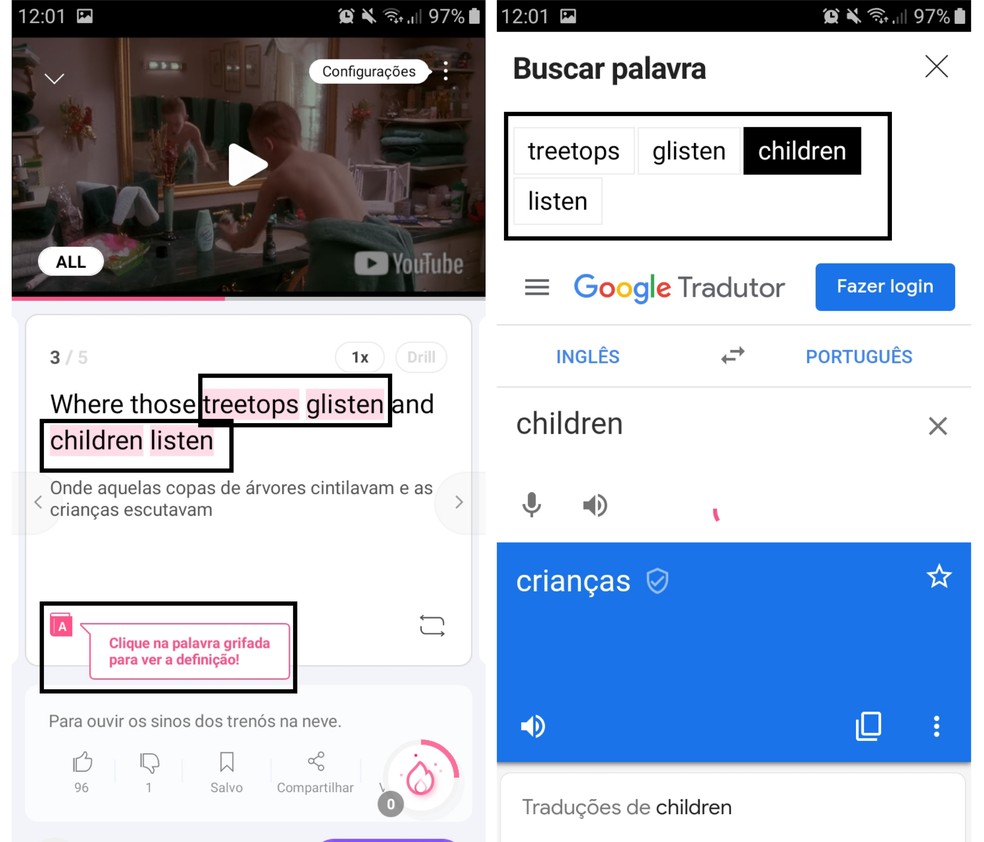
Cake also allows the user to access Google Translate to discover the meaning of the new expressions Foto: Reproduo / Graziela Silva
Step 4. Below the caption, you can like, dislike, save or share the learned expression on social networks;
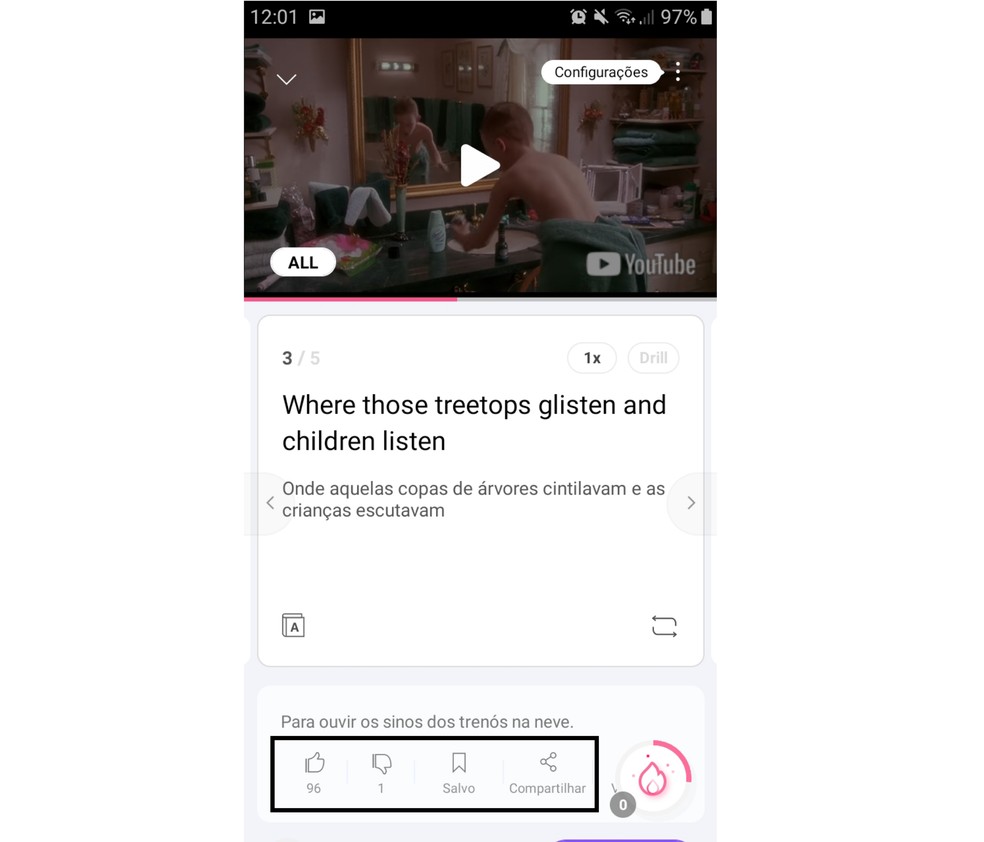
A toolbar allows the user to interact with the content offered in video Photo: Reproduo / Graziela Silva
Step 5. By clicking on the sound icon, you can hear the expression to study in English. The "Falar" button allows you to make an audio recording of the speech to assess the user's pronunciation. In a moment, the system gives feedback, cataloging speech in levels from A to C. The user can repeat the process until reaching the best level of pronunciation and knowing how to speak in English;
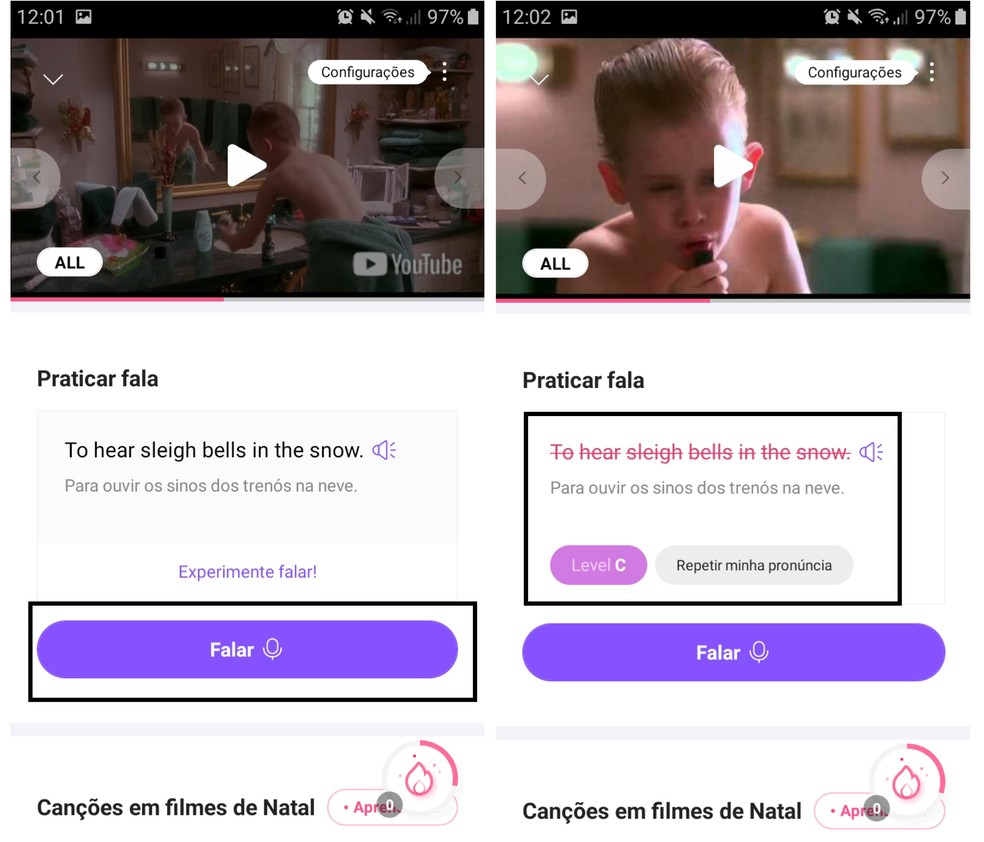
Just record the pronunciation in English and the voice recognition system will assess the user's speech level Photo: Reproduo / Graziela Silva
Step 6. The "save" option is useful for reviewing the subject or watching it again. The resource registers the section in question in the "Historical" section, accessed from the lower options bar. At the end of the reproduction space, the application also suggests other subjects for the user to continue their studies;
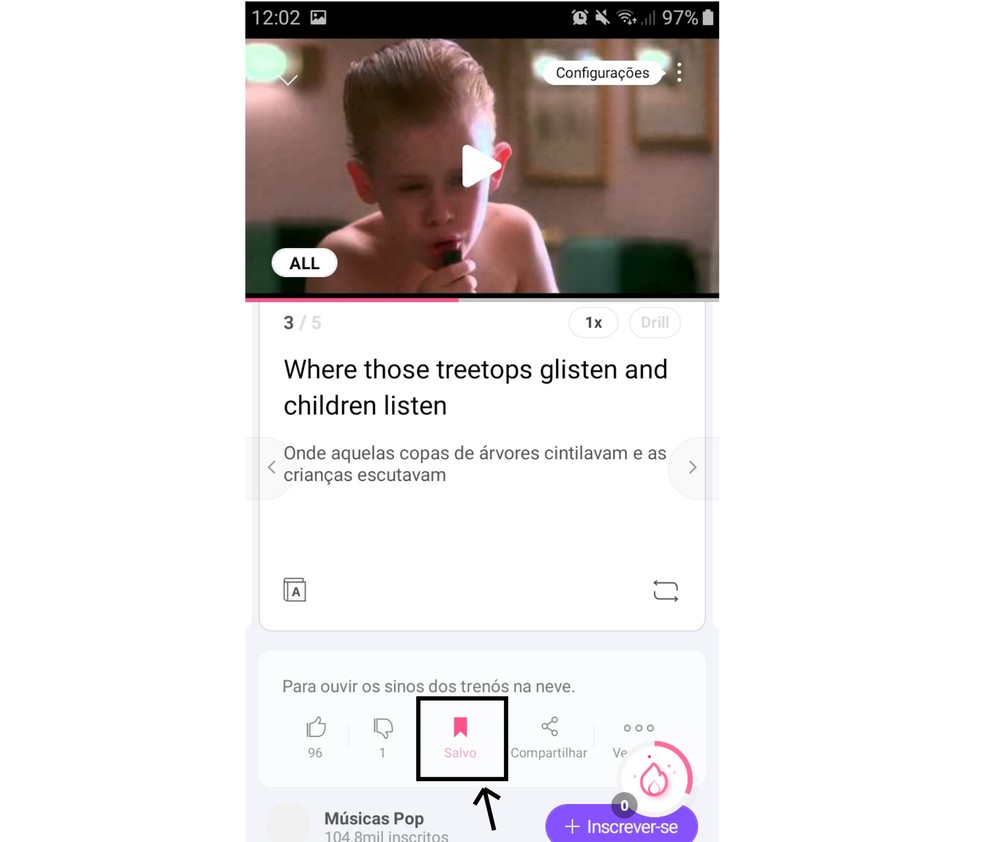
It is possible to save the preferred passages to study them again at another time Photo: Reproduo / Graziela Silva
Step 7. To review a subject, access the "History". There will be all videos watched and saved by the user. Present next to each section, the option "Revise" opens a quiz in which the user must fill in the missing word in the sentence after listening to the section.
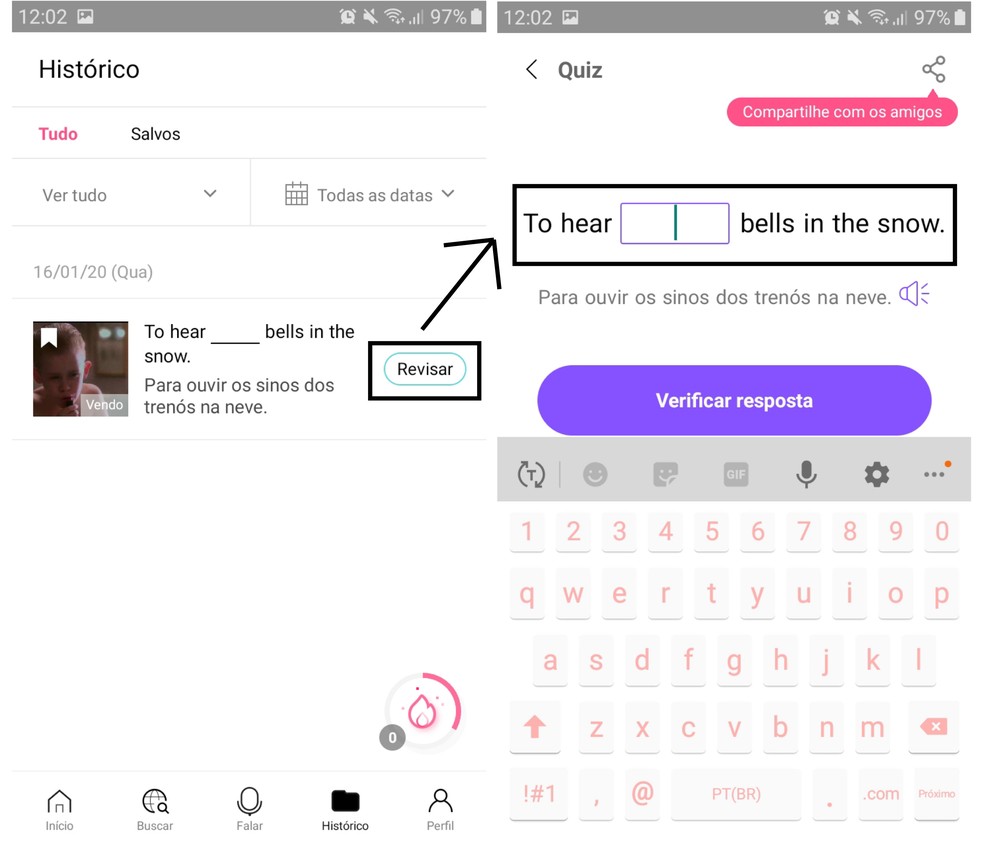
To review the content, the user must answer a quiz in relation to videos already watched Photo: Reproduo / Graziela Silva
How to set study goals to learn English fast
Step 1. The fire cone in the lower right corner of the screen represents the percentage of studies carried out by the user and the study target to be achieved. Tap on it to check your activity log;
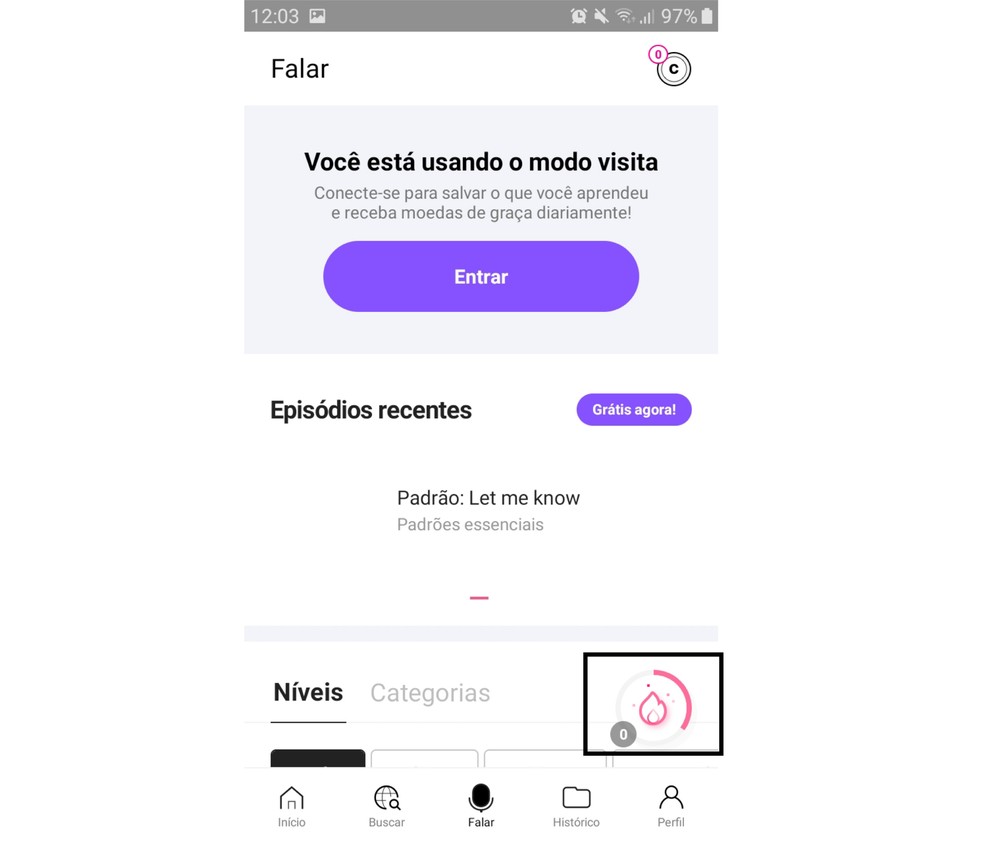
Cake: Conversation in English maintains the frequency of users through a daily challenge Photo: Reproduo / Graziela Silva
Step 2. The page then displays information such as the number of days and hours studied, separated in total and today. To change the daily study goal in minutes, select "Edit" and define a new number to be reached. The application will send notifications informing its development.
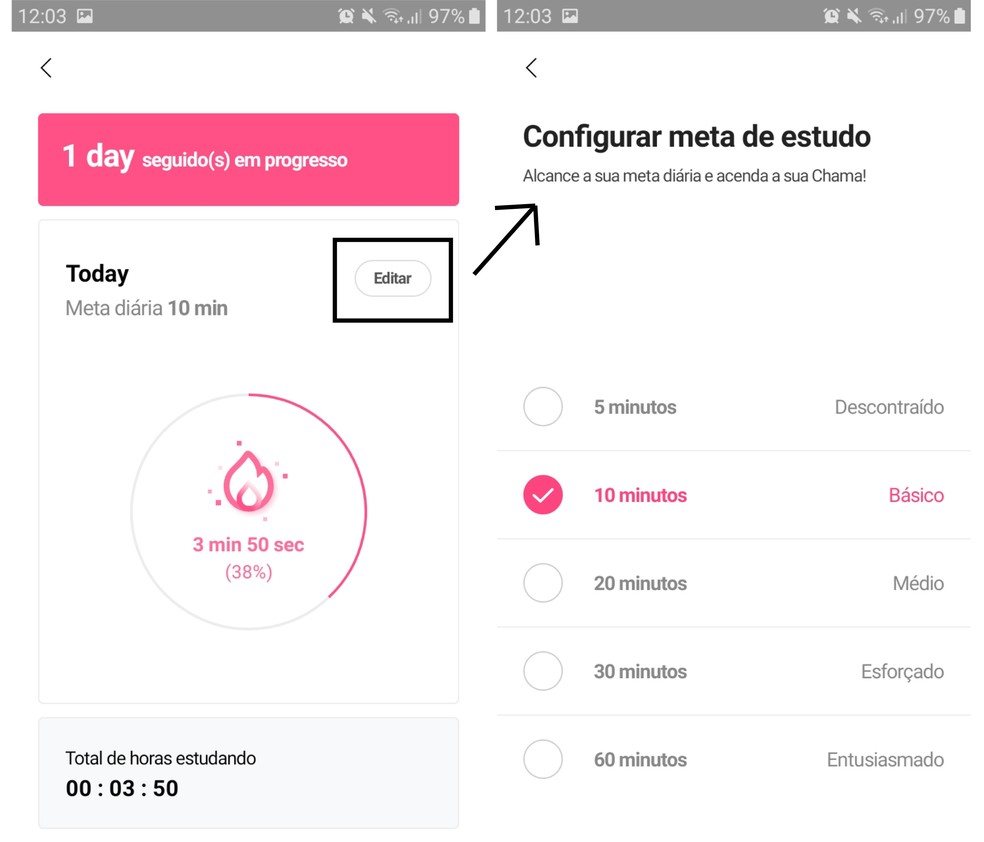
You can configure the number of minutes per day you want to practice in English on Cake Photo: Reproduo / Graziela Silva
How to take a free online English course with Cake
Step 1. The "Talk" tab has courses for different levels of users, from beginner to fluent. Touch the microphone icon to see all available courses. Select one of them and press the "Start episode 1" button to start the studies;
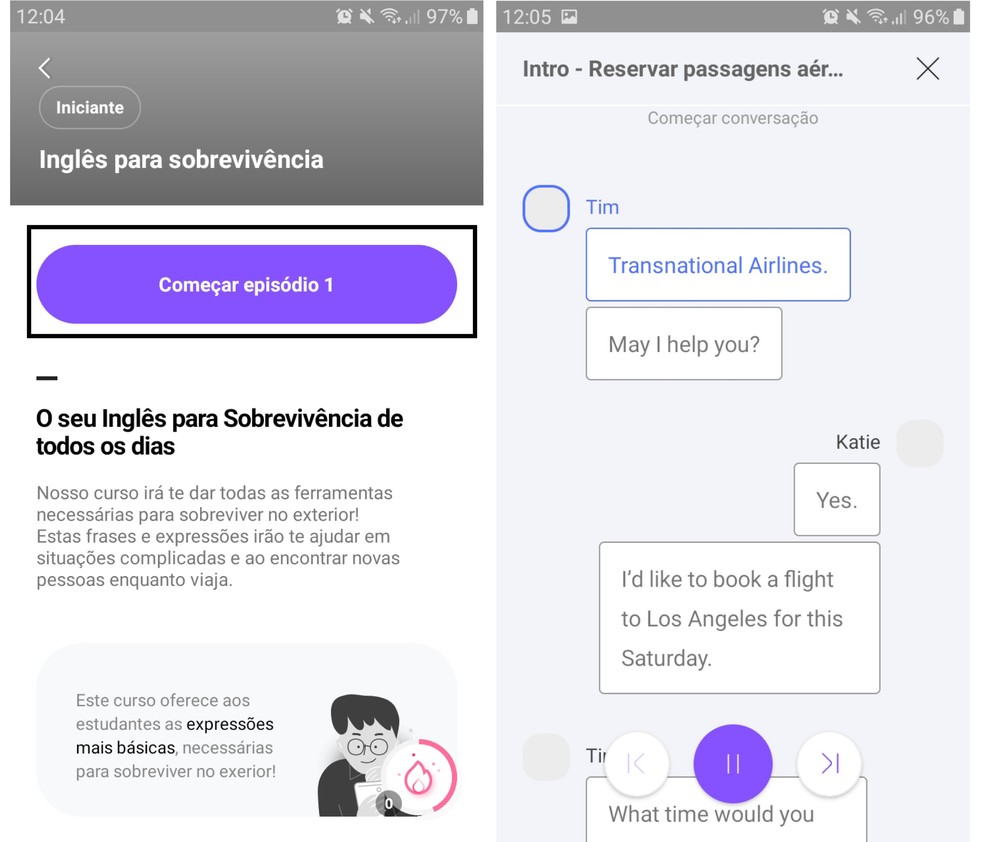
Cake has specific courses for those looking to learn English for a specific purpose Photo: Reproduo / Graziela Silva
Step 2. It is possible to buy more courses with a virtual currency of the application (which is not valid and cannot be purchased with real money). To check your wallet, access the "C" icon at the top right of the "Speak" section. The application will inform the amount of coins available and used, in addition to the student's record of achievements. Each user can only have 50 coins and they are delivered by the app itself according to the frequency of use of Cake.
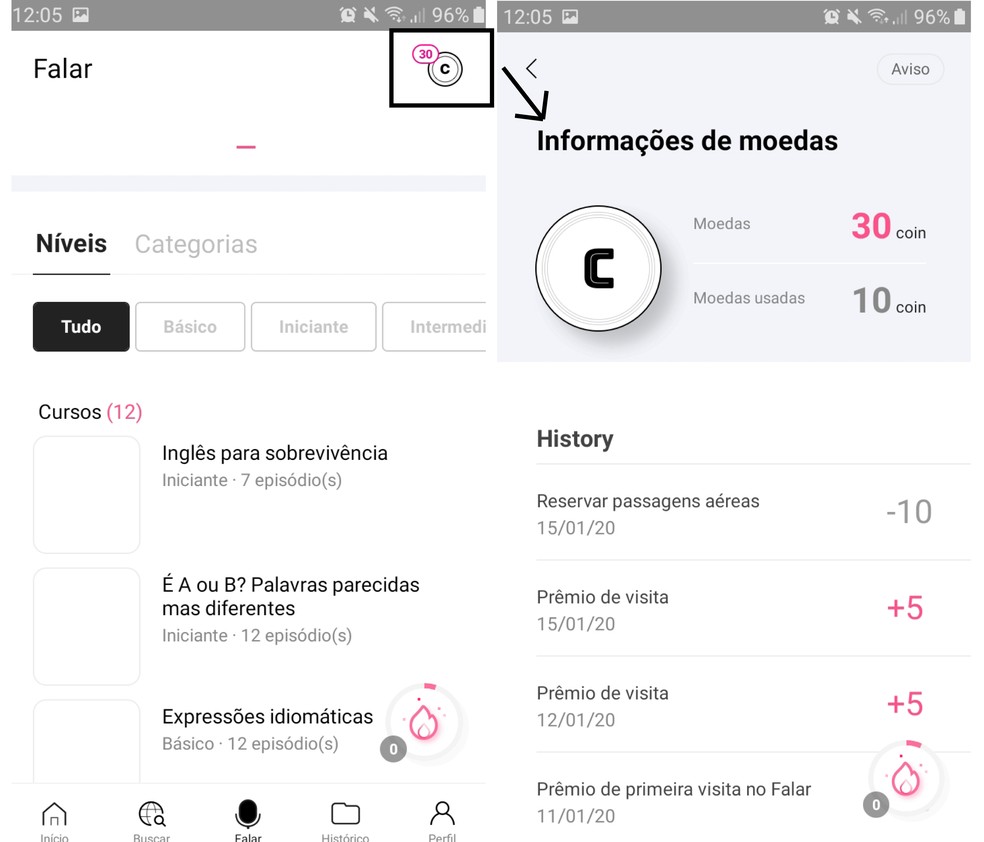
To buy the courses, the user must have virtual currencies offered by the application itself. They cannot be purchased, nor have real value Photo: Reproduo / Graziela Silva
How to change language from imported cell phone to Portuguese BR? Ask questions in the dnetc forum.

Complete and free English course; enjoy the website and the app
