The Cifra Club application has a bank of free video lessons in which users can learn to play music on their cell phones. Available for free on iPhone (iOS) and Android, the ideal platform for people who are learning to play an instrument and need help to learn new music.
The classes show the teachers playing songs with the instruments chosen by the user. The app interface presents the chords used in cipher format. In this way, it is possible to check charts with the design of the chords or beats of the drums to accompany the music. Just choose a song to receive the video lesson on your cell phone.
No registration is required to use the application. To test the video lessons, we used an iPhone 7 with iOS 11.

Tutorial shows how to use the Cifra Club app to watch video lessons of musical instruments on your cell phone Photo: Marvin Costa / dnetc
How to learn music on guitar by cell
Step 1. Open the Cifra Club app and tap the three bars icon in the upper left corner of the screen. Then, access the "Video Lessons" option.

Way to access the video lessons area of the Cifra Club Photo app: Reproduo / Marvin Costa
Step 2. Tap on the "Filter" option to select the videos offered by the application. Go to the instrument you play and define the degree of difficulty of the songs you want to learn. To continue, tap "OK".
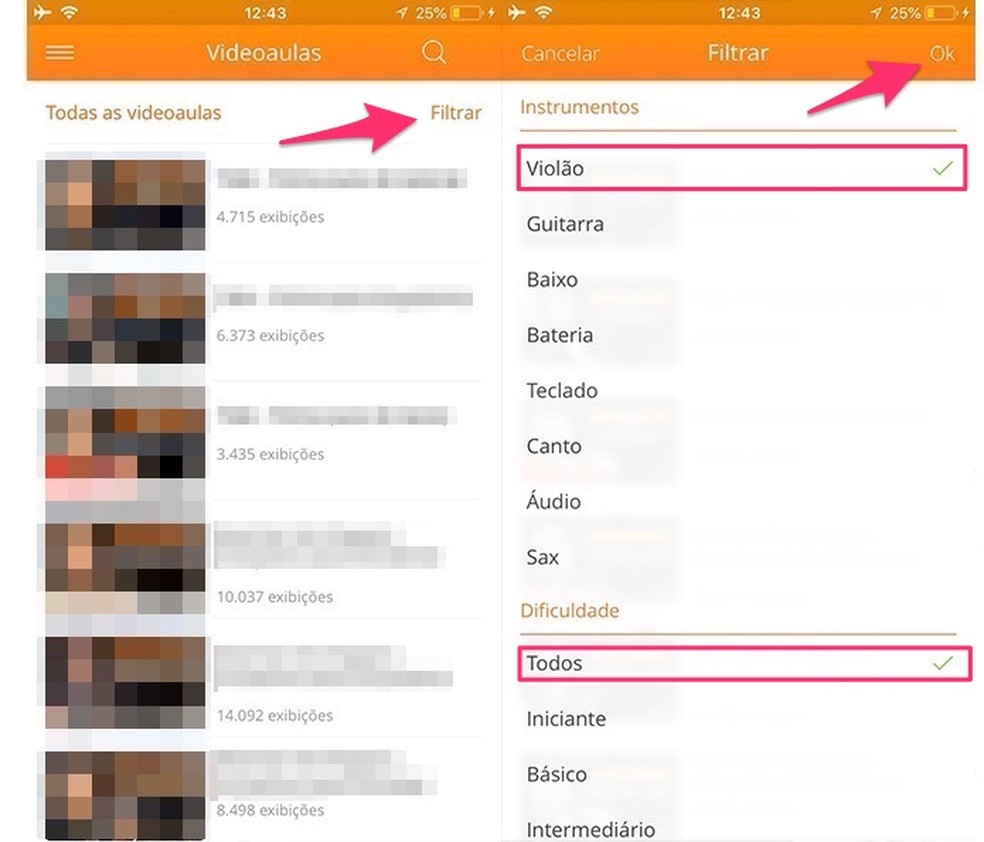
Action to filter video lessons by instruments and difficulty in the Cifra Club app Photo: Reproduo / Marvin Costa
Step 3. Touch one of the videos to play it. The scenes show the instrument in close-up and the movement of the teacher to play the notes and the beat of the music. At the bottom of the video, the figures are shown and also the placement of each finger on the scale to form the chords. To see the video options, tap the gear icon in the upper right corner of the screen.
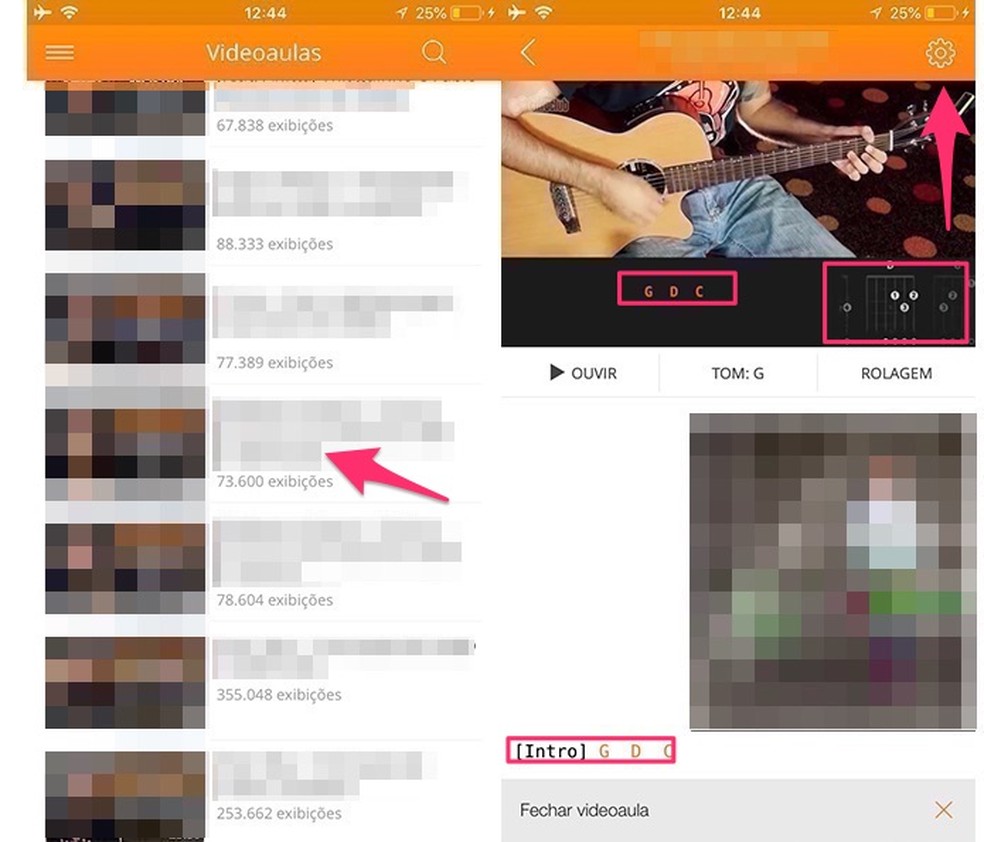
When to open a video lesson from the Cifra Club app on your cell phone Photo: Reproduo / Marvin Costa
Step 4. The options make it possible to change the difficulty of the pipe; activate tablatures; change the tone; check the tuning; check if necessary capotraste; and activate left-handed viewing. Touch "Instrument" and choose another instrument from the list. Then, tap "OK".
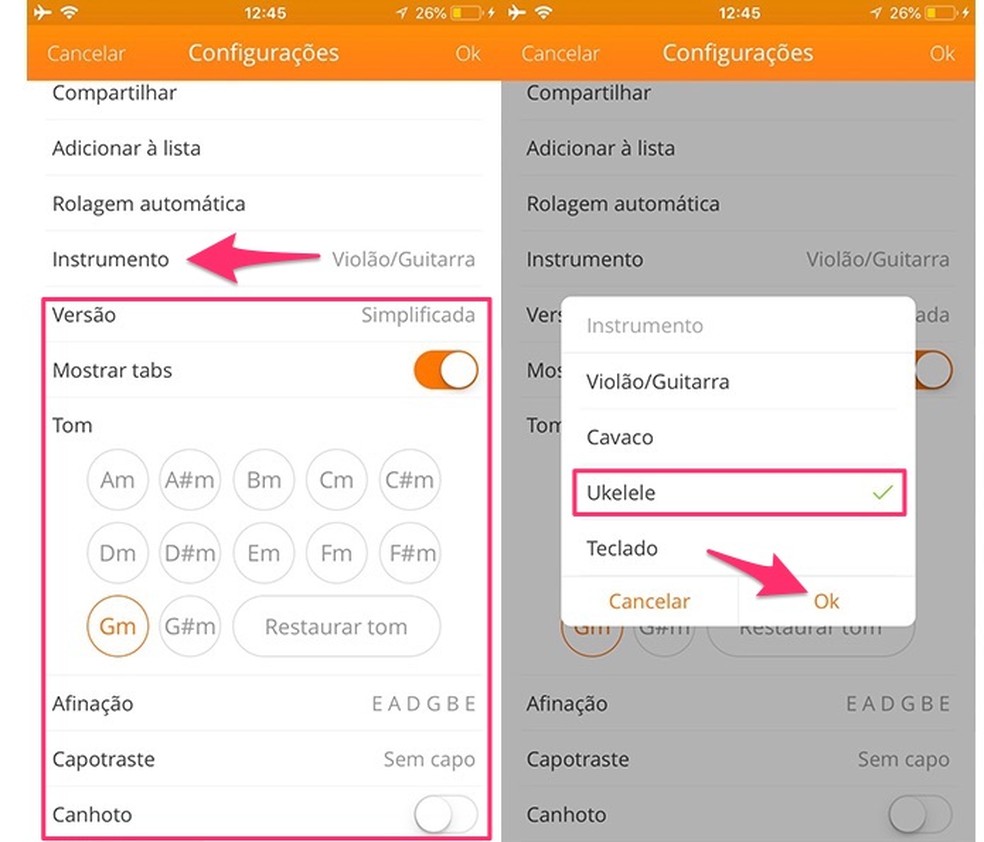
When to change the instrument of a video lesson in the Cifra Club app Photo: Reproduo / Marvin Costa
Step 5. Tap "OK" to return to watching the video lesson.
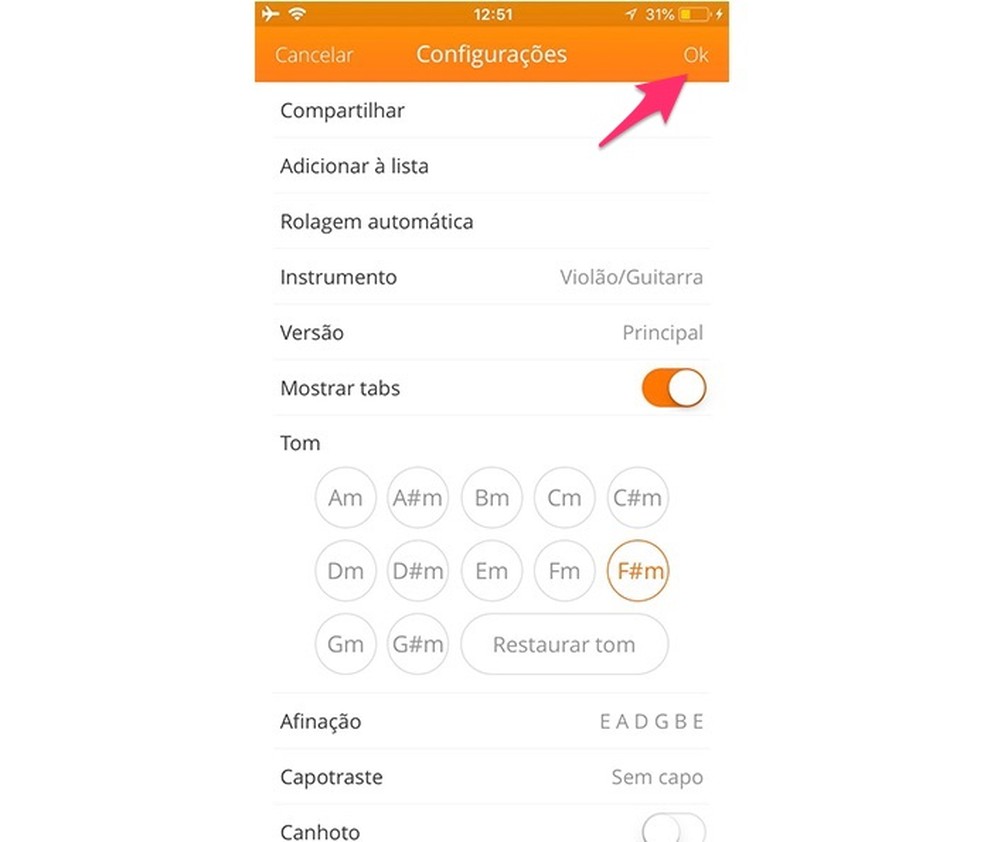
When to return to a video lesson in the app Cifra Club Foto: Reproduo / Marvin Costa
Use the tip to learn how to play your favorite music using the Cifra Club website app on your mobile device.
