The free GuitarTuna app has a feature that helps users learn guitar chords in a simple way. Available for iPhone (iOS) and Android smartphones, this tool has a library that features different types of chords, and is able to teach them through representations of the guitar scale. In addition, the option shows the different designs of the same chord, allows you to reproduce the exact sound of the combination of notes and shows the indication of the strings that each finger must press.
The excellent chord library so that beginners and people with advanced knowledge can learn new chords and ask questions about how to assemble them on the guitar scale. To test the feature, we used an iPhone 7 updated with iOS 11.
To learn how to learn guitar chords using your phone, check out the tutorial that uses the GuitarTuna app's chord library.

Tutorial shows how to learn guitar chords using the GuitarTuna app Photo: Marvin Costa / dnetc
Word on mobile: seven functions that few people know
Step 1. Open the app and tap on the "Tools" icon in the bottom left corner of the screen. Then, access the "Chord Library" tool.

Path to access the GuitarTuna app's chord dictionary Photo: Reprdouo / Marvin Costa
Step 2. Use the note selector at the top of the screen to choose the chord you want to learn. It is important to set a tone and choose variations for chord types. The central part of the screen displays the chord drawing on the scale of the guitar and you can see all the variations by sliding that drawing to the left of the screen.
At the bottom, touch the speaker icon to hear the sound you should be playing on the instrument and check the placement of each finger on the scale by representing colors in the hand cone in the lower right corner of the screen.
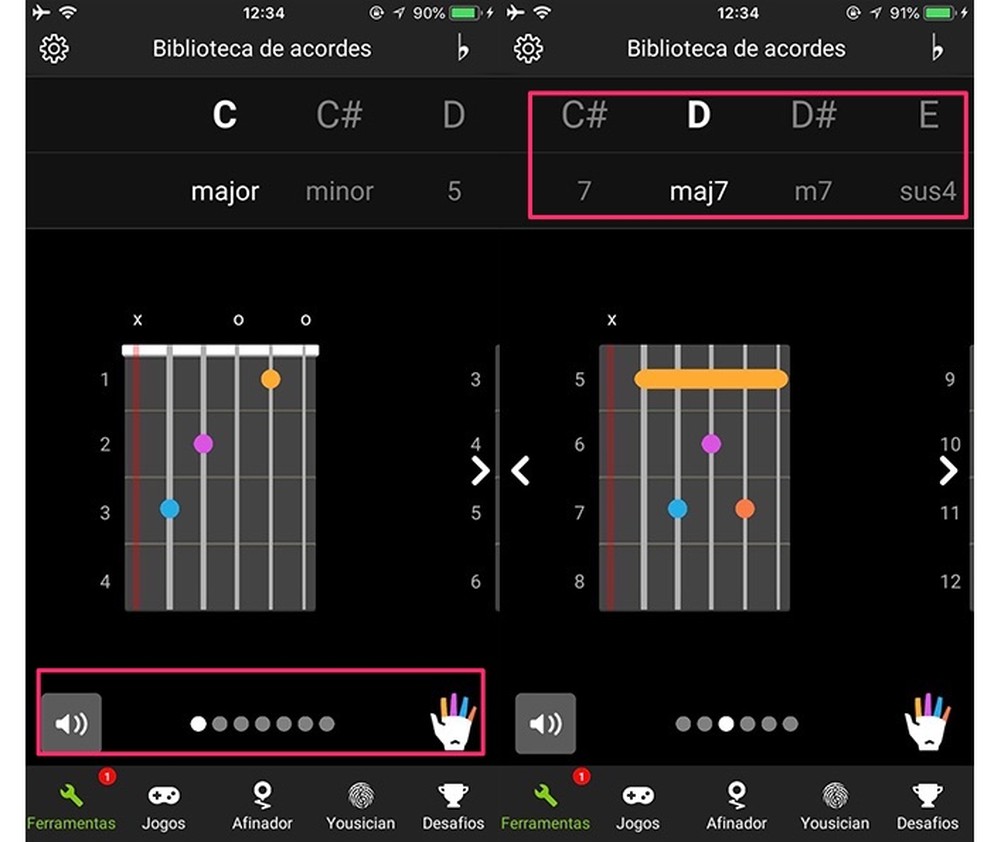
Options to discover new deals in the GuitarTuna app's Chord Dictionary Photo: Reproduo / Marvin Costa
