The BMI Calculator is a free application for Android and iPhone users (iOS) to calculate your Body Mass Index (BMI). As a result, the user is able to monitor body health and make choices for a healthier lifestyle. When using the service for the first time you need to enter some data, such as age, weight and height. Then just register your weight daily and track your weight loss progress or mass gain.
The parameter is approved by the Ministry of Health, but does not dispense a medical evaluation with specialists in nutrition and endocrinology, for example. In the following tutorial, check out how to use the BMI Calculator app to find out your ideal weight and see statistics about your BMI. The procedure was performed on a Moto E4 with Android 7.1.1 Nougat, but the tips also apply to users of Apple devices.
Weight loss with the help of your phone: discover seven fitness apps

Learn how to use the BMI Calculator app to calculate your BMI Photo: Helito Beggiora / dnetc
Want to buy cell phones, TV and other discounted products? Meet Compare dnetc
Step 1. Install the IMC Calculator app on your phone. When opening for the first time, touch "Let's go" and select the gender;

Initial configuration of the IMC Calculator application Photo: Reproduction / Helito Beggiora
Step 2. In the next screens, type age and height;

Fill in the initial data for the IMC Calculator Photo application: Reproduo / Helito Beggiora
Step 3. Finally, add your current weight. The application will display a graph with the weight. When adding new values, other points will be included. To add a record, go to "+";

User can add new records daily in the BMI Calculator app Photo: Reproduo / Helito Beggiora
Step 4. In the "Statistics" section, the user can check their BMI and find out if they are under weight, need to lose weight or gain weight. The "History" tab serves to consult the history of weights recorded over the days on the platform.
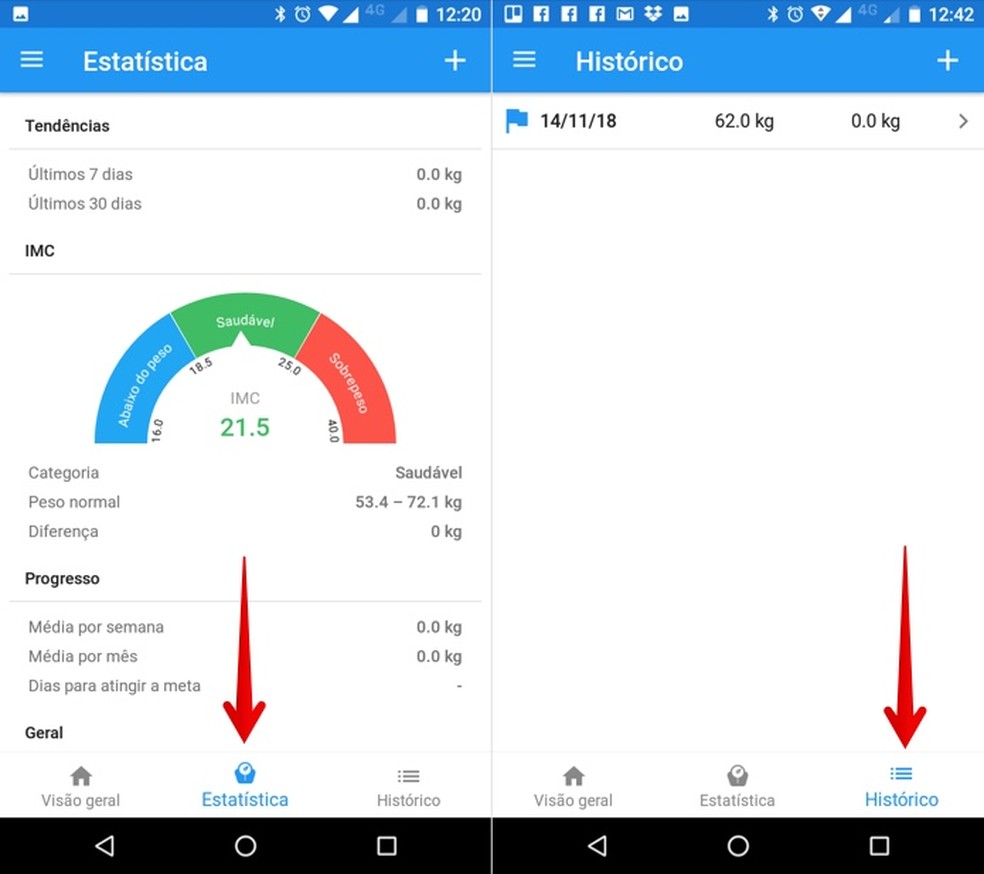
View MC and weight history in the BMI Calculator app Photo: Reproduo / Helito Beggiora
Ready. Take advantage of the tips for using the BMI Calculator app to control your weight and maintain a healthy lifestyle.
