A great novelty that came from the iPhones 7/7 Plus was the water resistance. But there’s a catch, there: both older and newer devices may completely lose their warranty if Apple finds that the device’s internal components have come into contact with water.
And you may be wondering how the Apple team would check whether or not the liquid entered the device without even opening it. Well then: there is an easy way to analyze if the device is still covered by the warranty, with the internal components intact. So, if your iPhone came into contact with any liquid, don’t despair completely. Check below how to see if it was actually damaged internally and whether or not the factory warranty was lost. ?
Fell into the water, now what?
If your device has gotten wet for any reason, Apple advises you to dry it with a soft (lint-free) cloth and let it dry in front of a cool air fan. That’s right, cold: don’t use any dryer or hot air, or things like cotton swabs or paper towels to dry the Lightning connector and / or the headphone outlet (present on some models of iPhones).
Also, remember not to carry or insert any type of wire (charger or phone) while the device is still wet.
How to check if liquid has entered the device
All Apple devices manufactured since 2006 have what they call LCI (liquid contact indicators, or liquid contact indicators).
This indicator usually has a white or silver color and, since the iPhone 5, it is in the SIM card tray (operator’s chip). If it comes into contact with water or any type of liquid (and this does not include humidity or changes in temperature), the indicator will turn red. To see it better, it is good to use a magnifying glass or even a flashlight.
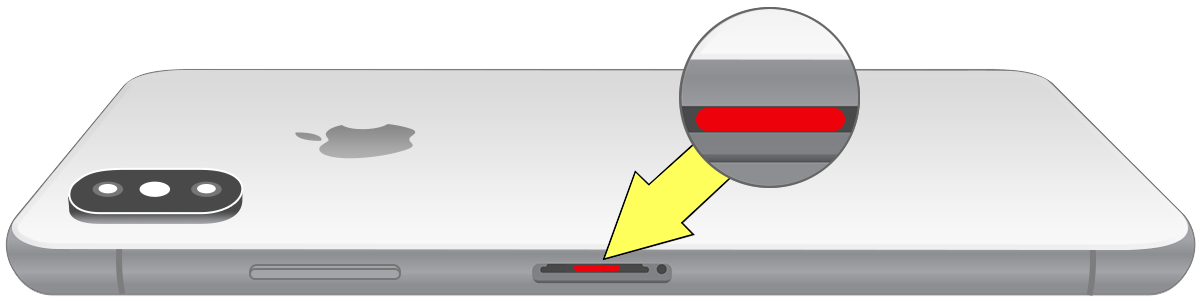
On older models of iPhones (4 / 4s, for example), this indicator is on the 3.5mm audio output and on the 30-pin connector – you can check the indicators for all models of iPhones and iPods on this support page from Apple.
· • ·
Although current iPhones are water resistant (which is different from being officially waterproof, as are the latest Apple Watches, for example), it is always good to be very careful.
Apple recommends that you do not swim or bathe with the iPhone, do not expose the device to pressurized or high-speed water (such as in the shower or when playing water sports), do not use the phone in a sauna (dry or steam), do not submerge the iPhone in water intentionally, do not operate the iPhone outside the suggested temperature ranges or in conditions of extreme humidity, do not drop or subject the iPhone to other impacts and, of course, do not disassemble it (including removing screws).
Leave these experiences to YouTubers that test the resistance of the devices! ?
tip from Fabiano M. Aguilar It’s from Rodrigo Cazorlas
