The FestaLab website allows you to create a personalized children's birthday invitation simply. The tool offers templates of various themes, which can be edited with the child's information and details about the party. In addition, a guest area is created in the service's online environment for people to confirm or not attend the event. Editable arts are available to any profiled user on the site.
The invitation in online format is available for sharing on social networks or WhatsApp. Who wants to download the file in high resolution to print, will have to pay a fee. To learn how to use FestaLab to create a kids birthday invitation, check out the following tutorial.
How to make birthday invitations by phone
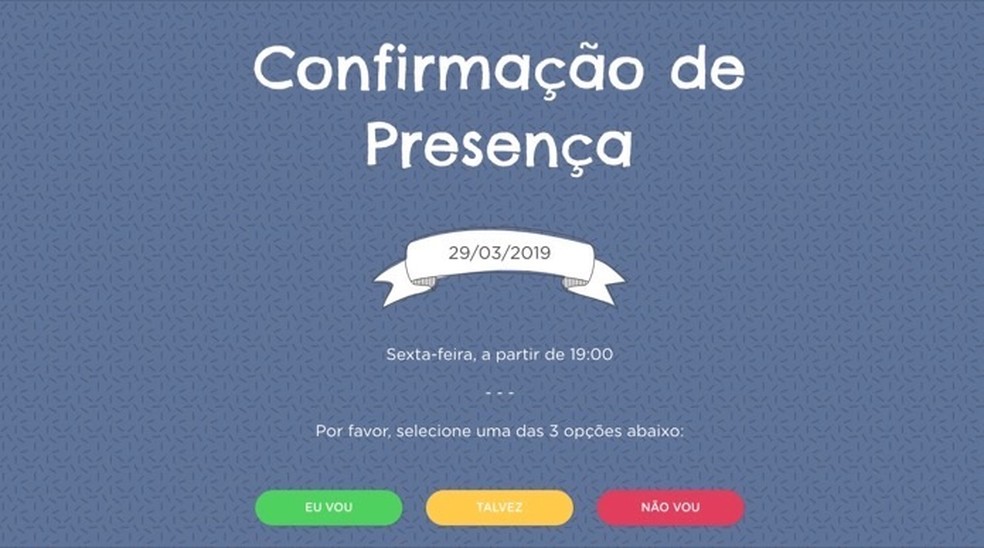
Website creates online invitation to confirm birthday presence Photo: Reproduction / Marvin Costa
Want to buy a cell phone, TV and other discounted products? Meet the Compare dnetc
Step 1. Go to the FastaLab website (https://festalab.br/) and press the "Enter" button;

When to start the process of creating an account on the FestaLab website to create birthday invitations Photo: Reproduction / Marvin Costa
Step 2. Use a Facebook or Google account to quickly create a new site account. For this example, we will use the option "Login with Facebook";

By logging in to FestaLab using a social network or Gmail account Photo: Reproduo / Marvin Costa
Step 3. Select "Continue as (your Facebook username) to create your account on the site using social networking data;
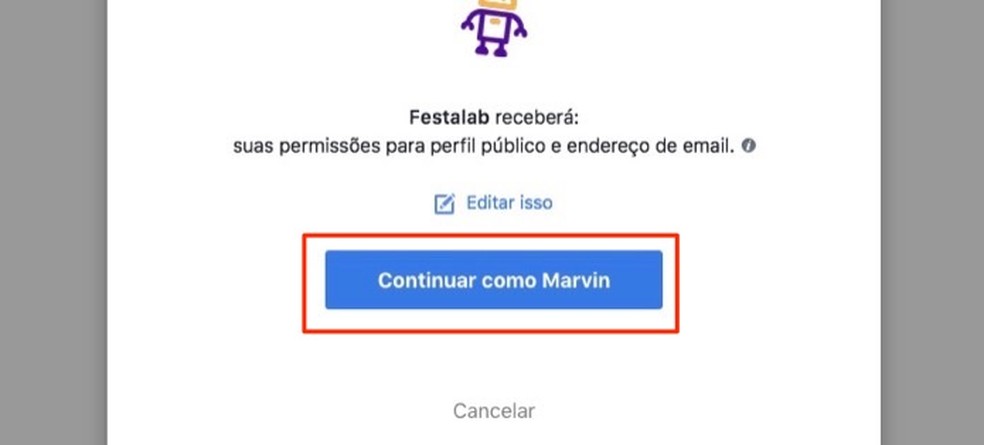
By logging in to a Facebook account on the FestaLab website to create an online party invitation Photo: Reproduo / Marvin Costa
Step 4. With the profile created, tick the "Invitation Templates" option at the top of the screen;

By checking out editable party invitation templates on the FestaLab website Photo: Reproduction / Marvin Costa
Step 5. Click on the invitation you want to edit to open it in the editing tool;
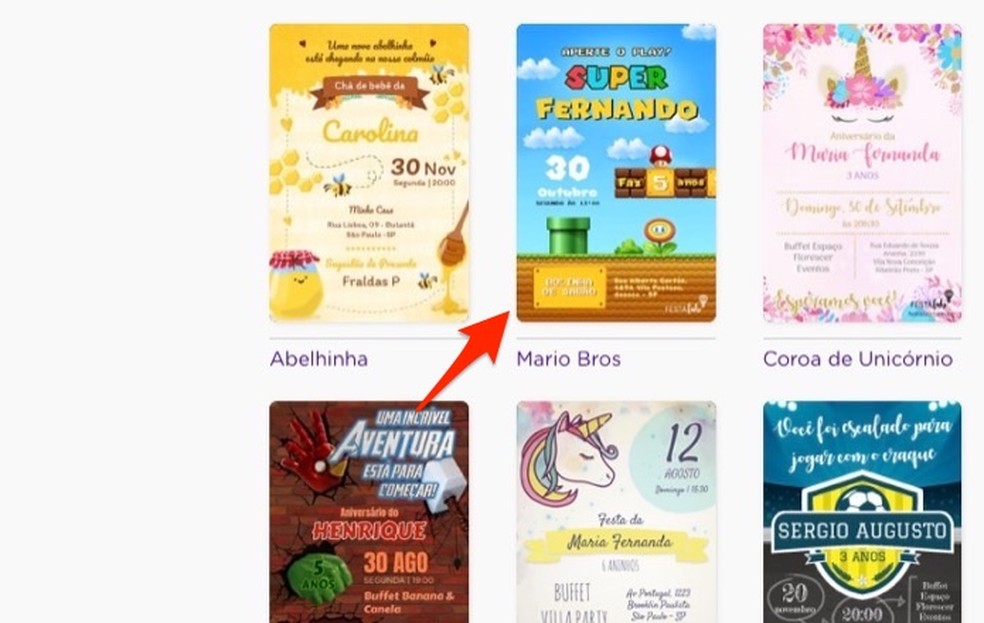
When to choose a birthday party art on the FestaLab online service Photo: Reproduction / Marvin Costa
Step 6. Enter the general party information such as name, age and location. Data is automatically added to the chosen art on the left part of the screen;
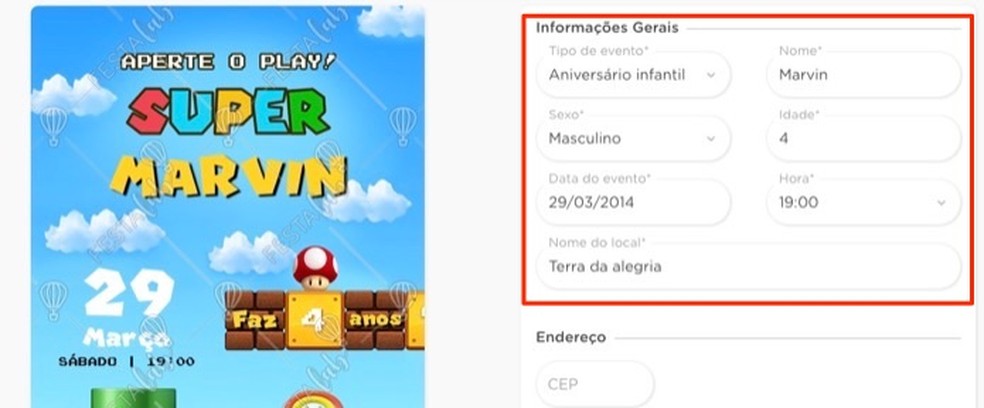
By editing the general information of a birthday party invitation on the FestaLab website Photo: Reproduction / Marvin Costa
Step 7. Enter information about the location, neighborhood, and city where the party will take place. Then press the "Generate Invitation" button;
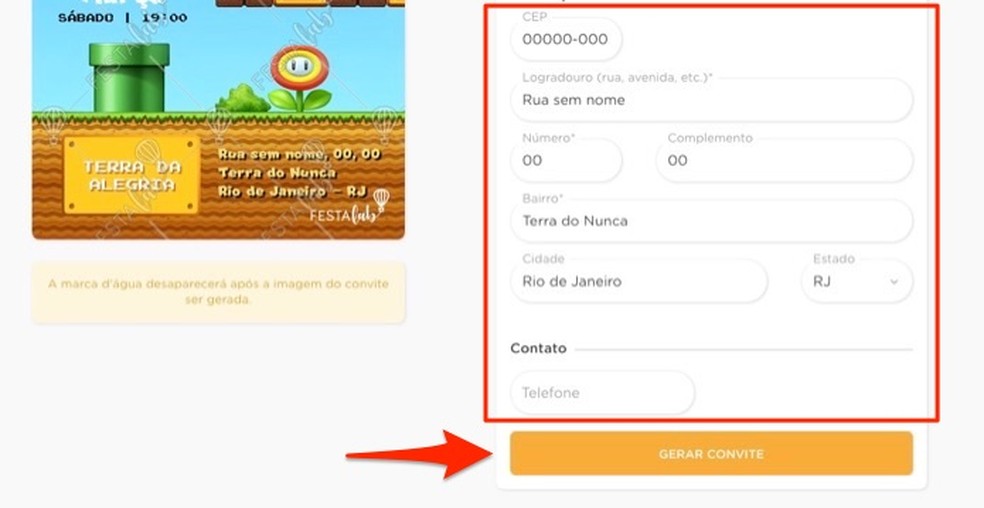
By completing the creation of a birthday party invitation with the FestaLab online service Photo: Reproduction / Marvin Costa
Step 8. Choose whether you want to upload a personal photo to use for the website invitation online. For this example, we will use the option "I want no photo";
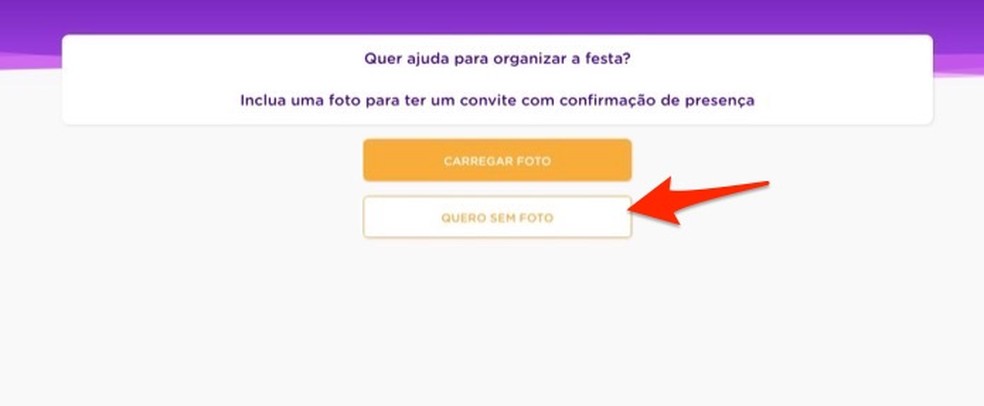
By creating an invitation with or without a personal photo on the FestaLab website Photo: Reproduo / Marvin Costa
Step 9. To share the invitation created, select the Facebook button, WhatsApp or "Copy Link" to paste the invitation link online to other social networks and messengers. On the page, guests should confirm attendance at the event.
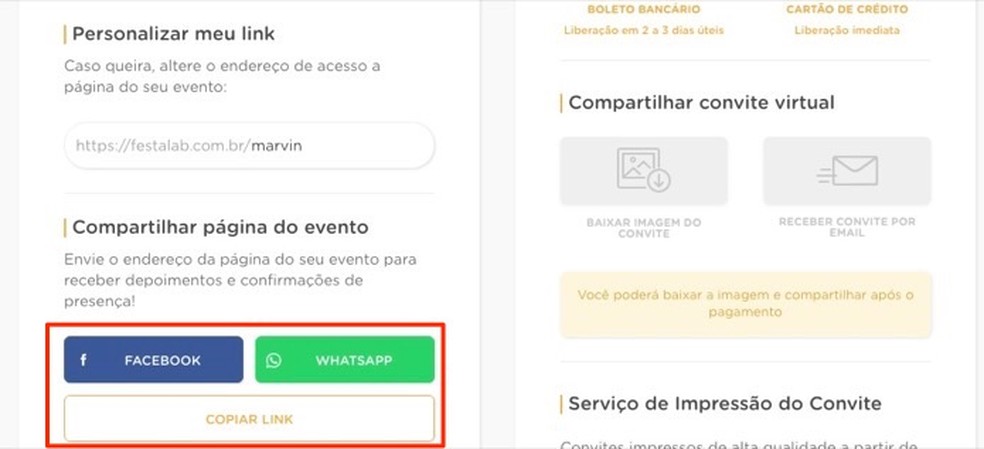
Sharing boats with messengers and social networks for a birthday invitation created on the FestaLab website Foto: Reproduo / Marvin Costa
Take the tip to have an online invitation to your child's children's party.
