If you are from YuGiOh! And like this game that is one of the most popular card games in the world (Hearthstone, bitch please!), YGOPRO is an unofficial version of the game produced by Konami that allows you to play online with various people around the world, also possible to play at Lan mode or against Machia.

I've been playing the game for a few months now and what can I say … I'm addicted and trying to get good at business. The interesting thing about YGOPRO is that it is always very up to date with the list of banned and limited cards used in official tournaments around the world, as well as allowing an automatic duel system with hit count and automatic rule enforcement and full customization. so you can play with your friends the way you want.
Where to download?
You can download the game from the official website, click here, You need to create a register on the site for this, there are versions for Windows, Linux and Mac, just download the file and extract to the folder you want:  Initially the cards are in English, but if you prefer you can install the Portuguese translation that you find this link from the YGOPRO forum. There are just a few files you should replace within the game folder.
Initially the cards are in English, but if you prefer you can install the Portuguese translation that you find this link from the YGOPRO forum. There are just a few files you should replace within the game folder.
The game is very customizable too, you can apply textures, change images, etc, you find a lot of information on this subject on the official site.
Installing dependencies on Ubuntu
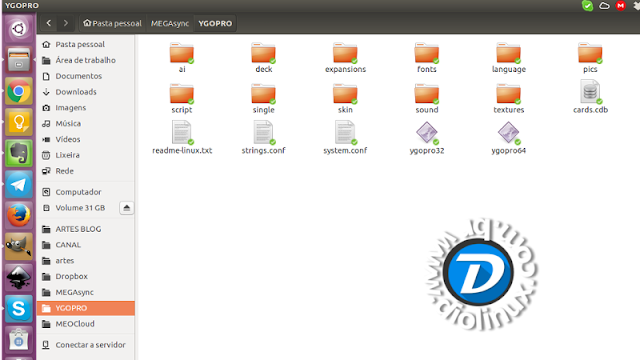
When you extract the file you downloaded you will see the files contained in the image above, we can see there two executable files "ygopro32" and "ygopro64" that correspond to 32 and 64 bits, just double click on what corresponds to your system architecture .
If the game does not open you may need to install some libraries, there is a file inside the game folder called "readme-linux.txt" which contains some information about it, basically you need to install two packages (click below):
Or if you prefer to do it by the terminal:
sudo apt-get install libevent-pthreads-2.0.5
sudo apt-get install libopenal1
Now just double click the executable again and you're done, you have your game:

_____________________________________________________________________________
See an error or would you like to add any suggestions to this article? Collaborate, click here.
