If you were looking for an alternative to macOS Spotlight, ULauncher may appeal to you.
For those who need a tool that makes their life easier when searching files, programs and the like, nothing better than a search engine to help you in this. Today we will introduce the ULauncher.
 Here in the same blog, we present some software that has this search function, such as Synapse, Gnome Pie, CEREBRO, for example. Unfortunately these software have not received any updates for at least 6 months at the very least.
Here in the same blog, we present some software that has this search function, such as Synapse, Gnome Pie, CEREBRO, for example. Unfortunately these software have not received any updates for at least 6 months at the very least.
We now have one more new candidate to fill this gap. the ULauncher.
It has the same premise as the other apps, to make your day to day easier, and for the tests made it did very well.
Installing ULauncher
To install it very simple, as it has packages in formats .DEB and .RPM, which serve in most distros, such as Ubuntu, Fedora, openSUSE, Mint, Pop! _OS. If you prefer, go to the Download page and choose the best method for your district. However, if your distro does not support these formats, you can use TAR.GZ and follow the installation instructions.
Its very simple operation, to start using just use the key combination Ctrl + Space, so your search bar is already appearing.
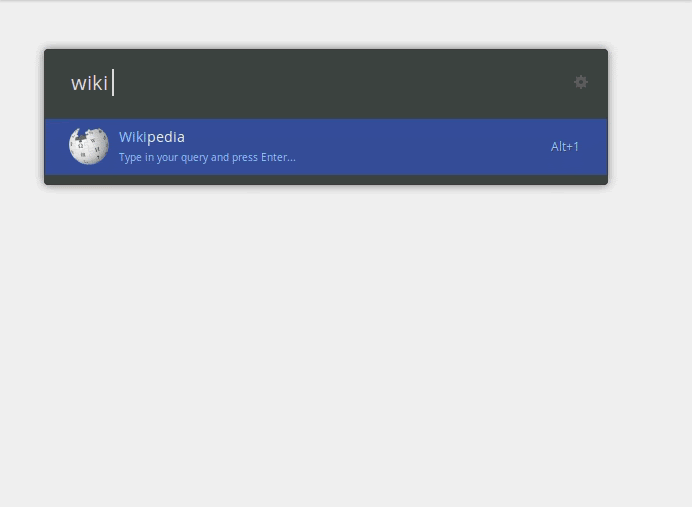
That done, you can search for folders in the system, such as searching the internet. In addition, extensions can also be added to it, thus making it more productive as needed.
The installation of very simple extensions, first goes in Preferences :

Then go to Extensions >> Add extension

Just after clicking Add extension, will open a popup, for you to add a URL.
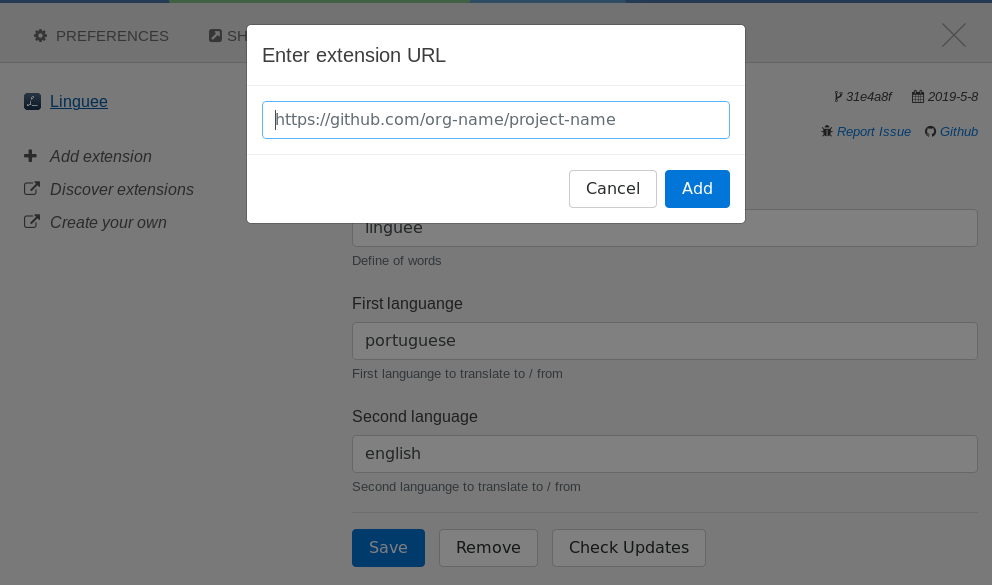 This URL you will get on your extension-oriented site, which after choosing one you copy and paste into the placeholder. Then just save and close the window, which is minimized in your system bar. For more information you can access the GitHub from ULauncher. This article does not end here, keep exchanging an idea there in our forum.
This URL you will get on your extension-oriented site, which after choosing one you copy and paste into the placeholder. Then just save and close the window, which is minimized in your system bar. For more information you can access the GitHub from ULauncher. This article does not end here, keep exchanging an idea there in our forum.
Hope to see you next, a big hug.
_____________________________________________________________________________ See any errors or would you like to add any suggestions to this article? Collaborate, click here.
