Although Android is an operating system designed for mobile devices, there are many initiatives to bring Google's operating system to computers. I believe that the ease of the system and the large universe of applications makes many find it a very convenient working platform. So I decided to list here some of the available alternatives for installing and running Android on your PC.
Android 7.0 Nougat (Beta) with Android-x86
Android-x86 is an open source initiative to bring Android to devices with x86 processors, and ARM like our smartphones. This project takes the Android source code and adapts it to the PC. The Android-x86 project supported Android 7.0 Nougat, the latest version of Google's operating system, in late August.
The project still has some bugs, as it is still a Beta version. However, you can already test Android Nougat on your computer long before it reaches your smartphone. The main problem found in our test was the Wi-Fi connection, so I couldn't download applications on my PC.

Android Nougat on a PC / AndroidPIT
How to install Android-x86-based Android 7.0 Nougat on PC using USB device
- Use a USB memory with a capacity of at least 2GB, formatted in FAT-32;
- Download the Android-X86 image based on Android 7.0 Nougat: nougatx8620160902.iso.bz2;
- Unzip the file with 7zip, or another program of your choice;
- Open the Rufus program. The program will detect the connected USB, select "ISO Image" and click the button next to search the image of the folder you just decompressed;
- Now click "get" to flash Android x86 from USB memory;
- Once the process is complete, restart the computer;
- When you turn on your PC again, go to Bios or UEFI and select the USB boot to run Android from USB memory.
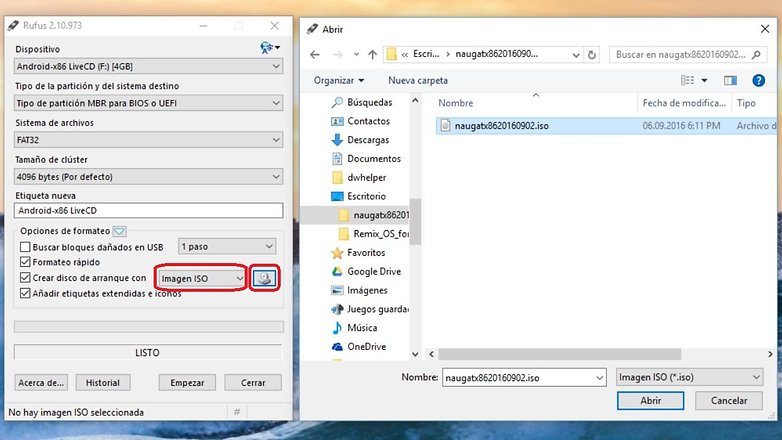
Flashing Android Nougat with Rufus / AndroidPIT
Pros and Cons of Using Android-x86 Based on Android 7.0 Nougat
As I mentioned before, I couldn't connect to the internet, but you can still test most of the features and news of Android 7.0 Nougat, such as the quick access bar and split screen. This is a Beta version of the system and still does not allow for a very productive working experience at this point in the project.
So, to enjoy a true Android experience on your computer, I recommend you try Remix OS with Android 6.0 Marshmallow, which is free.
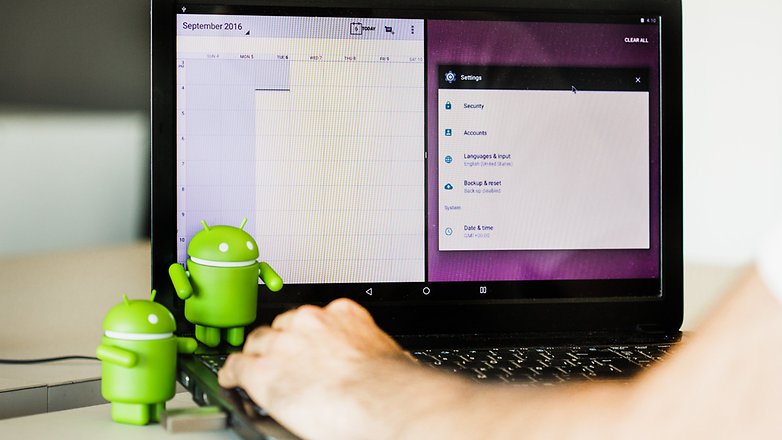
Split screen into two windows with Android-x86 Nougat / AndroidPIT
Android 6.0 Marshmallow (Stable) on PC with Remix OS
Remix OS is an Android-based operating system and was introduced in January 2016. The OS lets you use the latest in Android on computers, and has been optimized to be faster and offer better performance on computers. After all, optimized version of Android for computers and makes PC use easier. You can learn more about the project here.
The operating system can be downloaded for free and is available for 32 and 64bits. Installation is very easy.

A very productive Android desktop / AndroidPIT
How to install Android 6.0 Marshmallow-based Remix OS on PC using a USB device
- Use a USB memory with a capacity of at least 8GB, formatted in FAT-32. It is also possible to download the system to a disk partition of your PC;
- Download the appropriate Remix OS image for your PC's 32bit or 64bit processor;
- Unzip the file you just downloaded with 7zip, or another program of your own;
- Inside the uncompressed folder we find instructions (in English), a file md5sum to prove that the image is intact, the image with the system in full .iso and an installation executable file;
- Connect the USB memory to the computer and click on the installation file;
- When the program opens, look for the long image .iso, select USB memory and look for the drive (letter) that refers to USB memory and click OK;
- Once Remix OS flashes in memory, restart the computer;
- When you turn on your PC again, go to Bios or UEFI and select the USB boot to run Remix OS from USB memory.

Remix OS is a unique experience / AndroidPIT
Pros and Cons of Using Remix OS Based on Android 6.0 Marshmallow
In early 2016, I tested the first beta of Remix OS, which worked well. However, the stable version is much, much better. The dedication of this system is remarkable. So much so that now the founder of the Android-x86 project is collaborating with Remix OS.
It's a complete work platform experience. This is the Android operating system perfectly adapted to the computer. I would dare to say even better than what we have on our smartphones and tablets.
Android Emulators for PC
There are also plenty of alternatives to be able to use Android on your PC. Programs like Samsung's SideSync or Cyanogen's co-founder Vysor allow us to mirror the screens of our smartphones on the computer.
Another way to have Android on a larger screen is to use an Android PC emulator. There are different options in the market. The best known are BlueStacks, Andy and Droid4x for Windows. Personally, I like Koplayer a lot. For the Linux system we have Shashlik which is still under development.
Do you use Android on your PC? How?
. (tagsToTranslate) Android on computer (t) Android on PC (t) tutorial install android on pc (t) android nougat on pc (t) android marshmallow on pc (t) remix So
