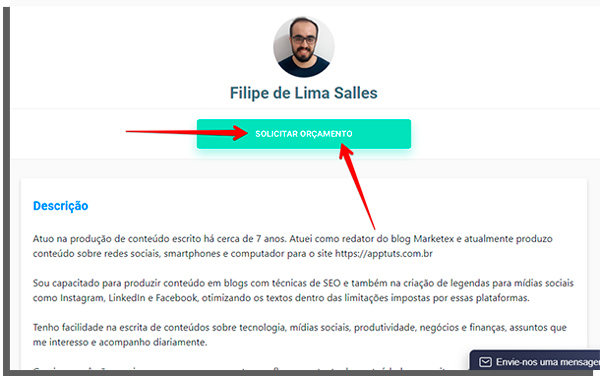Many believe that having a digital business will be with a notebook on the beach in a paradise location or with the image of the old stereotype of working at home wearing pajamas.
They couldn't be more mistaken. Many digital entrepreneurs, even, need to know how to hire a virtual assistant to help with tasks such as scheduling posts on social networks, taking care of the daily schedule or attending through online chat, among several other needs.
If you are identifying with what we are talking about so far, it is likely that you are looking for a virtual assistant to help you with these tasks. is this the case? So let's take you step by step on how to hire a virtual assistant that is ideal for your business and that helps you make money online.
Check it out below!
Step 1 – Search for professionals at Assistex
OAssistex it is a platform that connects entrepreneurs from different areas with virtual assistants. Developed by the sisters Ana Tex and Ana Martha Tex, it is the only tool of its kind in Brazil.
Best of all, its interface is simple and easy to use. Within minutes, you will be able to find a wide variety of professionals.
They cano have more generalized skills or more focused on a specific type of task. These specializations can include video editing, creating landing pages or managing social media, among others.
very easy to start using Assistex. To do this, simply access the link and click the buttonRequest budget.