The FGTS Certificate of Compliance (CRF) is a document proving that a company is up to date with its employees' FGTS deposits or payments. The certificate is usually required by public agencies, in bids, and may be issued at no cost over the Internet, on the Caixa Econômica Federal website. The document is valid for 30 days.
In the following tutorial, check out how to get your company's CRF. The procedure was performed on Chrome for macOS, but the tips also apply to users of other browsers, as well as Windows PCs.
How to Get Tax Certificate Online

Learn how to get FGTS certificate of regularity over the Internet Photo: Thssius Veloso / dnetc
Want to buy a cell phone, TV and other discounted products? Meet the Compare dnetc
Step 1. Access the Caixa website (Caixa.gov.br). From the home page, open the "Benefits and Programs" menu in the top options bar. Then go to "FGTS";
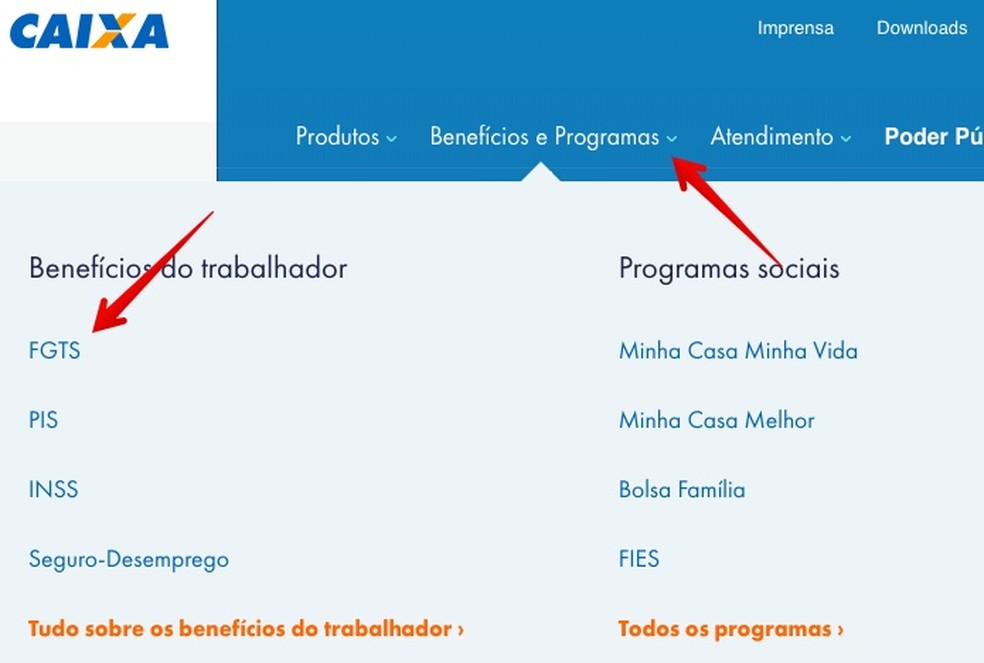
Access the services of FGTS Photo: Reproduction / Helito Beggiora
Step 2. Then select the "Employer Services" option at the top of the screen;
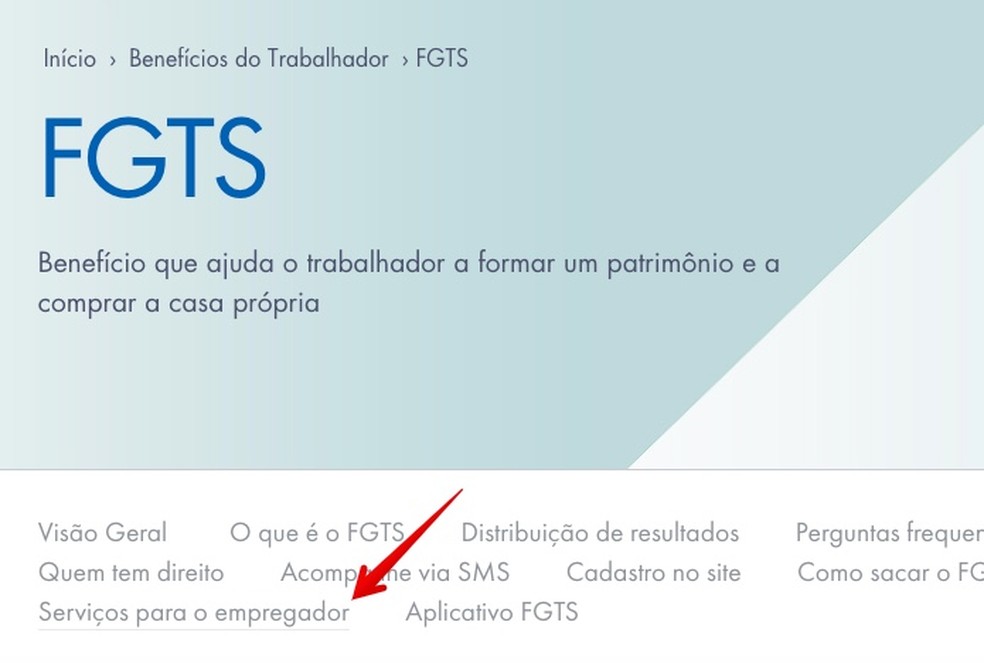
Open the link indicated Photo: Reproduction / Helito Beggiora
Step 3. In the "CRF Inquiry" section, select the "Consult Employer Status" option;
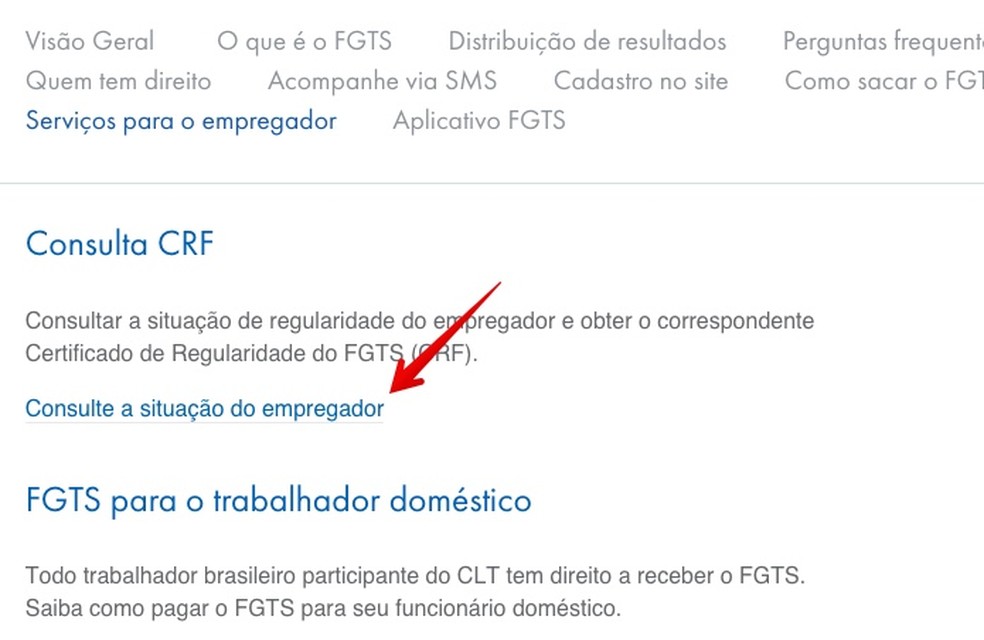
Consulting a company's CRF Photo: Reproduction / Helito Beggiora
Step 4. Enter the CNPJ of the company you want to issue the certificate with and enter the verification code. Note that the field "UF" (state) must remain blank;
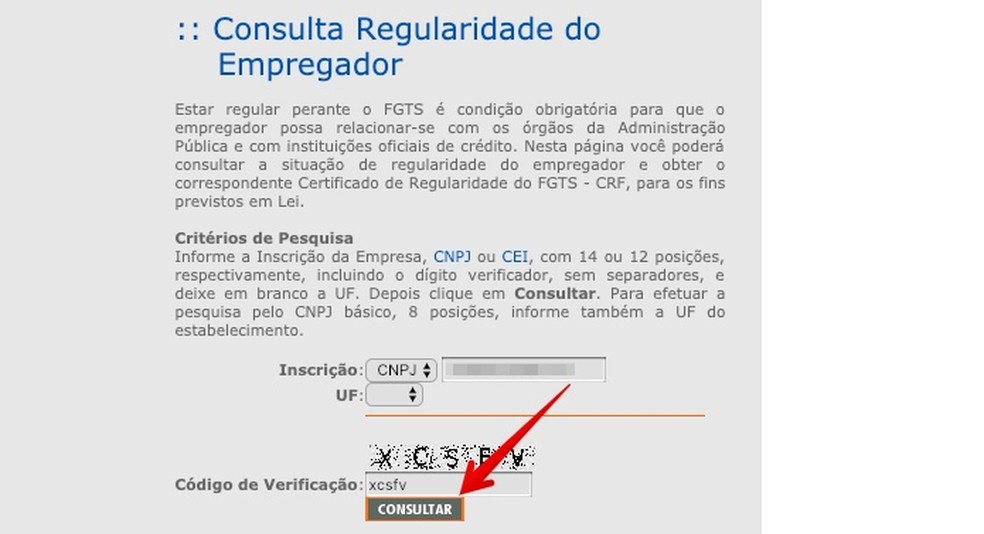
Enter company data Photo: Reproduo / Helito Beggiora
Step 5. Then press the "FGTS Certificate of Regularity – CRF" option;
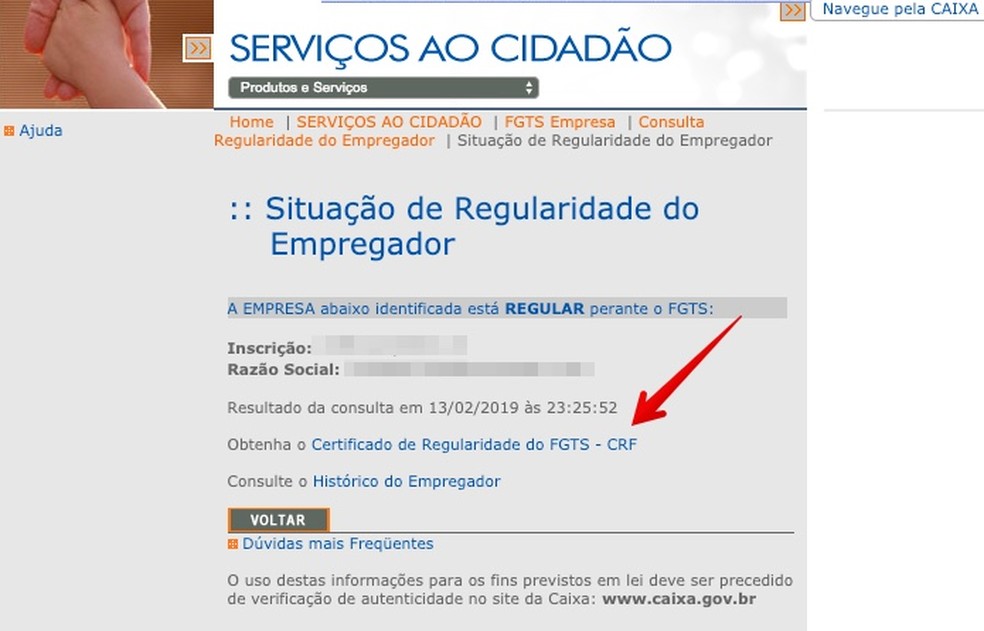
Issuing the CRF Photo: Reproduction / Helito Beggiora
Step 6. Finally, press the "View" button to issue the certificate;
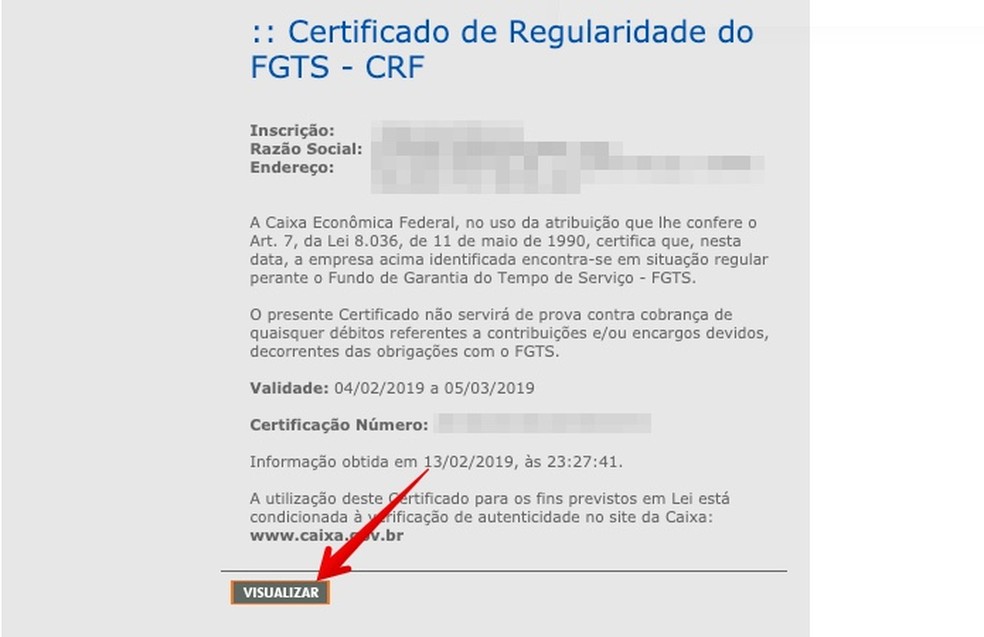
Viewing Certificate Photo: Reproduction / Helito Beggiora
Step 7. The certificate will be displayed on the screen. If you need a physical copy of the document, press the "Print" button at the top of the page.
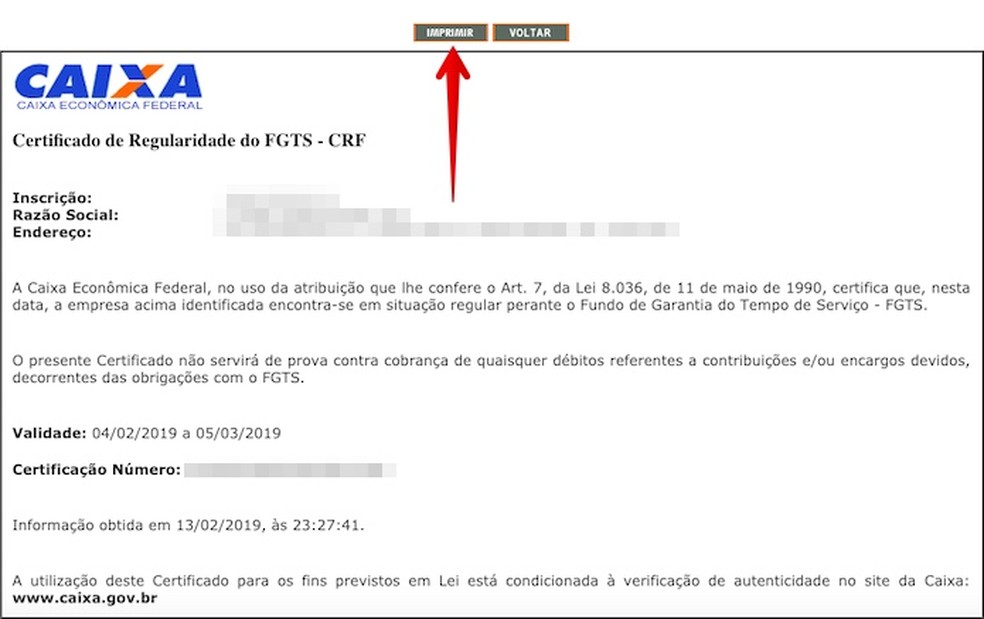
Printing the certificate Photo: Reproduction / Helito Beggiora
Ready! Take advantage of the tips for issuing your company's CRF through the Caixa website.
Safe Tracker works or scam? Ask questions on the dnetc forum.

How to consult CPF in Serasa; free app works on mobile
