Doctoralia is an application that facilitates the search for doctors by cell phone. Free and available for Android and iPhone (iOS), the app is not associated with any health plan. That way, anyone can download and use it. In the tests of the dnetc, it was possible to find several options of professionals, physiotherapy clinics and even dentists, including in cities far from the big centers. The tool can be useful in case of emergencies while traveling.
We have gathered the main tips on Doctoralia in the following tutorial. The procedure was performed on the iOS application version.

Learn to find doctors with the Doctoralia app Photo: Helito Bijora / dnetc
How to find Bradesco Sade doctor by cell phone
Step 1. Download and install the Doctoralia app on your phone. When opening it for the first time, you must select the country and allow the application to access your location it is used to display the nearest doctors.
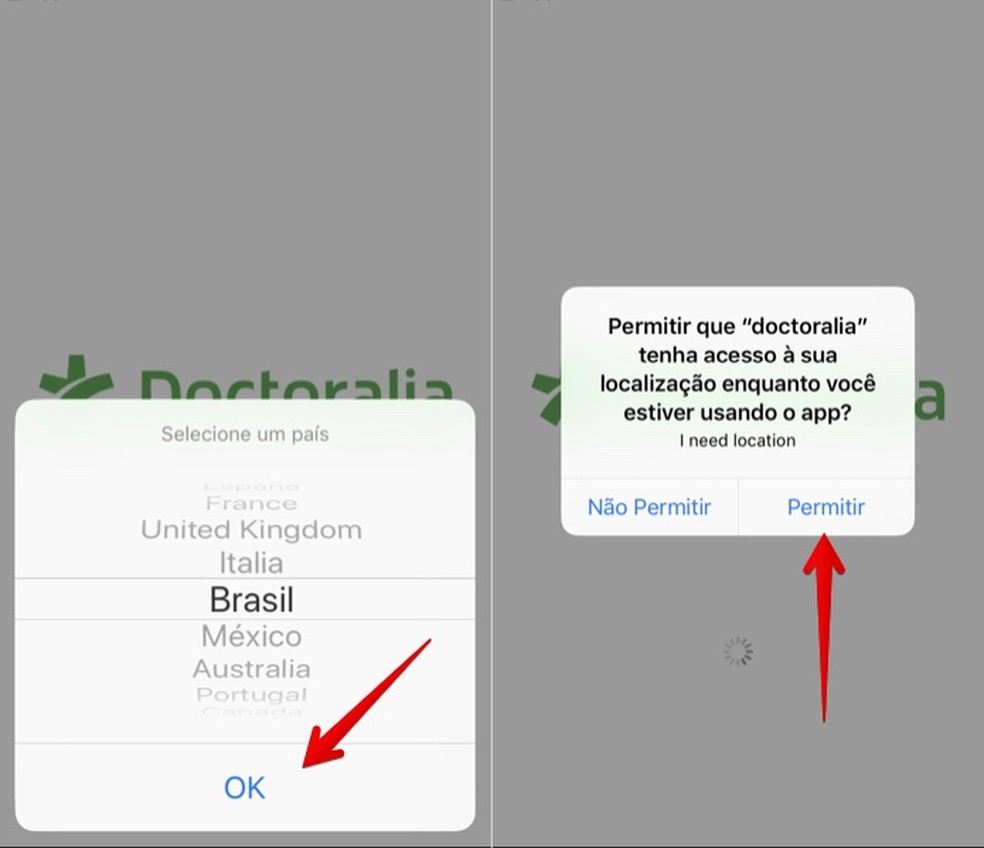
Select the country and allow the app to access your location Photo: Reproduo / Helito Bijora
Step 2. Medical offices including physiotherapists and dentists will be displayed on the map. Each green cone represents an option. You can tap on the icons to see the details.
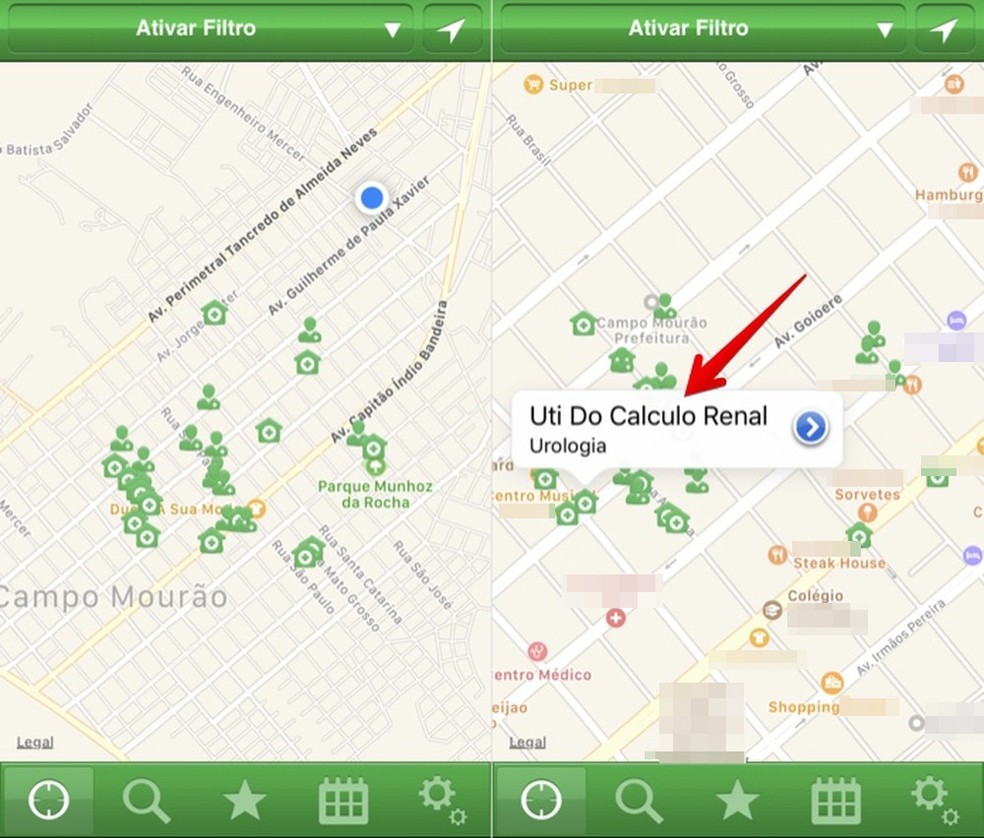
Doctors, physiotherapists and dentists are shown on the map Photo: Reproduo / Helito Bijora
Step 3. Filters make searching easier. To do this, tap "Activate Filter" at the top of the screen. You can filter professionals by specialty; accepted health plan; and if you work by appointment.
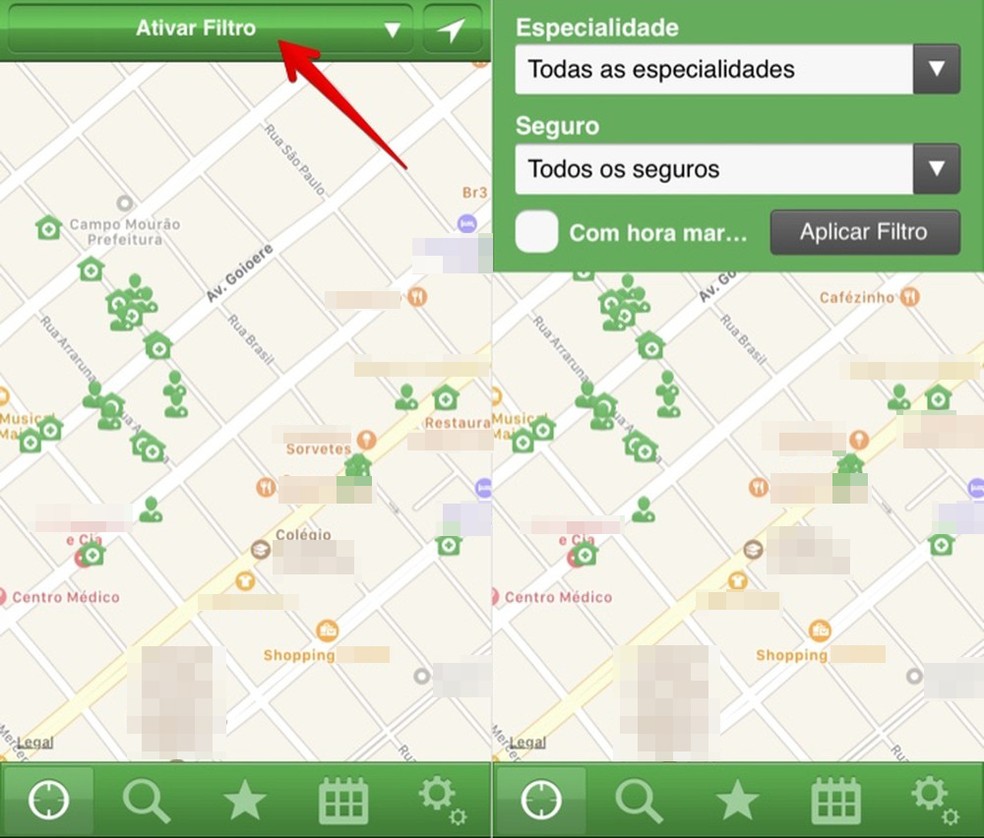
Applying filters to find specific professionals Photo: Reproduo / Helito Bijora
Step 4. After applying the filters, the available options will be displayed on the map. Touch the icon, then touch the icon to the right of the doctor's name to see details such as address and contact information.
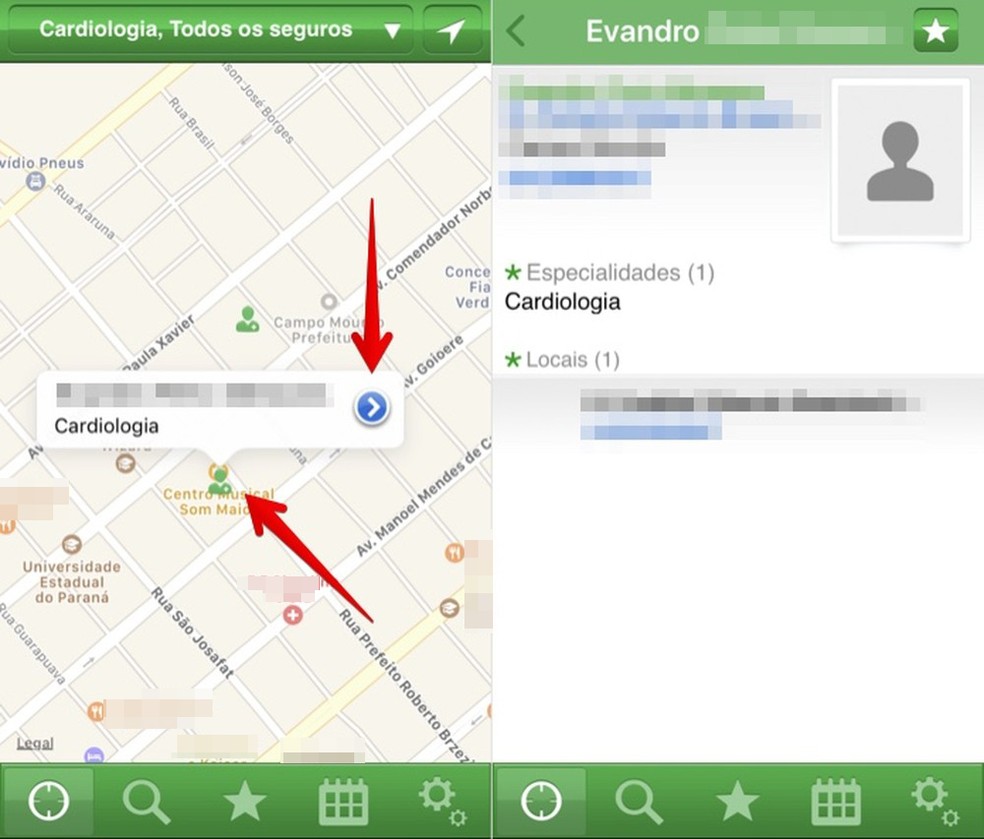
Viewing details about the doctor or office Foto: Reproduo / Helito Bijora
Take advantage of the tips to easily find doctors on your phone with the Doctoralia app.

How to record Android phone screen on video
