Duet on TikTok interesting to sing alongside friends or famous. By enabling the option, the screen will be split in half, playing the original video and allowing you to record your version of that song alongside the original publication. The handy feature for singing, dubbing or dancing a song with a celebrity or for playing with friends is which version is best, without downloading the video to the phone or using external apps to edit it.
The video and voice editing app is available for Android and iPhone (iOS) and can be downloaded from the dnetc Downloads page. Check out in the following tutorial how to duet on TikTok.
TikTok: See the best tips for using today's social network

TikTok lets you record duets with friends and famous photo: Rodrigo Fernandes / dnetc
Want to buy a cell phone, TV and other discounted products? Meet the Compare dnetc
Step 1. Open the video you want to duet and tap the share arrow. Then choose the Duet option;
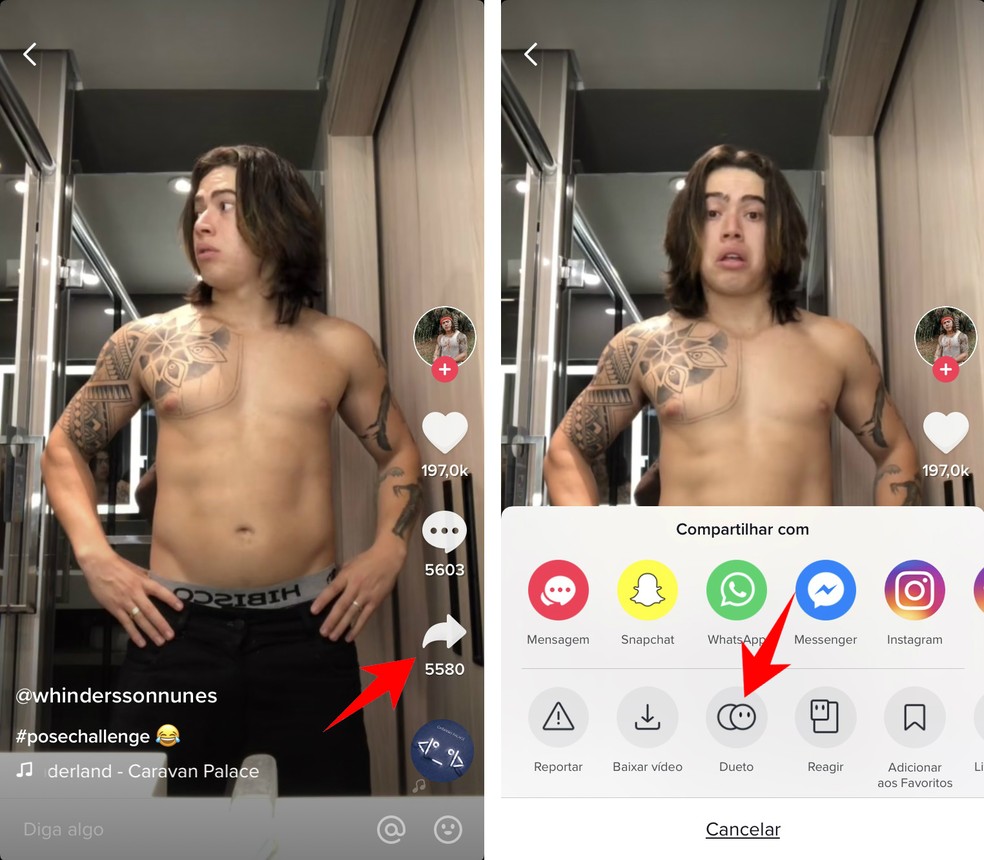
Creating a duet with a celebrity on TikTok Photo: Reproduction / Rodrigo Fernandes
Step 2. The screen will be split in half and display the original video right, and the screen of your left camera. Tap the capture icon to start recording. It will be interrupted at the end of the original audio so that the videos have the same duration. If you wish, touch the stop icon to end recording first;
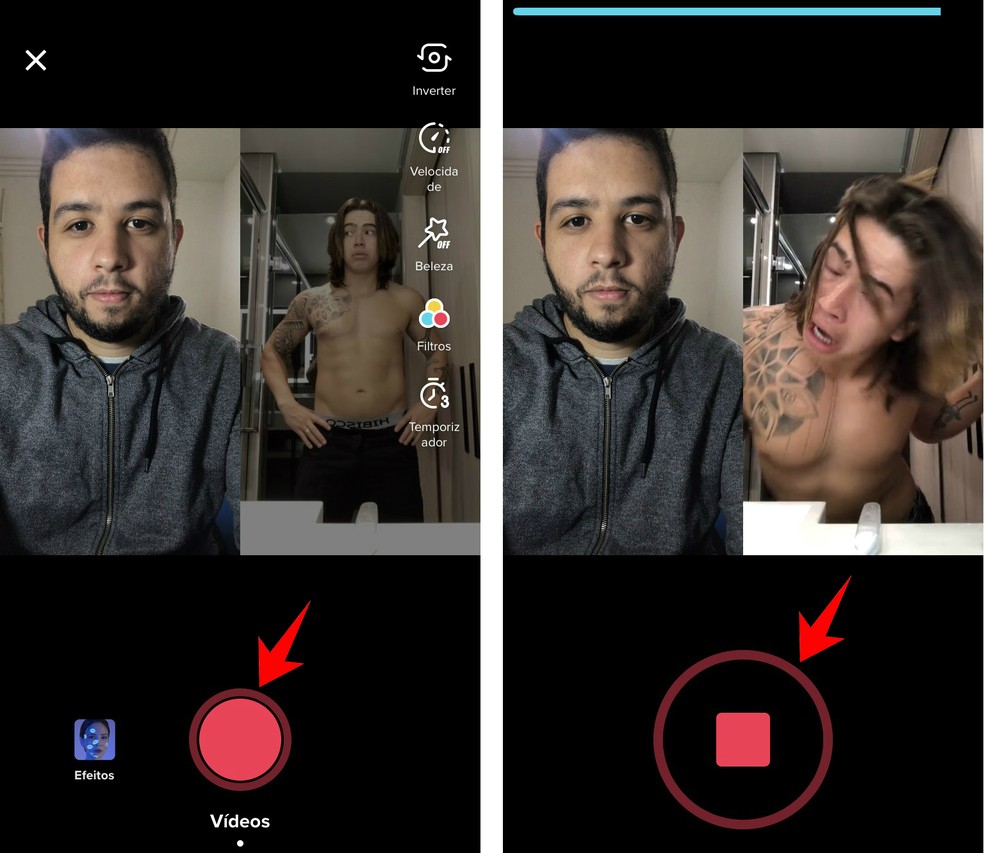
TikTok duet have the same duration as the original video Photo: Reproduction / Rodrigo Fernandes
Step 3. By the end, you will now see the duet ready, side by side. If you want, add effects, text filters and stickers to the video. Finally, type a caption, select a cover, and post your video to TikTok.
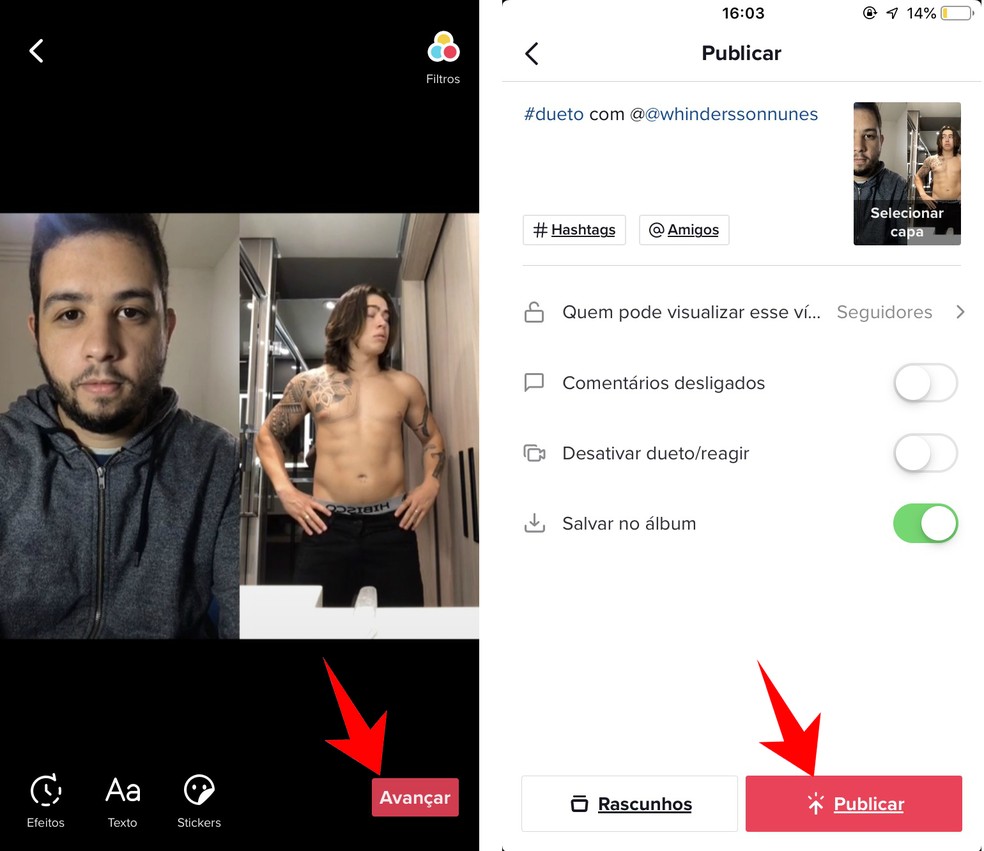
Publishing the duet with a famous TikTok Photo: Reproduction / Rodrigo Fernandes
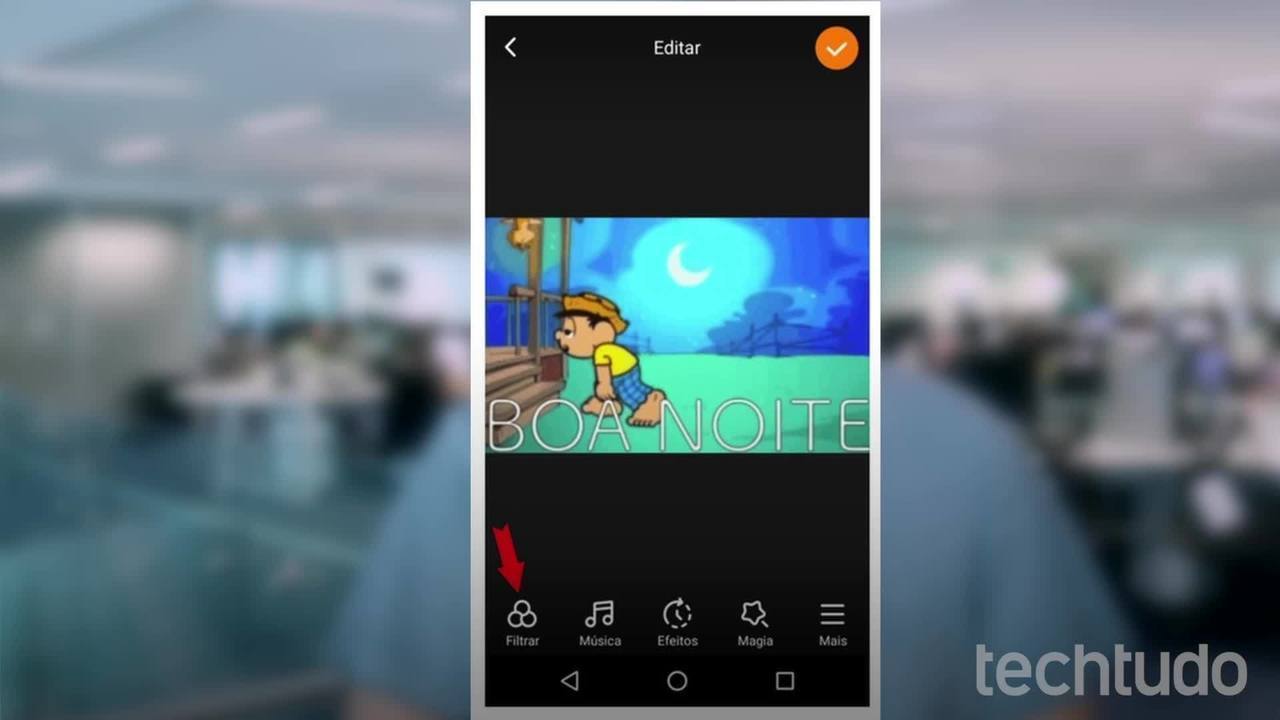
Kwai: How to use social networking to make WhatsApp Status videos
