
Amino Apps is a social network focused on communities, with an application available for Android and iPhone (iOS), in addition to the web version for the desktop. Unlike services like Facebook, in which the user connects simultaneously to different types of contacts, Amino Apps aggregates people around specific groups that have a common interest, such as a series, a musical style or a game.
READ: Facebook admits it accesses users’ location without authorization
The application can be downloaded for free from the Google Play Store or the App Store. Check below how to create an account and sign in to Amino Apps, as well as other questions and answers about the service, gathered by dnetc.
Amino Apps: social network allows you to find and create communities – Photo: Daniel Dutra / dnetc
Want to buy cell phones, TV and other discounted products? Discover Compare dnetc
How to create an account and sign in to Amino Apps?
Step 1. Open the application and tap the «Start» button on the first screen. Amino Apps should show some recommended communities. To start creating an account, tap the «Register / Connect» command;
Amino Apps shows communities already at the moment of registering – Photo: Reproduction / Daniel Dutra
Step 2. Amino Apps offers the possibility to use your Facebook or Google account as a login method. Select the desired option;
Amino Apps offers different methods of registration – Photo: Reproduction / Daniel Dutra
Step 3. As Amino Apps requires the user to be at least 13 years old, it is necessary to inform their date of birth. Then, enter your phone number for verification;
Insert the requested data in the Amino Apps registration – Photo: Reproduction / Daniel Dutra
Step 4. Wait for the verification code to be sent by SMS. Then, create a password of at least six characters;
Enter the verification code and create a password to enter Amino Apps – Photo: Reproduction / Daniel Dutra
Step 5. Now, you need to create your profile. To do this, enter gender, age and name, and choose a photo, which can be searched on the Internet or in the files stored on your device.
Enter gender, age and name to create an account and enter Amino Apps – Photo: Reproduction / Daniel DUtra
What functions are available in Amino Apps?
Once the account is created, it is possible to take advantage of the different features available in the social network application. Check out the main functions below.
1. Search for communities of interest
Amino Apps groups communities by categories – Photo: Reproduction / Daniel Dutra
Amino Apps organizes its communities according to broad subjects, such as «Animes», «Submit your Art», «Aesthetics & Design» and «RPG». You can view all categories by sliding the phone down. When you find a category that interests you, just tap «View all» for more options. Then, just choose the community you are interested in and press «Join Community».
2. Participate in community chats
Amino Apps allows different chat modes – Photo: Reproduction / Daniel Dutra
Communities generally have two types of chat: «Official Chat», with more explicit rules established by the group’s creators, and «Public Chats», where members of a community create more specific sessions for chatting with each other. .
3. Respond to quizzes and polls
Amino Apps allows you to create quizzes and polls in communities – Photo: Reproduction / Daniel Dutra
Members of an Amino Apps community can organize and suggest interactive activities, such as quizzes and polls, which can be answered by other members. In this way, it is possible to have fun with the new friendships that are part of the group of which the user is part.
4. Create your own community
It is possible to create your own community in Amino Apps using the «Amino Community Manager» – Photo: Reproduction / Daniel Dutra
Amino Apps also allows you to create your own community. For that, just choose which big category it will be inserted in. The application does, however, indicate a specific application for community management, the «Amino Community Manager».
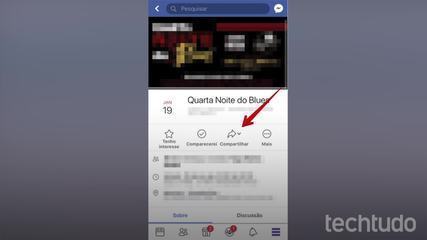
Facebook now lets you share events on Stories; know how to use
