Downloading videos from Facebook to your computer or smartphone can be easier than you think. Today, thanks to some applications and websites, it is possible to download videos from the social network, whether public or private.
We have separated some suggestions from these tools below, with details on their strengths and weaknesses. s choose the one that best suits your needs.
How to download videos on PC
A number of websites already allow you to download videos to your computer without having to download a program to do so. Check out some of the best we tested below and know their advantages and disadvantages.
FBDOWN

To download the videos just insert the link of the page where the video is published and click on "Download".
It does not require the installation of a program, it offers an extension of Google Chrome to download private videos, works well on Android smartphones (from the Google Chrome browser) and downloads in HD.
However, the video format is only downloaded in mp4.
DOWNLOAD FB VDEO
 |
Check out how to download and save audio from Messenger and send on WhatsApp
In the same way as the previous one. Insert the link of the page where the video is published in the space indicated on the website and click on "Download". Then press the button to download the video.
It does not require the installation of a program and offers options to download the video in mp4, mp3 or m4a. The downside is that it does not download private videos.
GET FB STUFF
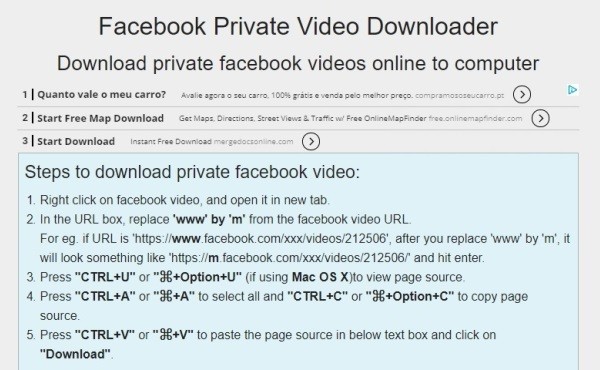
You already know how it works, right? Insert the link of the page where the video is published that the site gives the option of "Download".
It does not require the installation of a program, it downloads with HD quality and provides the "FB Private Video" button, with instructions for downloading private videos. Like FBDown, download the video in mp4 format only.
How to download videos on smartphone
Although some sites work well on smartphones, most have restrictions for private videos, requiring installation of extensions or tactics only possible on computers. For this reason, the best option to download apps specifics, such as the examples below:
FB VIDEO DOWNLOADER (Android)
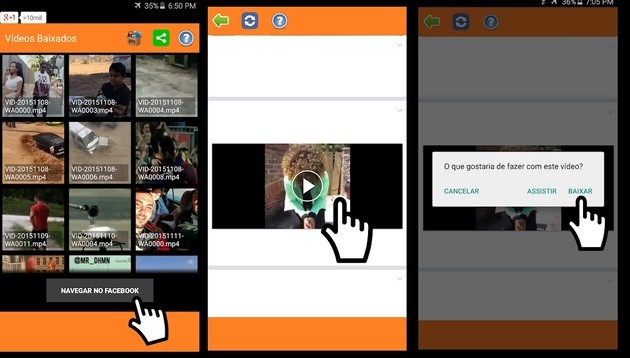
Upon entering the app, he asks you to enter your Facebook account login and password. That way, you access your timeline through it. From then on, just browse as if you were on the Facebook app and, if a video appears that you want to download, press the "download" button.
It offers options to download in HD, download any type of video, including private videos, the best rated by users, with a score of 4.6 (out of 5).
MY VIDEO DOWNLOADER FOR FACEBOOK (Android)
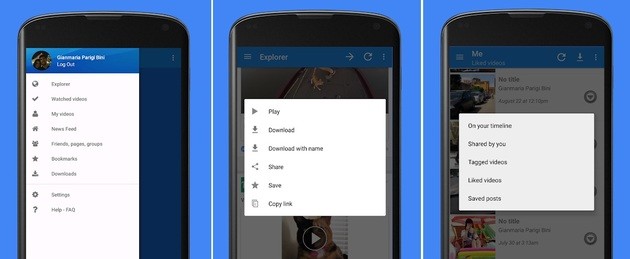
Log in to your Facebook account using the MyVideoDownloader for Facebook application. In the app, click on the "News Feed" option. It will take you to videos published by friends and pages you follow, making it easy to find the content you want.
Select a video and press the download arrow that will appear at the top of the screen. That simple. Easy to use, the tool also allows the user to share the video directly from the app. In addition, it offers a search for videos by categories such as "On your timeline", "Shared by you", "Videos you were tagged in", "Videos you liked" and "Videos you saved".
WORKFLOW (iOS)
A personal automation tool, this application automates an activity that, without the tool, would require several actions to be completed. Video download is among the more than 200 activities that can be automated by the app.
Calendars, maps, music, social networks and other smartphone functions can gain automation of tasks. Saving PDF files directly from Safari and making GIFs are examples of activities that can have their path "shortened" through the use of the application.
Although it requires an initial activation, after this activation, the app will always provide the option "Run Workflow" among the options linked to an online video, and require only a few clicks to download the content in a simple and quick way.
To see a step-by-step on how to activate and use Workflow, click here.
…………………………
Now that you know how to download videos from Facebook, learn how to download videos and stories from Instagram. AppGeek also explains how to mirror your phone screen on your PC if you want to share your downloads with the crowd!
![]()
Proudly from Ceará, he graduated in Journalism in 2012 from the University of Fortaleza and is currently a Master's student in Communication, Art and Culture at the University of Minho, in Portugal. He has been working as a reporter since 2010, but a card geek since he was a child.
