Android and iPhone users (iOS) can cut video clips without having to download and install anything on the phone. Native image applications, Google Photos on Google and Photos on Apple, allow you to make basic edits to video files. The useful feature to remove unwanted scenes before publishing the content on social networks, such as Facebook and Instagram.
In the following tutorial, check out how to cut video without installing apps on Android and iPhone. The procedures were carried out on a Moto E4 with Android 7.1.1 Nougat and on an iPhone 8 with iOS 12. The tips apply to other phones with Google system and other models of the Apple phone.
How to edit my photos online to create a video without installing anything

Learn how to crop videos on your phone without installing apps Photo: Helito Beggiora / dnetc
Want to buy cell phones, TV and other discounted products? Meet Compare dnetc
Step 1. Open the Google Photos app and find the video you want to crop. Then click on the edit button in the center of the bottom bar. In previewing the images, drag the left and right markers to define the start and end points;
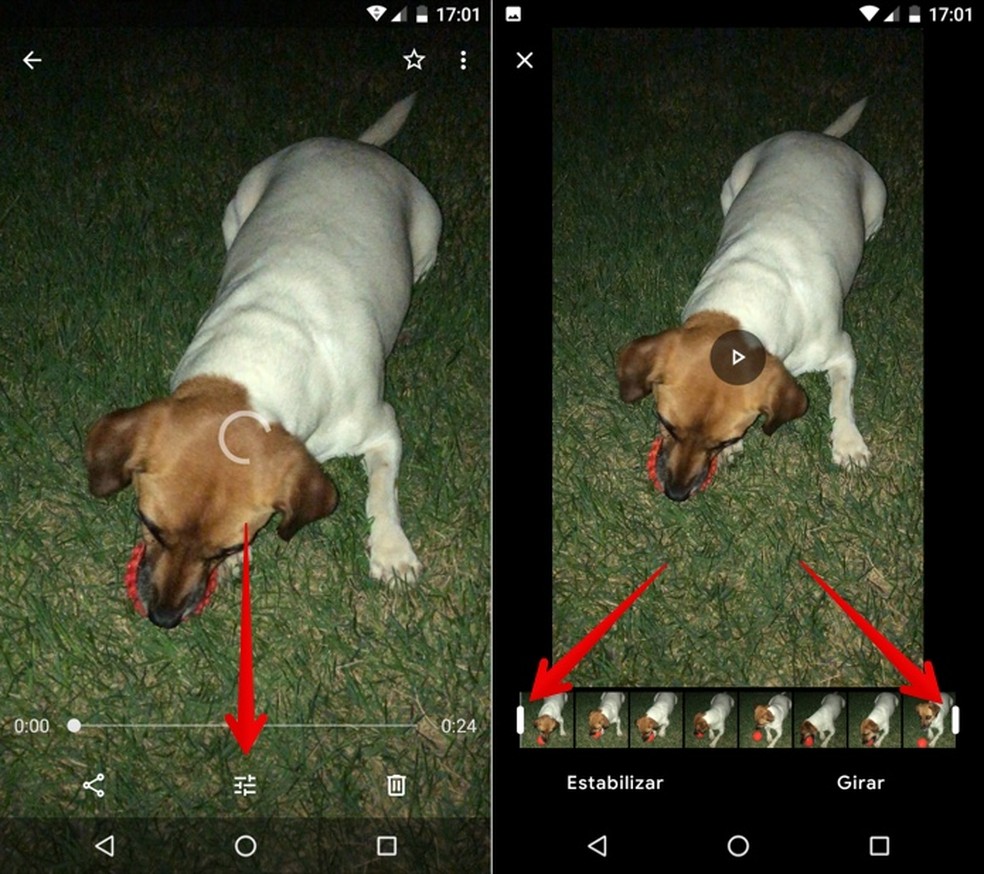
Crop videos on Android with Google Photos Photo: Reproduo / Helito Beggiora
Step 2. Finally, tap "Save" in the upper right corner of the screen. The video will be saved to a new file, without overwriting the original recording. If you want, you can delete the original version and keep only the clipped video.
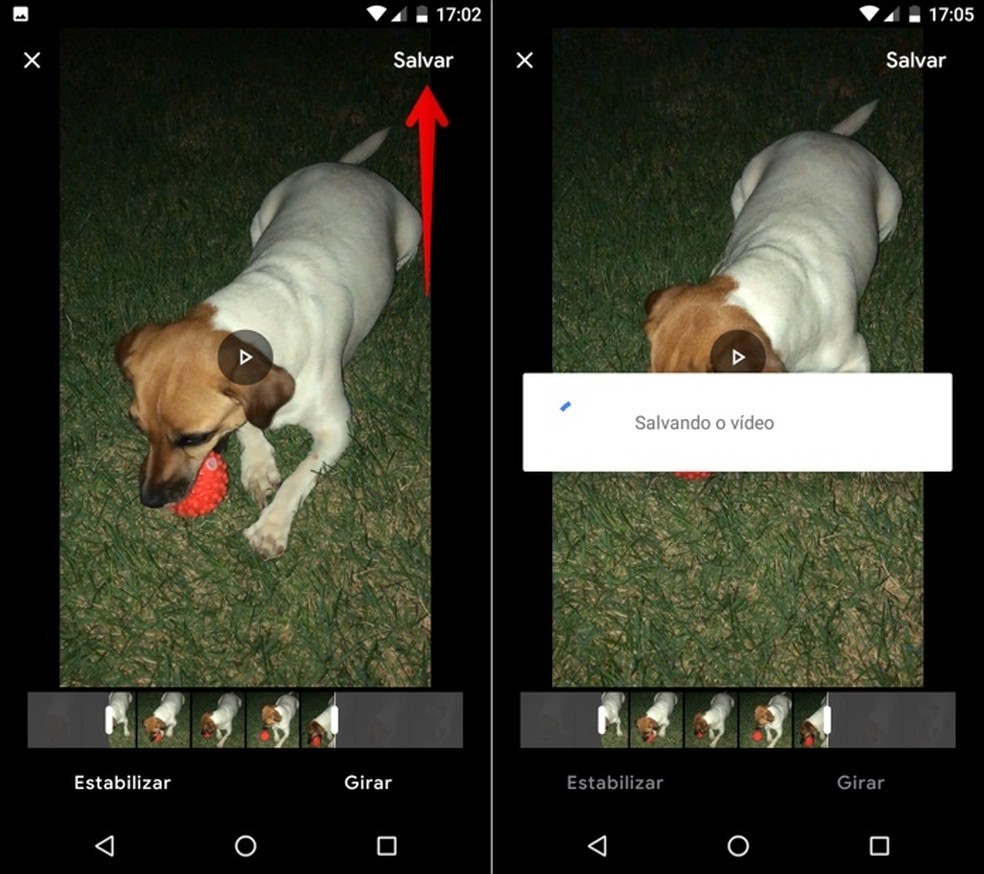
Save the clipped video on your Android phone Photo: Reproduo / Helito Beggiora
Step 1. Open the Photos app and find the video you want to crop. Then, tap on the "Edit" button in the upper right corner of the screen. In previewing the images, drag the left and right markers to define the start and end points;
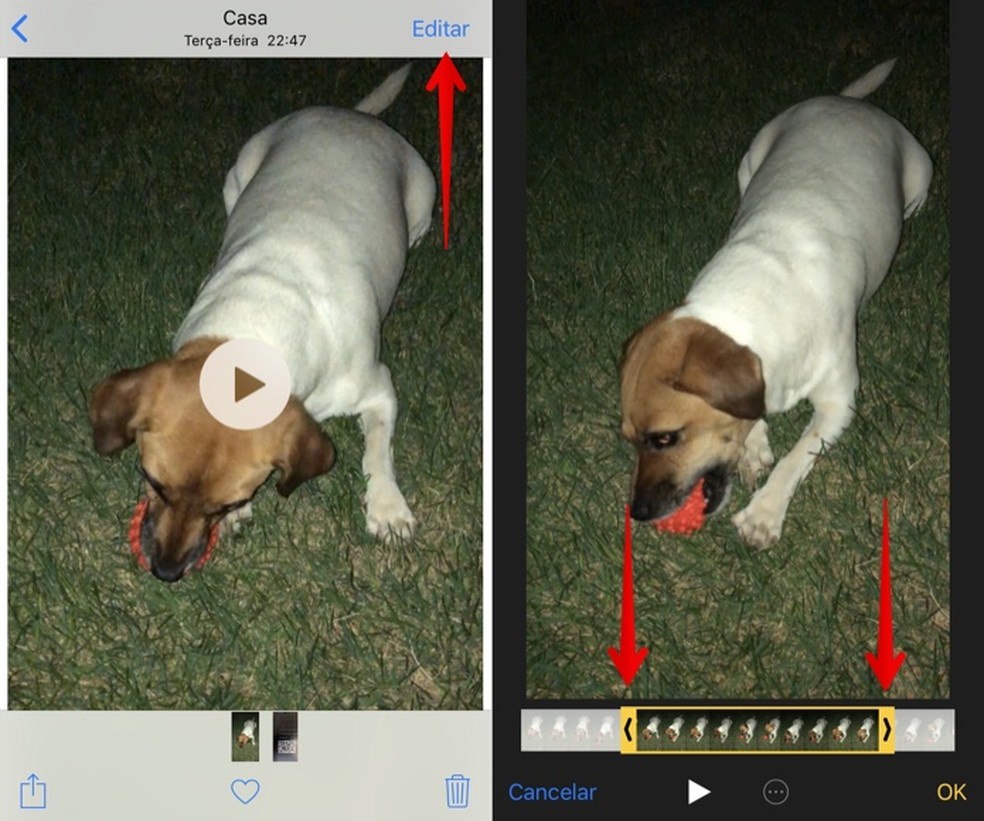
Crop videos on iPhone Photo: Reproduction / Helito Beggiora
Step 2. After making the desired adjustments, click "OK" in the lower right corner of the screen. Finally, choose whether to cut the original file or create a new file with only the edited section.
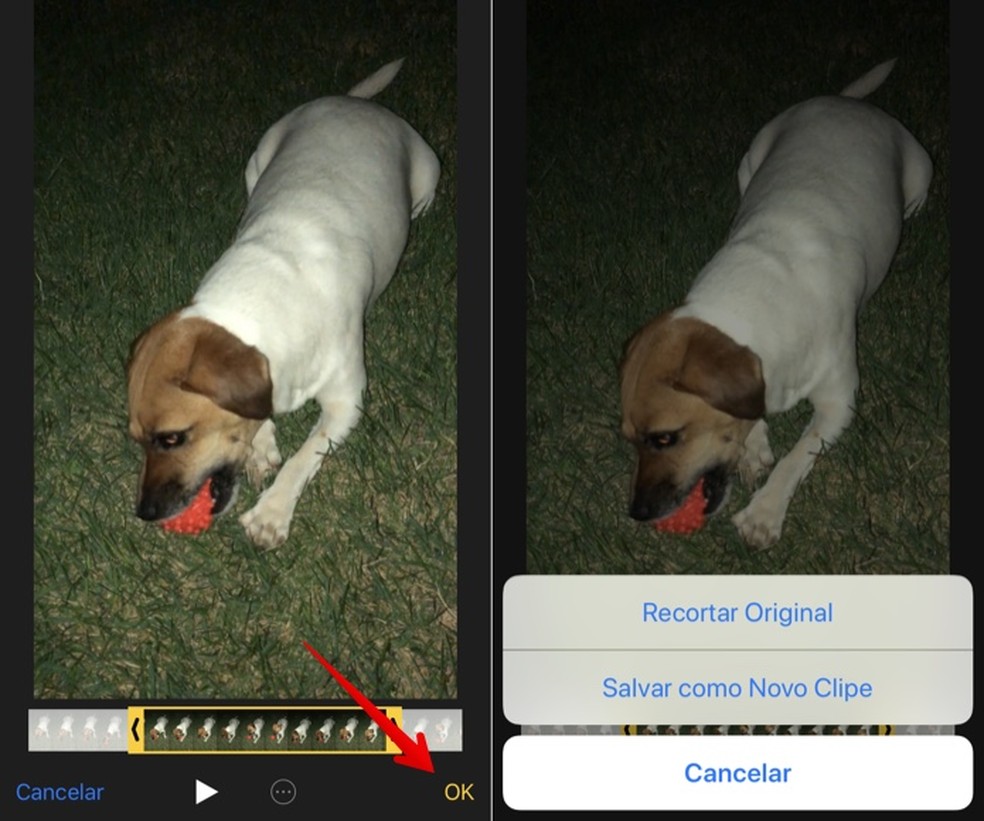
Save the clipped video on the iPhone Photo: Reproduo / Helito Beggiora
Ready. Take advantage of the tips to remove unwanted video clips from your phone without downloading apps.
What is the best editor for those who can't afford Photoshop? Opinion in the dnetc Forum.
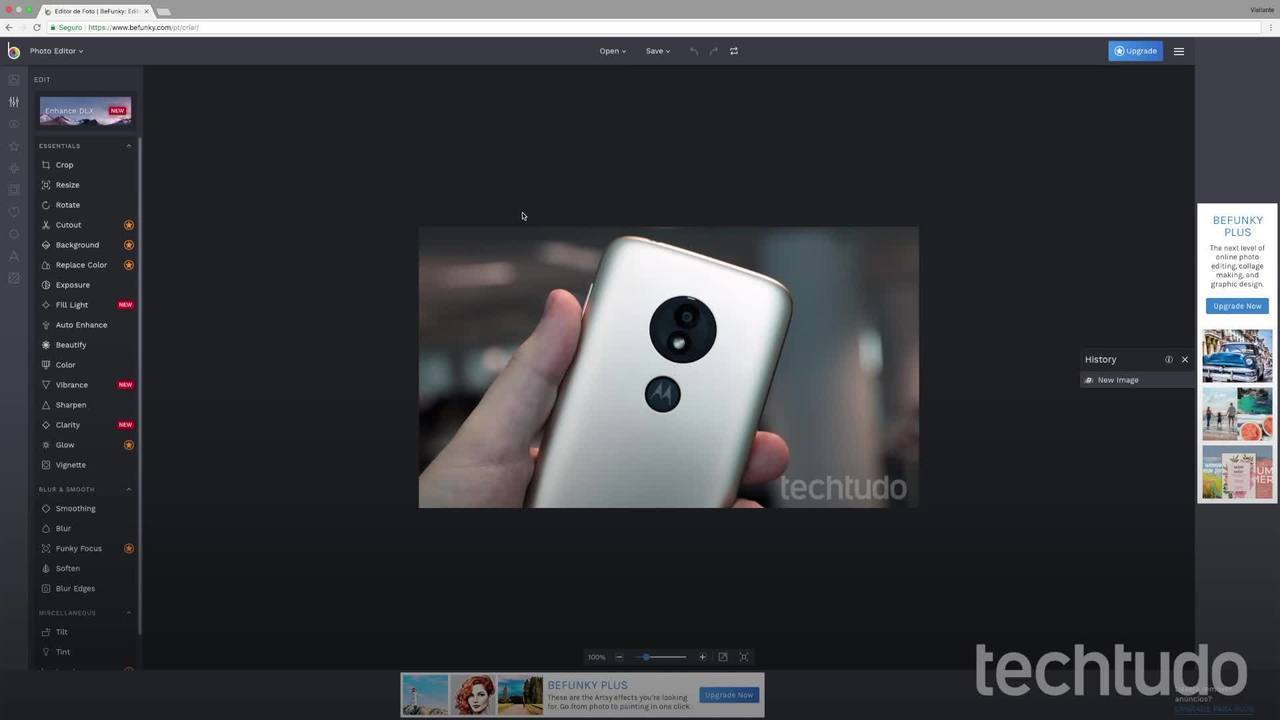
How to edit photos on your computer without downloading anything
