Since May 2020, YouTube is releasing the feature of creating chapters on videos. an option for content creators, who may or may not use the tool.
a good idea for long videos, shows, compiled, recipes, tutorials, among others. The difference with the existing timestamps is that the chapters are now visible on the loading bar.
Find out how to create video chapters on YouTube:
1. Choose your file to upload or an existing video
Start by uploading your video on the platform or choosing an existing one to edit and add chapters.
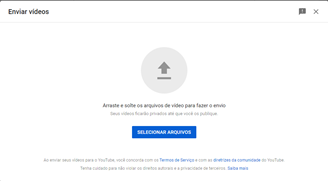 Source: YouTube / ReproduoSource: YouTube
Source: YouTube / ReproduoSource: YouTube
2. Select the description box
In the editing section, go directly to the description box. Complete it normally and stay on it to insert the chapter marks.
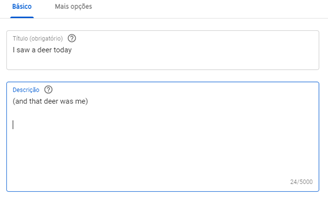 Source: YouTube / ReproduoSource: YouTube
Source: YouTube / ReproduoSource: YouTube
3. Start counting chapters at zero
Start counting at 0:00 mandatory. Put that number, give it a space and write the title of that first chapter.
 Source: YouTube / ReproduoSource: YouTube
Source: YouTube / ReproduoSource: YouTube
4. Ensure a minimum duration of 10 seconds
Each chapter of the video must be at least 10 seconds long.
 Source: YouTube / ReproduoSource: YouTube
Source: YouTube / ReproduoSource: YouTube
5. Check at least three chapters
Another requirement of the resource is that there are at least three different time stamps in ascending order.
YouTube has not specified limits on the number of chapters, as long as each has a minimum of 10 seconds, so you can enter more than three wills.
 Source: YouTube / ReproduoSource: YouTube
Source: YouTube / ReproduoSource: YouTube
6. Save the video after including all chapter markings
With the changes made, just save your video and see the result.
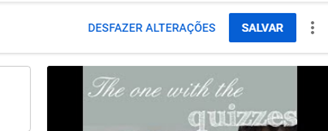 Source: YouTube / ReproduoSource: YouTube
Source: YouTube / ReproduoSource: YouTube
Ready! Your video will automatically be tagged according to what you have detailed in the description.
We hope this tutorial helped you to use this new YouTube feature. Take advantage of it to improve the positioning of your videos and the experience of your viewers and subscribers!
