Udemy online course platform allows you to offer free or paid lessons according to the price ranges suggested by the service. To teach their own courses, instructors should inform their training and present a summary of the proposed class with a description of the course content.
In addition, Udemy provides film and editing recommendations for instructors to produce quality content, but at this early stage there is no need to upload the video lessons yet. Follow the tutorial below to post an online course on Udemy.
How to find free courses on Udemy? See tips for using the platform
/i.s3.glbimg/v1/AUTH_08fbf48bc0524877943fe86e43087e7a/internal_photos/bs/2019/L/r/zimsLdQiA5gYPDIglxww/udemycapa.jpg)
Learn how to publish courses at Udemy Photo: Mariana Coutinho / dnetc
Want to buy a cell phone, TV and other discounted products? Meet the Compare dnetc
Step 1. Enter Udemy and press the "Teach on Udemy" button in the upper right corner of the screen;
/i.s3.glbimg/v1/AUTH_08fbf48bc0524877943fe86e43087e7a/internal_photos/bs/2019/W/K/SY1W4TQc69vi4Lj8aNPg/enudemy1.jpg)
Start teaching at Udemy Photo: Reproduo / Mariana Coutinho
Step 2. Then press the "Become an Instructor" button to begin enrolling your course;
/i.s3.glbimg/v1/AUTH_08fbf48bc0524877943fe86e43087e7a/internal_photos/bs/2019/p/T/hbKwQhR3iwkAPjkBUjnw/enudemy2.jpg)
Make your instructor registration Photo: Reproduo / Mariana Coutinho
Step 3. The platform will ask you some questions about your experience and availability. Respond to each one by ticking the most appropriate option and confirm under "Continue" in the bottom right corner;
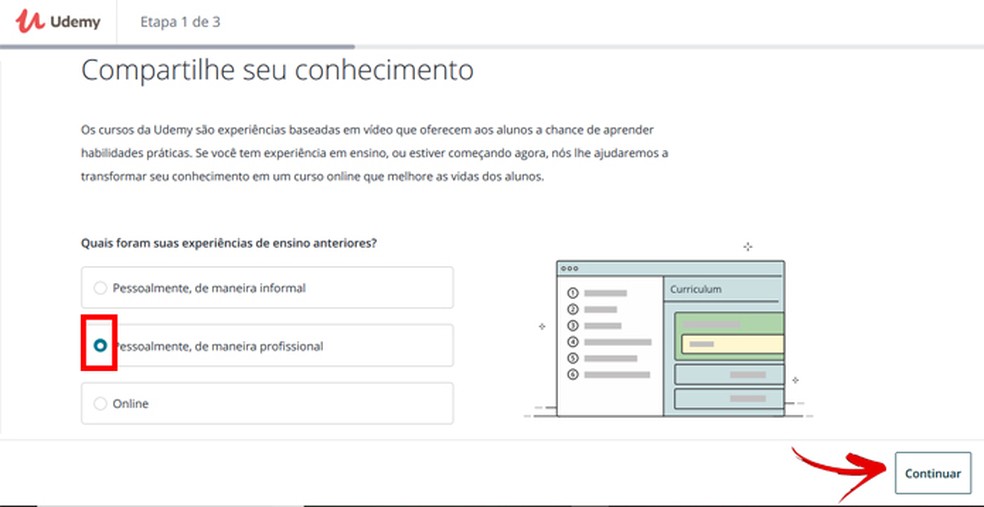
Answer questions about you and your content Photo: Reproduction / Mariana Coutinho
Step 4. At the next screen, press the "Create your course" option;
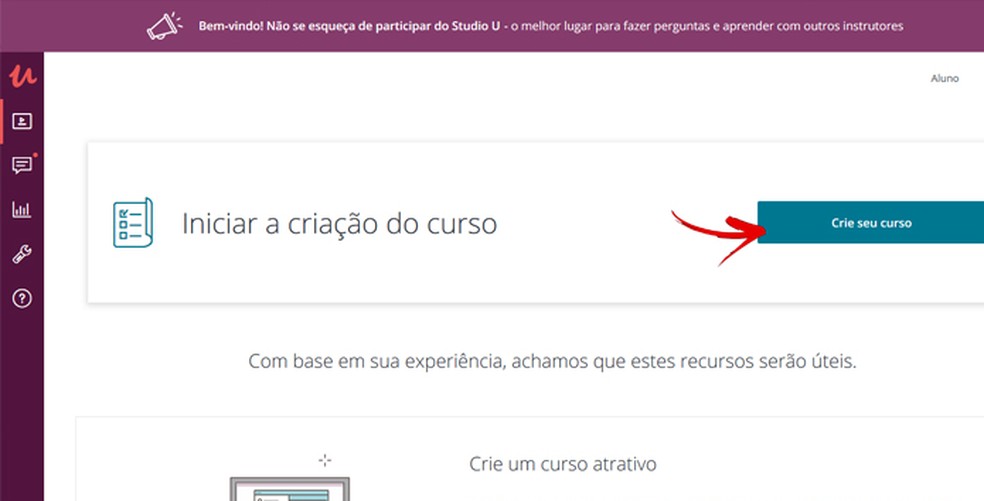
Enter the platform to create your course Photo: Reproduo / Mariana Coutinho
Step 5. Udemy will ask you what type of content you want to create, whether a course or a mock to prepare students for exams. Select the course option and then press "Continue";
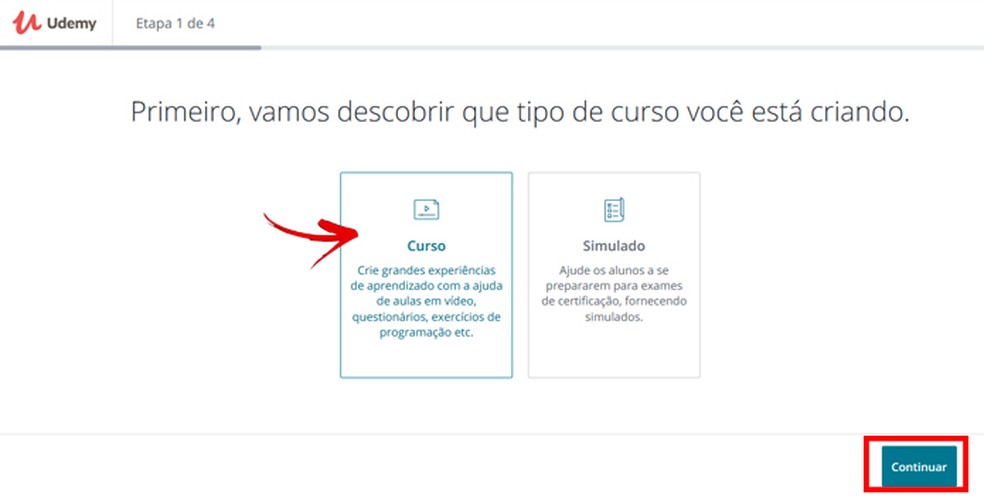
Choose between course and simulated Photo: Reproduo / Mariana Coutinho
Step 6. Enter a title for your course, which you can change later. The platform asks a few more questions about your time availability. Answer them all and proceed with the "Continue" option;
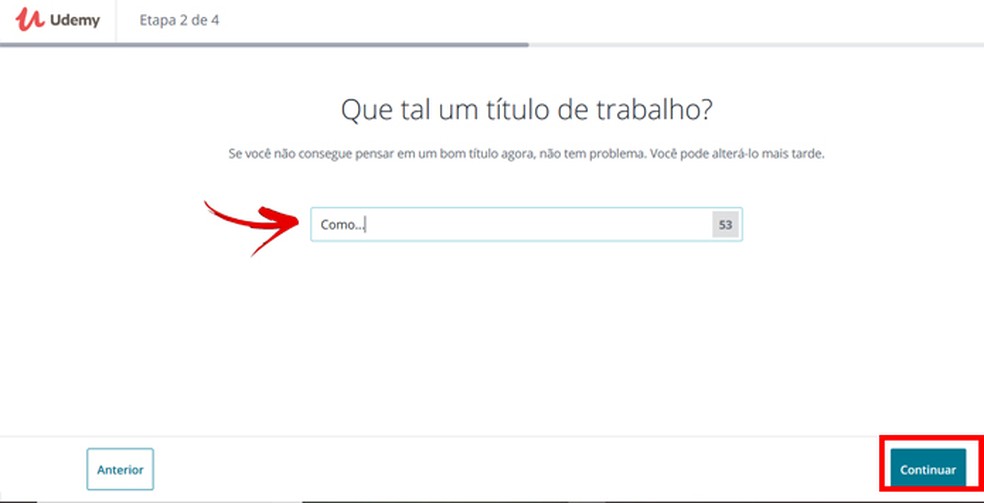
Enter the title of your course Photo: Reproduction / Mariana Coutinho
Step 7. Already in the course submission platform, select the "Define your target students" option. In this first moment, you will give information to Udemy that will be analyzed by the platform to determine if your course will be approved and can be inserted into the marketplace. Therefore, be careful to send a material already defined. In this first topic, include keywords about the course content, define prerequisite skills, and write the profile of expected students, for example, "business, marketing or finance students";

Set the target audience for your course Photo: Reproduction / Mariana Coutinho
Step 8. The following topics in "Course Structure", "Test Video Setup", and "Shooting and Editing" contain tips on how to produce the material. If you wish, you can send a test video to receive tips from Udemy experts on image quality and audio. However, you may submit your submission at this time without this video material yet. Skip to the topic, "Curriculum Grid" and press the "+" symbol next to the content titled "Introduction";

Set up your course curriculum Photo: Reproduo / Mariana Coutinho
Step 9. Now you will build the structure of your course. Give a title for each class and write a summary. You can also submit class related articles. When you have finished assembling the entire grid, press the "Save" button;
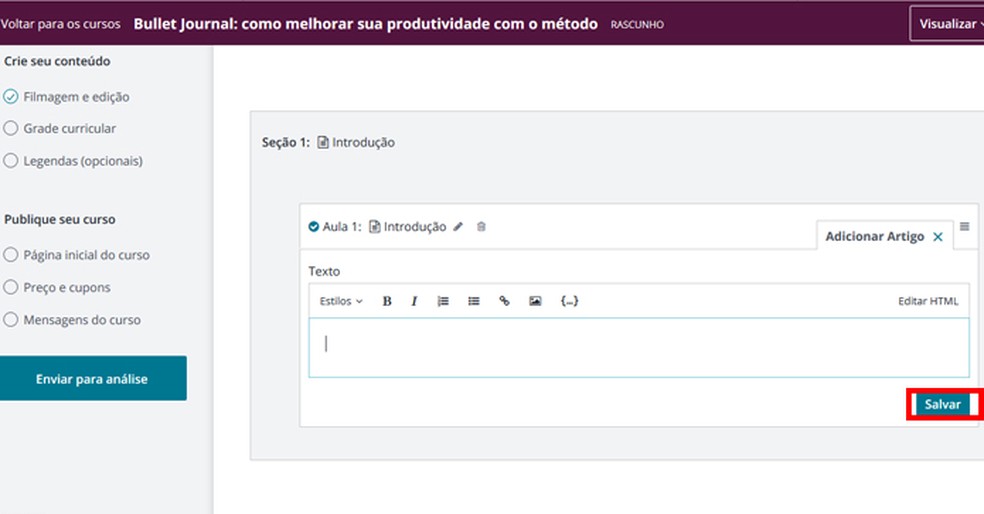
Edit your course grid Photo: Reproduo / Mariana Coutinho
Step 10. Go to the "Course Home" topic. You must enter the course title again, choose a subtitle and description, along with other basic information. When you have completed the entire course presentation, press the "Save" button;

Set up the course home Photo: Reproduction / Mariana Coutinho
Step 11. In the next option, "Prices and Coupons", choose a price range for your course and save. Do not forget to change the currency to reais;
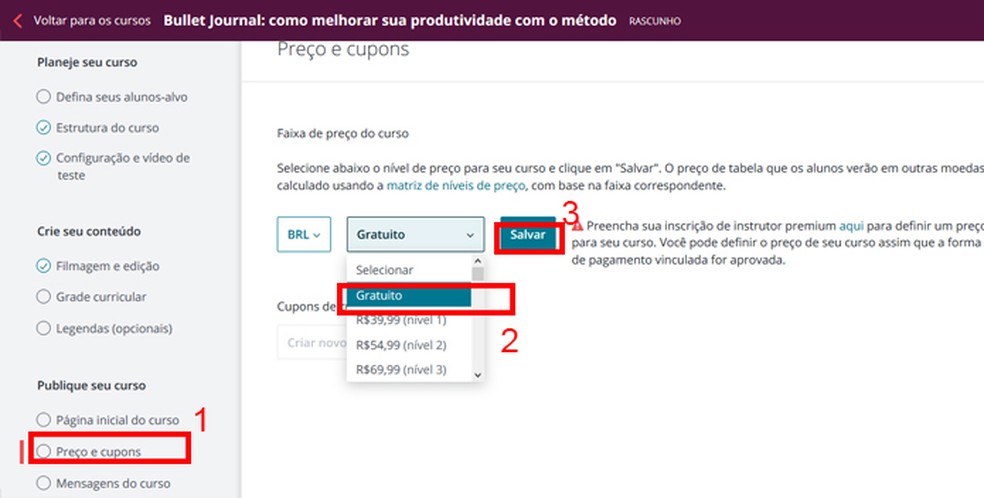
Price your course Photo: Reproduction / Mariana Coutinho
Step 12. Now that your basic course settings are in place, go to the bottom of the page and press the "Submit for review" button. After answering a few questions, the information will be sent to Udemy, who will provide feedback on the content. Once the platform accepts its course, you can send the contents in video.
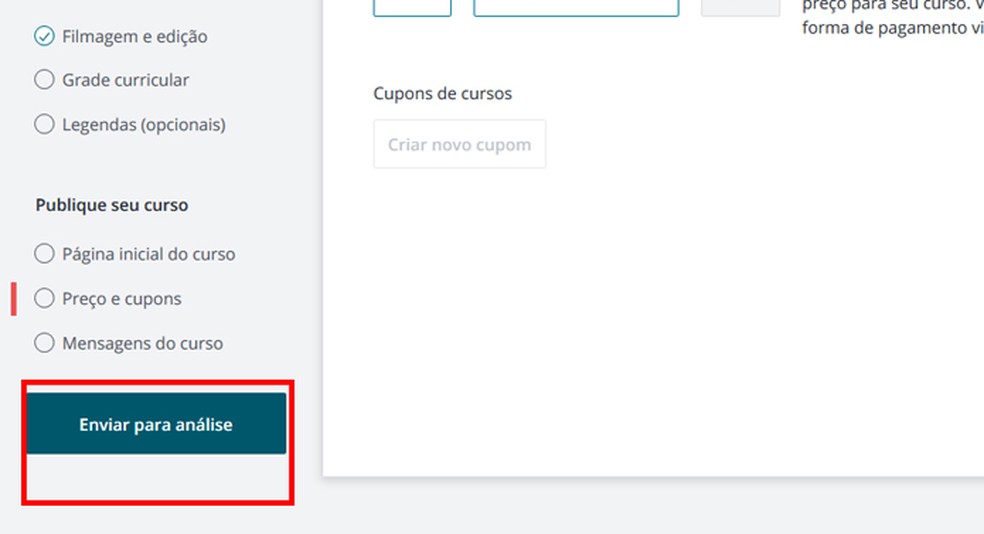
Send your course for analysis Photo: Reproduo / Mariana Coutinho
Are Udemy courses worth anything in the job market? Ask questions on the dnetc forum.

Complete English course and free; enjoy the website and the app
