IGTV, Instagram's new video platform, does not have a practical way to share posts on Facebook profiles or external chats. To do this, the user must copy the link and manually paste it into the social network feed or WhatsApp conversation. The application has native sharing options only for Facebook pages and in messages through Direct.
READ: Instagram's new video platform differs from YouTube; know her
Check out, in the following step by step, how to get a video link on IGTV. The procedure was carried out on the Instagram version for iPhone (iOS), but the tips are also valid for Android users.
/i.s3.glbimg/v1/AUTH_08fbf48bc0524877943fe86e43087e7a/internal_photos/bs/2018/5/E/1yufCkRkGpU9zT0Wt64w/igtv-.png)
IGTV is the new Instagram video app, with support for posts lasting up to an hour. Photo: Aline Batista / dnetc
READ: How to use the new Instagram Stories filters
Step 1. Open Instagram and access IGTV. To do this, touch the platform cone in the upper right corner of the screen. Then find the video you want to copy the link from and slide the thumbnails of the other films down;
/i.s3.glbimg/v1/AUTH_08fbf48bc0524877943fe86e43087e7a/internal_photos/bs/2018/h/H/jvCFAnSAiFweFbmMk46g/print-2018-06-25-11-01-15-kuv55.jpg)
Open the video you want to copy the link Photo: Reproduction / Helito Bijora
Step 2. With the video in full screen, touch the "…" button. In some cases, it may be necessary to tap the screen once for buttons to be displayed on the bottom bar of the screen. In the menu that appears, tap "Copy link";
/i.s3.glbimg/v1/AUTH_08fbf48bc0524877943fe86e43087e7a/internal_photos/bs/2018/w/z/NeCwsBRFChl5v9mifB1w/print-2018-06-25-11-01-39-t7q6j.jpg)
Copying video link Photo: Reproduo / Helito Bijora
Step 3. To share the link via WhatsApp, just paste in the conversation and send.
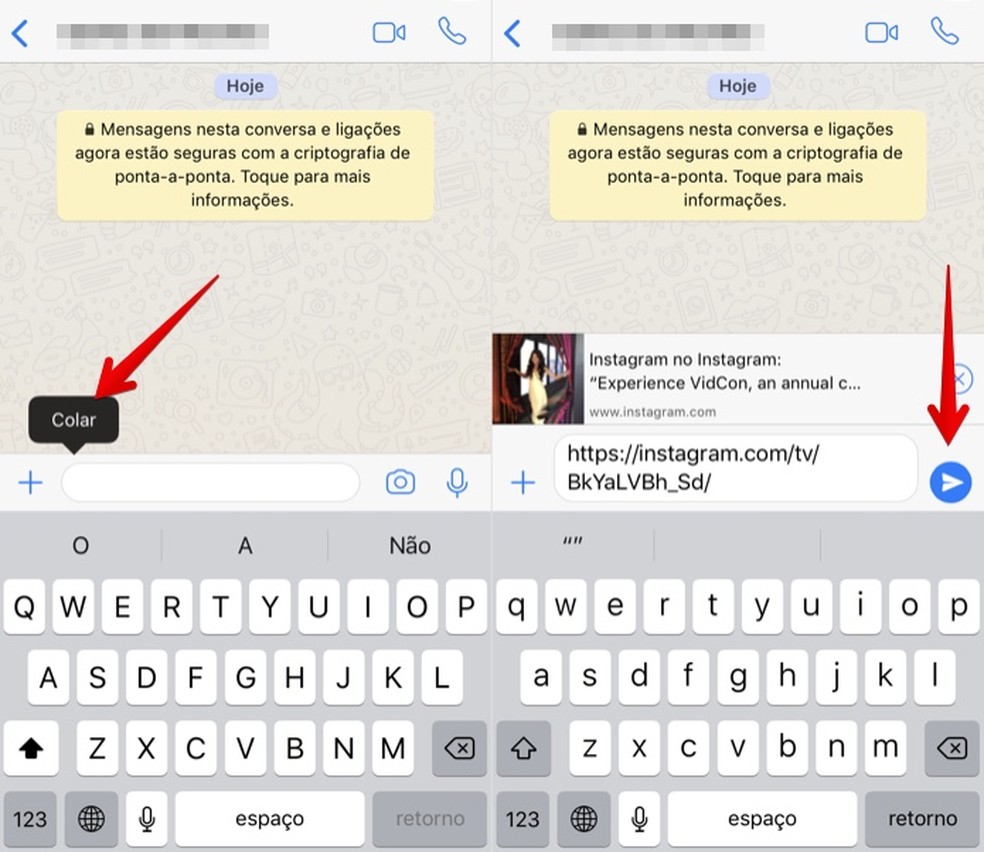
Sending video on WhatsApp Photo: Reproduo / Helito Bijora
Ready. Take advantage of the tips to share IGTV videos on WhatsApp and other messengers and social networks.
Instagram does not enter more: what to do? Ask questions in the dnetc forum.

How to put Spotify music on Instagram
