Spotify Premium allows you to select the songs you want to hear in advance. It is possible to include the next songs and edit the order in which they will be played through the Play Queue. Thus, your favorite songs can be prioritized to listen to friends, at a party, among other places.
Next, learn how to add items to the Play Queue of the music streaming service. The tutorial was carried out on a Moto Z2 Play equipped with Android O (8.0), but it can also be used on other smartphones.

Spotify allows you to organize the order in which the songs will be played Photo: Anna Kellen Bull / dnetc
Spotify lana new version of the app for those who want to listen to free music
Step 1. Open Spotify and go to Your Library to access options such as Playlists, Albums, Artists, among others. Then tap on the desired option.
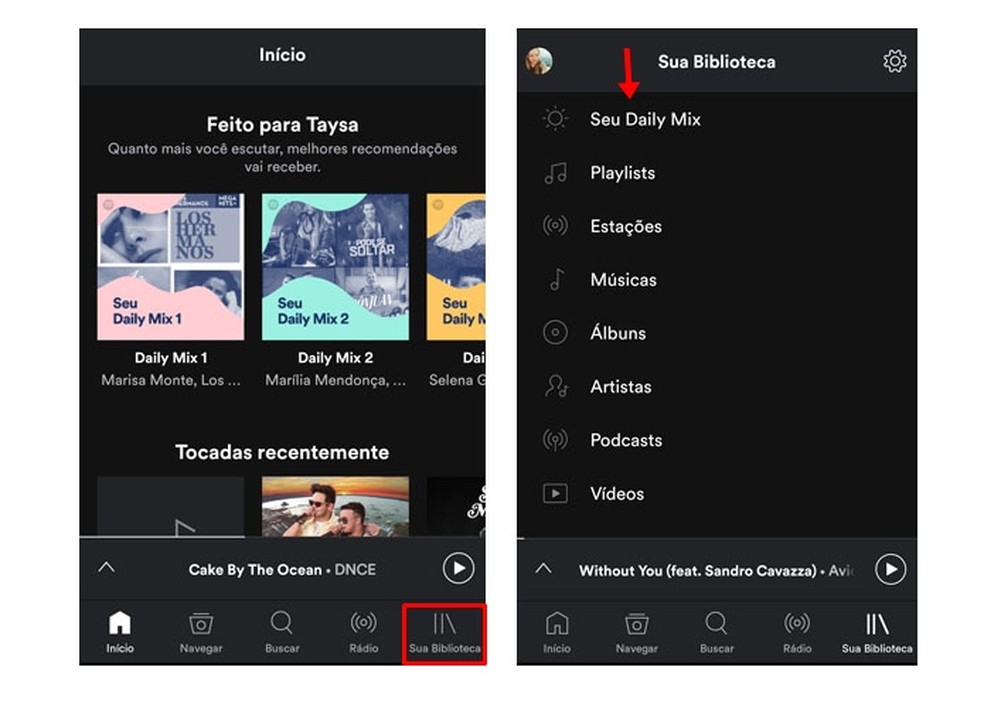
Open Spotify as you normally do Photo: Reproduo / Taysa Coelho
Step 2. Open the music list, tap on the three dot icon next to the name of the track you want to add to the queue. In the menu that appears, select the Add queue item. The song will be inserted in the list of the next songs to be played.

V in "Add row" on Spotify Photo: Reproduo / Taysa Coelho
Step 3. To view and sort the songs in the queue, tap the "Up arrow," icon on the Now playing bar. Then, press the button that represents the playlist, located on the upper right side of the screen.
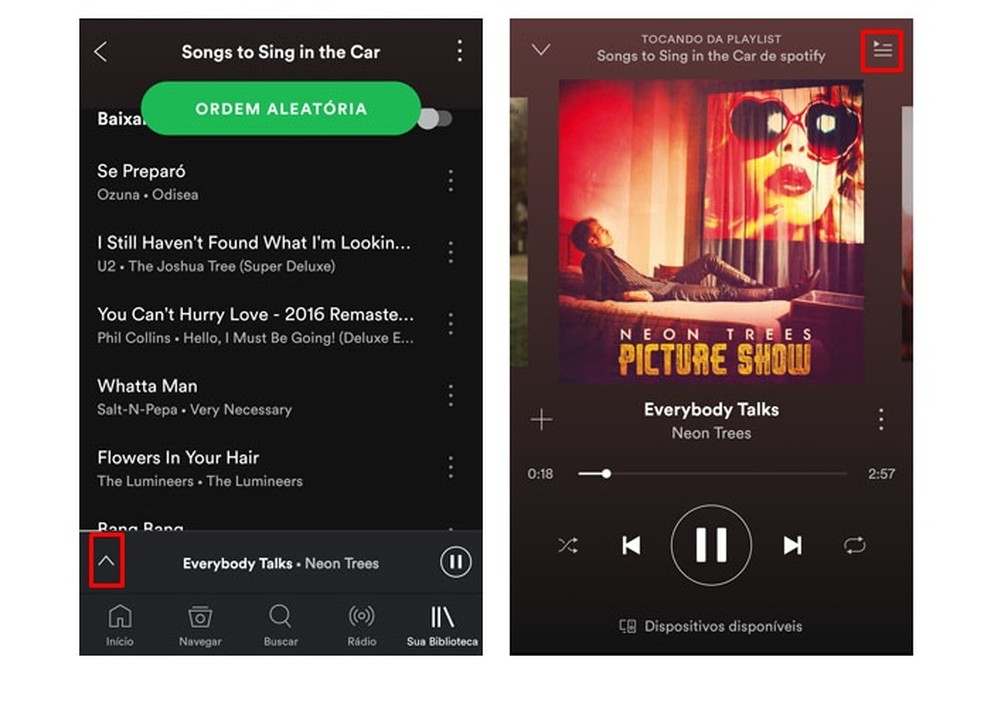
It is possible to edit the Spotify queue Photo: Reproduo / Taysa Coelho
Step 4. The sequence of tracks to be played will be displayed. If you want to change the order, tap on the symbol of three horizontal lines and drag to the desired position.
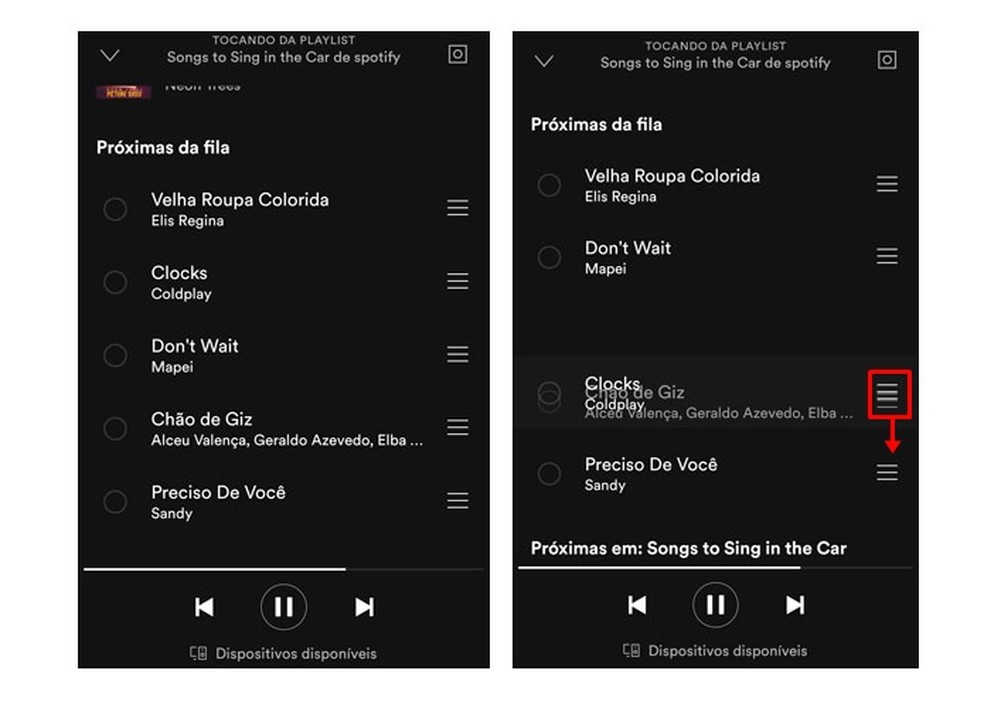
It is possible to rearrange the music in the Spotify queue Photo: Reproduo / Taysa Coelho
Step 5. If you want to remove an item from the queue, just mark it by tapping the circle next to the song name. Then just tap Remove. The Add queue alternative causes the pipe to be duplicated in the list.
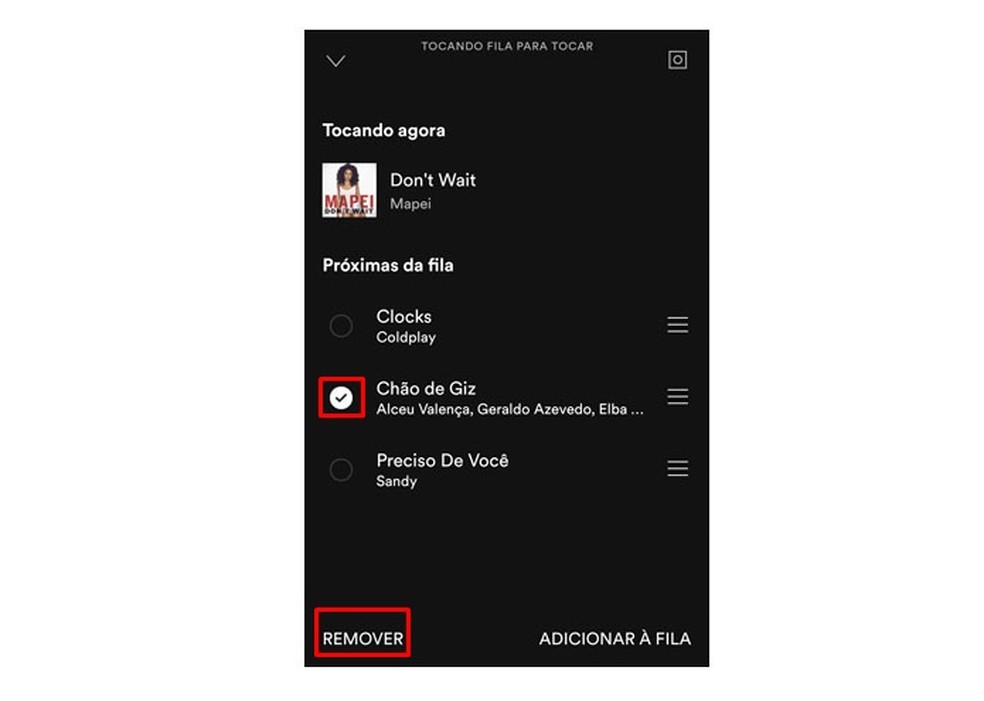
It is also possible to remove songs from the Spotify queue. Photo: Reproduction / Taysa Coelho
