Consult RENAVAM for a possible vehicle on the website of Denatran (National Traffic Department). In this way, the user has access to the entire history of events since the car was first registered, such as the existence of a theft or robbery record, restrictions, judicial block, recall and more. Consultation can be interesting before buying a used car, for example.
READ: CNH Digital replaces paper wallet: see new features
In the following tutorial, check out how to register on Denatran's Service Portal and consult a vehicle's RENAVAM. To do so, you must have the license plate number, the CPF or CNPJ of the owner and the RENAVAM code, which can be found in the car's license document.
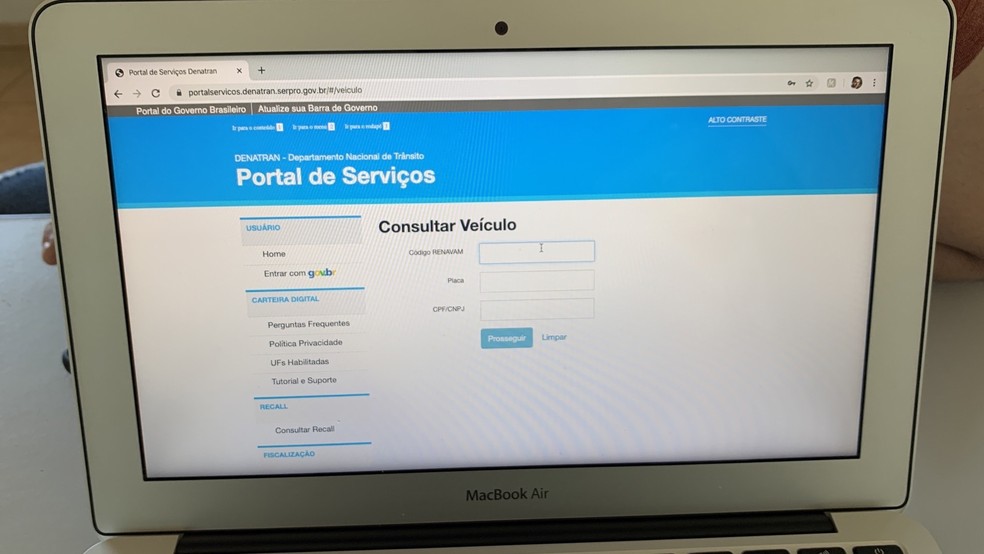
Learn to consult a vehicle's RENAVAM Photo: Helito Beggiora / dnetc
Want to buy cell phones, TV and other discounted products? Meet Compare dnetc
Step 1. Access the Denatran Services Portal website (portalservicos.denatran.serpro.gov.br/#/veiculo) and click on "Create your account";

Create an account on the government services portal Photo: Reproduo / Helito Beggiora
Step 2. Enter the requested information and click "Continue". Note that the reported data must be validated;
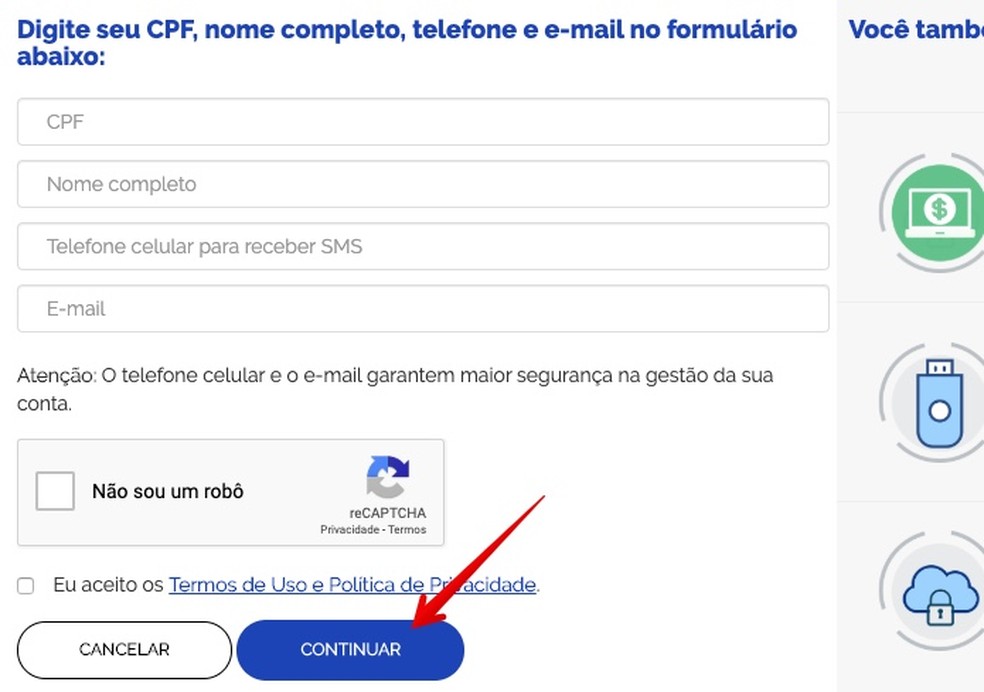
Enter the desired data Photo: Reproduo / Helito Beggiora
Step 3. After creating your account, log in using your CPF and password. After that, click on "Authorize";
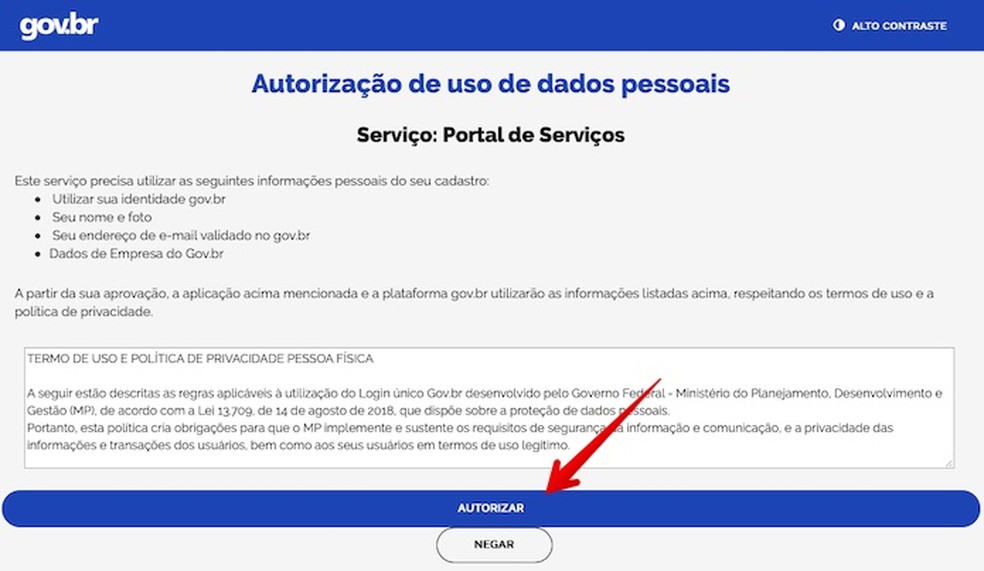
Allow access to data Photo: Reproduo / Helito Beggiora
Step 4. Now, enter the vehicle data (RENAVAM, license plate and CPF or CNPJ of the owner) and click on "Proceed";
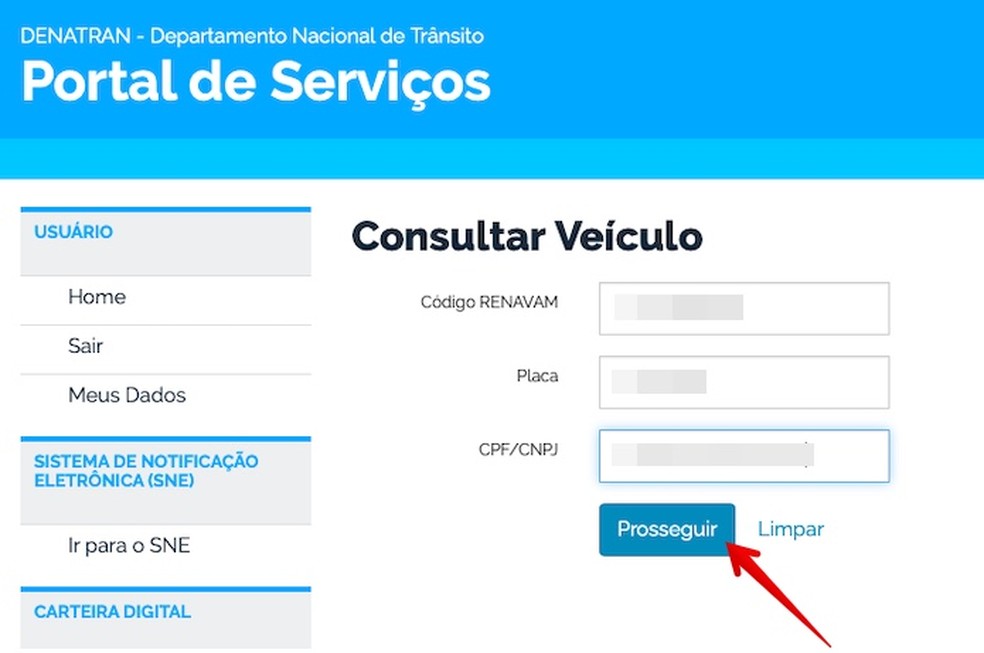
Enter the requested information Foto: Reproduo / Helito Beggiora
Step 5. The vehicle information will be displayed on the screen;

Consulting vehicle data Photo: Reproduo / Helito Beggiora
Step 6. In the "Vehicle Status Indicators" tab you will find other information, such as theft or robbery record, restrictions, judicial block and more. If there is a recall, click "Yes" for details;
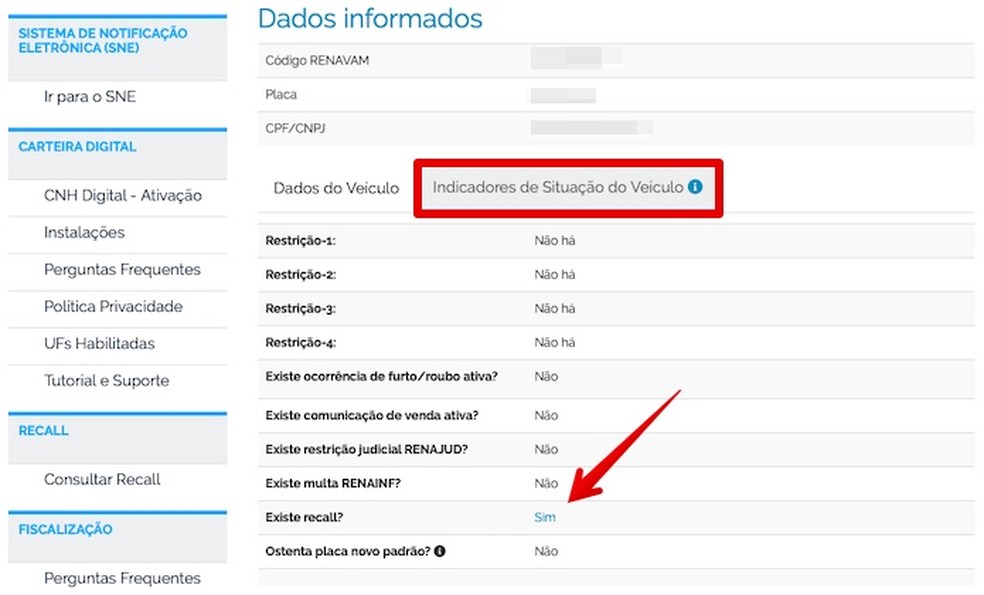
Viewing recall information Photo: Reproduction / Helito Beggiora
Step 7. The recall information will be displayed. If you want, you can print the page to take the dealership.
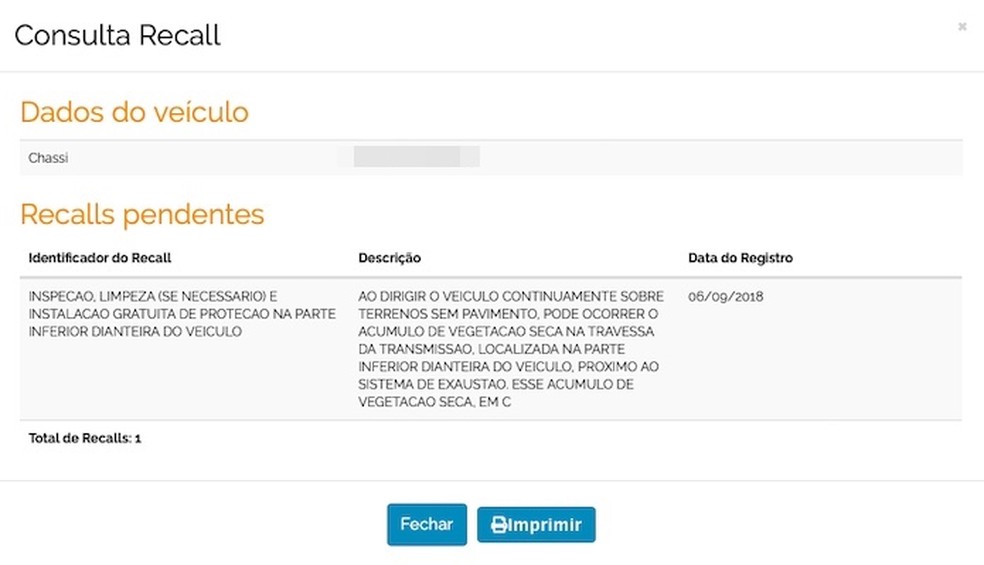
Recall details Photo: Reproduo / Helito Beggiora
Take advantage of the tips to consult a vehicle RENAVAM.

How to register CNH Digital and activate on the services portal
