The Nero Streaming Player app lets you connect and mirror the content of your phone to the TV. Available for Android and iPhone (iOS) phones, the free service requires the use of a Google smart TV or Chromecast device to connect to an old television. This way, users can play video, photos and music through the smartphone that works as a remote control.
An advantage of the app is that it is free of advertising, which can make it difficult for interested parties to experience. It is noteworthy that the transmission of the content requires that the devices are connected to the same Wi-Fi network. The following procedure was done on a mobile phone with Google operating system, but the similar walkthrough for Apple devices.
Chromecast turns five: See Google device highlights

Application lets you play media content from mobile phone on TV Photo: Adriano Ferreira / dnetc
Want to buy a cell phone, TV and other discounted products? Meet the Compare dnetc
Step 1. Download Nero Streaming Player from the dnetc website. When opening the app, go to "Play from this device". In "Media Library" the options "Photos", "Videos" and "Music" appear, select the content you want to transmit to the TV;
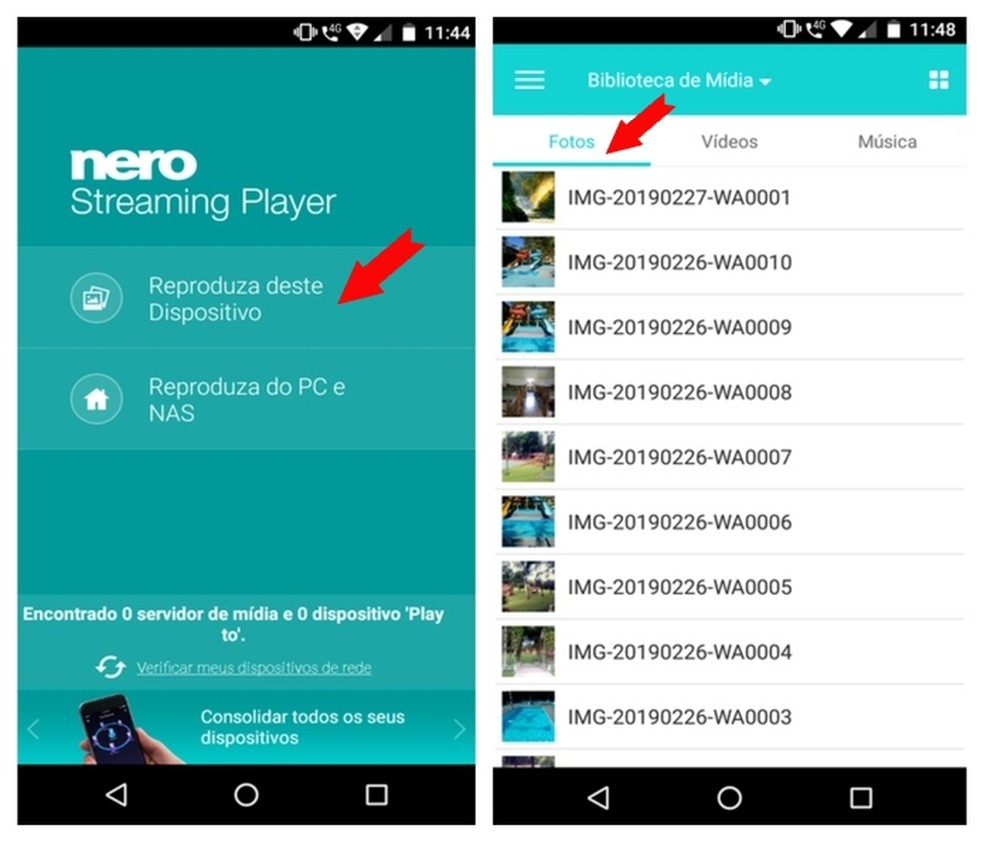
Nero Streaming Player makes it possible to send images, videos and photos to the TV via mobile Photo: Reproduction / Adriano Ferreira
Step 2. In the lower right corner of the screen, see the last icon representing the integration between the mobile device and the television. Choose the connection available with the TV set. Finally, touch the play symbol and then the content will be displayed on the TV.
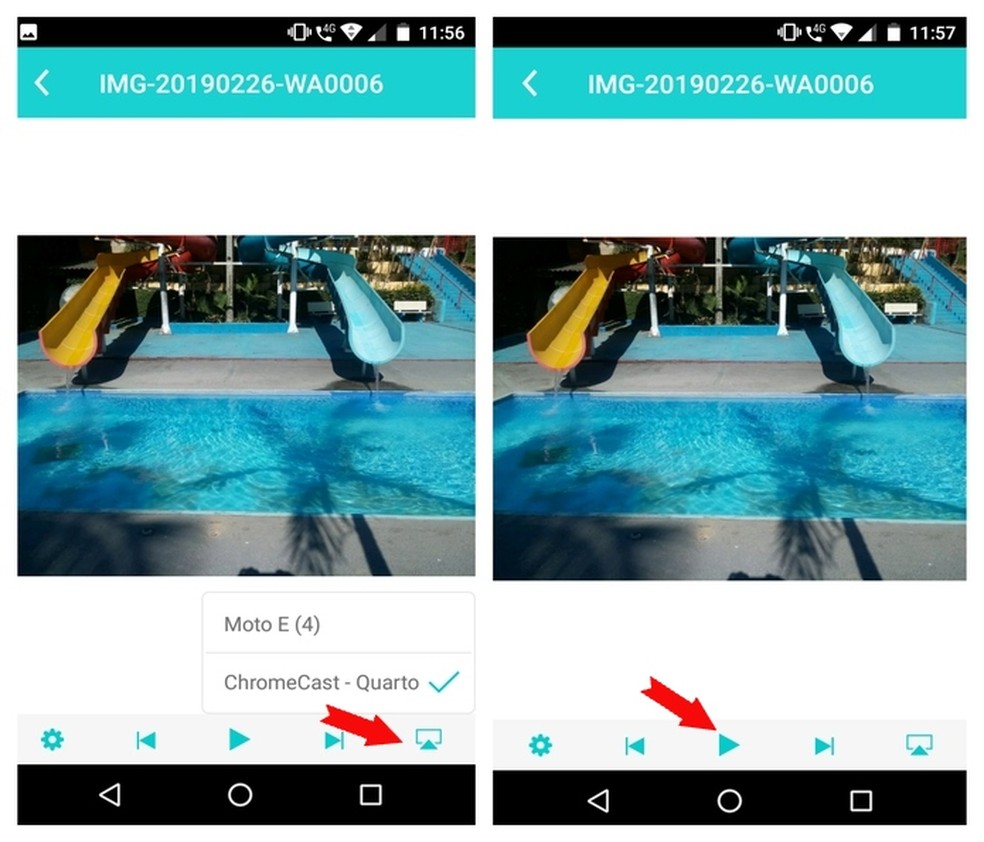
Content streaming can be performed by devices on the same Wi-Fi network by Nero Streaming Player Photo: Playback / Adriano Ferreira
Ready. Take advantage of the tips and integrate PC and mobile with Nero Streaming Player.
Is it worth buying a Chromecast? Learn on the dnetc Forum.

Meet the first line of Sony 8K TVs
