These flaws have just crossed the barrier of operating systems, so it's good to stay tuned to see if your system is more or less secure.
After the flurry of information related to failures affecting virtually all processors in the world, operating system patches began to be gradually released.

Although the fix was made available by the Linux Kernel developers. Vanilla, it is still being distributed to distributions and this varies from system to system and from kernel to kernel.
For testing purposes, a script has been created that scans your system to identify vulnerabilities, here's how you can test Specter and Meltdown in your distro:
Open the terminal;
Paste that the following commands:
cd / tmp /
wget https://raw.githubusercontent/speed47/spectre-meltdown-checker/master/spectre-meltdown-checker.sh
sudo sh spectre-meltdown-checker.sh
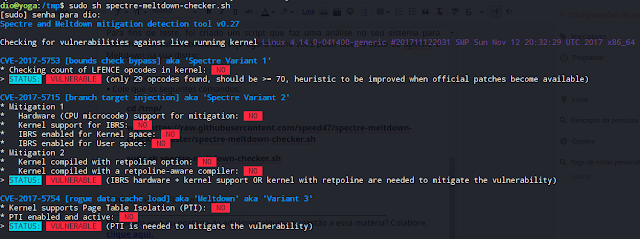 |
| Example of a CPU / S.O. vulnerable |
If you are vulnerable do not panic, at the moment virtually everyone is, even with patches that add only an extra layer of protection.
To find out more you can run this command:
sudo sh spectre-meltdown-checker.sh –disclaimer
Check with your distribution which update policy they are applying, this may vary from system to system and keep an eye out, keep an active firewall and always worry about your security, all this may not completely prevent a possibility of invasion, but certainly increases the difficulty.
See you next time!
_____________________________________________________________________________ See an error or would you like to add any suggestions to this article? Collaborate, click here.
