Get to know three ways to verify the identity of an email and make sure it’s not falling into a scam
There is no safe place to exchange messages – even e-mail can be used to scam. For this reason, ways have been developed to verify the identity of an email so as not to fall into a mess.
After all, who has never received an email from a Nigerian prince offering the opportunity to participate in a millionaire business?
Although this type of scam has already become a meme, other types of e-mails can be much more convincing. For example, there are several scammers who send messages posing as e-commerce (online stores) and even the Serasa.
Thinking to help you avoid experiencing this ‘problem’, we’ve come up with some tips on how to verify the identity of an email in three different ways.
Check the sender's address
Several scammers use the name of the companies or stores when sending the email. However, if you check the email address of that sender, you can already have proof of identity.
Make this procedure very simple. For the demonstration, we will use Gmail, but this process can be done on any messaging service you use on a daily basis.
See below in our email list a service protocol for a telephone operator. Let's open it.
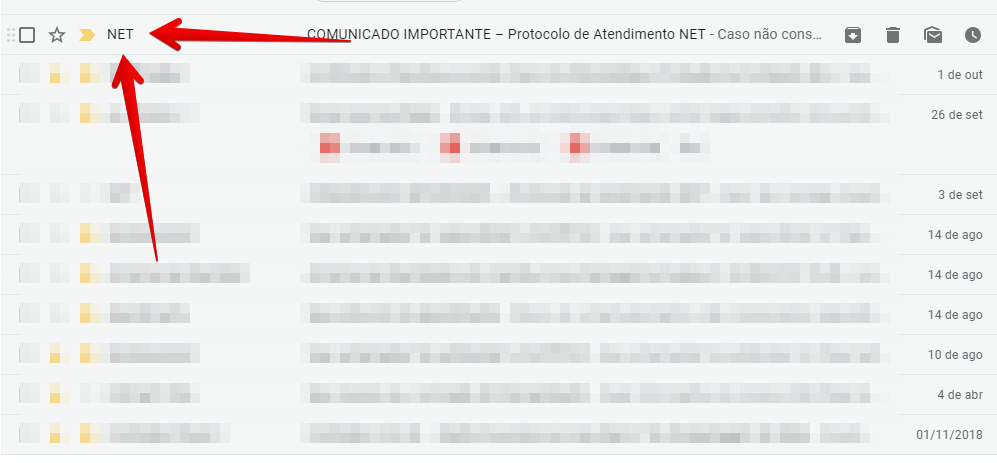 Open the email you suspect is fake
Open the email you suspect is fakeThen, check the sender's email address. Usually, it appears right next to the name, as you can see in the screenshot below.
 See if the sender's email address matches the name he identified with
See if the sender's email address matches the name he identified withYou noticed that, right after the “@”, the address ends in "Mynet.br"? Operator emails usually have this domain name, so the chances are good that this email will be legitimate.
Later in the article, we will also teach you how to check if a real or invented domain address.
Tip: even if you open an email to check if it is fake or not, never click on any links or images before verifying their origin and identity. Generally, certain links infect your PC with viruses, which can result in the theft of important data.
Inspect each letter at the sender's address
Think of this tip as an extension of the previous one. Remember that we spoke to check the sender's address for discrepancies. Do it very carefully!
In the previous case, the email seemed legitimate because it contained the name of the company. On the other hand, some criminals use more elaborate tactics, exchanging only a few letters and creating a kind of illusion of tactics.
Instead of "Mynet.br", the address could end in “Mynet.corn.br ". Did you see how the use of "rn" resembles "m"? Now that we have highlighted it is easy to see, but, at a glance, it can confuse us.
How to verify identity by domain
The third step is to verify the identity of an email that seems suspicious to search for the domain on specialized websites. The domain is indicated by the name on the right side of the "@", as you can see in the previous tips.
One of these sites the tool Whois of Registro.br. In it, you can enter the address and check information about the domain creation date and who is responsible for it.
 Enter the WhoIs search domain to see if it is legitimate
Enter the WhoIs search domain to see if it is legitimateIn the case of our example, the email address was actually Claro / NET. See the search results below:
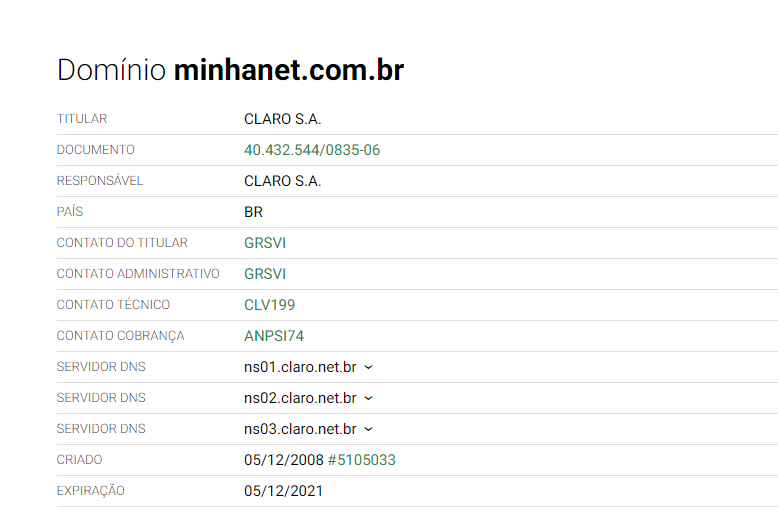 See if the domain you searched for from the company that sent you the email
See if the domain you searched for from the company that sent you the emailIn this case, there is no problem in clicking on the images or links contained in the content. Before we finish, check with us with some doubtful situations where you may need to check the entire history of the sender.
Unusual phrases or incorrect grammar
In the example we used in the post, it is possible to see that the grammar is correct and the tone formal, as it usually is on TV and internet operators. If an institutional email has too many grammatical errors or seems to speak in a different tone – be it too formal or too informal – be suspicious.
In such cases, double check the sender's address and search the Who.is to make sure you’re dealing with a legitimate company or person.
Messages sent at unusual times
This tip is not as useful for companies as the one we use in the example, but it can be useful for friends, co-workers or customers. Imagine that a customer of yours responds or sends e-mails religiously in the business hours.
Suddenly, he passes by and sends you messages around 10 pm or even midnight. Especially if the email involves some kind of payment, be wary.
If this kind of thing happens, our recommendation is not to take action or call the customer to check if he or she is sending this message.
The link in the email has a different destination
Remember our first tip? You can also apply it to any link contained in the email. Before that, it is important to remember: no click on email, just hover your mouse over it.
For the example, we will use the same address as before. Open the email and place the mouse over a link or image. In the bottom area of your internet browser, a URL address should appear. You can also verify the sender's identity with this mallet.
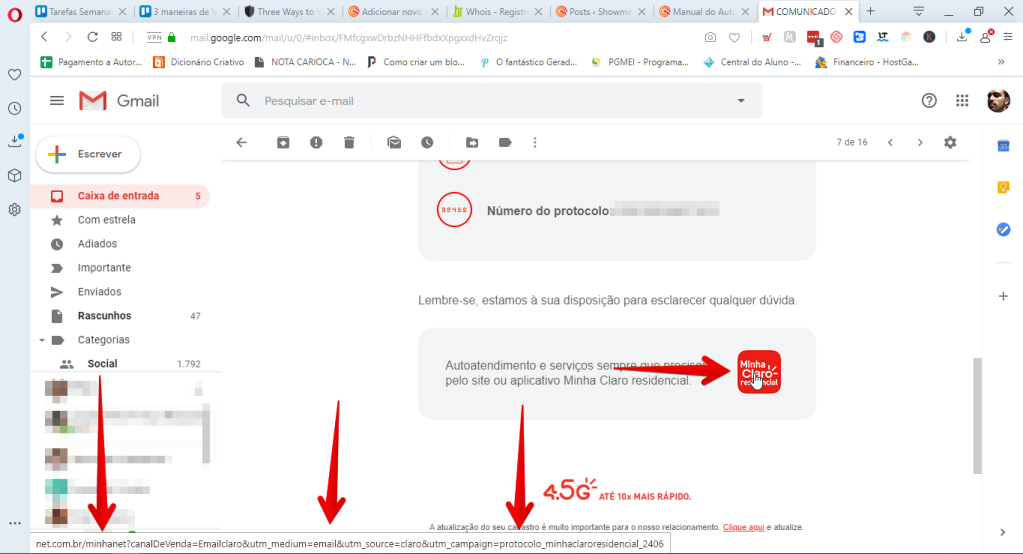 Check the bottom bar if the link or image actually takes you to a domain of the company that contacted you
Check the bottom bar if the link or image actually takes you to a domain of the company that contacted youIf it is the same or indicates the same domain that appears on the link that is pointing with the mouse, it means that the link is legitimate. Otherwise, escape as quickly as possible!
With these tips, we hope you don't fall for scams or theft of information through your messaging service. Were the tips good? Share with your friends!
