AliExpress, China's famous product sales website, offers a service app for Android and iPhone (iOS) phones. Through the tool, the user can buy small objects such as clothes, bags, watches, makeup and electronics at an attractive price. However, because it is an import, the product may take several weeks to be delivered. In addition, depending on the order value, it is possible that the merchandise will be taxed at 60% by the IRS. It is also worth taking into account the post office fee of R $ 15 before closing the deal.
Another option for the user to place the order with the competitor of Wish through the PC platform, which can be accessed by any browser, for example, Google Chrome or Firefox. In the following tutorial, see how to make purchases through the AliExpress app on your phone. The procedure was performed on an iPhone 8 with iOS 12, but the tips are also valid for users of devices with the Google system.
Save! Five mobile apps that look for discounted products

Learn how to buy on AliExpress via mobile Photo: Helito Beggiora / dnetc
Want to buy cell phones, TV and other discounted products? Meet Compare dnetc
Step 1. Open the AliExpress app and find the product you want to buy. Use the search bar at the top of the screen, or click "All categories" to navigate between departments in the store. Then go to "Buy Now";
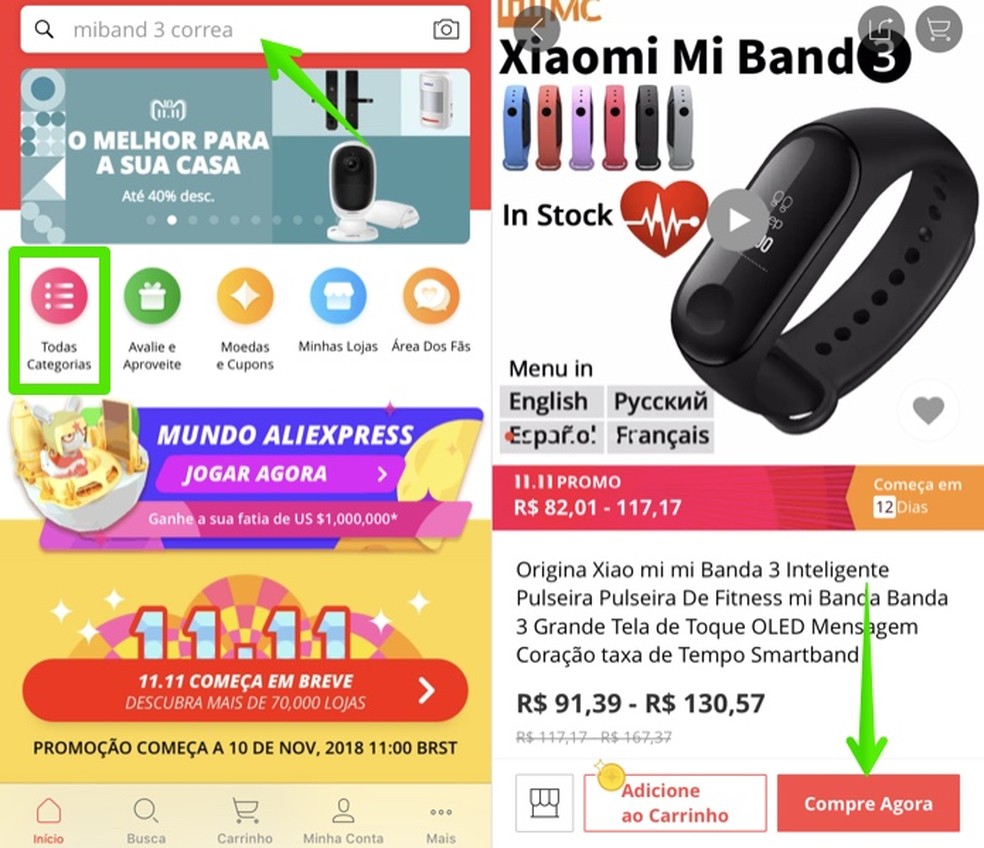
Find the product you want to buy on AliExpress Photo: Reproduo / Helito Beggiora
Step 2. In some cases, it may be necessary to select the color or size of the product. You can also change the shipping location, quantity and type of shipping. Press "Continue" and login. If you have not registered, go to "Register" to create a free account;
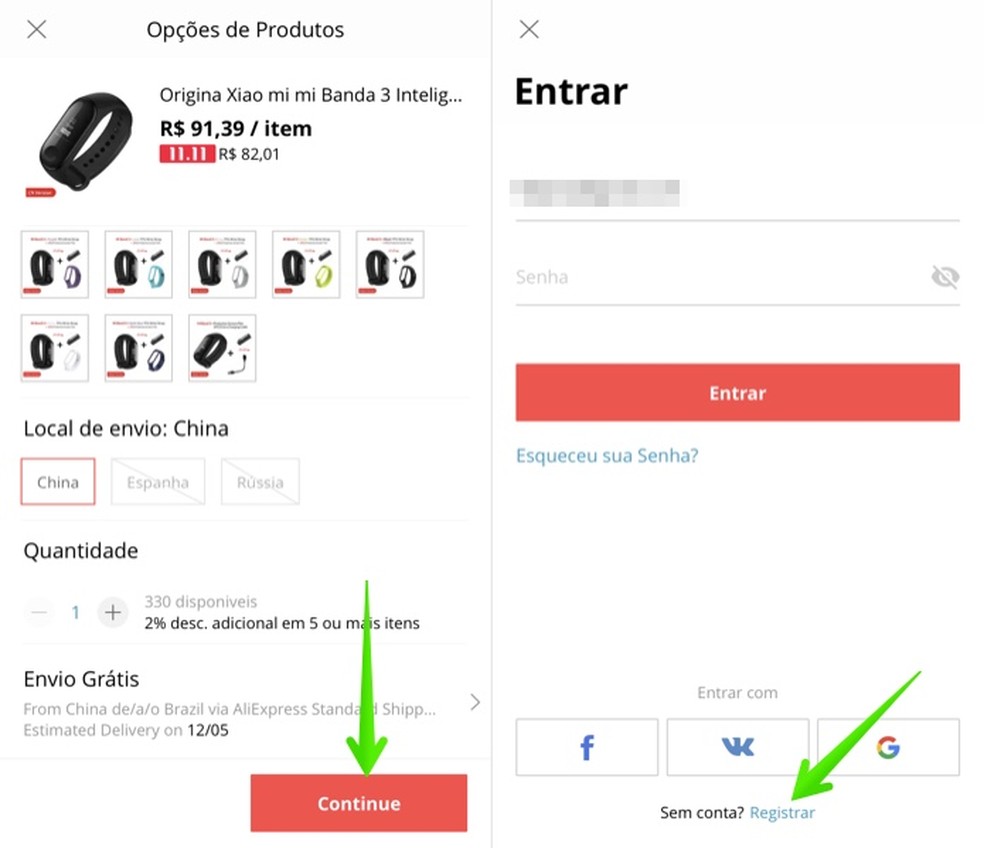
Choose the color or size of the product on AliExpress Photo: Reproduo / Helito Beggiora
Step 3. On the payment page, tap on "Choose Payment Method" and define if you want to pay with a credit card or bank slip;
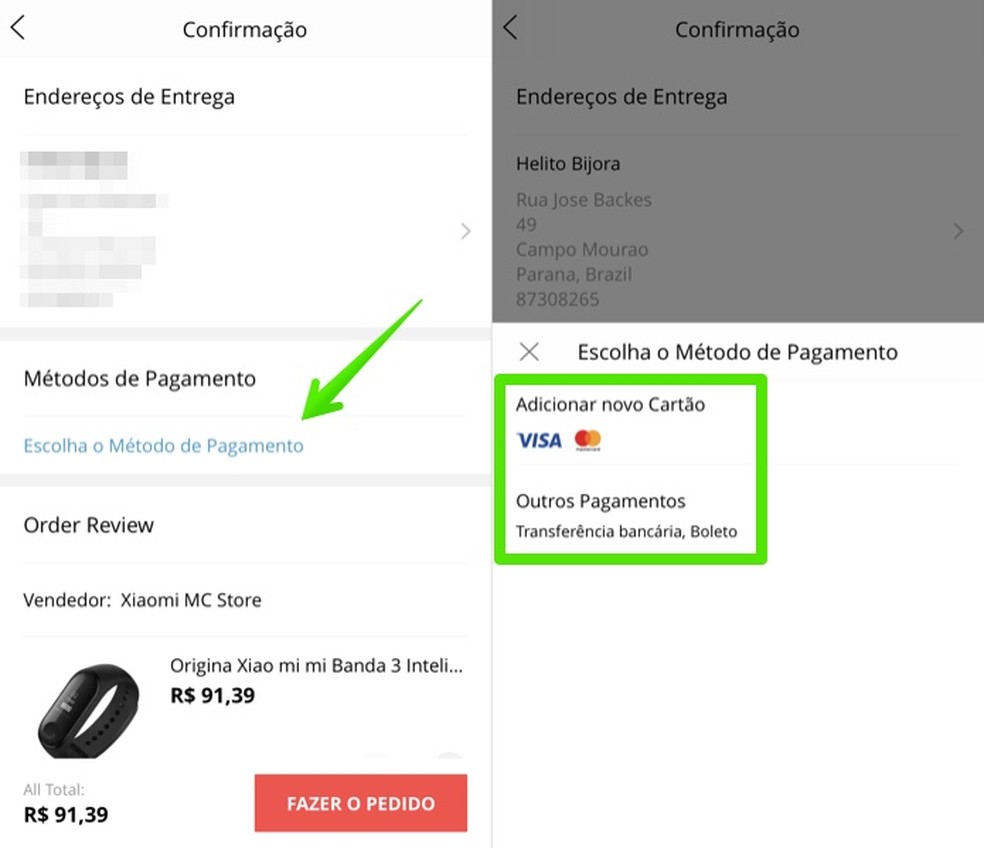
Select the payment method on AliExpress Photo: Reproduo / Helito Beggiora
Step 4. Finally, tap "Place order" to confirm your purchase. For boleto payments, enter your CPF and v in "Pay Now". The payment code will be displayed on the screen and sent to your email;
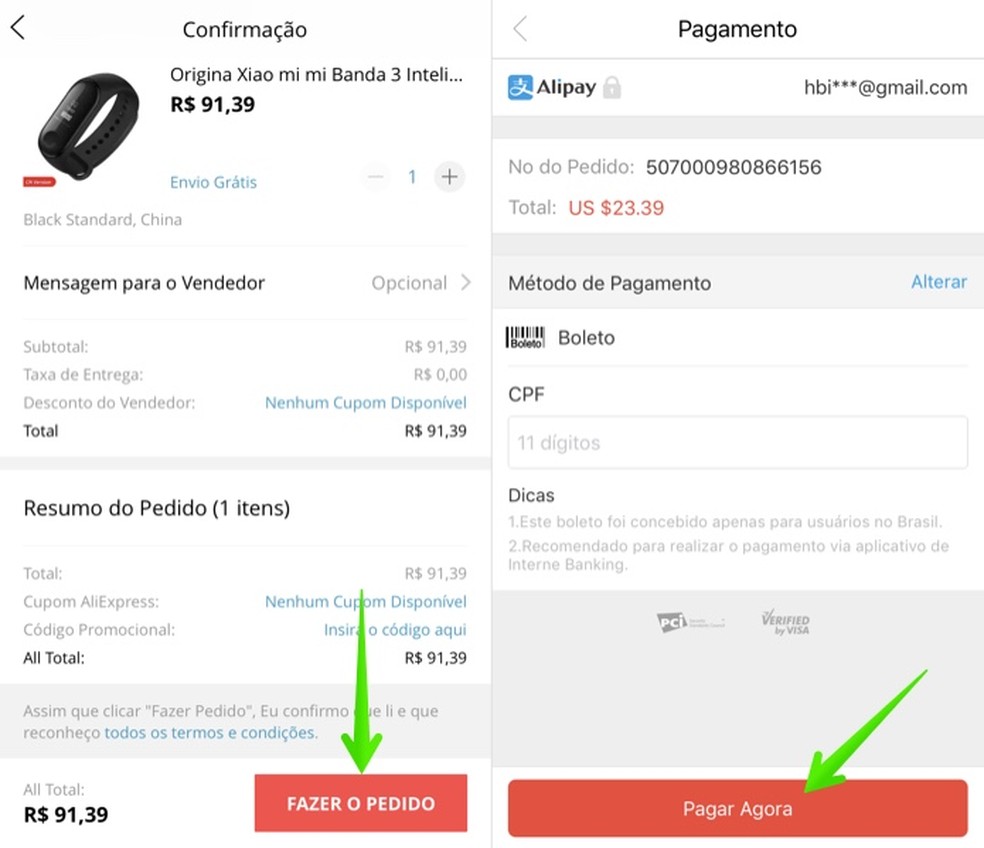
Confirm your order on AliExpress Photo: Reproduo / Helito Beggiora
Step 5. After making the request, the customer can follow the progress in the "My Account" tab. On Android, you need to access the application menu in the upper left corner of the screen. Finally, tap "View Complete List" to the right of "My Orders".
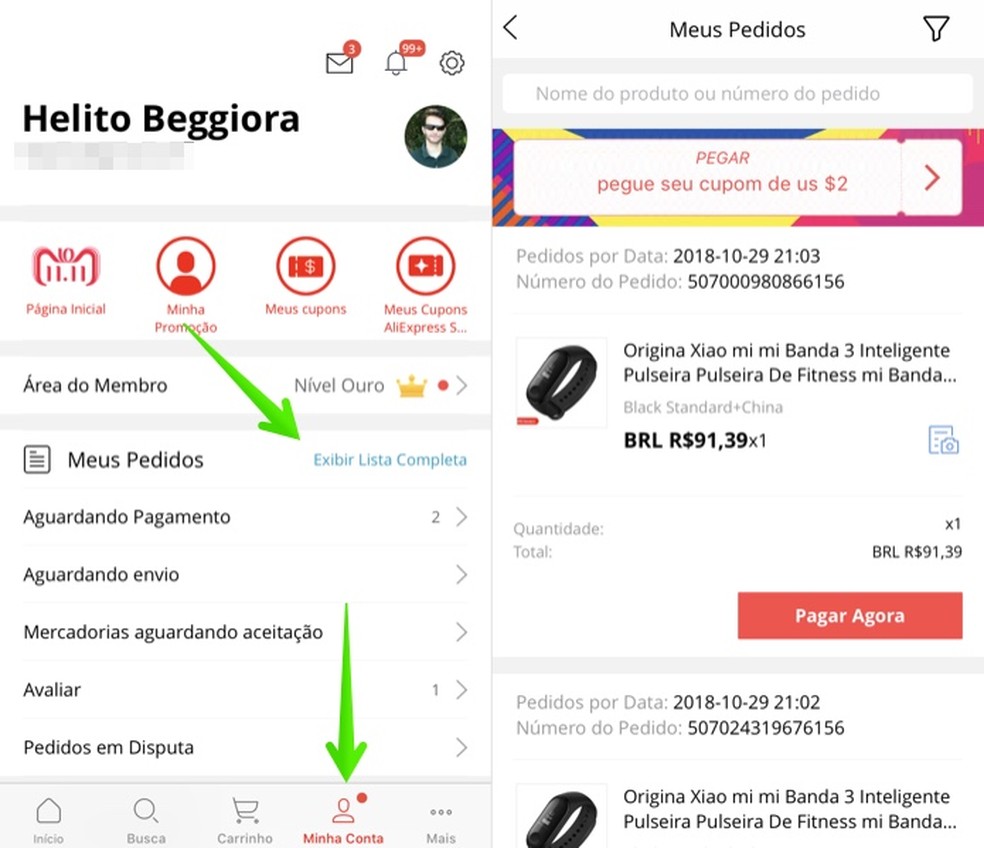
Follow the order status in the shopping list on AliExpress Photo: Reproduo / Helito Beggiora
Ready. Take advantage of the tips for shopping for cheap products on AliExpress.
AliExpress, Ebay or Amazon: which is better? Check out the dnetc forum.
