In day September 15th (better known as “tomorrow”), at 4:01 am in the morning in Braslia, to start the pre-sale of iPhones 8/8 Plus, of Apple Watch Series 3 and the Apple TV 4K if you are interested in the iPhone X you will have to wait a while, as the pre-sale of it starts only on the 27th of October.
Brazil was never part of the first wave of Apple launches and, this year, nothing has changed in this regard. So, if you want to purchase one of these products in the pre-sale, have to buy them in the online store of Ma in one of the countries that are part of this select group the complete list of them, you can find in this article.
How does pre-sales work?
Purchasing a pre-sold Apple product is not an easy task. The buying process itself is relatively simple; the problem, here, directly related to the stocks of these products. While Apple strives to make as many devices as possible available at launch, millions of people worldwide are accessing the same site to secure yours. And yes, the products simply “evaporate”. With that, the shipping deadline that starts (in this case) on September 22 quickly skips to one, two, three, four weeks from 9/22. What do I mean by that? That you need to be quick! 🏃🏃
The step-by-step for purchasing products is very similar. The difference applies to details such as, in the case of the iPhone, the choice of an operator or model SIM-free. With that in mind, the tutorial below will be focused on the Apple smartphone but know that the process, as I said, is quite similar for other products.
How to buy iPhones 8/8 Plus, Apple Watch Series 3 and / or Apple TV 4K at the American Apple Online Store
Since the majority choose to buy in the United States, we will focus on it. But the process is practically the same in any of the countries with pre-sales.
To buy the device in the American Apple Online Store, I need to have a credit card. Without this, unfortunately, it is not possible to make the purchase. The good news is that even those who do not have an international card can now shop online on foreign websites.
As I explained, the pre-sale will start at 4:01 am at the time of Braslia (equivalent at 1:01 am in Cupertino) on Friday, 9/15, but don't forget to choose your product at the time of purchase. During this day, enter the Apple Online Store, choose the product in question and tap / click on the heart icon to mark it as a favorite and leave it separate for future purchase.
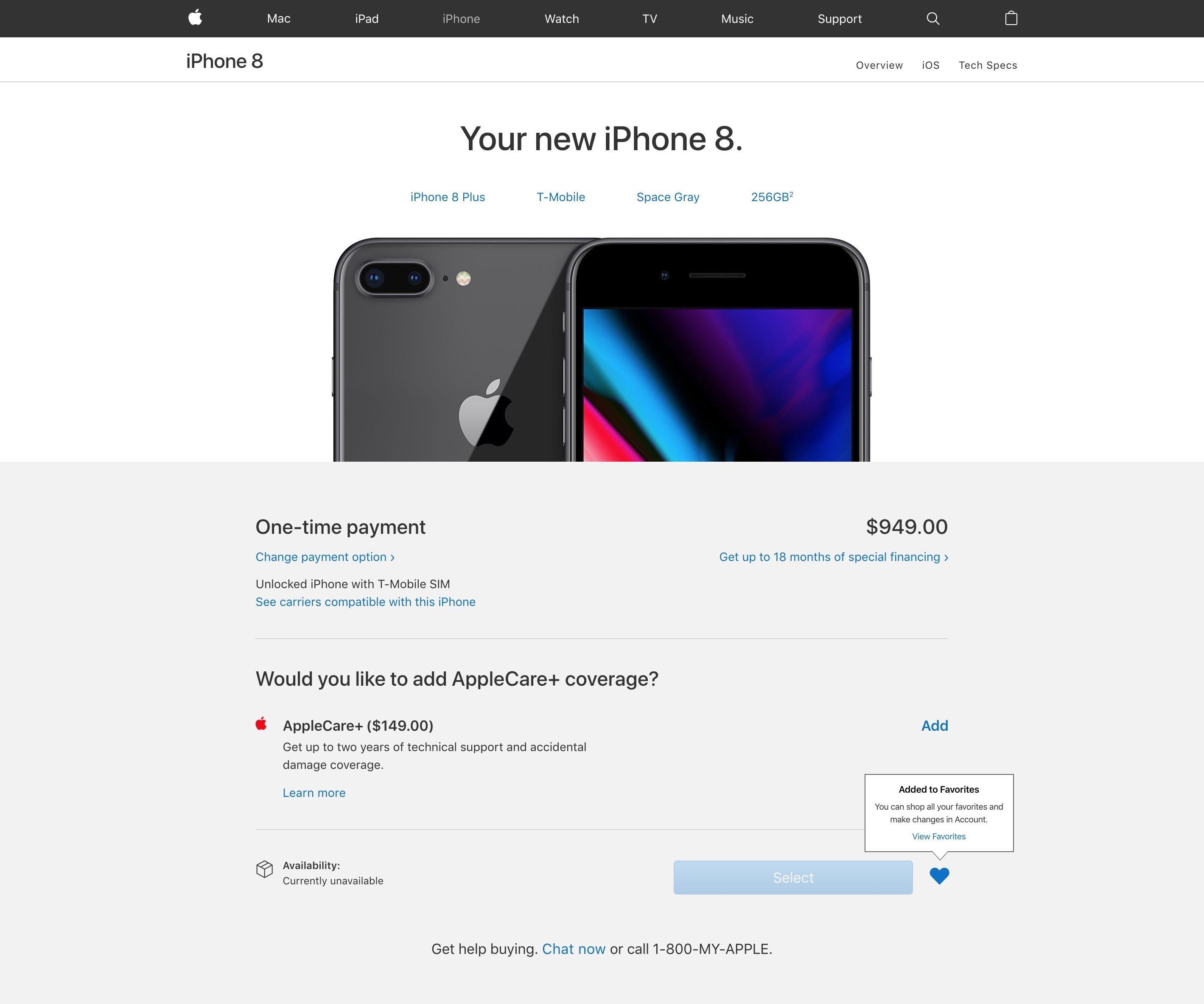
Just as an example, I selected the 256GB space gray iPhone 8 Plus here. When choosing yours, pay attention to two things: operator and form of payment.
As we said, most likely the models that will be approved by the National Telecommunications Agency (Anatel) here in Brazil will be those marketed by the operators T-Mobile and AT&T (A1905 for the iPhone 8 and A1897 for the 8 Plus). My suggestion, then, is to choose one of them.
For the first time, it seems that Apple will also market the model SIM-free (that is, not attached to any operator) from the first day of sales. However, it is the same model sold by the operators Sprint and Verizon (A1863 and A1864), as noted by our reader Gustavo Jaccottet.
There is no problem in purchasing these models since 4G works perfectly in our territory and they are all unlocked (ie, very similar to those of T-Mobile and AT&T). The only difference is that these will most likely not be the approved models here. However, Apple started offering warranty for these non-approved models as well. Still, I always prefer to purchase the model that will be marketed in my country to avoid a possible future headache.
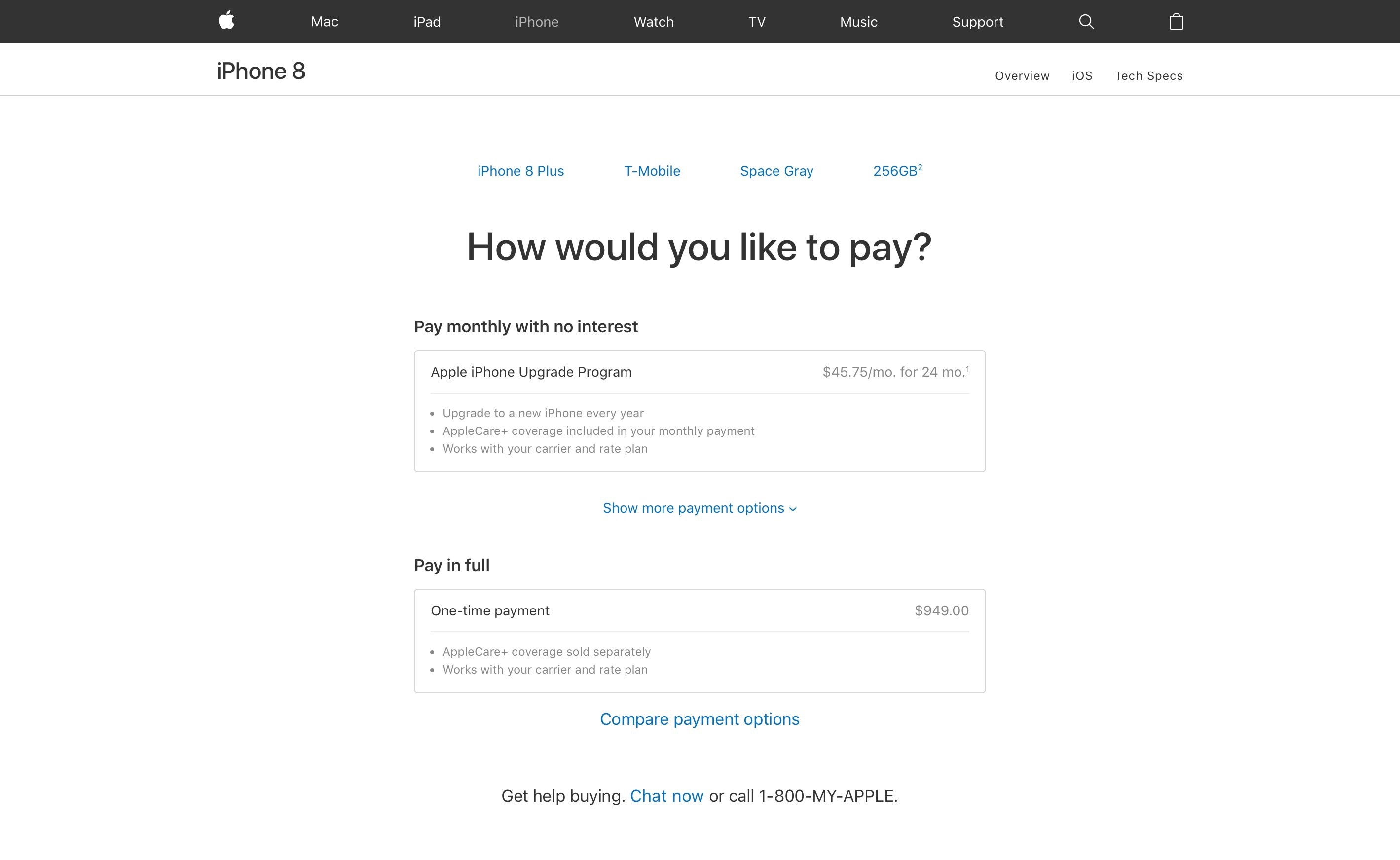
About the payment method, there are two options: “Pay monthly with no interest” (“Interest-free monthly payments”) and "Pay in full" (“Payment in full”). For obvious reasons (since you must not be an American resident), choose the second option to pay the full amount of the device (view).
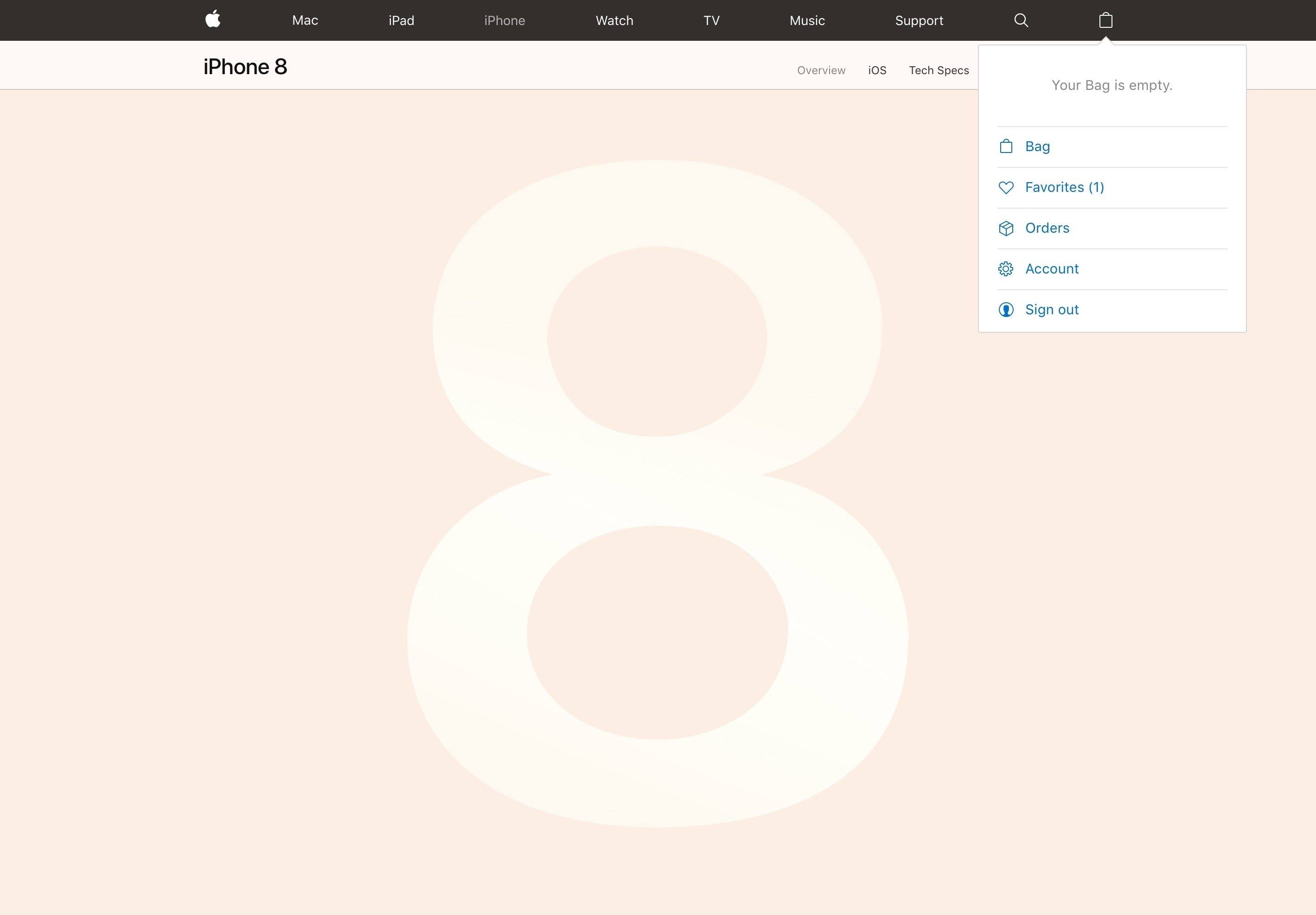
With your product duly favored, come back to the store at 4:01 am (or rather, be ready before that, n) to make your purchase. To view it, tap / click on the bag icon in the website menu and then on "Favorites" (favorites; heart icon). By tapping / clicking on it, you will be taken to the purchase page.
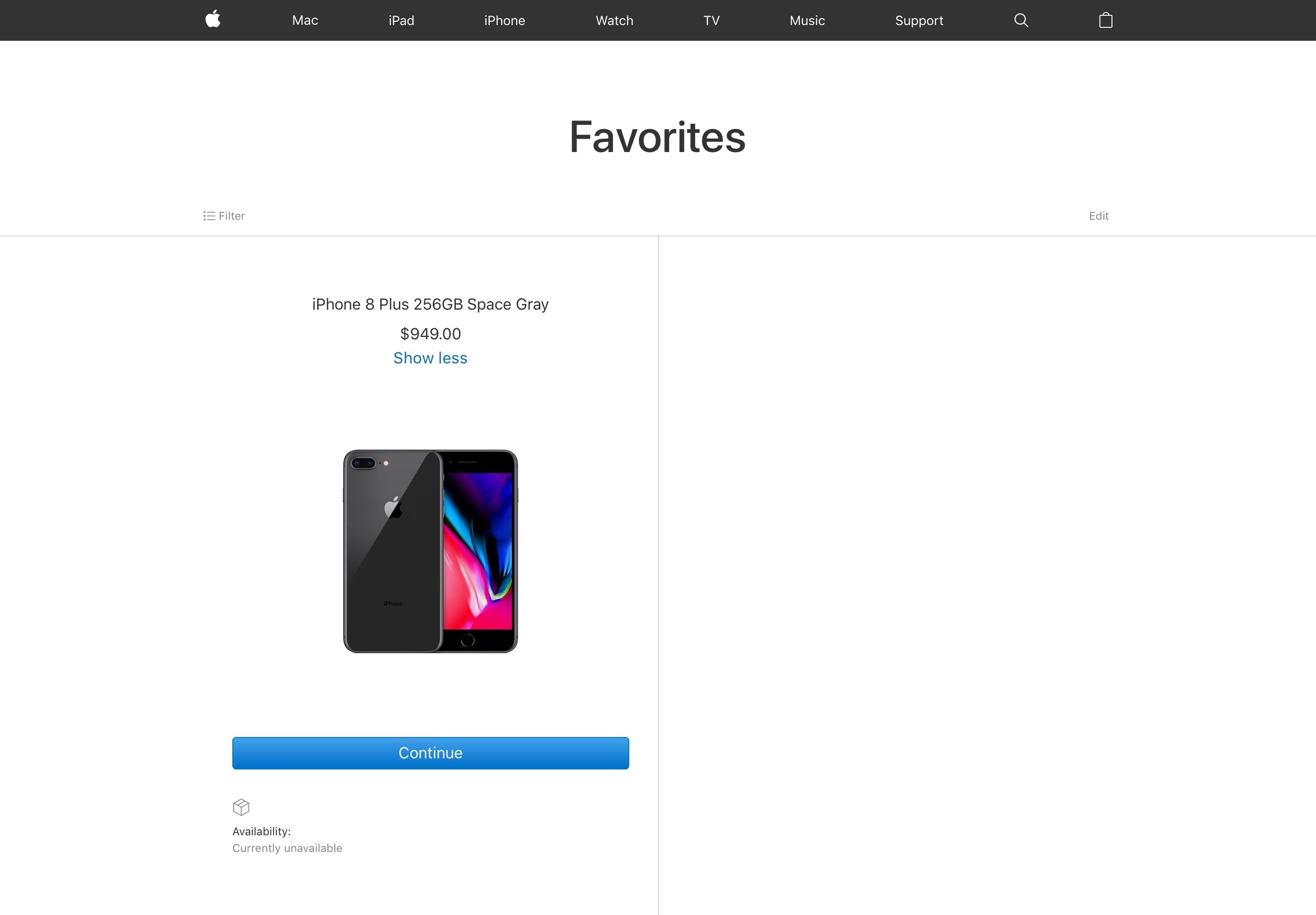
It is important to pay attention to the shipping deadline. Currently, as the devices are not yet on sale, the store displays the message “Currently unavailable” (“Currently unavailable”), but when sales start you need to see if the shipping term is according to your desire, Apple will hardly offer the option “Personal Pickup” (search the store) already in this first phase. Does it meet the deadline? This proceed with the purchase by tapping / clicking the button "Add to Bag" (“Add Bag”) and then “Review Bag” (“Review the Bag”).
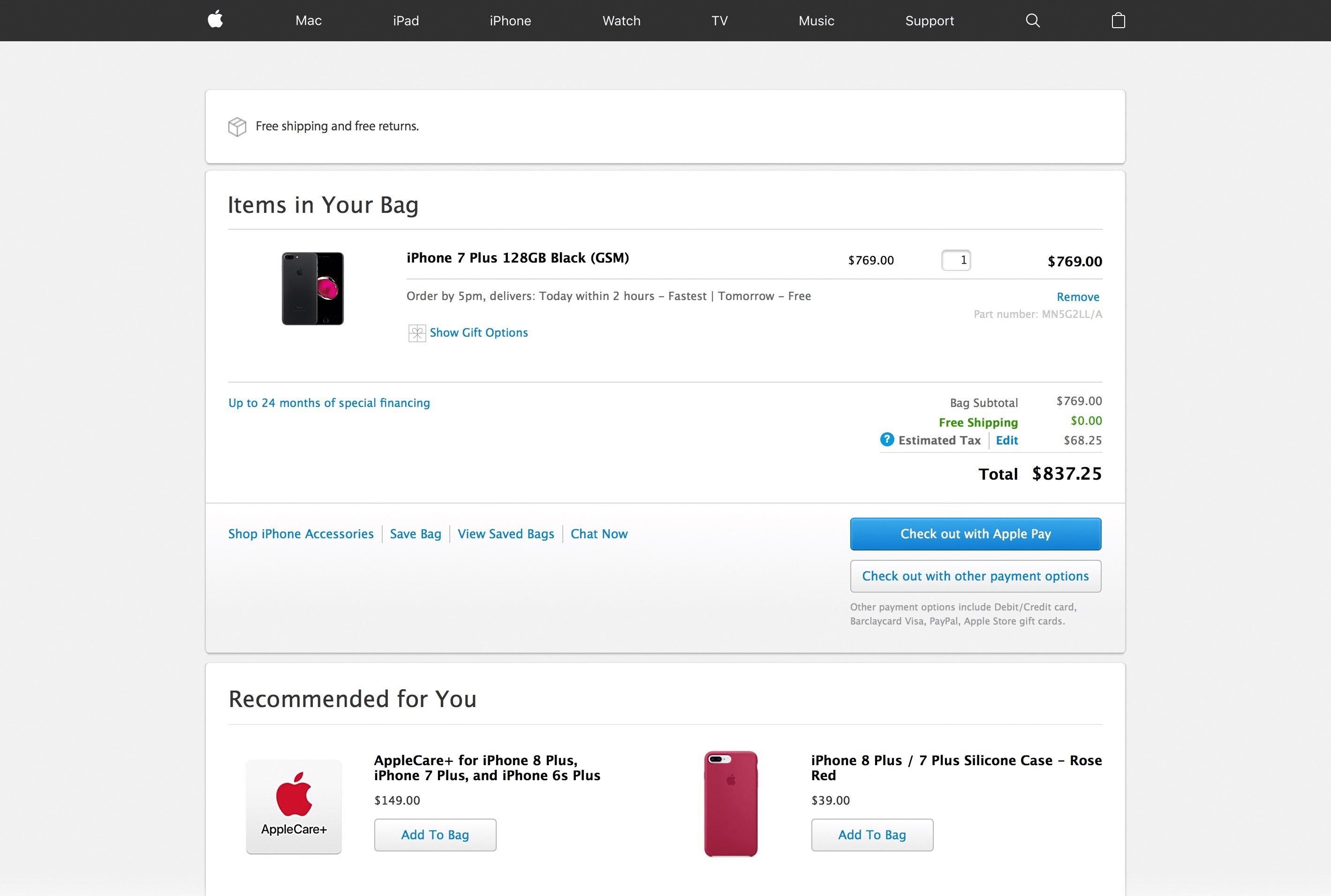 As the iPhone 8 Plus is not yet available for purchase, we simulate the purchase of an iPhone 7 Plus to show the process
As the iPhone 8 Plus is not yet available for purchase, we simulate the purchase of an iPhone 7 Plus to show the processThen, all the products that are in your bag will be presented. really what do you want to buy? Then tap / click “Check out with other payment options” (“Finalize with other payment options”), since the other option is to pay by Apple Pay (which is not yet available to us Brazilians).
You must now enter your Apple ID and password or, if you prefer, make the purchase as a guest when choosing the option “Continue as Guest” (“Continue as a Guest”). Particularly I prefer to enter my Apple ID because, thus, purchases are registered under my registration and I can access the information in an easier and simpler way.
As Apple probably will not offer the option “Personal Pickup”, the only alternative will be delivery within the time stipulated by them. If you agree, tap / click the button "Continues" ("Continue").
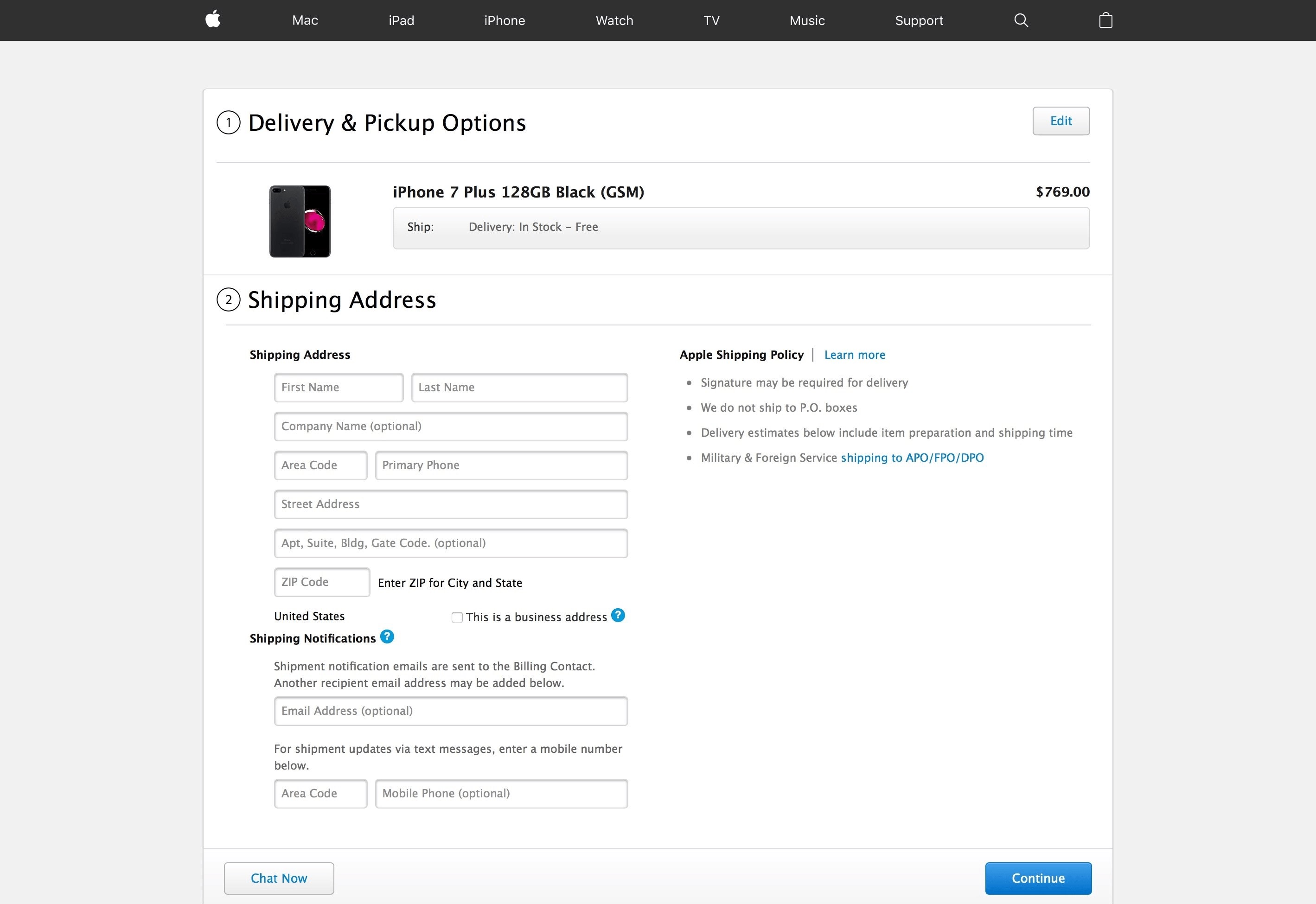 As the iPhone 8 Plus is not yet available for purchase, we simulate the purchase of an iPhone 7 Plus to show the process
As the iPhone 8 Plus is not yet available for purchase, we simulate the purchase of an iPhone 7 Plus to show the processIn “Shipping Address” (“Delivery Address”), fill in the fields normally, placing the address (necessarily in the USA, if you are buying from the American Apple Online Store, it is useless to put a Brazilian address as it will not work) that you want to receive the product:
- First Name = First Name
- Last Name = Last Name
- Company Name = Company Name
- Area Code = Area Code (DDD)
- Primary Phone = Primary Phone
- Street Address = Address
- Apt, Suite, Bldg, Gate Code = Apartment, Sute, among other things
- Zip Code = Zip Code
If you happen to be sending the product to a business address (the company that a family member or friend works for, for example), don't forget to mark the option “This is a business address” ("This is a business address"). This will help couriers to choose a schedule more in line with deliveries to commercial establishments.
At “Shipping Notifications” (“Shipping Notifications”) are optional, but I recommend that you at least enter the email (field “Email Address”) to monitor the progress of product delivery; if you have a cell phone number (you purchased a SIM card from an operator to use during your trip, for example), it is worth entering it (fields "Area Code" and "Mobile Phone") so that you can receive informational SMS about delivery.
After that, click "Continues" ("Continue").
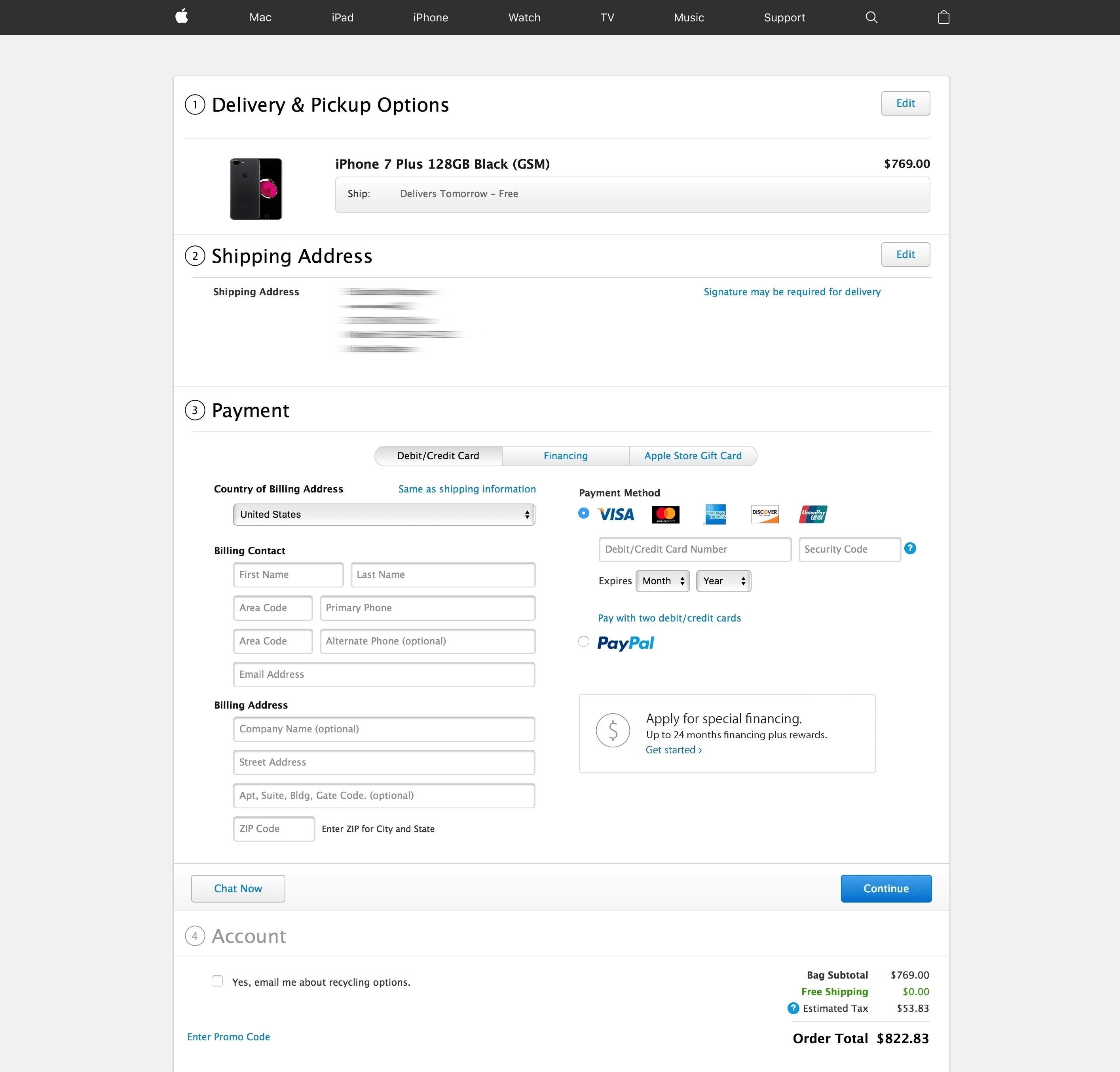 As the iPhone 8 Plus is not yet available for purchase, we simulate the purchase of an iPhone 7 Plus to show the process
As the iPhone 8 Plus is not yet available for purchase, we simulate the purchase of an iPhone 7 Plus to show the processHere where many people are in doubt and do not know how to proceed, after all, Brazil is not listed in “Country of Billing Address” (“Cobrana Address Country”). What I always do and it works leaving a mark "United States" (United States) and fill in the billing address fields with the same data as the delivery address. Another option is to take the first five digits of your zip code here in Brazil and see if the numbers match any ZIP code American. If yes, use an address with this ZIP code.
Want an example? The first five digits of my CEP are 22451; l in the USA, this zip code exists and is located in Virginia (VA). I then searched for an address with this zip code through Google Maps and I am using it.
In “Billing Contact” (“Cobrana Contact”), fill in the fields with your personal data reminding you that you will need to put in a phone number, be it the chip you are using, the hotel or any other.
J in “Payment Method” (“Payment Method”), you can only use the PayPal option if you have an American service account (there's no use trying to use your Brazilian account, which doesn't work). The way, then, is to even use a credit card. The good news is that even those who do not have an international card can now shop online on foreign websites.
- Debit / Credit Card Number = Credit Card Number
- Security Code = Security Code
- Expires / Month / Year = Card expiration date / Ms / Year
Everything properly filled? click in "Continues" ("Continue") and, if all goes well, you have just purchased your product!
I always do this and it works, however, many readers have already told us several times that they were unable to make a purchase in this way, something directly related to the card security sector. And, if it is denied, you will most likely miss the deadline for sending the first batches because, as I said, everything is very quick in the pre-sale.
In many cases (pre-sale of products, launches with a delivery time of a few weeks, etc.) Apple does not charge immediately after purchase; it simply leaves the order “open” and charges when the product is very close to dispatch. So, don't be surprised if you happen to buy something and not receive any notification of your credit card (if you receive this type of notice) right after the purchase.
Because of this, it may be that everything goes perfectly well in the step-by-step described by me above and, after a few days / weeks, you receive an email from Apple saying that the purchase was denied on your card or something like that ( precisely because she left it to do the collection later). If this happens, do not despair because the company gives you the chance to either change the payment method or contact your card to try to authorize the purchase.
How to avoid the credit card problem
As I said above, many go through problems when confirming the purchase and end up losing the product for that. If you are not worried about it, great, just follow the tutorial; if so, a great tip to get one Gift Card from the Apple Store on the value of the product you want to buy, well before the pre-sale begins. So, you test your credit card (if it passes even on purchases at the Apple Online Store), keep the balance specified in your account and can purchase the product without headaches. But pay close attention to these three valuable tips!
The first: do not confuse App Store & iTunes Gift Card with Apple Store Gift Card! As the name implies, the App Store and iTunes gift card gives you credit for Apple's multimedia stores (App Store, iTunes Store and iBooks Store); pay close attention and choose the Apple Store Gift Card, as the one that gives you credit for purchasing physical products in the Apple Online Store.
The second tip is to pay attention to two ways of delivering the gift card: by post and by email. Obviously you need to choose the option by email, otherwise you may never receive the gift card 😝
To end the tips regarding the Gift Card, do not enter the exact value of the product. If you intend to purchase the 256GB iPhone 8 Plus, do not enter the exact amount ($ 949) as a credit. This is because local taxes that vary according to the state where the iPhone is delivered will still be included in this account (in Miami, the rate of 7%; in New York, 8.875%; in San Francisco, 8.5%; in Chicago , 9.5%; etc.). Find out what the rate of the city you will send the product to; if you can't find it, make an account with 9.5% (the highest rate) that you can buy the product without problems. It is possible that a few dollars will remain as a credit in your account, but there is no problem as you can use this in another opportunity.
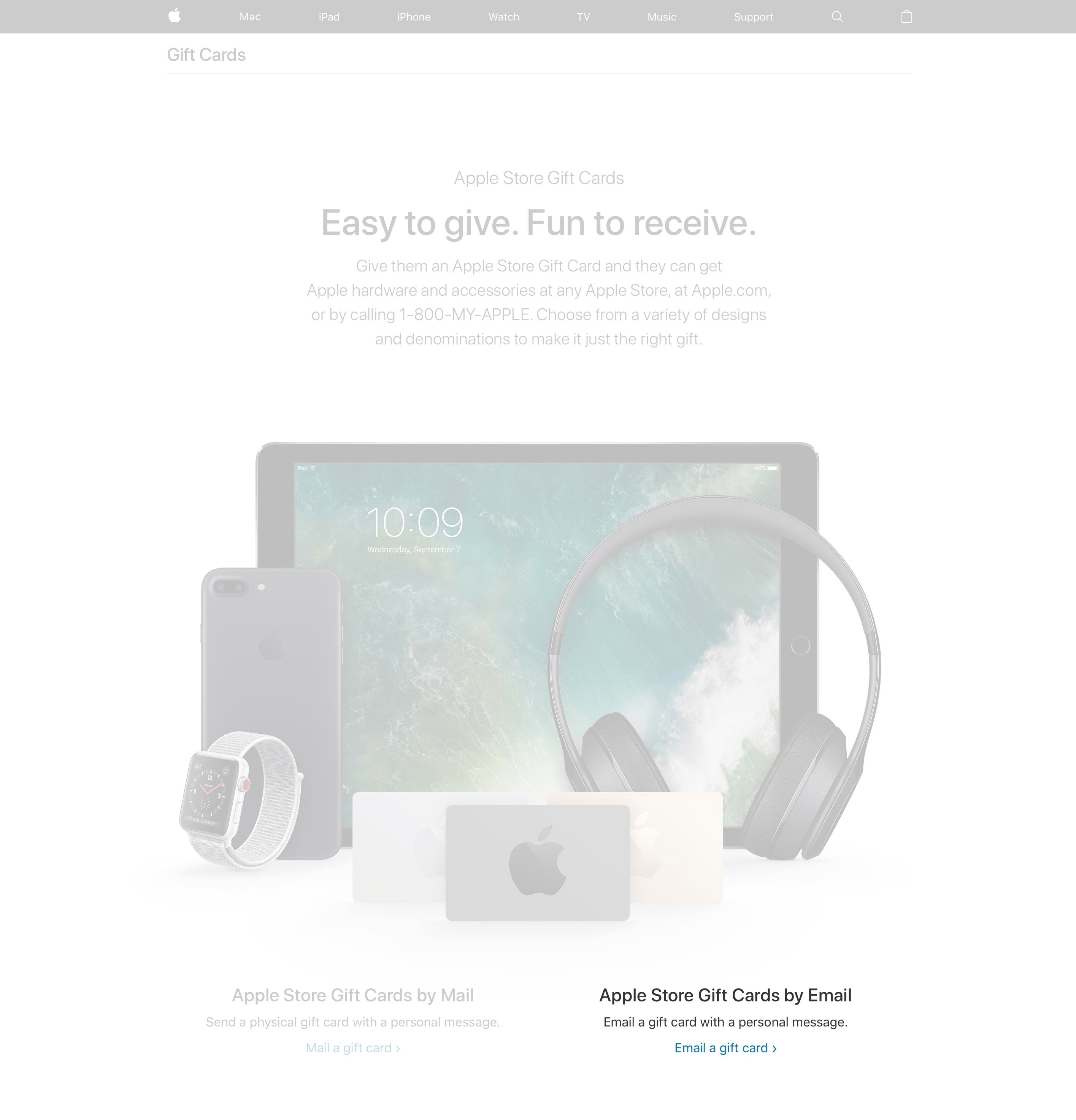
To purchase the Apple Store Gift Card, enter this page and click / tap the link “Email a gift card”.
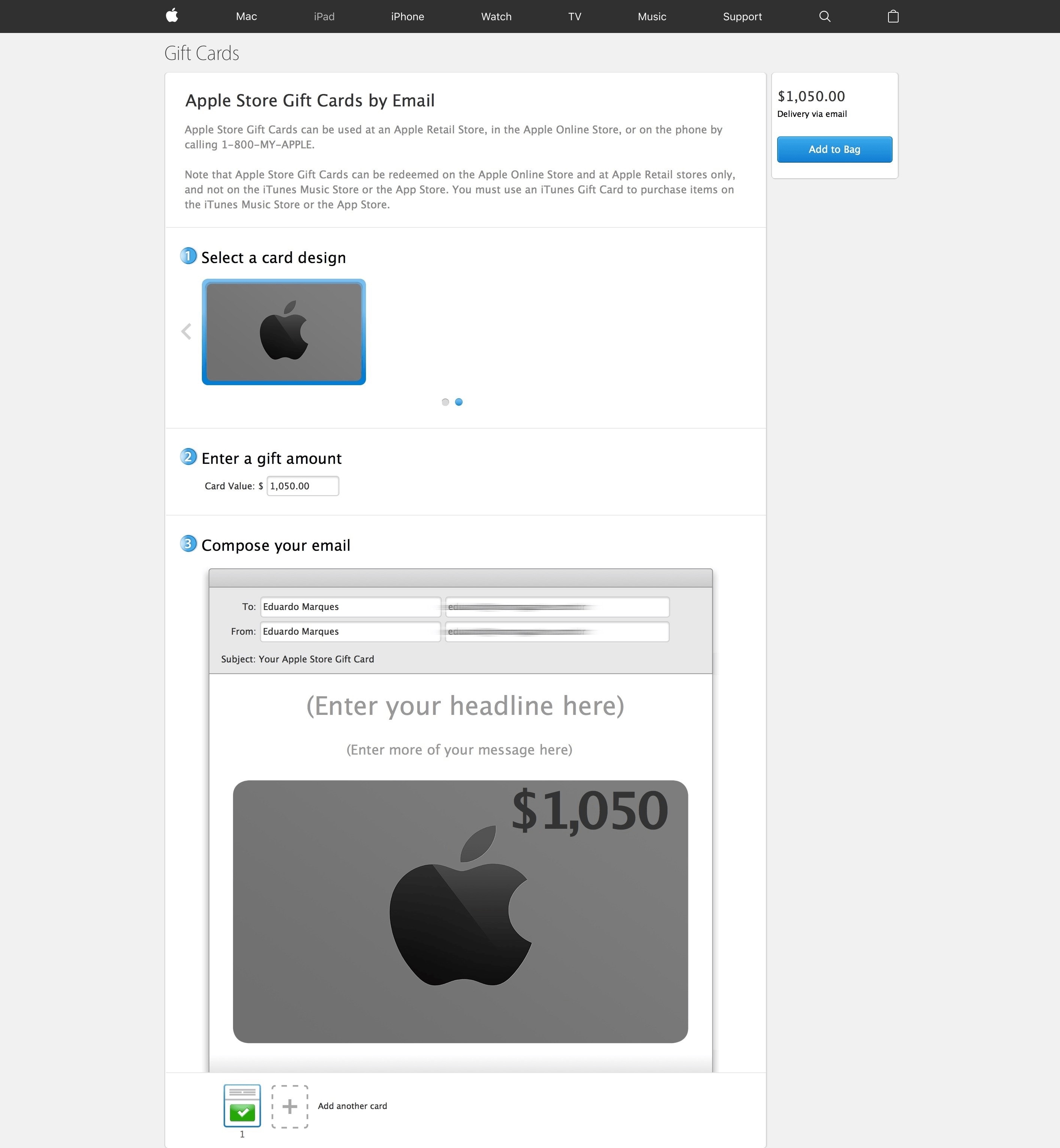
Choose the design of the card, fill in the desired amount, fill in the form with your data (since you send it to yourself) and then tap / click the button "Add to Bag" (“Add Bag”). Now tap / click “Check out with Apple Pay” (“Finalize with Apple Pay”), enter your Apple ID information or proceed as a visitor to make the purchase without harnessing it to your user.
As I said above, the big problem with buying from the American Apple Online Store is that there is no possibility to choose a billing address in Brazil. Follow the tips above to see if your card passes. Did it work? The amount will be credited to your account and you will be able to purchase your product with it, without worrying whether the credit card will pass or not in the early morning of the pre-sale. Didn't it work? See what the error was (if the card denied the purchase because the billing address is different from the original) and try to resolve it with your credit card. If you can't, use another card (maybe a friend or family member) or a service like Privacy (which "creates" virtual credit cards for you).
Leaving data stored in the Apple Online Store
To advance the process, you can also leave the information on your credit card (if you choose to buy this way) and the product delivery address at the Apple Online Store. This is great for you not to waste time filling out data in the rush that the pre-sale.
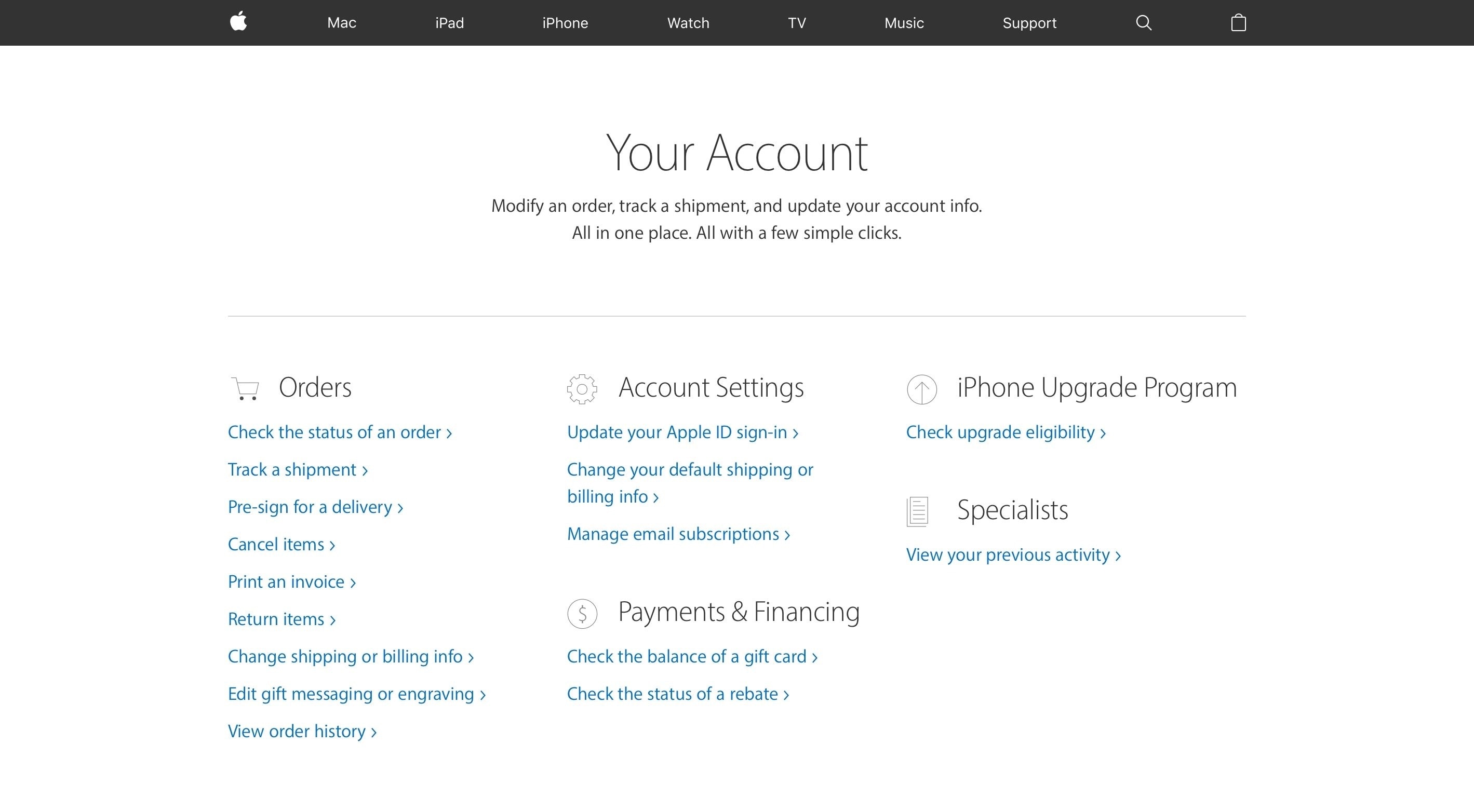
To do this, visit this link and tap / click “Change your default shipping or billing info” ("Change your default shipping or billing information"). here, on the link “Check the balance of a gift card” ("Check your gift card balance"), that you can view the balance available in your account after purchasing the Gift Card.
Bonus tip: buying from the Apple Store app
Always just before the pre-sale starts, Apple takes its Online Store down to prepare everything. Because, at least in the last releases, the Apple Store app for iOS was back on the air before the desktop site and thousands (perhaps millions) of people managed to buy the products before it. So, choosing the app from the Apple store may be a good choice.

The purchase process is exactly the same, only done on a smaller screen, so the content is simply adapted.
· • ·
We hope to have helped you get your hands on new devices as soon as the product launches. 😉
Good shopping!
