Without doubt, one of Apple Watch's most desired functions is electrocardiogram (ECG) straight at the wrist. It was introduced from the Series 4 model and, along with irregular rhythm monitoring, greatly helps users in cases of cardiac anomalies.
However, because it is directly linked to health, the function must be authorized by the regulatory bodies of each country. Without this authorization, Apple would be irregular, so the ECG is disabled in some regions.
In Brazil, who approves this type of function is ANVISA, and as long as it does not authorize, Apple will not be able to release the electrocardiogram in our country.
Who buys the watch in another authorized country, can activate the ECG l and use it normally when returning from travel, as explained here. But who buys the device here can not activate the function while in Brazil.
Recently, a hacker was released to activate the ECG even when not in another country, and anyone can do so, provided it has a model approved by another regulatory body.
First of all, it is important to make it clear: if you bought the model in Brazil or in another country in the same situation, unable to enable ECG with this hack. It is only for models purchased in countries that have already approved the function (see official list here).
If you purchased the watch in the United States, Europe, or other authorized country, then you can activate the ECG even if you are in Brazil, unofficially, with the hack taught in this article.
You will need a computer with iTunes, a special program and a specific file.
How Hack Works
To avoid jailbreaking the iPhone, the method used backup change of the device by changing some internal codes to enable the ECG function.
It's an ingenious method, but it requires the user to back up and then restore the iPhone, which takes some time. Take this into consideration before starting the process.
1. Preparing the material
To hack, you will need to create a new backup of your iPhone on your computer using iTunes.
There are web tutorials that teach you how to do everything using the program. iMazing, but to restore the tampered backup from it, I need pay the license (which currently costs $ 44.99 – about $ 190). That's why the iPhone Blog was behind an alternative solution that allows our readers to activate their watches. without having to pay anything.
It is important to be aware that fiddling with backup files is risky. So also save another different backup elsewhere, if the manipulation you are going to do here doesn't work.
You will need the following “ingredients”:
Prepare it all and get it ready for use, as we will then move on to the next step.
2. Backing Up
The first thing you will have to do is back up the iPhone, to be changed later. We will use our old and known iTunes to back up and restore to the device, and that will save us some good change.
You need two things first:
- unpair Apple Watch from iPhone
- adjust encryption on backup
The backup we are making may not contain current information on your Apple Watch with ECG disabled. Therefore, before backing up we need to unpair it.
So open the Watch app on the iPhone and completely unpair the watch.
And as for encryption, it is necessary, as such backups keep the health data. And they contain the information about the ECG.
Well, let's go to the steps:
STEP 1:After you have unpaired Apple Watch, connect iPhone to your computer with the USB cable. Open iTunes and remember to check “Encrypt local backup“. Create a password and never, never forget it.

STEP 2:Once that is done, create the device backup by clicking the “Backup Now“. Wait for the entire process to finish.

Okay, our backup is done. Now we have to change it and then return it to iPhone.
3. Modifying the backup
As stated above, we will need to change some lines of code in the backup so that the system thinks ECG is already enabled. And we will do that using the program iPhone Backup Extractorand that other .PLIST file that you downloaded and unzipped.

Follow these steps:
STEP 3:Open the program iPhone Backup Extractor and look for the backup you made in iTunes.

STEP 4:When selecting backup, you will be prompted for a password. the one you created in Step 1. Enter it.
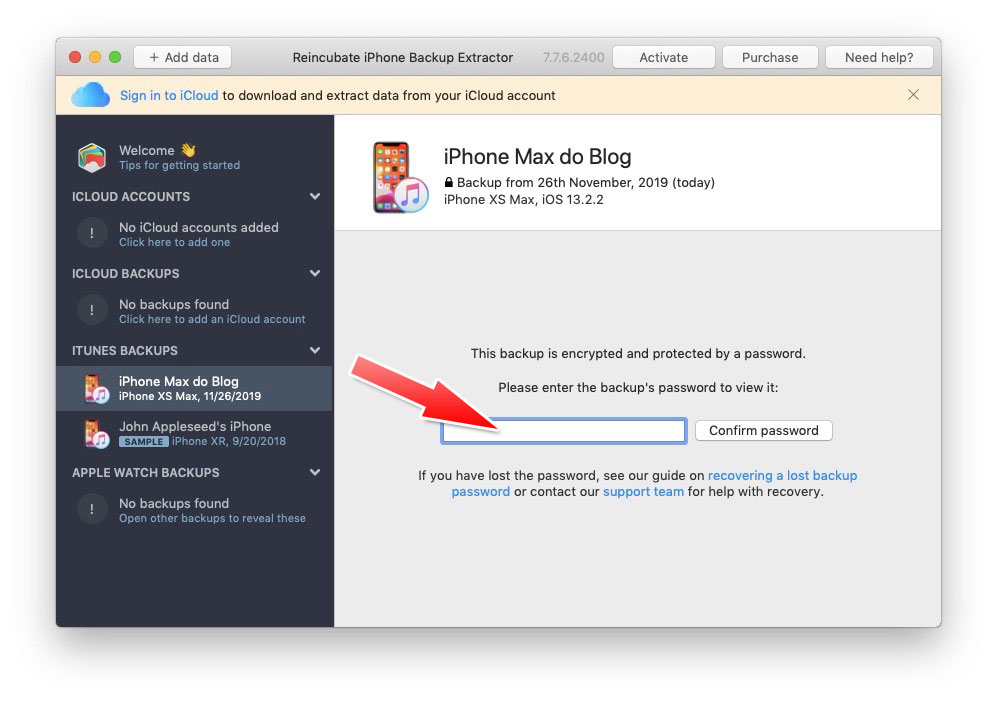
STEP 5:When you see several icons on the screen, click on the “Expert Mode“.

STEP 6:After a brief (or long) wait, you will see a list of folders. You are in the internal structure of your backup and in one of these we will put the file you downloaded.

STEP 7:Browse through folders until you reach Home / Library / Preferences. In some cases the first folder may be called HomeDomain /.

STEP 8: Search for file com.apple.private.health.heart-rhythm.plist and right click on it. Delete it by selecting “Delete File“.

STEP 9: With that done, you will now right click on the same folderPreferencesand choose the option “Add File“. Add that .plist file you downloaded and unzipped.

The free version of the program allows you to do this only 4 times.
Okay, the third part is now complete. Your backup is modified and now we need to install it back to the iPhone.
4. Restoring iPhone
Go back to iTunes. in it we will finish the procedure.
STEP 10:Connect your iPhone to the computer with the USB cable and click the “Restore Backup“.

STEP 11:Choose the backup you changed and wait for the process to finish.
STEP 12:After the full restore, re-pair Apple Watch with iPhone, taking care to choose the option “Set Up As New Apple Watch“. If you don't do this and restore an old Watch backup, everything we've done so far is lost.

Ready! You should now be able to activate the ECG app as explained in this other article.
Common questions
If you upgrade iOS, do you lose the ECG function?Do not lose. Only if you do a clean restore (restore and do not enjoy any old backups). From now on, just keep doing the normal backups and reuse it whenever you change your system. I can even pass the backup to another iPhone, which will continue to run the ECG.
If I unpair the Watch, and then pair it again, do I lose the ECG?Do not lose as long as you do not restore iPhone without using the backup.
Do I always need to keep the file from this modified backup to keep the ECG active?No. Once changed, you will be able to make other backups on top of it, as ECG functionality will move from one backup to another.
Once I have enabled ECG on my iPhone, can I pair Watch with someone else's iPhone and will ECG work?It won't work. That's because ECG activation is in iPhone and not on the watch. Then I need to enable the function on the other iPhone through the process described in this article.
My Watch was purchased in the US, but my iPhone from Brazil. Have a problem?No, the hack works the same. It is important that the watch originates from one of the approved countries.
We tested the method and it worked. However, at any time Apple may change something in the system that makes this procedure no longer work. So remember to save another backup so you won't lose your data if this hack doesn't work.
Remember that only works on models originally purchased in countries that have approved the ECG (ie, the Brazilian model does not work).
Share with us your experience in the comments, for other users to be helped.
