Imagine yourself lost in a forest. Or looking for one of those deserted beaches in the middle of nowhere. Or trying to find your way back to your city. Locus Pro offers just the combination of useful maps and GPS tracking to help you deal with the above situations.
Find out how to navigate the planet with our review today.
Functions & Usage
Locus Pro is a complete browser with a comprehensive tracking and map service. Right after you download the 4.70 MB application you will see a welcome screen with a description of everything the application can do. To summarize this description: The developers of Locus Pro describe it as a multifunctional app for tourists who are sightseeing, but also for those who need day-to-day tracking services. Sounds promising, doesn't it?
But the long introduction does not seem to be the most interesting of this app. Better to analyze precisely their functions. It should already be advanced here that Locus Pro has so many functions and attributes that it would be impossible to talk about everyone in our review. So let's focus on the main ones.
Let's start with the top bar of the app. It features the following buttons:
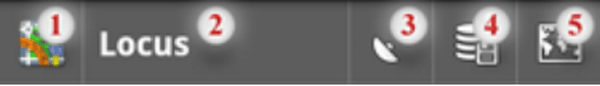
1. Access to the main menu2. Information panel with the following values:
- Title
- Map
- GPS
- Coordinates
- Guide
- History
- Hour battery
The following buttons can be customized and configured to meet your needs. By default, they appear in the following order:
3. GPS (turn GPS on / off, view different data) 4. Data Manager (POI, Paths, Import, Export) 5. Map Manager (online and offline map selection for download)
These three buttons are assignable to the following options:
- Funes: Search, Historical, Park, Share, Add New Route, Augmented Reality, My Maps, POI Alert, Custom Screen, Geocaching Tools, Weather and Navigate to
- Screens: Map Manager, Data Manager, GPS, Bssola
- Others: Add up to two extra buttons on the main bar
To do this, simply press one of the buttons longer, select "Change" and replace it with another.
The bottom bar of the screen dedicated to using the map. Button 1 takes you to your current location on the map. Button 2 produces rotation effect on the map. Buttons 3 and 4 are for zoom (in and out) and button 5 locks the current viewing position.

As it turns out, Locus Pro offers an unbelievable amount of options and functions for just about every occasion. Another very interesting aspect of the app as it interacts with topographic maps. Not to mention that there are a large number of maps to choose from, including WMS, WHO, regional WHO, ArcGIS, MapQuest maps and more. All of these can be downloaded and viewed in offline mode. That way you will never get lost, even if you are without Internet access. The downloadable portion of the map manager is especially manageable, as well as allowing you to create your custom maps. Here are the different options of this section:
- This screen: Download the current map view as it appears at download time
- Select area: Download any area you have selected with your fingers
- By country: Download only selected countries
- By way: download a path specified by the user
- Select POIs: Download points-of-interest-based areas (POIs)
You can navigate the map with your fingertips using multi-touch or then the essential zoom in and zoom out buttons. The app not only shows your current position, but also shows the direction you are looking. And it's not just the maps that are impressive. Locus Pro has other tools for your daily life. If you forgot where you parked your car in the parking lot of a large shopping mall, simply use Locus Pro's special parking tool. Your car will be found quickly.
Conclusion:
As stated earlier, it is hard to keep up with all that Locus Pro can do. From all the offerings, the app can seem like your first "intimidating" or "scary" contact for the user. Either way, the app doesn't even leave a lost novice user. All very well designed and structured. And the application's GPS is very accurate, even in the middle of a forest, or out of nowhere.
Before investing in the full version of the app, it makes sense to test it with its free version, Locus Free. It comes with many limitations compared to Locus Pro. But, undoubtedly, a good way to find out how efficient Locus Pro is.
Screen & Controls
Locus Pro comes with very interesting options. In order to take advantage of them all, you need to take time with the app. Take a while until you know everything the app can offer. But when you get to that level, you'll understand why it's so good.
Speed & Stability
Our test was done on a Samsung Galaxy Nexus S and the Locus Pro worked very well. All menus and menu menus load quickly and to download maps all very fast too. Navigating with Locus Pro is fast and easy. There were no crashes or slow problems.
Price / Performance Ratio
The Locus Pro costs 4.75. Not one of the most inviting prices, but with all its attributes, not bad at all. Before investing a little money into the app in its full version, download the free version and see if Locus Pro is worth buying.
. (tagsToTranslate) menion.android.locus.pro (t) Android (t) Apps (t) Android Apps (t) Android Games (t) download android apps (t) Download
