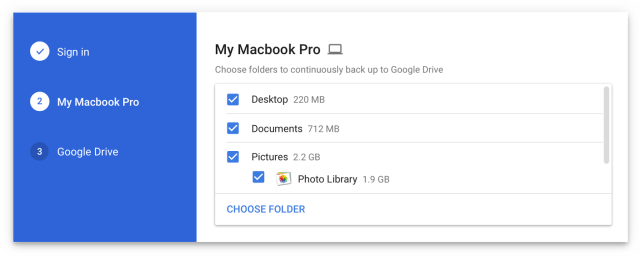Google has announced that it intends to merge its Google Drive and Google Photos backup tools into one program by the end of the month.
“On June 28, 2017, we will launch Google Backup and Sync, a tool designed to help all users back up files and photos from their computers so they are safe and accessible from anywhere,” he said. Google.
Backup and Sync will be the latest version of the Google Drive program available for both Mac and PC; and now has the built-in Google Photos upload (available now autonomously).
The company said it will not automatically update Drive users in G Suite to “Backup and Sync,” but the update will be available at each company's policy.
Regarding storage, Google should maintain the 15 GB of free cloud space, which is shared between Gmail, Drive and Photos.