Chrome has a new design on the desktop version. In tests a few months ago, the visual brings renewed elements of Material Design, with more rounded elements in the address bar, including different shades of gray in the interface and other adjustments that modernize the appearance of the browser.
Before, it was only possible to use the redesigned version by downloading the experimental Chrome Canary browser. This time, however, the novelty is available in the stable variant of the program, starting with Chrome 68. Therefore, you need to make sure that the browser is updated to activate the new design. See how to enable it in the following tutorial.
Ten tips for Chrome that will make your life easier

Tutorial shows how to activate the new Chrome design Photo: Melissa Cruz / dnetc
Step 1. In the address bar, type the path "chrome: // flags / # top-chrome-md" (without quotes) and hit Enter;
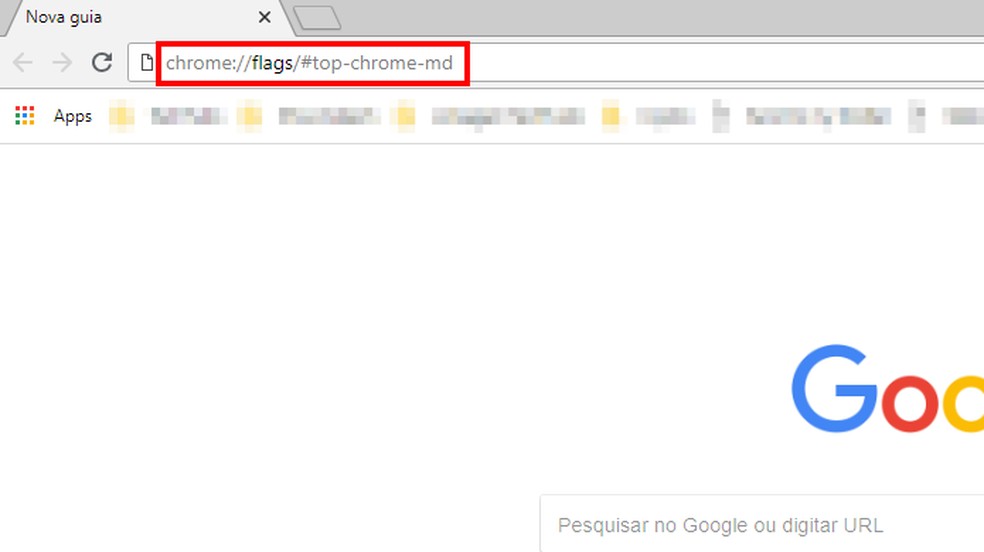
Access the Chrome hidden menu Photo: Reproduo / Paulo Alves
Step 2. In the "UI Layout for the browser's top chrome" option, open the menu beside and select "Refresh";

Activate the new Chrome design Photo: Reproduo / Paulo Alves
Step 3. To activate the design, I need to restart the browser. So scroll to the end and select the option "Relaunch now" in the bottom bar;

Restart Chrome to apply the change Photo: Reproduo / Paulo Alves
Step 5. Chrome will then update with the new design enabled.

Chrome shows new design after program reset Photo: Reproduo / dnetc
Sites open on Chrome alone: what to do? Ask questions in the dnetc forum.

How to unblock pop-ups in Google Chrome
