To increase the space of Gmail and other Google services, users can turn to Google One, the company's cloud storage service with prices ranging from R $ 6.99 / ms to R $ 1,049.99 / ms. As an integrated platform, hiring also increases the capacity of Google Drive and Google Photos. Purchasing is useful for people who are unable to free up space in these environments, even following basic tips for cleaning unnecessary emails and files.
READ: Eight student discount services; know her
Google One’s plans vary in price and space. The basic version frees 100 GB of storage on the account, while the most powerful package yields 30 TB. Between these two options, there are four other intermediate plans. They all provide additional services, such as sharing with the family and support with specialists. Check out how to hire a Google One plan to increase space on Google services below.
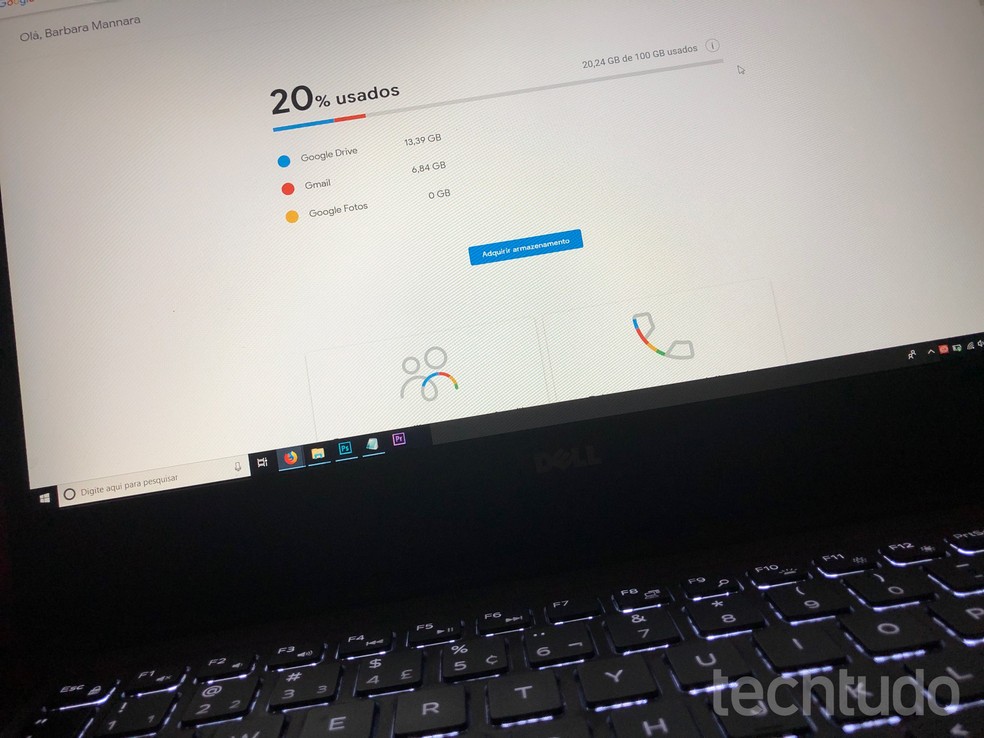
Google One frees up storage space on Google services Photo: Barbara Mannara / dnetc
Want to buy cell phones, TV and other discounted products? Meet Compare dnetc
Step 1. Open Gmail or any Google service, and click on your avatar in the right corner. Then, select Manage your Google account;
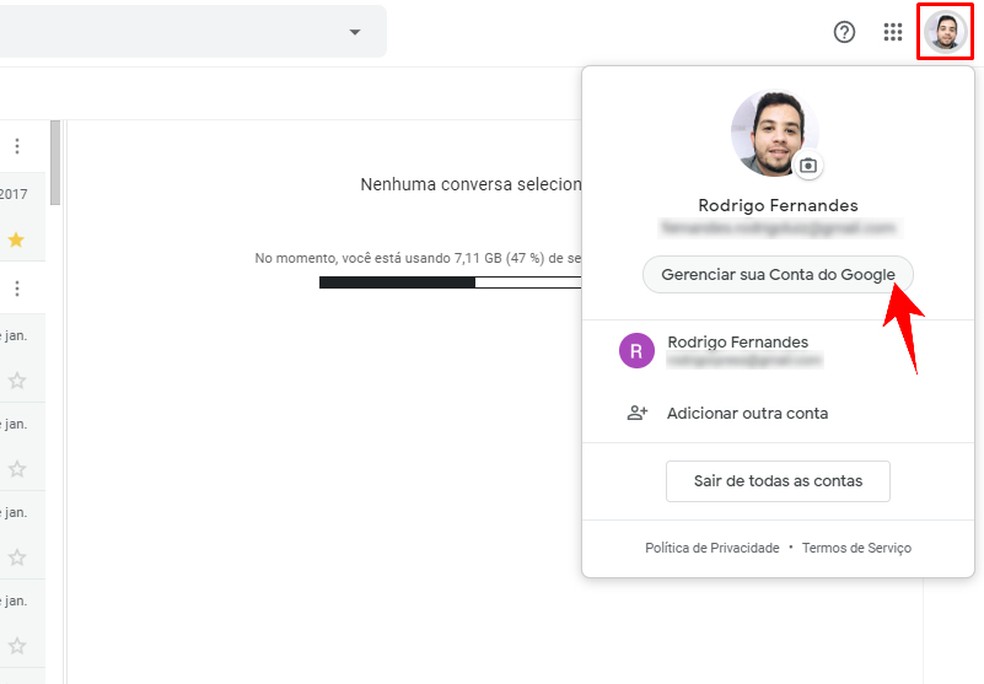
Access the Google account manager Foto: Reproduo / Rodrigo Fernandes
Step 2. In the Account storage section, choose Manage storage;

Open the Google Account storage manager Photo: Reproduo / Rodrigo Fernandes
Step 3. You will see your account's current storage capacity. Scroll down the screen and find the current Google One plans. Then click on the option you want;
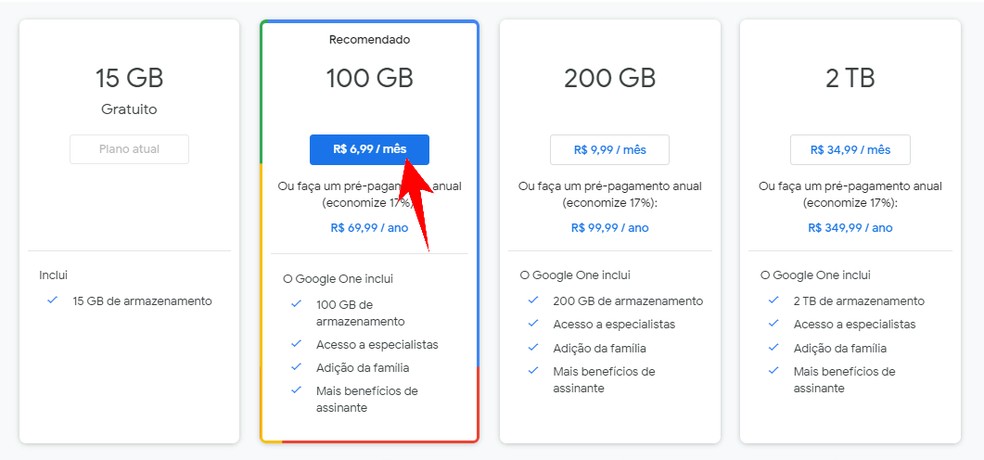
Google One plans range from R $ 6.99 to over R $ 1 thousand Photo: Reproduo / Rodrigo Fernandes
Step 4. Select the payment method, which can be a credit card or Mercado Pago account, in addition to a prepaid code. Finish with Subscribe.
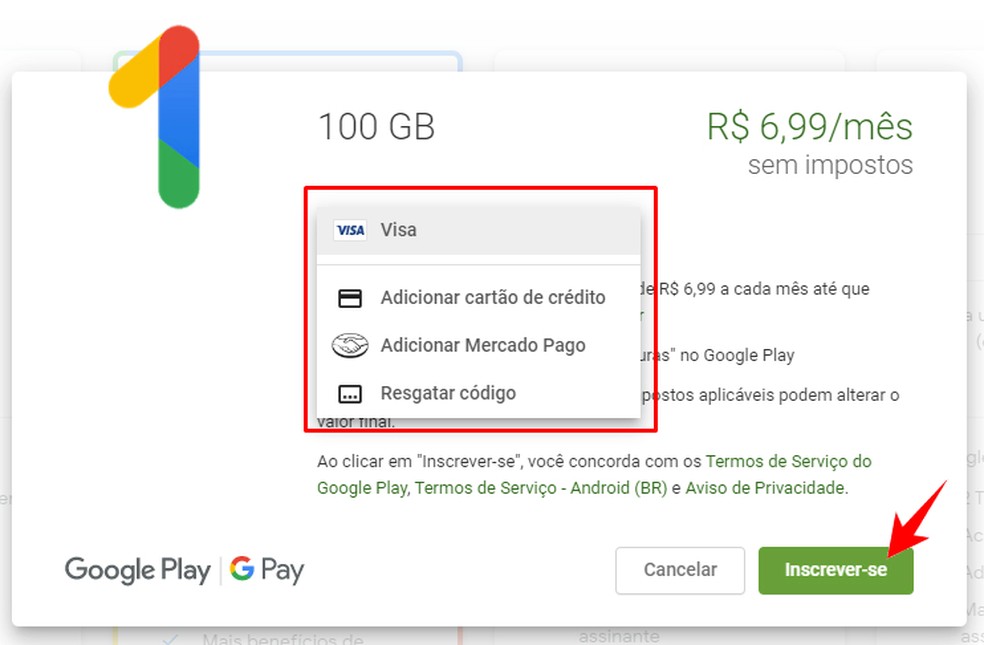
Completing the purchase of a Google One plan Photo: Reproduo / Rodrigo Fernandes
Step 5. See the confirmation of the contract and your new storage capacity on the screen. Please note that the change may take up to 24 hours to take effect on your account.
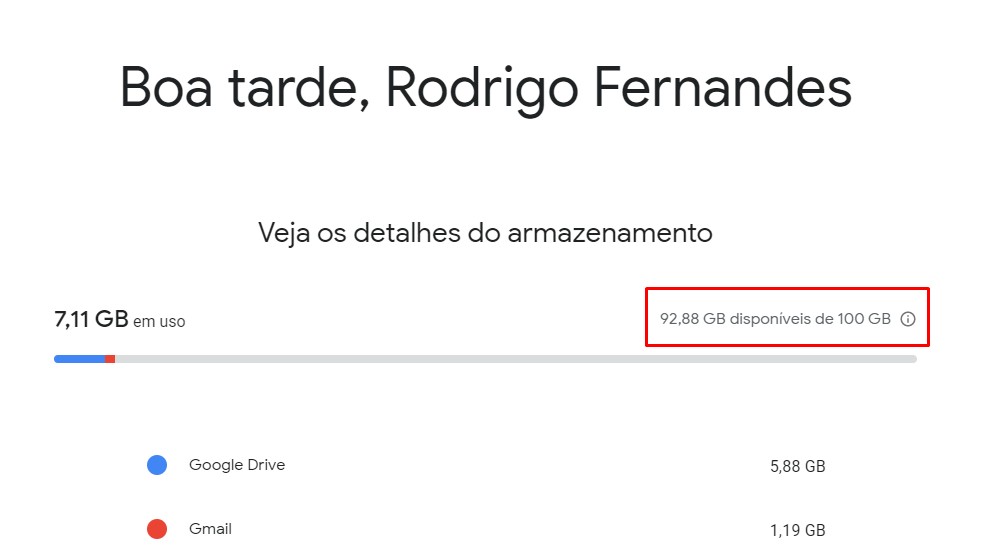
Google One releases an increase in storage capacity in up to 24 hours Photo: Reproduo / Rodrigo Fernandes

How to download everything Google Maps knows about you
