Google Maps now lets you add track alerts on GPS navigation from Android phones. With the feature, which promises to make life easier for the user, it is possible to report accidents, mobile speed cameras or slow traffic and thus help other drivers following the same route. The collaborative aspect of the function is reminiscent of rival Waze, acquired by Google in 2013. It is worth remembering that in the last Google I / O, in May 2018, the company announced improvements in the localization platform experience.
In the following tutorial, check out how to add crash, radar, or jam alerts to Google Maps from your smartphone. The procedure was performed on a Moto E5 Plus with Android 8 Oreo, but the tips apply to other devices with the Google system. The feature is not available for Apple iPhone (iOS).
10 Google Maps Features That Will Make Your Trip Easier
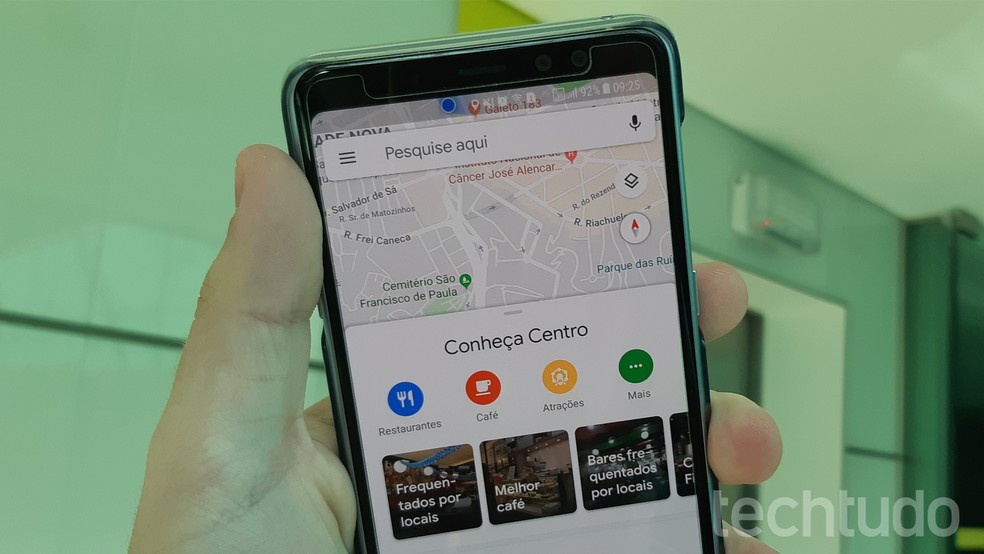
Google Maps allows to add traffic alerts on the platform Photo: Bruno De Blasi / dnetc
Want to buy a cell phone, TV and other discounted products? Meet the Compare dnetc
Step 1. Open the Google Maps app and start GPS navigation. To do this, tap on the desired location and go to "Routes". Then select the desired route and tap "Start";
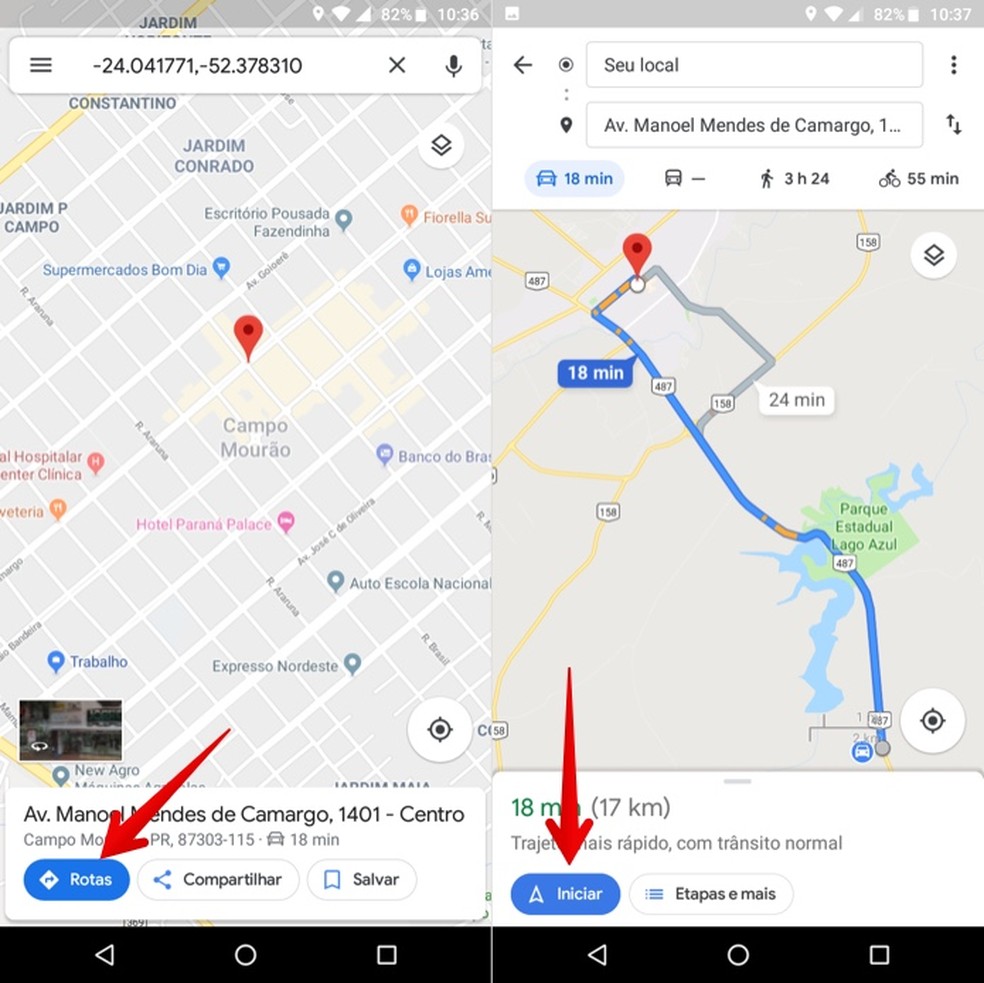
Create a new route and start a route on Google Maps Photo: Reproduction / Helito Beggiora
Step 2. During the trip, to report an accident, radar or slowdown, go over the "+" balloon cone below the speaker symbol. If you prefer, touch the bottom bar to see all options and select "Add an alert";
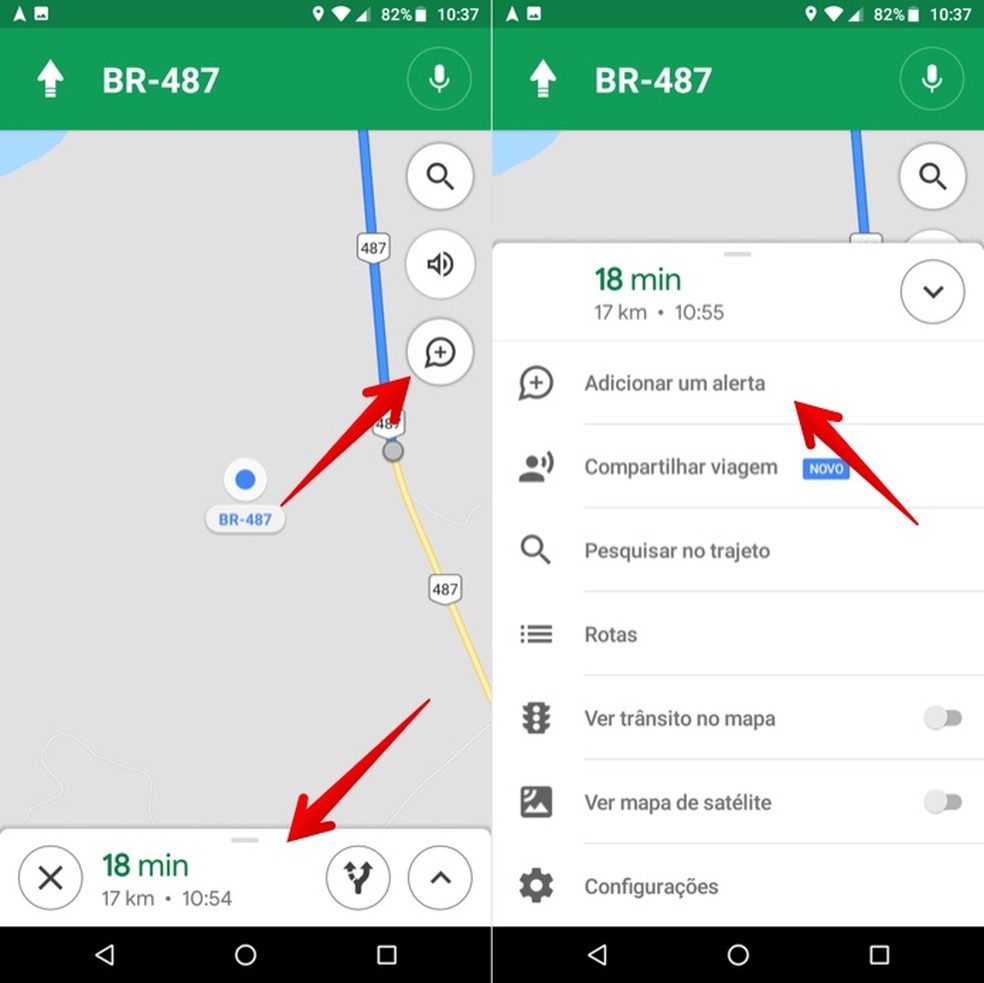
Add a traffic alert from Google Maps Photo: Reproduction / Helito Beggiora
Step 3. Finally select the desired alert type and wait for the confirmation to be sent. If you tapped the wrong option, use the "Undo" button. To prevent spam, after sending an alert, the user is temporarily prevented from adding others.
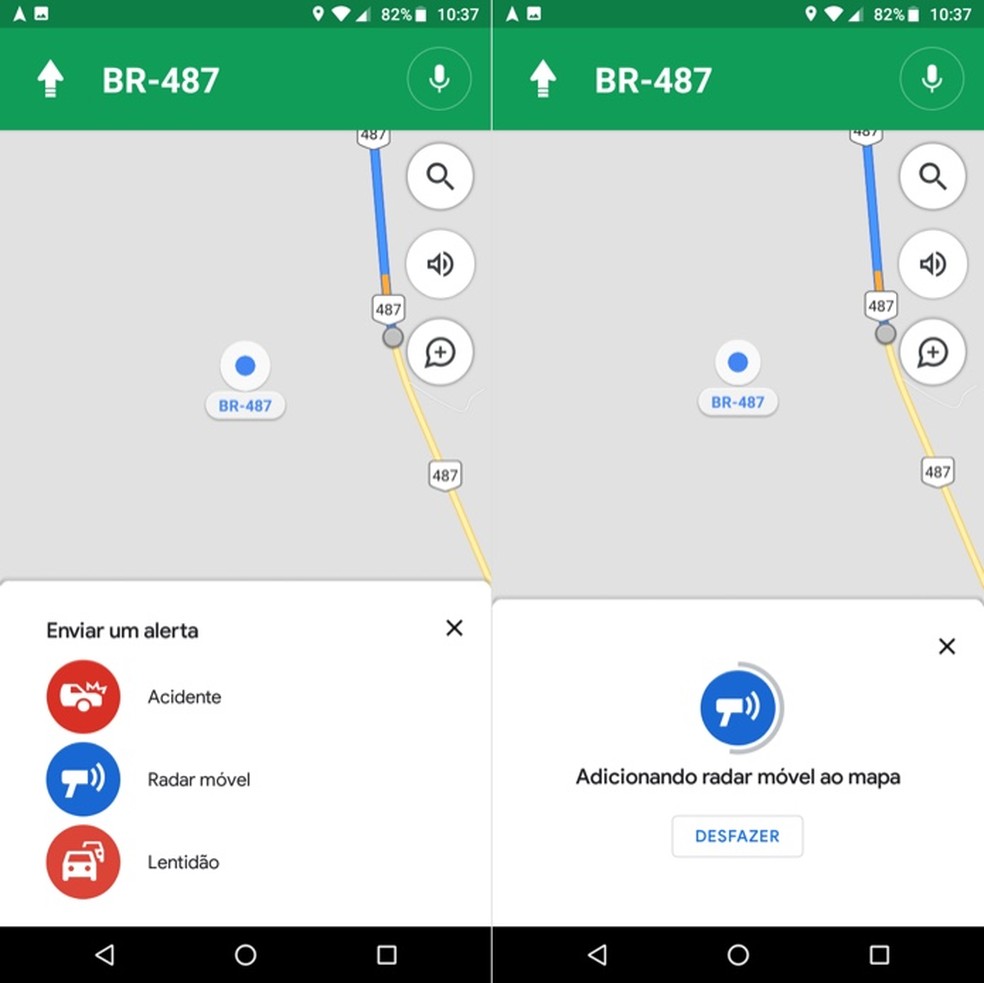
Add a traffic alert on Google Maps Photo: Reproduction / Helito Beggiora
Ready. Take advantage of tips for reporting crash, radar or slow traffic and helping other drivers on Google Maps.
Which is the best competing app on Waze and Google Maps? Learn on the dnetc Forum.
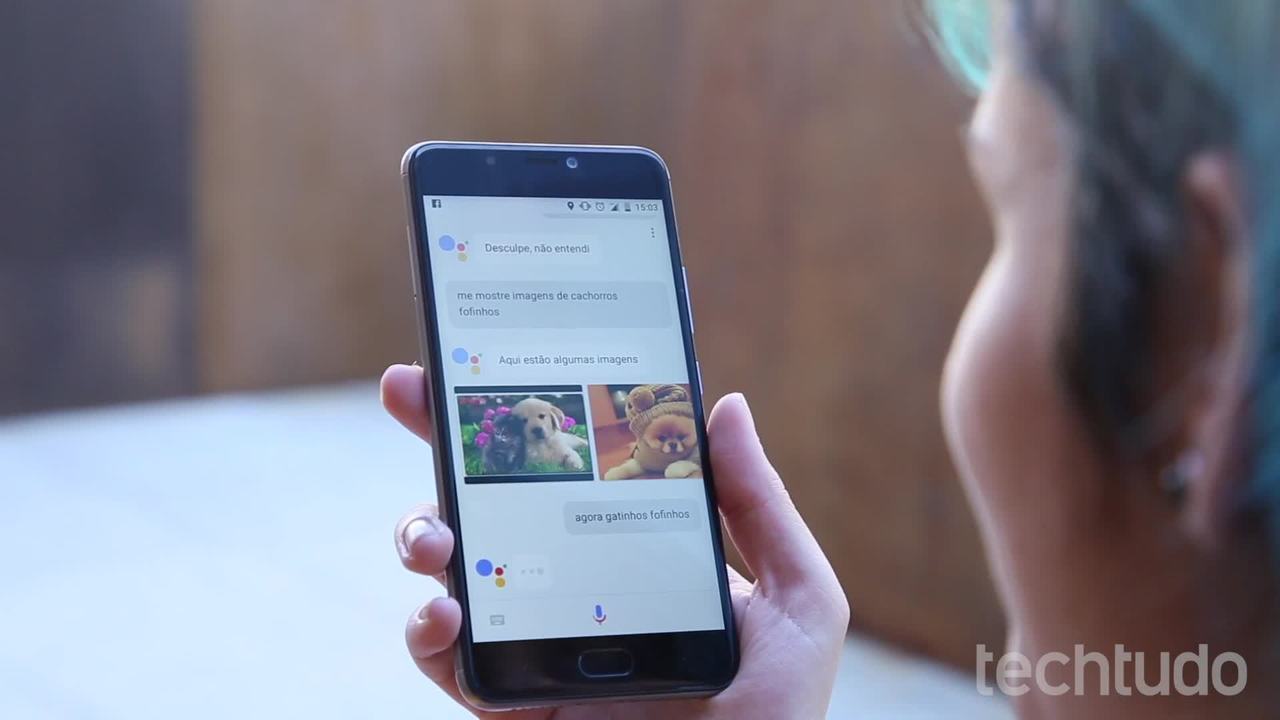
Google Assistant: Four Curiosities About Software
