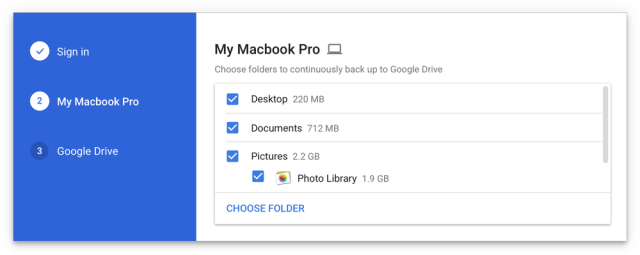Google today released its new backup tool that lets you sync files with your Mac or Windows computer.
“Backup and Sync is an application for your Mac or PC that safely backs up files and photos to Google Drive and Google Photos so they don't get stuck on your computer and other devices,” says Google.
“Upload files from any folder on your computer, camera and SD cards and store everything in the cloud. Find the content in Google Drive on any smartphone, tablet or computer. ”
In addition to synchronization, users can customize how their files are deleted and change download or upload rates so that their connection is not sacrificed during the process.
Backup and Sync Free and replaces the old backup tools of Google Drive and Google Photos.