"This time of the championship" I stopped wondering why Google didn't release Google's native Linux client from Google Drive, although some sources point out that they have a version for internal use. Still I am a very staunch user of this Google product, even having a version premium with 100 GB and some other advantages.

In recent years it has become very easy to integrate Google Drive into any Linux distribution with any interface (generalizing), we have a video on the channel about some of the best options:
While there are several alternatives, there is one I listed on the first video I have been using for over 5 years, which I believe is the best and most complete option at the moment, with integration with the top file managers in the Linux world, and versions for Windows and macOS too, the Insync.
Insync has recently received a major update!
The Insync team recently released a new version of the app, with new features, a revamped app layout, and common bug fixes.
As for the design, they stated that the new Insync would be as if Google Drive and Spotify got together and had a child, the idea is to give harmony to users, so that everyone can produce fluidly on their desktop.
Another big news, besides the new look, is that you can now move the program window in a much simpler way, not leaving it stuck in your notification area, just click on the icon and drag.
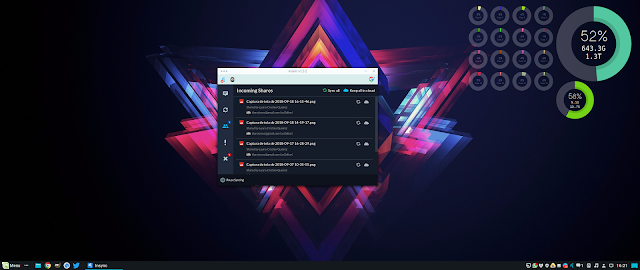 Another new feature is shortcuts, with drop-down menus in folders or files. These shortcuts are "the most commonly used" within Google Drive and were implemented in Insync.
Another new feature is shortcuts, with drop-down menus in folders or files. These shortcuts are "the most commonly used" within Google Drive and were implemented in Insync. 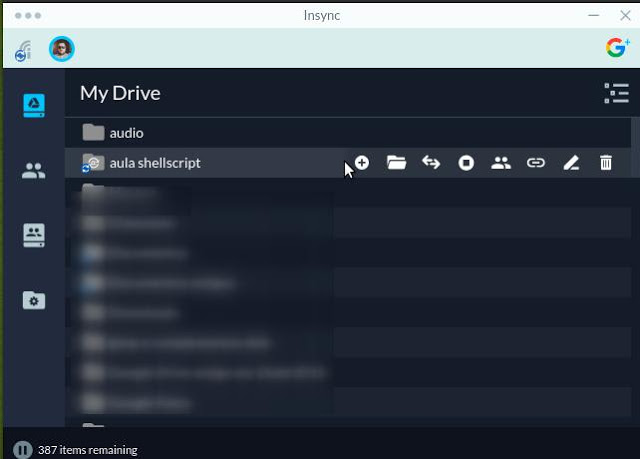
You can also right-click on the folder, for example, and so the drop down menu with the manipulation options for it will appear.
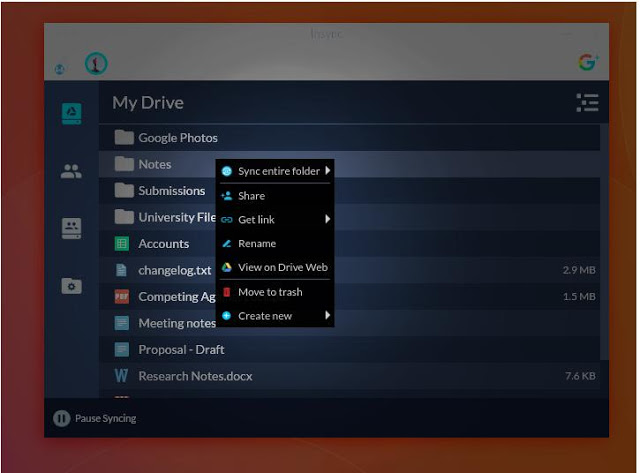
Another cool point of this new version is the ability to work with Insync in the foreground and background. The app keeps a cone of it on the taskbar. This feature is not new, but its integration has been improved.

THE Sidebar The left side has been redesigned, improving the navigation and the settings it allows there.
How can you get an Insync for an affordable price (or free)
As you may have noticed, Insync is a very complete tool, but it's not free. The individual version costs $ 30.00, while the team version costs around $ 50. Reasonable values for the quality of the tool and you only have to pay once, but by contacting the Insync staff, we got a discount coupon for those who want to purchase the tool:
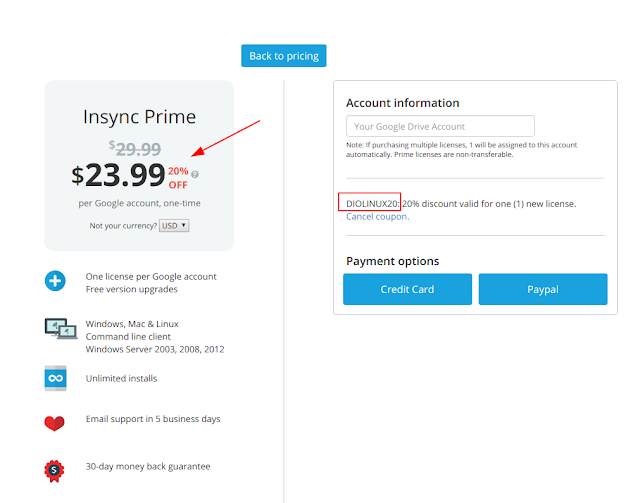
When making the purchase, enter the coupon: DIOLINUX20
This coupon will give you 20% off in either option.
And the bills FREE?
Glad you asked! This Friday, we will have a new episode of the "Diolinux Friday Show", our live to talk about new technologies and the news of the week, where we will raffle 3 100% discount coupons for Insync Prime, so don't miss it, Friday Friday at 19 hours.
See you next time!
_____________________________________________________________________________ See any errors or would you like to add any suggestions to this article? Collaborate, click here.
