The Google search app is used by just about everyone using Android, and after some optimizations, the app is even better for those who want to save internet data. Now, it looks like Google is working on a new design for the popular search bar widget that is on the home screen of most Android users. Check out all the details below.
Highlight recent changes
Yes
At the
Google App Search Widget Will Change Again
After announcing a new Launcher for Pixel and Pixel XL devices, Android developers are apparently bringing some of the visual features of Pixel Launcher to other users of the operating system. Proof of this is the possible revision of the Google App search bar design.
According to an image sent to the site staff Android Police, the new bar will drop the "Google" logo and use only "G", which, after all, the search giant's new logo.
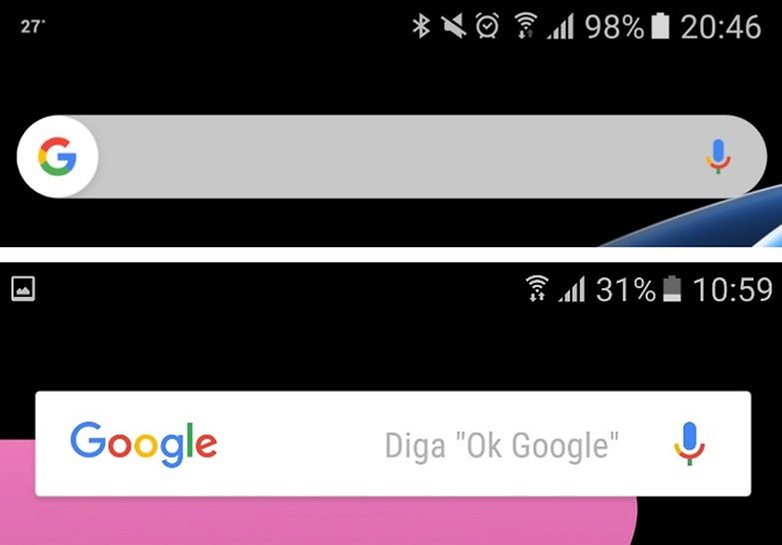
New search bar (top); Current search bar (below) / Android Police; AndroidPIT
Plus we had the rounded corners and of course a new standard for all smartphones running on Android. I hope at least this time, Google won't force users to keep the widget pinned on their device's home screen, as it has in the past. In addition to the possible design change, it is not yet known if we will have new features, but I believe not, because the only function of this widget is really the search and access to Google Now.
It is not known when the new design reaches users, but the image above came from a demonstration unit of the Galaxy S7 Edge. So we will probably have the new widget with the Google Now Launcher update and soon after the Google App.
Google App – Update to Version 6.7.13 (beta)
Lite mode
The Google App is an indispensable tool for any Android device as it further integrates search engine features with Google Now functions. So Google is testing the app's "Lite Mode", which compresses images and information that are displayed in the weather forecast panel and search engine searches.
This feature is part of a series of Big G initiatives aimed at emerging countries, such as India, for example, where internet connections are lower. Therefore, not only all users can view "Lite Mode" after installing the APK. It is possible that the release of this resource will be gradual, varying according to your region.
Other sites could rely on Lite Mode to make our navigation faster and cheaper.
With "Lite Mode" enabled, some images and information that are displayed by default are compressed, which influences mobile data consumption. To test the feature in 6.7.13 beta, follow the tutorial steps available in the topic below.
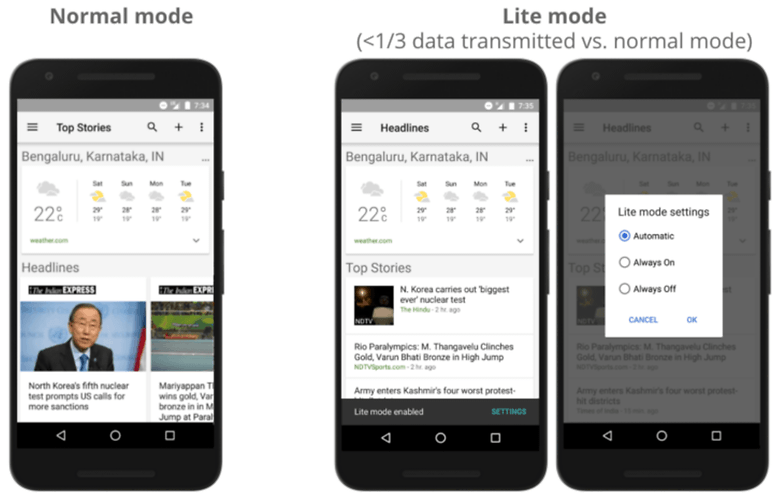
Lite mode on the search and weather forecast page / Android Police
Google App: Download the latest version of Search
To get the latest version of the Google App on your Android, download the app APK through this link. Remember that the APK is already available and the encryption signature ensures that the file is safe to install and has not been tampered with in any way. If you prefer, download the app from the Play Store and wait for the update to bring the feature officially.
Google

Did you like the news? What is missing for the Google search app?
. (tagsToTranslate) google (t) app (t) search (t) search (t) link (t) chrome (t) ios (t) android (t) update (t) update (t) google-app ( t) update (t) bra
