Google announced on Wednesday (5) on its official blog that the end of Google Allo is near. The messenger will run until March 2019 and users will be able to back up conversations and media before the app is deactivated. The text will be stored in a CSV file and the photos, videos and audio will be available in a zipped folder. Launched in September 2016, the messaging app will be discontinued as it fails to keep up with the popularity of rivals WhatsApp and Facebook Messenger.
The Search Giant gave some clues that Allo would be closed. Earlier this year, the company paused investments in the service and added the most popular features of the app such as support for using the service on the PC and GIFs in the chat in Messages. He is a messenger dedicated exclusively to smartphones with Android system. A competitor of Apple's iMessage, the app is a redesigned SMS service with several functions similar to WhatsApp. It allows you to send text messages, photo, video, audio, emojis, GIFs and stickers.
Google wants to end the URL to fight scams
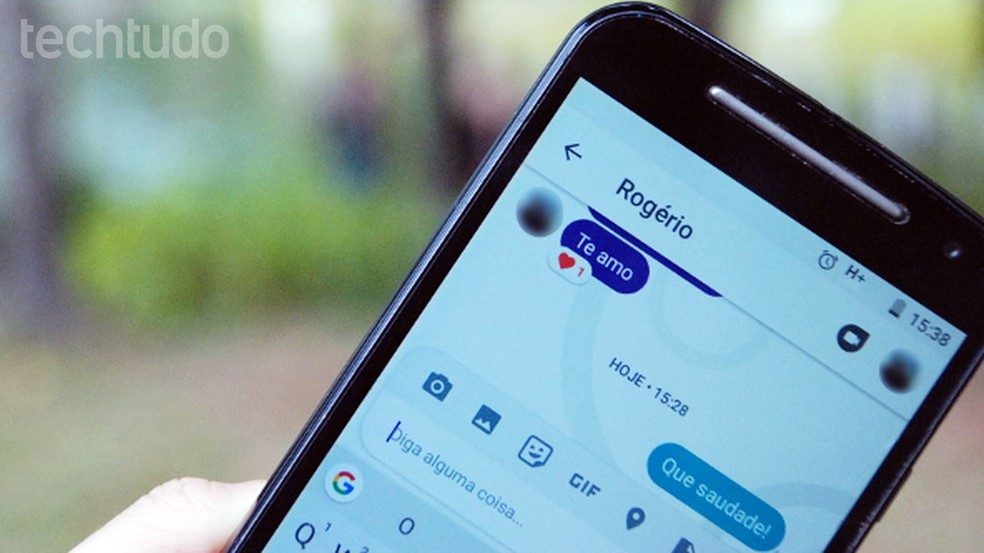
Google Allo has a date to be disabled; Google’s decision was announced this week Photo: Raquel Freire / dnetc
Want to buy cell phones, TV and other discounted products? Meet Compare dnetc
The user has until March 2019 to download conversations and media whether they are photos, videos or audio. If the security copy was not made on time, the person will lose all of his or her messenger history.
When opening Allo, access the Menu and go to "Settings". Then tap "Chat" and choose one of the options: "Export chat messages: include only the text of the message, not photos or videos" or "Export stored media: include photos, videos and other files ".
Finally, just choose the storage format: "The messages will be in a CSV file" or "The media attachments will be in a ZIP file". The backup will start to be done and, once completed, the user will be able to access it in the folder at any time.
Via Google Blog and 9to5google
How to recover photos from Google Photos? Ask questions in the dnetc forum.
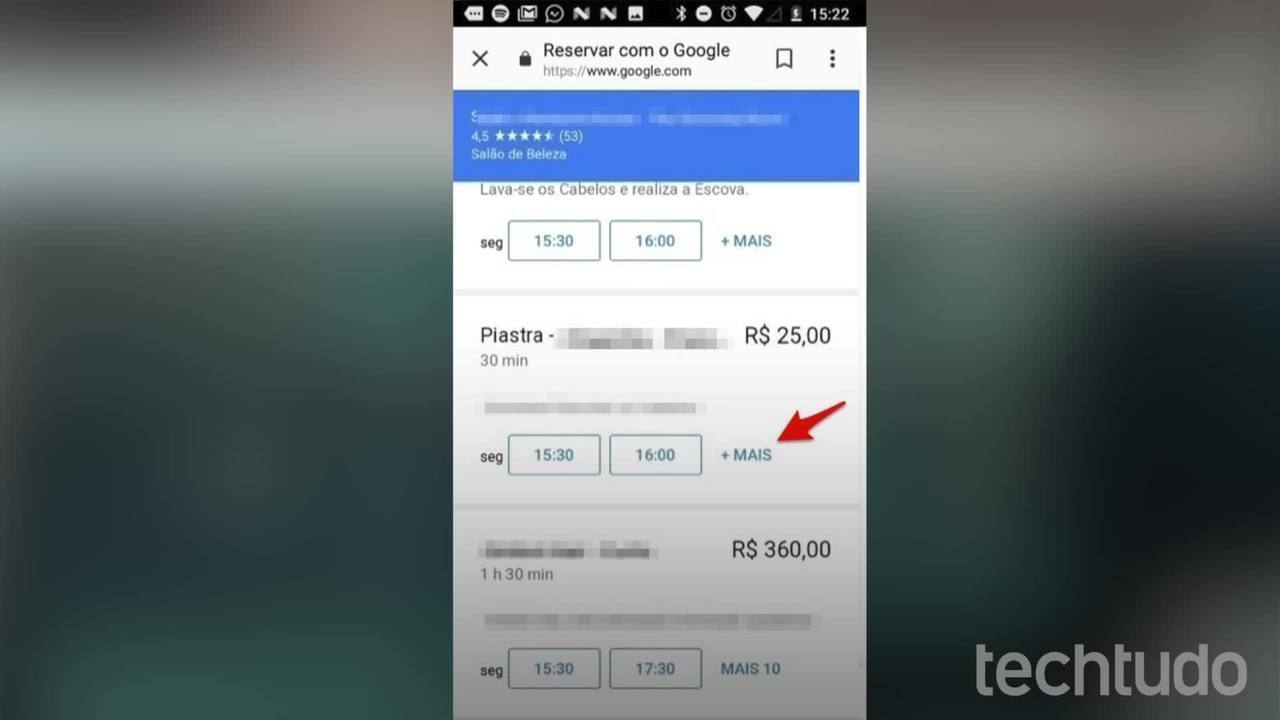
How to schedule beauty salon or barber shop through Google Maps
