GOfit is a fuel delivery application that is currently undergoing testing in Brazil and currently works only in some regions of Rio de Janeiro: Barra da Tijuca, Recreio and Vargem Grande. Ordinary gasoline and ethanol cost R $ 4.79 and R $ 3.95 per liter, respectively, and are delivered in a company water truck. The user, in turn, must ensure that he has one at the requested location to open the vehicle's tank. Should it be necessary to cancel the order for any reason, a $ 7 fee will be charged.
Nicknamed "Uber Gasoline", the free app is available for Android, and allows users to fuel their vehicles without leaving home. Check out the following tutorial on how to use GOfit for fuel delivery. The procedure was performed on a Samsung Galaxy J8 with Android 9 (P) operating system, but the tips also apply to other devices with the Google system.
R $ 7 thousand Uber and ride app rumor were highlights in October

GOfit allows you to fill your car without leaving your home Photo: Reproduo / Fernanda Lutfi
Want to buy a cell phone, TV and other discounted products? Meet the Compare dnetc
It is important to note that the National Agency of Oil, Natural Gas and Biofuels (ANP) has called Refit Refinery (former Manguinhos Refinery and responsible for the application) to present to the body the GOfit project. This means that until approved by the ANP, the service may be considered illegal. In a note given by Agência Brasil, Refit states that the app is an innovation in the fight against backwardness in the fuel sector, indicated in the country and annoys the dinosaurs of the sector.
Step 1. Download and install GOfit on your mobile. Perform the registration using the requested data. You will need to receive an activation code by SMS to validate the registration, in addition to accepting the terms of use of the application;
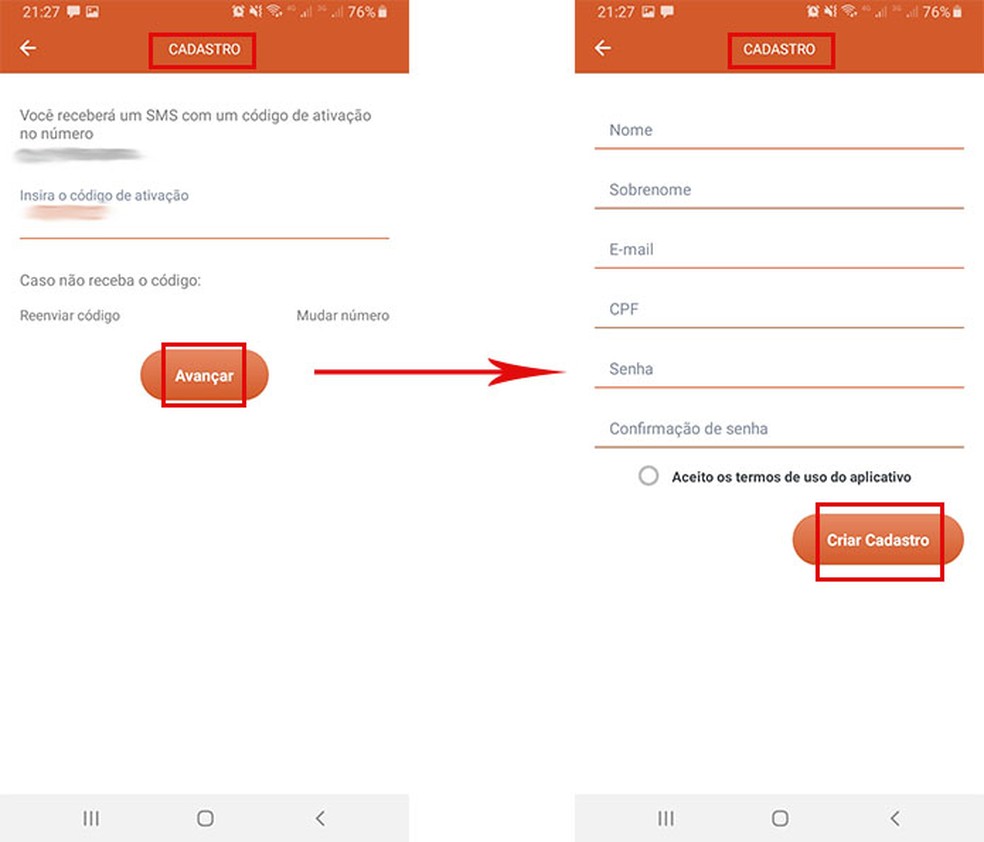
Make your registration in GOfit to request the supply Photo: Reproduo / Fernanda Lutfi
Step 2. The GOfit homepage shows the prices of regular gasoline and ethanol, as well as the latest customer orders. To use the app, the user must click on "Request supply" and choose the desired vehicle. In the first use, it will be necessary to register the car;
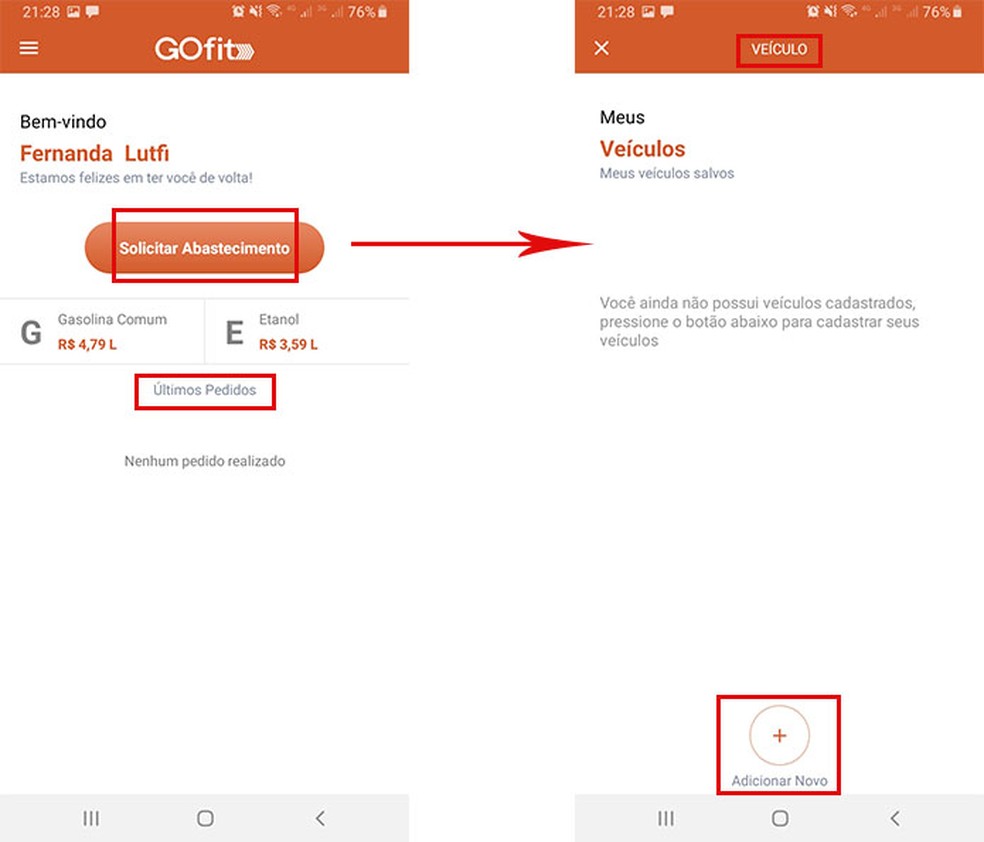
GOfit allows you to register up to five vehicles Photo: Reproduction / Fernanda Lutfi
Step 3. To register a vehicle, the user must enter all requested information and click "Save". The car will be saved on the "My Vehicles" page. It is possible to register four other options for supply.
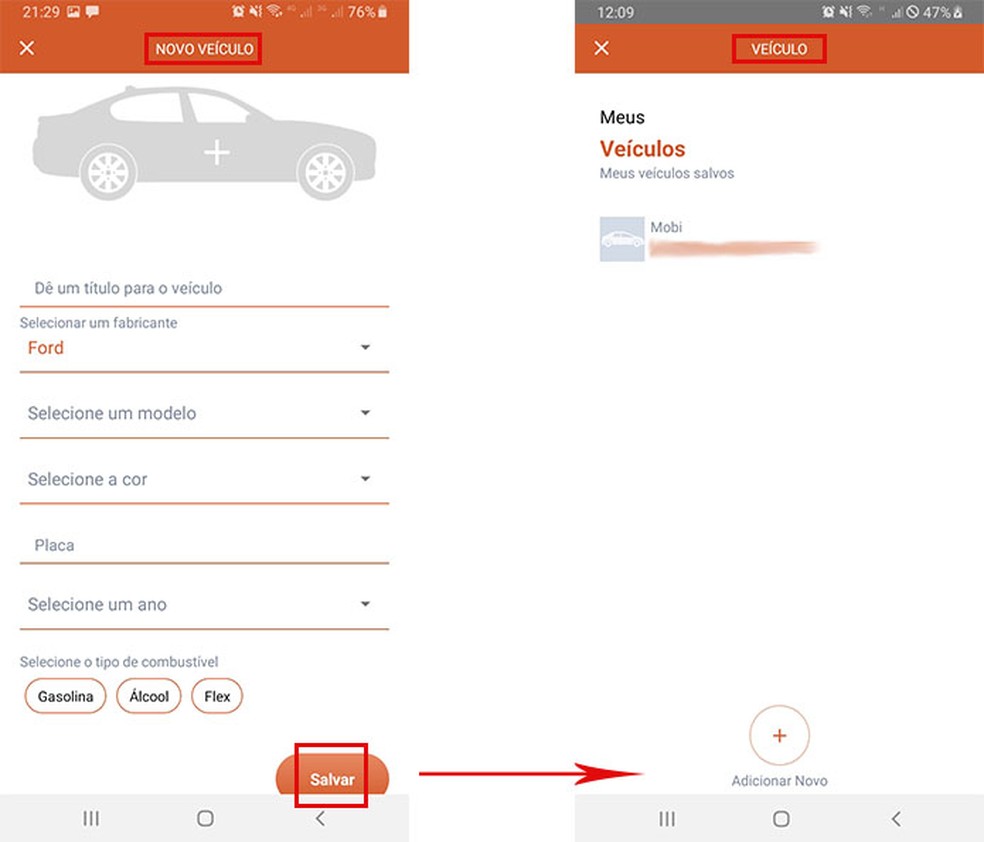
Register your vehicle on GOfit to request supplies Photo: Reproduo / Fernanda Lutfi
Step 4. Select the desired car on the "My Vehicles" page and indicate on the map the address to be refilled. Type it in the search bar and click "Select this location." Another screen will be displayed so that the user can give more details, such as until when the vehicle will be unavailable. It is also possible to save the address for later use;
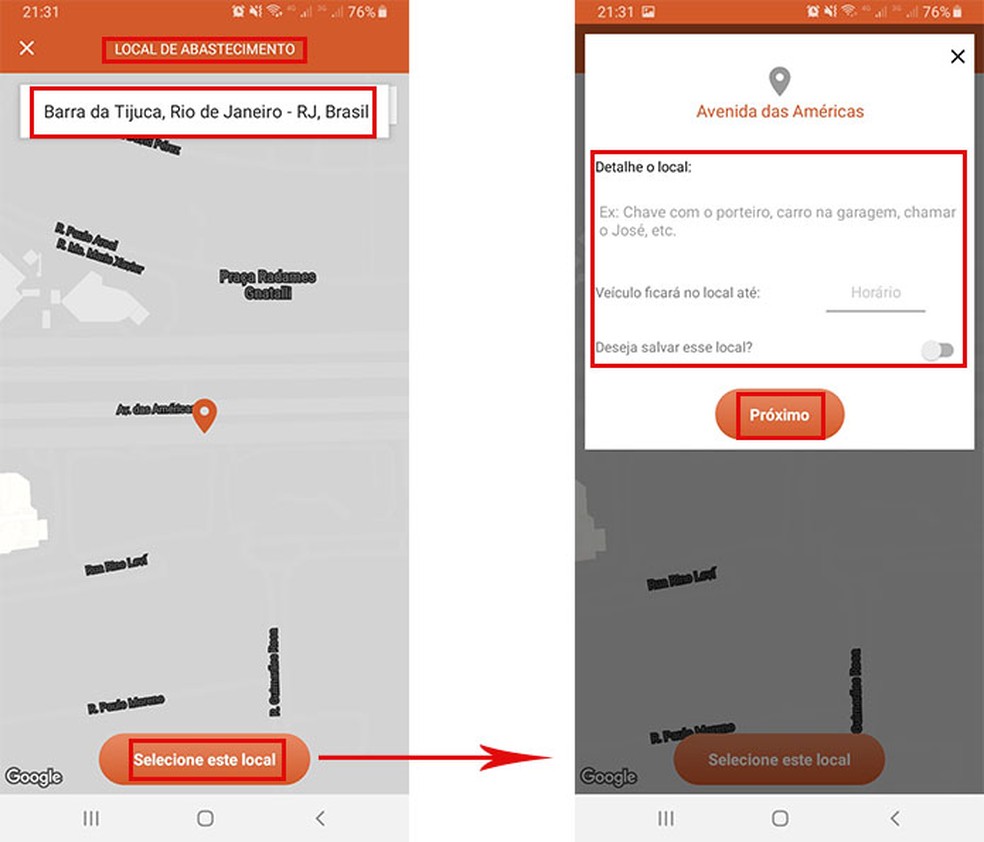
Select a place to fill in the GOfit app Photo: Reproduo / Fernanda Lutfi
Step 5. A page will be displayed to choose the desired fuel type. You can select whether to fill by value or to fill the tank. In the case of the first option, it is necessary to enter the desired value. For the second alternative, the app asks the approximate current level of vehicle fuel;
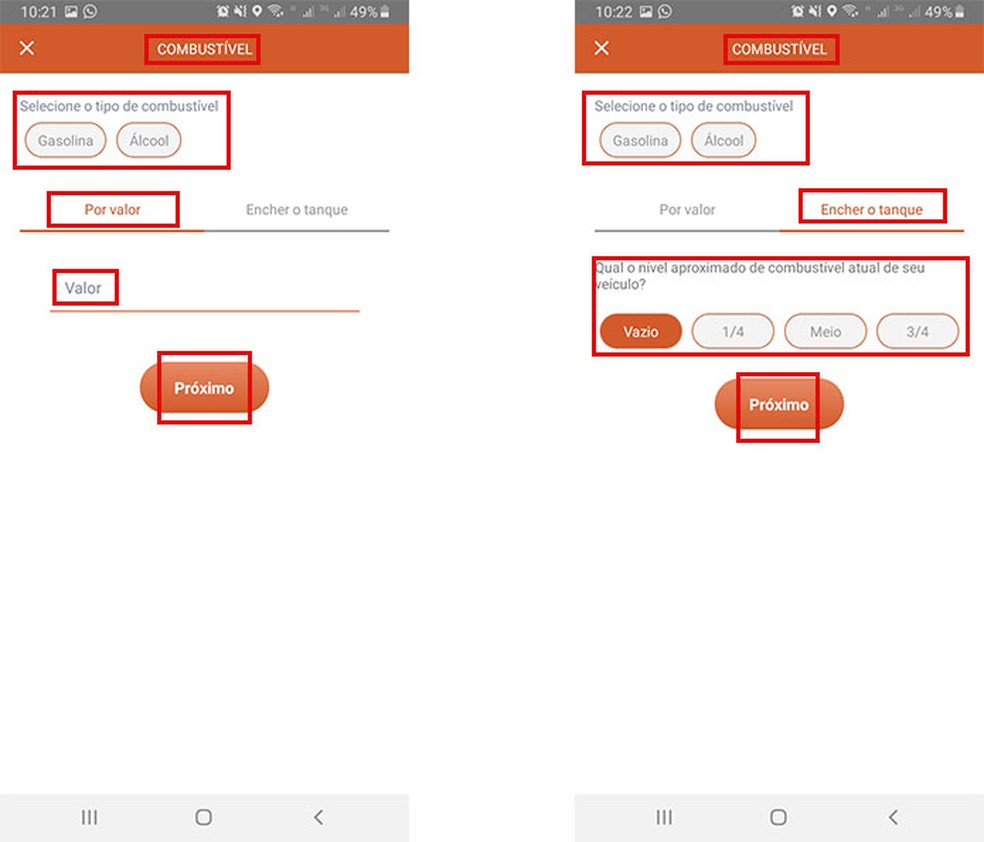
GOfit allows you to fill up or fill the tank Photo: Reproduction / Fernanda Lutfi
Step 6. In the "Payment" tab, the user must enter his credit card details, check the order information and click "End Order".
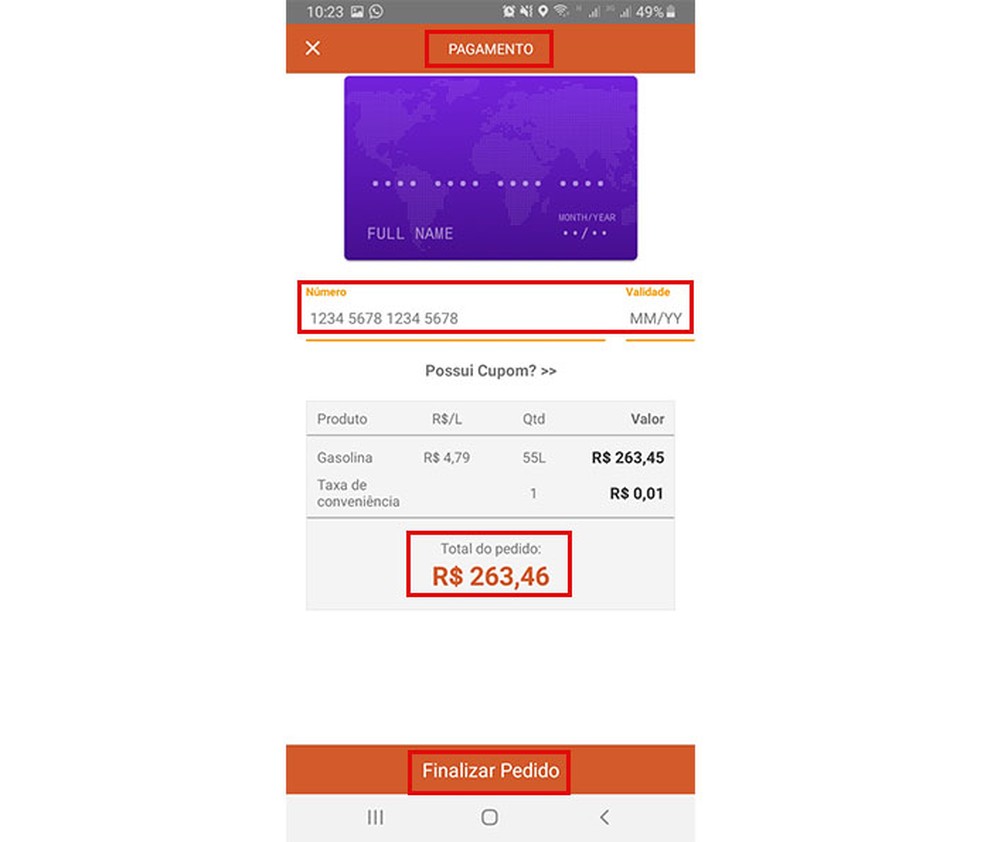
Need to pay with a credit card in the GOfit app Photo: Reproduction / Fernanda Lutfi

Uber changes and has news in Brazil: know everything
